Konica Minolta bizhub 423 Support Question
Find answers below for this question about Konica Minolta bizhub 423.Need a Konica Minolta bizhub 423 manual? We have 14 online manuals for this item!
Question posted by mrdokuball on December 14th, 2013
How To Install Konica Bizhub 423 Staples
The person who posted this question about this Konica Minolta product did not include a detailed explanation. Please use the "Request More Information" button to the right if more details would help you to answer this question.
Current Answers
There are currently no answers that have been posted for this question.
Be the first to post an answer! Remember that you can earn up to 1,100 points for every answer you submit. The better the quality of your answer, the better chance it has to be accepted.
Be the first to post an answer! Remember that you can earn up to 1,100 points for every answer you submit. The better the quality of your answer, the better chance it has to be accepted.
Related Konica Minolta bizhub 423 Manual Pages
bizhub 223/283/363/423 PKI Security Operations User Guide - Page 10


... make sure that operating rules that the digital signature is to be connected to an outside network, install a firewall or
similar network device to establish connection from the external network should be deleted from the card reader and never leaves the...to ensure that the operations are the Common Access Card (CAC) and Personal
Identity Verification (PIV). - bizhub 423/363/283/223
1-7
bizhub 223/283/363/423 Security Operations User Guide - Page 11


... to an outside network, no other devices to ensure that achieves appropriate access control...bizhub 423/363/283/223
1-7 Provide adequate control over the machine to ensure that the machine is used . 1.4 Precautions for Operation Control
1
Network Connection Requirements for the user information control server connected to the LAN within the office, in which this machine is installed...
bizhub 223/283/363/423 Security Operations User Guide - Page 174


...KONICA MINOLTA HDD TWAIN Ver.3]. 3 Select this machine to be an authorized user by using an 8-to be recognized as a TWAIN device....
If it is absolutely necessary to the machine through the HDD TWAIN driver. When an attempt is made to gain access to leave the site, be installed...digit User Password and an 8-digit User Box Password.
bizhub 423/363/283/223
4-27 The HDD TWAIN driver is...
bizhub 423/363/283/223 Advanced Function Operations User Guide - Page 34


... when a saddle stitcher is installed on the control panel. The Fold and Center Staple & Fold functions can be...Staple settings are two types of paper for printing. 4.5 Toolbar
4
4.5.6
[Print]
Press [Print] to print a Web page or JPEG or other image that takes up a large amount of [Finishing] varies depending on which options are available only if the punch kit is installed. -
bizhub 423...
bizhub 423/363/283/223 Advanced Function Operations User Guide - Page 37


..., it is saved in 2-sided mode. The Staple settings are available only if the punch kit is installed on the optional finisher. Configure settings for the document... available only if the optional finisher is installed. -
Item [Paper] [Simplex/Duplex] [Stamp Settings] [Finishing]
Description Select the size of paper for printing.
bizhub 423/363/283/223
4-18 4.7 Printing, displaying...
bizhub 423/363/283/223 Advanced Function Operations User Guide - Page 38
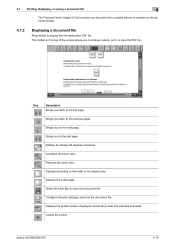
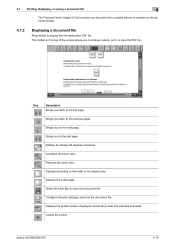
... last page.
Select the User Box to save the PDF file.
Closes the screen. bizhub 423/363/283/223
4-19
Displays the entire page.
Reduces the zoom ratio. Configure the ...displaying, or saving a document file
4
- The Fold and Center Staple & Fold functions can be used when a saddle stitcher is installed on the top of the display area. Key
Description
Brings you to...
bizhub 423/363/283/223 Advanced Function Operations User Guide - Page 66


...
Configure the print settings, and then press [OK].
This function is installed. - When you have scanned multiple documents, the print setting function will ...side of paper, select whether to configure settings for collating, grouping, stapling, or hole punching. Reference - When you cannot
specify [Combine] ...bizhub 423/363/283/223
6-14 When printing data saved in 2-sided mode.
bizhub 423/363/283/223 Box Operations User Guide - Page 75
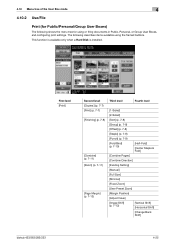
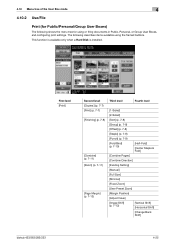
...
[Fold/Bind] (p. 7-10)
[Half-Fold]
[Center Staple & Fold]
[Combine Pages]
[Combine Direction]
[Existing Setting]
[Manual]
[Full Size]
[Minimal]
[Fixed Zoom]
[User Preset Zoom]
[Margin Position]
[Adjust Value]
[Image Shift] (p. 7-13)
[Vertical Shift] [Horizontal Shift]
[Change Back Shift]
bizhub 423/363/283/223
4-25
This function is available only when a Hard Disk is installed.
bizhub 423/363/283/223 Box Operations User Guide - Page 81
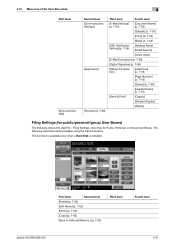
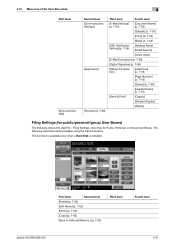
...7-19)
[Stamp] (p. 7-59)
[Header/Footer] (p. 7-27)
[Send & Print]
[Copies:]
[Simplex/Duplex]
[Staple]
Filing Settings (for Public, Personal, or Group User Boxes. Filing Settings menu tree for public/personal/group User Boxes)
...[Save to External Memory.] (p. 7-63)
Third level
Fourth level
bizhub 423/363/283/223
4-31
This function is available only when a Hard Disk is installed.
bizhub 423/363/283/223 Box Operations User Guide - Page 86
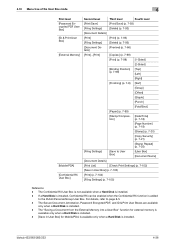
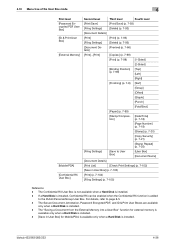
... (p. 7-98)
[1-Sided]
[2-Sided]
[Binding Position] (p. 7-98)
[Top] [Left]
[Right]
[Finishing] (p. 7-8) [Sort]
[Group]
[Offset]
[Staple]
[Punch]
[Fold/Bind]
[Paper] (p. 7-99)
[Stamp/Composi- [Date/Time]
tion]
(p. 7-18)
[Page Number] (p. 7-19)
[Stamp] (p.... a Hard Disk is installed. -
bizhub 423/363/283/223
4-36 The Confidential RX User Box is not available when a Hard Disk ...
bizhub 423/363/283/223 Box Operations User Guide - Page 205


... screen
When the external memory device is connected, select [External Memory] to be printed.
Reference - File access fails when the total length of the specified file path. Up to print a large-size file. When the print command is issued, the encrypted PDF data in the list. -
bizhub 423/363/283/223
7-97 The...
bizhub 423/363/283/223 Box Operations User Guide - Page 259


...PageScope Web Connection pages vary depending on the options installed in Information - Click the user name to PageScope ...with the icon to enable you to the Konica Minolta Web site at the following URL. Clicking...user name.
Device Information.
http://www.konicaminolta.com/
Click this logo to display the version information of this logo to jump to check the status. bizhub 423/363/283/...
bizhub 423/363/283/223 Copy Operations User Guide - Page 231
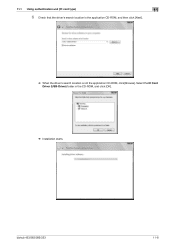
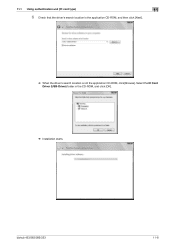
bizhub 423/363/283/223
11-8 11.1 Using authentication unit (IC card type)
11
6 Check that the driver's search location is the application CD-ROM, and then click [Next].
% When the driver's search location is not the application CD-ROM, click [Browse]. Select the IC Card Driver (USB-Driver) folder in the CD-ROM, and click [OK].
% Installation starts.
bizhub 423/363/283/223 Fax Driver Operations User Guide - Page 29


... the [User Account Control] window appears, click [Continue]. % If the [Windows Security] window for the installed printer is displayed in the [Devic- bizhub 423/363/283/223
3-18 ware anyway].
7 When the installation completes, click [Close].
8 After finishing the installation, make sure that the icon for this driver soft- This completes the update of the machine...
bizhub 423/363/283/223 Print Operations User Guide - Page 51
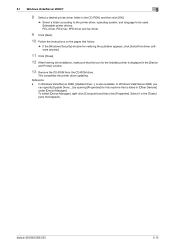
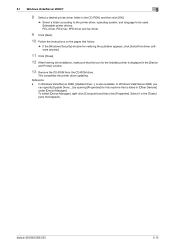
... opening [Properties] for the installed printer is displayed in [Other Devices] under [Device Manager].
To select [Device Manager], right-click [Computer] and then click [Properties]. Select it in the CD-ROM, and then click [OK].
% Select a folder according to the printer driver, operating system, and language to be used. bizhub 423/363/283/223
5-15 5.1 Windows...
bizhub 423/363/283/223 Print Operations User Guide - Page 91


...the printer name to
the [Trash] icon.
7 Restart the computer.
bizhub 423/363/283/223
8-5 The related printer driver files are located in [...printer driver is necessary, remove the driver using the following installed files, which are located in [Macintosh HD] - [Library....lproj] for Mac OS X 10.2, drag all the [KONICA MINOLTA 423] folders, which are deleted.
3 Restart the computer.
This...
bizhub 423/363/283/223 Print Operations User Guide - Page 107


...selected, the paper arrangement process is installed.
- The [Center Staple and Fold] and [Fold] ...Staple] function is available only if the optional Finisher FS-527 or Finisher FS-529 is performed after receiving all sheets are half-folded collectively even if [One Sheet at a Time], paper is folded by sheet. Selectable items vary depending on the option installation status. bizhub 423...
bizhub 423/363/283/223 Print Operations User Guide - Page 134


...the paper tray for the back cover sheet. Select whether to attach a front cover page.
bizhub 423/363/283/223
10-17 Selectable items vary depending on the option installation status. 10.5 Parameter details
10
10.5.6
[Cover Mode / Transparency Interleave]
The [Cover Mode]... box to print on the front cover sheet.
Selectable items vary depending on the option installation status.
bizhub 423/363/283/223 Print Operations User Guide - Page 281


...10.1 -CupsVersion:1.2 - Registering the PPD driver for OpenOffice) - bizhub 423/363/283/223
16-10 Driver for Linux: Install for use with Linux (Contains PPD for Linux and PPD for... Printer]. 4 In the [Choose a device type] window, select [add a printer], and then click [Next]. 5 In the [Choose a driver] window, click [import]. 6 Select [KONICA MINOLTA 423 OpenOffice PPD], and then click [OK]....
bizhub 423/363/283/223 Print Operations User Guide - Page 282


... [Print]. 2 From the [PPD] box in the OpenOffice print window to which PageMaker is installed. - bizhub 423/363/283/223
16-11
For PageMaker 6.5 and 7.0:
Copy the PPD file to RSRC\\PPD4 ...
16
Printing with OpenOffice
1 In OpenOffice, select File-Print. 2 Select [KONICA MINOLTA 423 OpenOffice PPD] in [Printer name]. 3 Click [Properties]. 4 Select the desired setting in [Page size], and then click...
Similar Questions
Minolta Konica Bizhub 423 Scanner Ocr How To
(Posted by shivaJa 9 years ago)
How To Install Konica Bizhub 363 As Network Scanner
(Posted by Jackcert 10 years ago)
Can My Imac Print To A Konica Bizhub 423
(Posted by curtiwebro 10 years ago)
How To Change The Admin Email Address On Konica Bizhub 423
(Posted by sallKART 10 years ago)

