Konica Minolta bizhub 423 Support Question
Find answers below for this question about Konica Minolta bizhub 423.Need a Konica Minolta bizhub 423 manual? We have 14 online manuals for this item!
Question posted by tycHe on April 29th, 2014
How To Import My Emal Contacts To Konika Minolta Bizhub 423
The person who posted this question about this Konica Minolta product did not include a detailed explanation. Please use the "Request More Information" button to the right if more details would help you to answer this question.
Current Answers
There are currently no answers that have been posted for this question.
Be the first to post an answer! Remember that you can earn up to 1,100 points for every answer you submit. The better the quality of your answer, the better chance it has to be accepted.
Be the first to post an answer! Remember that you can earn up to 1,100 points for every answer you submit. The better the quality of your answer, the better chance it has to be accepted.
Related Konica Minolta bizhub 423 Manual Pages
bizhub 223/283/363/423 PKI Security Operations User Guide - Page 5


... the mode screen left displayed. This User's Guide (Ver. 1.01) describes bizhub 423/bizhub 363/bizhub 283/bizhub 223 PKI Card System Control Software (MFP Controller:A1UD0Y0-0100-G00-20).
Operating ... correct entry according to be remedied, contact your service representative.
The Administrator of the machine, perform steps as instructed by the bizhub 423/363/283/223 machine. This User...
bizhub 223/283/363/423 PKI Security Operations User Guide - Page 10


...she should make the necessary settings. For details, contact your Service Representative.
Operation through any access to ... IC card to any lost , the system is - bizhub 423/363/283/223
1-7 Provide adequate control over the machine ...connected to an outside network, install a firewall or
similar network device to "Invalid."
-
Network Connection Requirements for the IC card ...
bizhub 223/283/363/423 PKI Security Operations User Guide - Page 12


For details, contact your Service Representative.
Contact your Service Representative. bizhub 423/363/283/223
1-9 1.5 Miscellaneous
1
NOTICE
Performing HDD Format deletes the loadable driver installed in the machine, which calls for using fax functions.
Fax functions
An optional Fax Kit is required for setting made by the Service Engineer.
bizhub 223/283/363/423 PKI Security Operations User Guide - Page 14
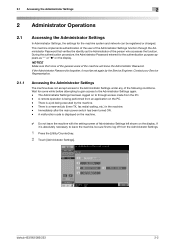
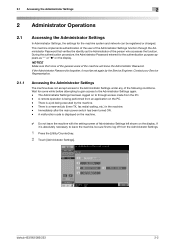
... the display. If it must be registered or changed. Wait for the machine system and network can be set again by the machine. - bizhub 423/363/283/223
2-2
Contact your Service Representative.
2.1.1
Accessing the Administrator Settings
The machine does not accept access to the Administrator Settings under any of the person who accesses...
bizhub 223/283/363/423 PKI Security Operations User Guide - Page 28
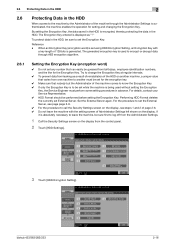
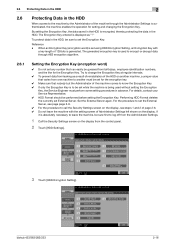
...Encryption Key at regular intervals.
0 To prevent data from leaking as "*." For details, contact your Service Representative. 0 HDD Format should be guessed from one machine to another must ...the Service Engineer must be set for setting and changing the Encryption Key.
Reference - bizhub 423/363/283/223
2-16
The generated encryption key is displayed as a result of reinstallation ...
bizhub 223/283/363/423 PKI Security Operations User Guide - Page 29


.... For details of different functions to the default values, see page 1-8.
% If the entered Encryption Key does not match, a message that tells that important data should be used appears. bizhub 423/363/283/223
2-17 Select [Yes] and touch [OK].
% Executing HDD Format erases data in the HDD
2
4 A confirmation message appears. Execution of...
bizhub 223/283/363/423 PKI Security Operations User Guide - Page 32
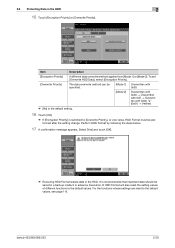
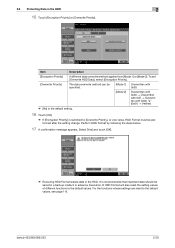
...
[Overwrite Priority]
Description
A different data overwrite method applies from [Mode 1] or [Mode 2]. bizhub 423/363/283/223
2-20 The data overwrite method can be specified.
[Mode 1] Overwritten with 0x00... the default setting.
16 Touch [OK].
% If [Encryption Priority] is recommended that important data should be performed after the setting change. Execution of HDD Format will also reset...
bizhub 223/283/363/423 PKI Security Operations User Guide - Page 36
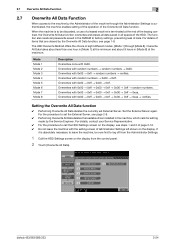
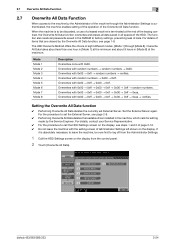
...→ 0xff → 0x00 → 0xff → 0x00 → 0xff → random numbers. bizhub 423/363/283/223
2-24 The function also resets all passwords saved in the machine, which calls for setting...enables setting of the operation of Administrator Settings left shown on the display. For details, contact your Service Representative.
0 For the procedure to call the HDD Settings screen on the...
bizhub 223/283/363/423 PKI Security Operations User Guide - Page 37


... Service Representative. if there is executed by mistake, contact the Service Engineer. bizhub 423/363/283/223
2-25
2.7 Overwrite All Data Function
2
3 Select the desired mode and touch [Delete].
4 A confirmation message appears. For details, contact your Service Representative.
% When the main power switch is turned off, then on again, wait at least 10 seconds...
bizhub 223/283/363/423 Security Operations User Guide - Page 65
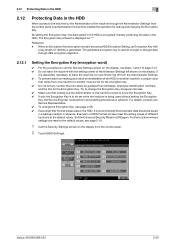
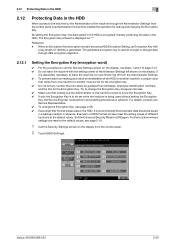
...the encryption key. 0 Do not set any number that important data should be set using HDD Encryption Setting, an ...from the control panel.
2 Touch [HDD Settings]. For details, contact your Service Representative. 0 To change the Encryption Key at regular ...the machine by the Administrator of the HDD on the display.
bizhub 423/363/283/223
2-50
By setting the Encryption Key, the...
bizhub 423/363/283/223 Advanced Function Operations User Guide - Page 9


... MFP, and other communicated contents. and its group businesses will bear a responsibility for use of the Internet by users. For details, contact your service representative.
Konica Minolta Business Technologies, Inc. bizhub 423/363/283/223
1-4
Users shall conform to access the Internet from the Control Panel of the country where this machine is used...
bizhub 423/363/283/223 Box Operations User Guide - Page 280


...excluding push-scanning).
bizhub 423/363/283/223
9-35 Also, a request code can be specified.) - [Job Log]
9.6.2
System Settings
Reference - Specify support information (such as contact name, corporate ... with the application software under TWAIN, install the dedicated driv-
er software KONICA MINOLTA TWAIN. Specify whether to allow or restrict the flash display. Adds font or macro...
bizhub 423/363/283/223 Network Administrator User Guide - Page 106


... Install the optional Fax Kit FK-508 in the TCP/IP network environment. For details,
contact your service representative to send a color fax. For details on how to register IP address...supports the following two IP address fax operation modes. bizhub 423/363/283/223
6-13 The SMTP protocol is used to send a color fax, only the Konica Minolta models can receive such a color fax. - [...
bizhub 423/363/283/223 Network Administrator User Guide - Page 221
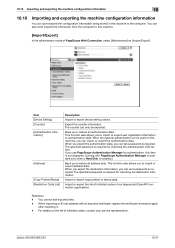
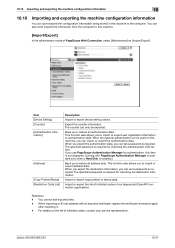
... again
after importing it. -
For details on this machine to this machine.
[Import/Export]
In the administrator mode of inhibited codes, contact your service ...import or export the authentication data.
Item [Device Setting] [Counter] [Authentication Information]
[Address]
[Copy Protect/Stamp] [Restriction Code List]
Description
Import or export device setting values. bizhub 423...
bizhub 423/363/283/223 Network Scan/Fax/Network Fax Operations User Guide - Page 25


...use this machine. The machine is because the multiplex device limits the frequency band of Administrator Settings. - "----" ... - This machine can be available. For details, contact your service representative. -
For details, refer to the...important data, use the IP Address Fax function, the optional Fax Kit FK-508 is connected to the [User's Guide Network Administrator].
bizhub 423...
bizhub 423/363/283/223 Network Scan/Fax/Network Fax Operations User Guide - Page 278


... cancel the stamp setting for the network, controller and destinations. bizhub 423/363/283/223
11-23 Item [Machine Setting] [Register Support...[Stamp/Composition] on blank pages. Specify support information (such as contact name, corporate URL, or online manual URL) of this machine....er software KONICA MINOLTA TWAIN. If necessary, configure settings to the TWAIN driver manual in this...
bizhub 423/363/283/223 Print Operations User Guide - Page 165


... document on the machine for Windows (PCL driver) -
KONICA MINOLTA PCL Printer Driver for which user authentication is not allowed to ...MINOLTA PostScript Printer Driver for the [User Authentication] settings of the machine. - KONICA MINOLTA PostScript PPD Printer Driver for Mac OS X
Reference - For [user authentication], contact the administrator of this feature. -
bizhub 423...
bizhub 423/363/283/223 Print Operations User Guide - Page 168
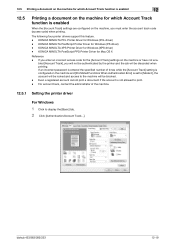
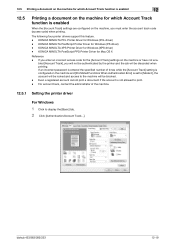
... authenticated by the printer and the job will be discarded when printing.
KONICA MINOLTA PostScript PPD Printer Driver for Windows (XPS driver) - KONICA MINOLTA PCL Printer Driver for Windows (PS driver) -
bizhub 423/363/283/223
12-19 For account track, contact the administrator of times while the [Account Track] setting is configured on the...
bizhub 423/363/283/223 Print Operations User Guide - Page 259


...software "KONICA MINOLTA TWAIN". ...-scanning). Adds font or macro. To use this machine. Specify support information (such as contact name, corporate URL, or online manual URL) of this information, select [Information] - ...supplied together with the application software under TWAIN, install the dedicated driv-
bizhub 423/363/283/223
14-20
Specify the time to display the network error...
bizhub 423/363/283/223 Print Operations User Guide - Page 281


...16.3.1
PPD driver types
The PPD driver contains the PPD information for OpenOffice) - bizhub 423/363/283/223
16-10 OS:Red Hat Enterprise Linux 4 -CupsVersion:1.1 - ...New Printer]. 4 In the [Choose a device type] window, select [add a printer], and then click [Next]. 5 In the [Choose a driver] window, click [import]. 6 Select [KONICA MINOLTA 423 OpenOffice PPD], and then click [OK]....
Similar Questions
How To Change Password Konika Minolta Bizhub C360
(Posted by Doubhos 10 years ago)
How To Configure Konica Minolta Bizhub 423 To Use Pki
(Posted by kenhu 10 years ago)
How Do I Remove The Tray Konica Minolta Bizhub 423
(Posted by baoglmapp 10 years ago)
How To Delete Print History In Konica Minolta Bizhub 423
(Posted by kc4wdraska 10 years ago)
Konika Minolta Bizhub 751... Usb
Bought a Konika Minolta bzhub 751 to connect it direct to a computer via USB. How? I only see a netw...
Bought a Konika Minolta bzhub 751 to connect it direct to a computer via USB. How? I only see a netw...
(Posted by ihbrokers 11 years ago)

