Konica Minolta bizhub 423 Support Question
Find answers below for this question about Konica Minolta bizhub 423.Need a Konica Minolta bizhub 423 manual? We have 14 online manuals for this item!
Question posted by rafarovert on February 6th, 2014
How Do You Hook Up Fax Line To Knoica Bizhub 223
The person who posted this question about this Konica Minolta product did not include a detailed explanation. Please use the "Request More Information" button to the right if more details would help you to answer this question.
Current Answers
There are currently no answers that have been posted for this question.
Be the first to post an answer! Remember that you can earn up to 1,100 points for every answer you submit. The better the quality of your answer, the better chance it has to be accepted.
Be the first to post an answer! Remember that you can earn up to 1,100 points for every answer you submit. The better the quality of your answer, the better chance it has to be accepted.
Related Konica Minolta bizhub 423 Manual Pages
bizhub 423/363/283/223 Box Operations User Guide - Page 5
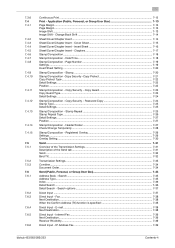
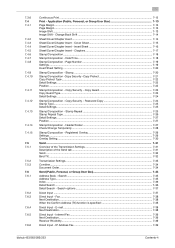
Copy Security - Fax ...7-38 Next Destination...7-38 When the Confirm Address (TX) function is specified ...Time...7-18 Stamp/Composition - Copy Guard 7-23 Copy Guard Type...7-23 Detail Settings ...7-24
Stamp/Composition - IP Address Fax...7-39
bizhub 423/363/283/223
Contents-4 Cover Sheet 7-15 Sheet/Cover/Chapter Insert - Search options ...7-37
Direct Input ...7-37 Direct Input - ...
bizhub 423/363/283/223 Box Operations User Guide - Page 287
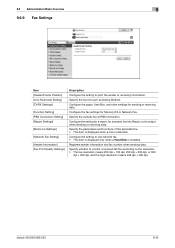
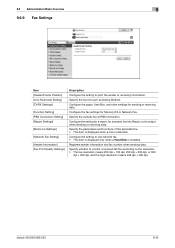
Specify the fax line such as Dialing Method. bizhub 423/363/283/223
9-42 Specify the outside line at PBX connection.
Specify the parameters and functions of the extended line. • This item is displayed when a line is installed. Registers sender information and fax number when sending data.
Specify whether to correct a received G3 fax according to use network fax. • This...
bizhub 423/363/283/223 Network Administrator User Guide - Page 10
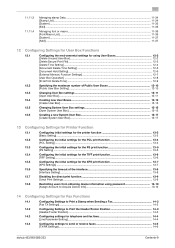
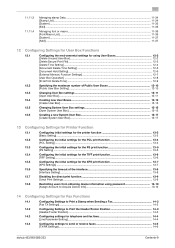
... Settings to Print a Stamp when Sending a Fax 14-2
[Fax TX Settings] ...14-2
14.2
Configuring Settings to Print the Header/Footer Position 14-3
[Header/Footer Position] ...14-3
14.3
Configuring settings for telephone and fax lines 14-4
[Line Parameter Setting]...14-4
14.4
Configuring settings to send or receive faxes 14-6
[TX/RX Settings] ...14-6
bizhub 423/363/283/223
Contents-9
bizhub 423/363/283/223 Network Administrator User Guide - Page 303
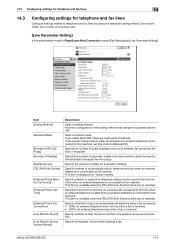
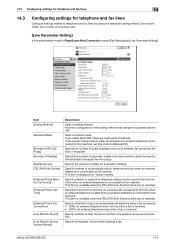
... Switch] check box is received. bizhub 423/363/283/223
14-4
Specify whether to automatically switch telephone and fax when an external telephone is connected to this machine cannot connect to the destination because the line is connected to ring a connected external telephone when a fax is received. • [ON]: An external telephone does not ring when...
bizhub 423/363/283/223 Network Administrator User Guide - Page 304


bizhub 423/363/283/223
14-5 14.3 Configuring settings for telephone and fax lines
14
Item
[Line Monitor Sound Volume (Receive)]
Description Specify the speaker volume when receiving a fax.
bizhub 423/363/283/223 Network Administrator User Guide - Page 306


bizhub 423/363/283/223
14-7
14.4 Configuring settings to send or receive faxes
14
Item [Individual Receiving Line Setup]
[Individual Sender Line Setup]
Description
Specify whether to receive a fax for each line. This item is set to [TX Only] in [Multi Line Settings]. This item is not displayed when [Line 2 Setting] is available when two optional Fax Kit FK-508 are...
bizhub 423/363/283/223 Network Administrator User Guide - Page 308
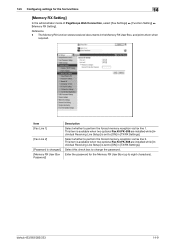
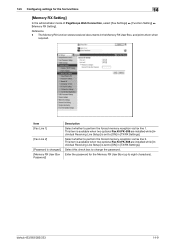
... documents in [TX/RX Settings]. This item is available when two optional Fax Kit FK-508 are installed while [Individual Receiving Line Setup] is set to perform the forced memory reception via fax line 1.
Select this check box to [ON] in the Memory RX User Box, and prints them when
required.
bizhub 423/363/283/223
14-9
bizhub 423/363/283/223 Network Administrator User Guide - Page 368
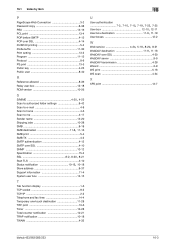
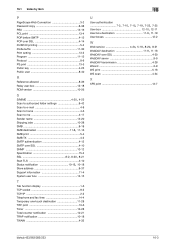
...37 Support information 11-4 System user box 12-15
T
Tab function display 1-6 TCP socket 9-2 TCP/IP 2-2 Telephone and fax lines 14-4 Temporary one-touch destination 11-28 TIFF print 13-6 Timer 10-28 Total counter notification 10-21 TRAP notification 10-18... WebDAV server 9-9 WebDAV transmission 4-28 Wizard 3-9 WS print 5-18 WS scan 4-34
X
XPS print 13-7
bizhub 423/363/283/223
16-3
bizhub 423/363/283/223 Network Scan/Fax/Network Fax Operations User Guide - Page 6
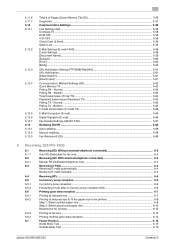
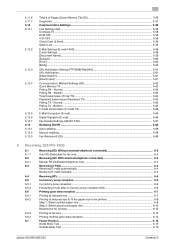
...6 Receiving (G3/IP/I-FAX)
6.1 6.1.1 6.2 6.2.1 6.3
6.4 6.5 6.5.1 6.5.2 6.6 6.6.1 6.6.2
6.6.3 6.6.4 6.7
Receiving (G3: Without external telephone connected 6-2 Auto RX (Dedicated for printing...6-12
Printing at full size ...6-13 Printing method upon data reception 6-14 Footer Position ...6-15 Inside Body Text ...6-15 Outside Body Text ...6-15
bizhub 423/363/283/223
Contents-5 Normal ...5-65...
bizhub 423/363/283/223 Network Scan/Fax/Network Fax Operations User Guide - Page 131
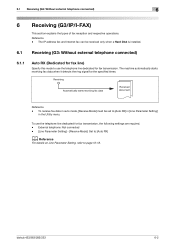
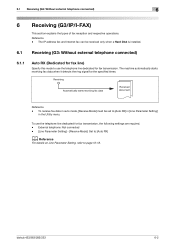
...data
Received document
Reference - bizhub 423/363/283/223
6-2 External telephone: Not connected - [Line Parameter Setting] - [Receive Mode]: Set to [Auto RX]
d Reference
For details on Line Parameter Setting, refer to use the telephone line dedicated for the specified times.
To use the telephone line dedicated for fax transmission. The IP address fax and Internet fax can be set to...
bizhub 423/363/283/223 Network Scan/Fax/Network Fax Operations User Guide - Page 160


Index characters used for search. Registered fax number. * appears if the line setting is configured. Registered access allowed level.
bizhub 423/363/283/223
8-5 Name representing the registered destination. Registered paper size. Registered recipient's machine type (monochrome/color machine). Index characters used for search. Registered access allowed level. IP ...
bizhub 423/363/283/223 Network Scan/Fax/Network Fax Operations User Guide - Page 218
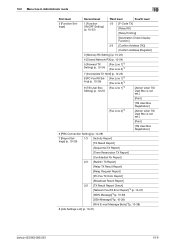
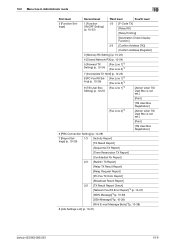
...Fax Line 1]*3 [Fax Line 2]*3
7 [Incomplete TX Hold] (p. 10-25)
8 [PC-Fax RX Set- [Fax Line 1]*3
ting] (p. 10-26)
[Fax Line 2]*3
9 [TSI User Box
[Fax Line 1]*3
Setting] (p. 10-27)
[Action when TSI User Box is not set.]
[Print]
[Fax Line...]
[Relay Request Report]
[PC-Fax TX Error Report]
[Broadcast Result Report]
3/3 [TX Result Report Check] [Network Fax RX Error Report]*5 (p. 10-37...
bizhub 423/363/283/223 Network Scan/Fax/Network Fax Operations User Guide - Page 236


....
Memory RX Setting
bizhub 423/363/283/223
10-24 Closed Network RX is configured. - Forward TX Setting
You can select either [Fax Line 1] or [Fax Line 2] to 4 digits)
Reference - Allows you can forward received documents to forward received faxes. If two units of Fax Kit FK-508 are installed, specify the line used for each receiving line.
It is also...
bizhub 423/363/283/223 Network Scan/Fax/Network Fax Operations User Guide - Page 238


... User Box. bizhub 423/363/283/223
10-26 For details on PC-Fax RX, refer to page 10-19.
d Reference
For details on [Individual Receiving Line Setup], refer to page 7-4. Specify a communication password (up to print a fax after receiving. Item [Receiving User Box Destination]
[Print] [Password Check]
Description
You can select either [Fax Line 1] or [Fax Line 2] to configure...
bizhub 423/363/283/223 Network Scan/Fax/Network Fax Operations User Guide - Page 239


...].
Up to page 7-5. To use the keypad to distribute RX documents. d Reference
For details on [Individual Receiving Line Setup], refer to specify the forwarding destination for each line.
For details on the TSI User Box function, refer to 128 destinations can select either [Fax Line 1] or [Fax Line 2] to page 10-19.
bizhub 423/363/283/223
10-27
bizhub 423/363/283/223 Network Scan/Fax/Network Fax Operations User Guide - Page 251


... [Not Set] is selected, data is larger. This setting is disabled.
10.5 Administrator Settings (IP/I-FAX)
10
10.5.13 Fax Settings - bizhub 423/363/283/223
10-39
Color/Grayscale Multi-Value Compression Method
Specify the device capabilities for fax transmissions when sending faxes with the file format selected to JPEG or PDF. - [JPEG Color] (default): Compresses data...
bizhub 423/363/283/223 Network Scan/Fax/Network Fax Operations User Guide - Page 285
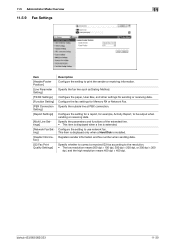
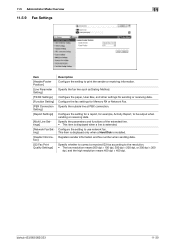
...TX/RX Settings]
[Function Setting]
[PBX Connection Setting]
[Report Settings]
[Multi Line Settings]
[Network Fax Setting]
[Header Information]
[G3 Fax Print Quality Settings]
Description Configure the setting to be output when sending or receiving data. Specify the fax line such as Dialing Method. bizhub 423/363/283/223
11-30 Registers sender information and fax number when sending data.
bizhub 423/363/283/223 Network Scan/Fax/Network Fax Operations User Guide - Page 312


...49, 5-52, 5-53
Authentication 2-9 Auto redialing 5-68 Auto RX (dedicated for fax line 6-2
B
Background removal 5-45
Binding position 5-48, 5-56
Black compression level 10-...fax 5-26 IP address fax 5-27 PC (SMB 5-28 User box 5-26 Web service 5-31 WebDAV 5-30 Environment and device requirements 4-2 Error message 12-6 Extension line 7-11
F
Fax active screen 9-25
bizhub 423/363/283/223...
bizhub 423/363/283/223 Print Operations User Guide - Page 15


... PC-FAX transmission, refer to [User's Guide Fax Driver Operations]. Fax operations using a computer (PC-FAX transmission)
d Reference
To use the fax function, the optional Fax Kit is a device that ...Web service (Windows Vista/Server 2008/7), SMB (Windows), LPR or IPP
printing - bizhub 423/363/283/223
2-2 For details on the computer connected to be printed (the User Authentication and...
bizhub 423/363/283/223 Print Operations User Guide - Page 266
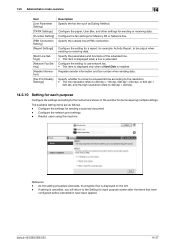
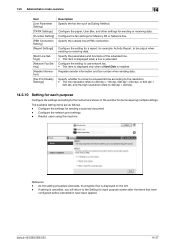
... the left. - Specify the outside line at PBX connection. Configure the setting to be output when sending or receiving data. Restrict users using this machine
Reference - As the setting procedure proceeds, its progress flow is installed. bizhub 423/363/283/223
14-27
Specify whether to correct a received G3 fax according to the resolution. •...
Similar Questions
Can You Give Me A Step By Step Process On How To Do A Group Fax On The Bizhub
423
423
(Posted by adejessic 9 years ago)

