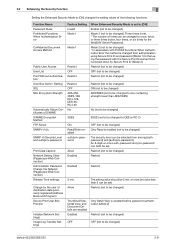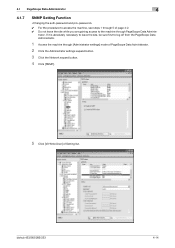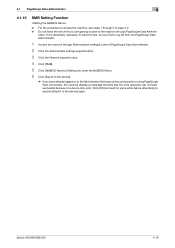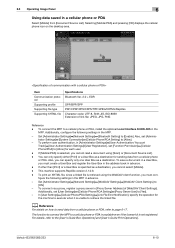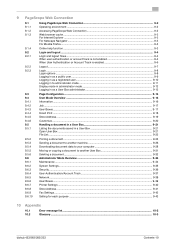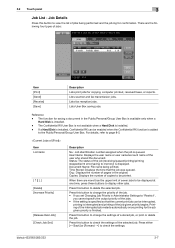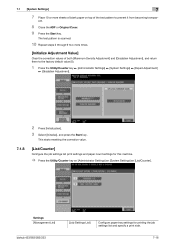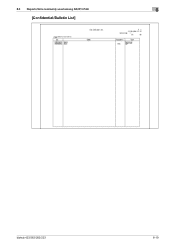Konica Minolta bizhub 423 Support Question
Find answers below for this question about Konica Minolta bizhub 423.Need a Konica Minolta bizhub 423 manual? We have 14 online manuals for this item!
Question posted by danKRISH on February 16th, 2014
How To Get Error Listing Bizhub 423
The person who posted this question about this Konica Minolta product did not include a detailed explanation. Please use the "Request More Information" button to the right if more details would help you to answer this question.
Current Answers
Related Konica Minolta bizhub 423 Manual Pages
Similar Questions
Developing Unit Installation Error For Bizhub C-452
I had issues with my drum unit, I removed out the black imaging unit to fix the issue but after I pu...
I had issues with my drum unit, I removed out the black imaging unit to fix the issue but after I pu...
(Posted by chandigawilson04 11 months ago)
How To Print Configuration Page On Bizhub 423
(Posted by jfbabsbu 10 years ago)
How Do You Get A Program To List On Bizhub 423
(Posted by lindaan 10 years ago)
Replacing Staples On Bizhub 423
can you replace staples on bizhub 423 or do you have to replace the entire cartridge
can you replace staples on bizhub 423 or do you have to replace the entire cartridge
(Posted by dirofft 11 years ago)
Drum Unit Installation Error Of Bizhub C452
Drum unit Installation error of Bizhub C452
Drum unit Installation error of Bizhub C452
(Posted by GustavusaugustusHansen 12 years ago)