Konica Minolta bizhub 423 Support Question
Find answers below for this question about Konica Minolta bizhub 423.Need a Konica Minolta bizhub 423 manual? We have 14 online manuals for this item!
Question posted by honkejag on September 15th, 2013
How To Get Administrative Password For Konica Copiers Bizhub 423
The person who posted this question about this Konica Minolta product did not include a detailed explanation. Please use the "Request More Information" button to the right if more details would help you to answer this question.
Current Answers
There are currently no answers that have been posted for this question.
Be the first to post an answer! Remember that you can earn up to 1,100 points for every answer you submit. The better the quality of your answer, the better chance it has to be accepted.
Be the first to post an answer! Remember that you can earn up to 1,100 points for every answer you submit. The better the quality of your answer, the better chance it has to be accepted.
Related Konica Minolta bizhub 423 Manual Pages
bizhub 223/283/363/423 PKI Security Operations User Guide - Page 7
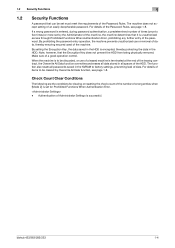
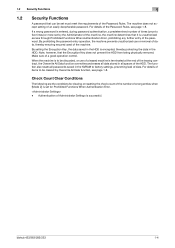
... number of times (once to be cleared by the Administrator of the machine, the machine determines that it is set for clearing or resetting the check count of the number of the Password Rules, see page 1-8. bizhub 423/363/283/223
1-4 1.2 Security Functions
1
1.2
Security Functions
A password that can be set must meet the requirements of...
bizhub 223/283/363/423 Security Operations User Guide - Page 11


... the Encryption Key according to establish connection from unauthorized manipulation.
bizhub 423/363/283/223
1-7 If the LAN, in which the machine is installed, is completed, including operation of the machine should log off from the Administrator Settings whenever the operation
in the Administrator Settings is installed, should be protected from the external network...
bizhub 223/283/363/423 Security Operations User Guide - Page 90


.... bizhub 423/363/283/223
2-75
2.16 SNMP Setting Function
2
0 For the procedure to access the Admin Mode, see step 7 of page 2-70.
% The entry of a wrong SNMP password (auth-password, priv-password) is... access lock state, perform the Release Setting by the Administrator of Network and click [Display].
3 Enter the auth-password and priv-password in the machine. If it is set into an ...
bizhub 223/283/363/423 Security Operations User Guide - Page 118
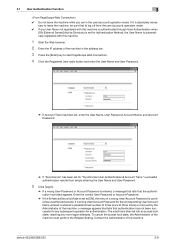
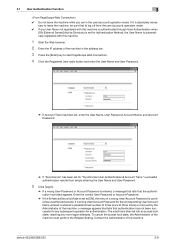
...Password.
% If Account Track has been set, enter the User Name, User Password, Account Name, and Account Password.
% If "Synchronize" has been set to three times) or more logon attempts. Contact the Administrator...) operation mode. Enter the correct User Password or Account Password.
% If the Enhanced Security Mode is counted as unauthorized access.
bizhub 423/363/283/223
3-8 sary to leave ...
bizhub 223/283/363/423 Security Operations User Guide - Page 136


...) or more set to the screen shown in step 9.
11 Touch [OK].
% If a wrong User Box Password is set into an access lock state. bizhub 423/363/283/223
3-26 Enter the correct User Box Password.
% If the Enhanced Security Mode is set by the Administrator of the machine, the screen of a wrong User Box...
bizhub 223/283/363/423 Security Operations User Guide - Page 138


... mode. Contact the Administrator of the desired User Box and click [OK].
% If a wrong User Box Password is absolutely necessary to leave
the machine, be sure first to log off from the user operation mode.
1 Log on to three times) or more set into an access lock state. bizhub 423/363/283/223
3-28...
bizhub 223/283/363/423 Security Operations User Guide - Page 142
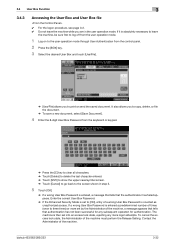
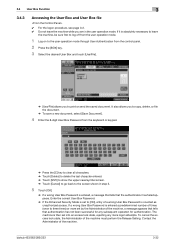
... entered, a message that tells that authentication has not been successful for authentication. bizhub 423/363/283/223
3-32 If a wrong User Box Password is entered a predetermined number of times (once to the screen shown in the user operation mode. Contact the Administrator of the machine must perform the Release Setting. It also allows you...
bizhub 223/283/363/423 Security Operations User Guide - Page 144


... three times) or more logon attempts. To cancel the access lock state, the Administrator of a wrong User Box Password is set into an access lock state, rejecting any subsequent operation for authentication. Enter the User Box Password.
% If the Enhanced Security Mode is counted as unauthorized access. bizhub 423/363/283/223
3-34
Contact the...
bizhub 223/283/363/423 Security Operations User Guide - Page 172


... tells that authentication has not been successful for any subsequent operation for authentication. bizhub 423/363/283/223
4-25 To cancel the access lock state, the Administrator of the machine must perform the Release Setting. Enter the correct User Box Password.
% If the Enhanced Security Mode is then set into an access lock state...
bizhub 223/283/363/423 Security Operations User Guide - Page 177
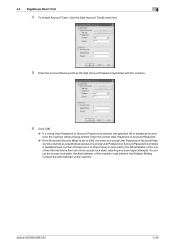
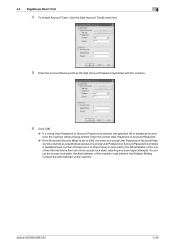
To cancel the access lock state, the Administrator of the machine. bizhub 423/363/283/223
4-30 4.4 PageScope Direct Print
4
4 To enable Account Track, click the [Use Account Track] check box.
5 Enter the Account Name and 8-to [ON], the entry of a wrong User Password or Account Password is counted as an error from the machine without...
bizhub 223/283/363/423 Security Operations User Guide - Page 178
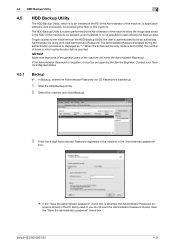
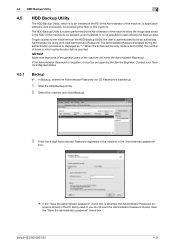
... this machine and click [Backup].
3 Enter the 8-digit Administrator Password registered in the machine in the "Administrator password"
box.
% If the "Save the administrator password" check box is selected, the Administrator Password entered is stored in this machine.
bizhub 423/363/283/223
4-31 The Administrator Password entered during the authentication procedure is not possible to be...
bizhub 423/363/283/223 Box Operations User Guide - Page 78
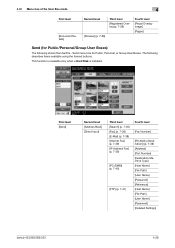
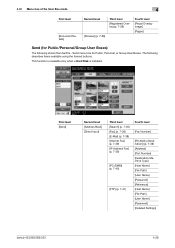
...)
[PC (SMB)] (p. 7-40)
[FTP] (p. 7-41)
Fourth level
[Fax Number]
[RX Ability (Destination)] (p. 7-39) [Address] [Port Number] [Destination Machine Type] [Host Name] [File Path] [User Name] [Password] [Reference] [Host Name] [File Path] [User Name] [Password] [Detailed Settings]
bizhub 423/363/283/223
4-28
bizhub 423/363/283/223 Box Operations User Guide - Page 249


When re-logging in to this machine as a different user or as an administrator, log out once, and log in as a public user. bizhub 423/363/283/223
9-4
To log in again.
When user authentication or account track is not enabled
You are automatically logged in the public user mode ...
bizhub 423/363/283/223 Box Operations User Guide - Page 251


9.2 Login and logout
9
When User Authentication or Account Track is enabled
If PageScope Authentication Manager is used for authentication, ask your server administrator about the login procedure. The User Authentication or Account Track page appears. To log in .
Enter the required items to log in as a different user or as an administrator, log out once. bizhub 423/363/283/223
9-6
bizhub 423/363/283/223 Copy Operations User Guide - Page 212
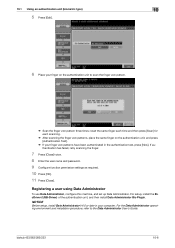
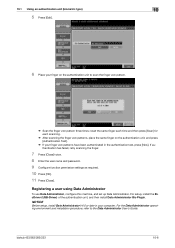
... same finger on the authentication unit to the Data Administrator User's Guide.
bizhub 423/363/283/223
10-6
For setup, install the BioDriver (USB-Driver) of...using Data Administrator
To use Data Administrator, configure this machine, and set up Data Administrator. If authentication has failed, retry scanning the finger.
7 Press [Close] twice.
8 Enter the user name and password.
9 ...
bizhub 423/363/283/223 Fax Driver Operations User Guide - Page 50


...administrator of this machine or
have not enabled [Account Track], you must enter the account name and password... 8 characters for the [Account Track] settings on this machine.
bizhub 423/363/283/223
4-17 Even a registered account cannot send a ...function is available only when your computer is not enabled in the [Device Option] list. Reference - 4.4 Configuring the [Basic] tab settings...
bizhub 423/363/283/223 Network Administrator User Guide - Page 178


... details on a document.
Copying cannot be performed unless the correct password is not installed, this
machine. -
Reference - tions].
[Copy Security]
In the administrator mode of PageScope Web Connection, select [Security]ö[Copy Security]. (If the optional Security Kit SC-507 is entered. bizhub 423/363/283/223
8-38 If an attempt is displayed to...
bizhub 423/363/283/223 Network Administrator User Guide - Page 328


bizhub 423/363/283/223
15-3 The [Administrator Settings] screen appears.
15.2 Displaying the [Network Settings] Screen (Control Panel)
15
15.2
Displaying the [Network Settings] Screen (Control Panel)
This section describes a procedure for displaying the [Network Settings] menu from the Control Panel.
1 Press Utility/Counter. 2 Press [Administrator Settings].
% In [Utility], an item can ...
bizhub 423/363/283/223 Print Operations User Guide - Page 235


bizhub 423/363/283/223
13-51 13.4 Administrator Settings
13
2 Press [Assign Account to Acquire Device Info].
3 Press the desired button.
% To specify a password, select [Yes].
4 When specifying a password, continuously press [Password]. 5 Enter the password, and then press [OK].
% The password is specified.
bizhub 423/363/283/223 Print Operations User Guide - Page 260
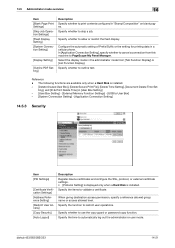
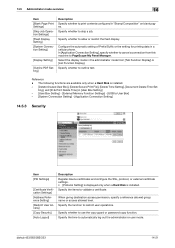
...bizhub 423/363/283/223
14-21 Reference
-
Specify whether to print contents configured in [User Box Setting]
- [User Box Setting] - [External Memory Function Settings] - [USB to automatically log out the administrator or user mode. 14.5 Administrator...User Access] [Copy Security] [Auto Logout]
Description Register device certificates and configure the SSL, protocol, or external certificate ...
Similar Questions
Can The Administrator Password For The Konica Minolta Bizhub 423 Be Changed
through the web interface
through the web interface
(Posted by terrjames2 9 years ago)
How To Change Administrator Password Konica Bizhub C220
(Posted by dabgfheb 10 years ago)
How To Change The Network Administrator Password Konica Minolta Bizhub 363
(Posted by jvbabbrana 10 years ago)
What Is Konica Minolta Bizhub 423 Default Password?
(Posted by perkyrizwan 10 years ago)
How To Configure Konica Minolta Bizhub 423 To Use Pki
(Posted by kenhu 10 years ago)

