Konica Minolta bizhub 421 Support Question
Find answers below for this question about Konica Minolta bizhub 421.Need a Konica Minolta bizhub 421 manual? We have 11 online manuals for this item!
Question posted by hecoacha on February 9th, 2014
Bizhub 421 How To Print Network Configuration Page
The person who posted this question about this Konica Minolta product did not include a detailed explanation. Please use the "Request More Information" button to the right if more details would help you to answer this question.
Current Answers
There are currently no answers that have been posted for this question.
Be the first to post an answer! Remember that you can earn up to 1,100 points for every answer you submit. The better the quality of your answer, the better chance it has to be accepted.
Be the first to post an answer! Remember that you can earn up to 1,100 points for every answer you submit. The better the quality of your answer, the better chance it has to be accepted.
Related Konica Minolta bizhub 421 Manual Pages
bizhub 361/421/501 Network Scan/Fax/Network Fax Operations User Manual - Page 2


... functionality of bizhub 501/421/361. For descriptions on trademarks and copyrights, refer to use it effectively, please read the Quick Guide [Copy/Print/Fax/Scan/...Box Operations]. Illustrations shown in the User's Guide may differ from actual machine.
501/421/361
x-1 Introduction
Thank you for proper operation, and simple troubleshooting of the network scan/fax/network...
bizhub 361/421/501 Network Scan/Fax/Network Fax Operations User Manual - Page 18


...network scan, fax and network fax operations of bizhub 501/421/361. It also introduces the menu tree of items that describes the Utility mode. Chapter 5 Receiving data (G3/IP/I -FAX) This chapter describes useful G3 fax and network...reports automatically printed when the fax/scan functions are related to configure the machine using the fax/scan functions of keys on a network. In ...
bizhub 361/421/501 Network Scan/Fax/Network Fax Operations User Manual - Page 19


... mostly between compatible devices. Internet Fax - Save in combination
Abbreviation G3 I-FAX IP E-Mail FTP SMB WebDAV BOX G3/IP/I-FAX
501/421/361
x-18 Network Fax function
This function transmits image data scanned on the machine via a telephone line. IP Address Fax
Representation of product name
Product name bizhub 501/421/361
Representation This...
bizhub 361/421/501 Network Scan/Fax/Network Fax Operations User Manual - Page 24


... to the network. For details, contact your network administrator.
! Subscribed telephone line (Including fax network) - PBX (two-wire private branch exchange)
Check the telephone line for connecting to use the Internet Fax function. -
For details, refer to the User's Guide [Network Administrator]. For details, refer to "Network connection and settings" on network configurations.
bizhub 361/421/501 Network Scan/Fax/Network Fax Operations User Manual - Page 27


... or the User Box screen.
501/421/361
1-5 however, it is saved....S: Fax/Scan P: Print
This represents the name of the device that it is added... automatically as part of the name when the file is transmitted. This indicates the year (last two digits of the server receiving the files, for documents saved in "File Name" indication; Before using Network Scan/Fax/Network...
bizhub 361/421/501 Network Scan/Fax/Network Fax Operations User Manual - Page 279
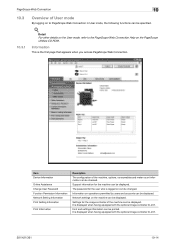
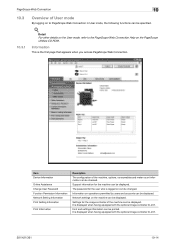
...printed. Information
This is displayed when having equipped with the optional Image controller IC-207.
501/421/361
10-14 The password for the machine can be changed. Network...Connection.
Item Device Information
Online Assistance Change User Password Function Permission Information Network Setting Information Print Setting Information
Print Information
Description
The configuration of the ...
bizhub 361/421/501 Network Scan/Fax/Network Fax Operations User Manual - Page 308


....
Configured as a bridge between the light and dark parts of an address and you can be entered each time by Microsoft and the attributes and access permissions of having to access other computers over a network by specifying host names, instead of the users. A device, such as hardware resources for connecting to the network and...
bizhub 361/421/501 Network Scan/Fax/Network Fax Operations User Manual - Page 310


...print or scan job. A mode for Modified Modified Read.
The same port cannot be sent and received between a computer and a printer.
501/421/361
12-10 Abbreviation for connecting to an FTP server from a mail server. A network...Post-Script format, you can build a small-scale network. A printing method over the network.
A device or software that uses TCP/IP and is then ...
bizhub 361/421/501 Network Scan/Fax/Network Fax Operations User Manual - Page 311


...a computer.
501/421/361
12-11
...devices, such as graphics software.
The TCP port number used to MIME (EMail operations). Specify whether or not the multifunctional product searches this standard, public key encryption, which the image sensors are arranged is ".tif".) Depending on a TCP/IP network and clients are moved is opened ).
Abbreviation for Windows TCP printing...
bizhub 361/421/501 Network Administrator User Manual - Page 89
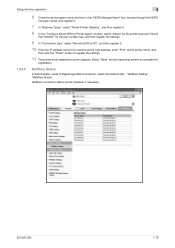
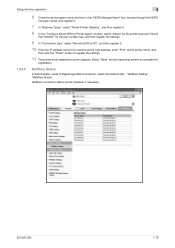
... as the host address, enter "Print" as the printer name, and
then click the "Finish" button to complete the
registration.
1.25.2
NetWare Status
In Administrator mode of PageScope Web Connection, select the Network tab - "NetWare Setting" "NetWare Status". NetWare connection status can be checked, if necessary.
501/421/361
1-76
Setup items by...
bizhub 361/421/501 Network Administrator User Manual - Page 222


.... A computer that is sent back to access computers not on a TCP/IP network automatically specifies the network settings from the factory. Some default settings can be changed from host names in intensity between a computer and a peripheral device.
The difference in a network environment.
One of G3 communication. Error resend mode of the formats for the...
bizhub 361/421/501 Network Administrator User Manual - Page 226


...can be used in the region. Software that allows printing when network printing. In the file properties, you to start sending a...print job in the file properties. Abbreviation for Post Office Protocol.
This is installed to each device that works as when the recipient's line is the condition where the fax machine answers the call.
Specify whether or not the multifunctional...
bizhub 361/421/501 Fax Driver Operations User Manual - Page 5


...4 Troubleshooting Chapter 5 Appendix Chapter 6 Index
Product notation
The Name and Product name
bizhub 501/421/361, printer main body, and this machine
Built-in network controller
Image controller, including this machine, and printing system
Microsoft Windows
Notation Machine or printer
Network controller Printing system
Windows
Screen images in this manual
Contents
This manual consists of the...
bizhub 361/421/501 Fax Driver Operations User Manual - Page 63


...Abbreviation for Page Description Language. Abbreviation for Portable Document Format. Using TCP/IP, you can output from Windows or Unix to the network printer. Provides a highly efficient printing solution in the devices. Abbreviation for Local Area Network. Memory domain temporarily used to view documents.
A software system which uses the .pdf extension. Abbreviation for...
bizhub 361/421/501 Box Operations User Manual - Page 2


... depending on trademarks and copyrights, refer to allow functionality of bizhub 501/421/361. Also, by installing the softwares such as necessary....network. In order to [Trademarks/Copyrights]. This User's Guide describes the operating instructions, precautions for purchasing this product fully and to each software manual. Refer to use it effectively, please read the Quick Guide [Copy/Print...
bizhub 361/421/501 Box Operations User Manual - Page 16


... manual is provided with basic knowledge of bizhub 501/421/361. Contents
This manual consists of the...function.The Utility mode allows you to configure the machine using these softwares, refer to...This chapter describes the function of keys on a network. Chapter 3 Operation flow of user boxes This...CD-ROM. Also, the software related to print and send the document saved in the ...
bizhub 361/421/501 Box Operations User Manual - Page 200
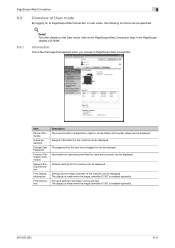
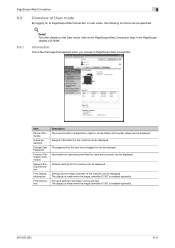
...
501/421/361
9-11
Information on the User mode, refer to the PageScope Web Connection help in User mode, the following functions can be specified.
! Network settings.... Item
Device Information
Online Assistance
Change User Password
Function Permission Information
Network Setting Information
Print Setting Information
Print Information
Description The current system configuration, options,...
bizhub 361/421/501 Box Operations User Manual - Page 205


Operations such as print, send to another device, download to delete the user box currently displayed. For details, refer to hide thumbnail images. If... is selected, basic information of the user box and the list of documents saved in the user box are deleted.
501/421/361
9-16 A check box appears beside the documents with which the selected operation can be selected. Displays the name of ...
bizhub 361/421/501 Box Operations User Manual - Page 231


...Print Job Printer driver
501/421/361
10
Description
Abbreviation for monitors and scanners. The LAN switch corresponding to IEEE802.1X allows a connection to the LAN after the authentication of network...free Adobe Reader software to a printing device.
Storage device for Pixels Per Inch. Software that is connected to access the network with the expressive form information. ...
bizhub 361/421/501 Security Function User Manual - Page 14


...unauthorized manipulation. -
The Administrator of the Secure Print Document file, User Box, and User Box ...network and make sure of the machine.
501/421/361
1-8 Security function operation setting operating requirements
The Administrator should be connected to an outside network, no other devices...
in the Administrator Settings is completed. Configure the LAN installed in the office, ...
Similar Questions
Bizhub 421 Network Setting Not Show In List.how It To Show?
(Posted by mustafaKamal 1 year ago)
How To Print Network Configuration Page Konica C552
(Posted by ondnewgu 9 years ago)
How To Print Network Configuration Bizhub C452
(Posted by jkcowwl 9 years ago)
Konica Minolta Bizhub 421 Network Cannot Print
(Posted by epigogma 10 years ago)
How To Scan From Konica Minolta Bizhub 421 To A Computer
How to scan from Konica Minolta bizhub 421 to a computer
How to scan from Konica Minolta bizhub 421 to a computer
(Posted by dawkinsjo 11 years ago)

