Konica Minolta bizhub 42 Support Question
Find answers below for this question about Konica Minolta bizhub 42.Need a Konica Minolta bizhub 42 manual? We have 6 online manuals for this item!
Question posted by ccostalorp on July 26th, 2012
Clearing Memory
How do you clear the scanner memory
Current Answers
There are currently no answers that have been posted for this question.
Be the first to post an answer! Remember that you can earn up to 1,100 points for every answer you submit. The better the quality of your answer, the better chance it has to be accepted.
Be the first to post an answer! Remember that you can earn up to 1,100 points for every answer you submit. The better the quality of your answer, the better chance it has to be accepted.
Related Konica Minolta bizhub 42 Manual Pages
bizhub 36/42 Administrator Operations User Guide - Page 4
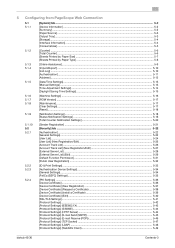
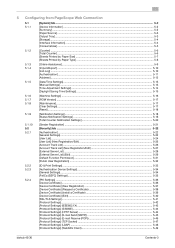
...Settings] ...5-16
[ROM Version] ...5-17
[Maintenance]...5-17 [Clear Settings]...5-17 [Reset] ...5-18
[Notification Settings]...5-18 [Status...Device Certificate] ...5-36 [Device Certificate] (New Registration 5-37 [Device Certificate] (Request a Certificate 5-38 [Device Certificate] (Install a Certificate 5-39 [Device Certificate] (Edit)...5-40 [SSL/TLS Settings] ...5-41 [Protocol Settings]...5-42...
bizhub 36/42 Administrator Operations User Guide - Page 15


bizhub 42/36
2-3 2.1 Control Panel and functions
No. Pressing this key to enter Interrupt mode.
While logged on the Interrupt key lights up in orange when the service representative is being called. To cancel Interrupt mode, press the Interrupt key again.
Allows you to recall a registered program. Clears a value (such as a program or to...
bizhub 36/42 Administrator Operations User Guide - Page 99
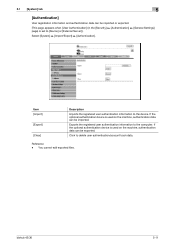
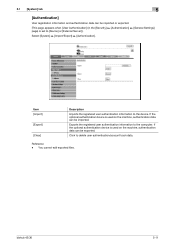
Item [Import]
[Export]
[Clear]
Description
Imports the registered user authentication information to delete user authentication/account track data. Click to the device. bizhub 42/36
5-11 5.1 [System] tab
5
[Authentication]
User registration information and authentication data can be imported or exported. (This page appears when [User Authentication] (in the [Security] &#...
bizhub 36/42 Administrator Operations User Guide - Page 110
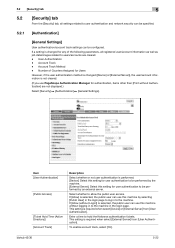
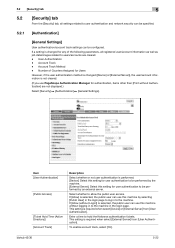
...Device] or [External Server]), the user/account information is changed for any of Counters Assigned for Users However, if the user authentication method is not cleared. (If you use PageScope Authentication Manager for authentication, items other than [Print without Authentication] are cleared...246; [Authentication] ö [General Settings]. bizhub 42/36
5-22 This setting is selected, the ...
bizhub 36/42 Administrator Operations User Guide - Page 268


...a double-sided original: One is 1000 Mbps. bizhub 42/36
8-4 The transmission speed of 10Base-T is ...other hardware resources, as well as destination, transmission time, memory transmission or resolution, and are available for compressed storage. ....254.0.0".
A Macintosh network technology, automatically detecting a device connected to indicate data.
Those cables that the second...
bizhub 36/42 Administrator Operations User Guide - Page 270


... bridge between a computer and a peripheral device. An error resending method used for File ...to a file name for printers and scanners. This machine uses Fcode for the ...the E-mail is delivered to a LDAP server form a multifunctional product. A form presenting monochrome image by the ITU-T (...Erase Ethernet F-Code
File extension Forced memory reception Frame type FTP G3
Gateway
...bizhub 42/36
8-6
bizhub 36/42 Administrator Operations User Guide - Page 272
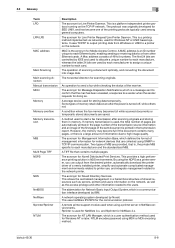
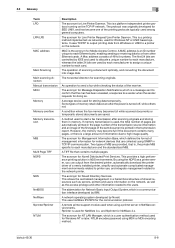
..., you can output from the desired printer, automatically download the printer driver of information due to the network printer. bizhub 42/36
8-8 A storage device used to each manufacturer and the standardized MIB. However, the memory may become one of MIB are provided, that is a message sent to confirm that the mail has been unsealed...
bizhub 36/42 Administrator Operations User Guide - Page 273


... acronym for Optical Character Reader, which is a device or software that the device becomes operable. This is base software used to ...the all pages were received or not (In case of memory transmission, the total no.
This allows the recipient to ...).
A user authentication method used for OHP (Overhead projector). bizhub 42/36
8-9 The acronym for Page Description Language. A function to...
bizhub 36/42 Administrator Operations User Guide - Page 274


... a call.
The acronym for LPD/LPR printing.
bizhub 42/36
8-10 Also by using a printer driver, ...and a printer.
A name assigned to each device for the connection with other features to MIME...The referral setting configures whether the multifunctional product is busy.
This module monitors...many pages to be sent without overflowing the memory.
This processor is a protocol used to...
bizhub 36/42 Administrator Operations User Guide - Page 275


...device.
The acronym for some reason such as refilling of files and printers mainly over the Windows network.
A function to save received documents automatically to memory when the machine is a protocol used to create the image. bizhub 42... used to transmit data between the Web server and a browser in scanner operation by moving image sensors is a protocol capable of an IP address...
bizhub 36/42 Administrator Operations User Guide - Page 278


... 4-37 Administrator registration 4-5 Administrator settings 2-5 AppleTalk 4-13
Authentication device settings 5-26, 5-34
Authentication setting 4-9 Authentication unit (IC card...Erase job log 4-47 Error message 8-3 Ethernet 4-10 Export a certificate 5-40 External memory print 4-18
F
Fax factory default 4-63 Fax function settings 4-53 Fax image initialized...set 5-26
bizhub 42/36
9-2
bizhub 36/42 Administrator Operations User Guide - Page 280
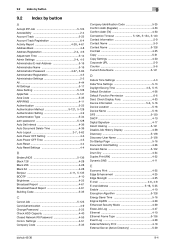
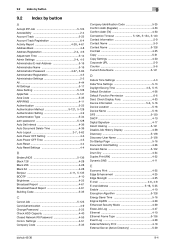
... Saving Time 4-3, 5-15
Default Emulation 4-26 Default Function Permission 6-6 Dest. Check Display Func 4-53
Device Information 5-2, 5-16
Device Location 5-16 Device Name 5-16 DFS 5-130 DHCP 4-10 Digital Signature 4-17 Direct Hosting 5-131 Disable Job History Display... Type 5-136 Event Log 4-28 External Memory Print 4-18 External Server (Active Directory 5-29
bizhub 42/36
9-4
bizhub 36/42 Copy Operations User Guide - Page 29


... Panel and Touch Panel. Clears a value (such as ...bizhub 42/36
4-3 Allows you to enter various settings.
Press to display the [Utility Settings] screen. Allows you to be specified for account track) in orange if an error occurred.
No. Name
7
Reset
8
Interrupt
9
Stop
10 Start 11 Keypad
12 C (Clear) 13 Error Indicator
14 Data Indicator
15 Utility/Counter
16 Mode Memory...
bizhub 36/42 Copy Operations User Guide - Page 88


...report printing.
Appears when data or documents are fax documents received with memory reception or PC-FAX and stored to display descriptions of the current ...when enhanced security settings have been applied.
Appears when a external memory device is connected. If there are tabs that appear in the address book. bizhub 42/36
8-8 Appears when there are not displayed, press [←...
bizhub 36/42 Copy Operations User Guide - Page 105


...5-6
Auto duplex unit 2-3, 10-4
Auto duplex unit lock release lever 2-3
C
C (Clear 4-4 Checking consumables 7-6 Checking the total number of pages printed 7-9 Cleaning procedure 7-10
...memory 4-11 Mount Kit 2-2
N
Name 4-11 Network connector 2-4 Number of copies 2-8
O
Offsetting 5-11 Option configuration 2-2 Options 10-6
Original glass 2-5, 7-10
Original output tray 2-3
bizhub 42...
bizhub 36/42 Copy Operations User Guide - Page 107
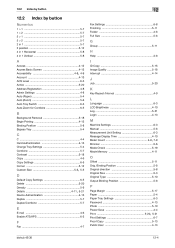
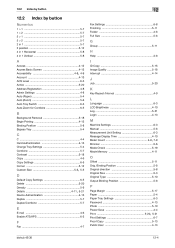
...13 Photo 5-10 Power Save 4-4
Print 5-20, 5-21
Print Settings 6-7 Proof Copy 5-13 Public User 4-13
bizhub 42/36
12-4 12.2 Index by button
12.2 Index by button
Numerics
1 > 1 5-7 1 > 2 5-7 2...
D
Default Copy Settings 6-5 Delete 5-20 Density 5-9
Details 4-11, 5-21
Device Authentication 4-13 Duplex 5-7 Duplex/Combine 5-7
E
E-mail 4-6 Enable ATS/APS ...Memory 4-11
O
Offset 5-11 Orig.
bizhub 36/42 Fax Operations User Guide - Page 23


... operation.
Clears a value (such as a program or to enter Interrupt mode. Flashes in orange when the service representative is being called. Lights up in orange if an error occurred.
While logged on, press the Access key to log off and go back to start the copy, scan or fax operation. bizhub 42/36...
bizhub 36/42 Fax Operations User Guide - Page 25


... have been applied. bizhub 42/36
3-5 Appears when the parts replacement by service engineer becomes necessary. Appears when there are being sent from this machine. Appears when this machine is connected.
Appears while printing with fax transmission and scanning operations. Appears when using a fax (G3) connection.
Appears when a external memory device is receiving data...
bizhub 36/42 Fax Operations User Guide - Page 69


... typed in remain in the log. -
bizhub 42/36
6-13 Broadcasting jobs do not appear ...Memory RX, refer to . When the machine is turned off, the log is set to [ON], a
destination cannot be selected from the log. -
Only destinations that this machine has sent faxes to page 9-2. If [Admin Settings] ö [Fax Settings] ö [Fax Function Settings] ö [Cofirm Addr (TX)] is cleared...
bizhub 36/42 Fax Operations User Guide - Page 107
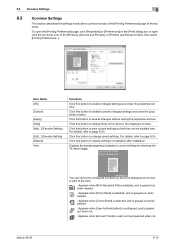
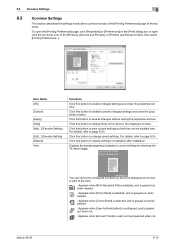
... the settings and buttons common to tabs of the [Printing Preferences] page of the [Printers], [Devices and Printers], or [Printers and Faxes] window, then select [Printing Preferences...]. To open the [... out when cleared. : Appears when [User Authentication] is configured, and is grayed out when not. : Appears when [Account Track] is used, and is grayed out when not.
8-12 bizhub 42/36
You ...
Similar Questions
Konica Minolta C280 How To Clear Scanner Memory
(Posted by jmcFe 9 years ago)
Konica Minolta Bizhub C360 How To Clear Memory
(Posted by a2umjlf 10 years ago)
How Do I Change The Clock Time On My Bizhub 42/36?
I have a clock on the screan with the time listed. The time changed how do i update it?
I have a clock on the screan with the time listed. The time changed how do i update it?
(Posted by cs11729 11 years ago)
How Do I Scan To Hard Drive On Bizhub 42?
(Posted by geraldpritchett 11 years ago)

