Konica Minolta bizhub 42 Support Question
Find answers below for this question about Konica Minolta bizhub 42.Need a Konica Minolta bizhub 42 manual? We have 6 online manuals for this item!
Question posted by donnagwiedemannciv on August 13th, 2012
When Was The Bizhub 420 Available For Purchase?
The person who posted this question about this Konica Minolta product did not include a detailed explanation. Please use the "Request More Information" button to the right if more details would help you to answer this question.
Current Answers
There are currently no answers that have been posted for this question.
Be the first to post an answer! Remember that you can earn up to 1,100 points for every answer you submit. The better the quality of your answer, the better chance it has to be accepted.
Be the first to post an answer! Remember that you can earn up to 1,100 points for every answer you submit. The better the quality of your answer, the better chance it has to be accepted.
Related Konica Minolta bizhub 42 Manual Pages
bizhub 36/42 Administrator Operations User Guide - Page 90
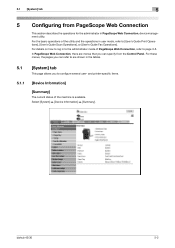
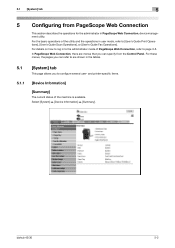
... available.
For these menus, the pages you can refer to are menus that you can specify from PageScope Web Connection
This section describes the operations for the administrator in user mode, refer to configure several user- bizhub 42/36
5-2 For the basic operations of the utility and the operations in PageScope Web Connection, device...
bizhub 36/42 Administrator Operations User Guide - Page 91
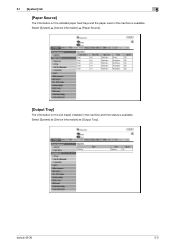
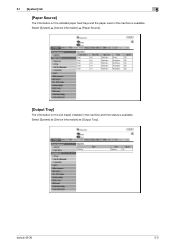
...] tab
5
[Paper Source]
The information on the exit tray(s) installed in the machine is available. Select [System] ö [Device Information] ö [Paper Source].
[Output Tray]
The information on the installed paper feed trays and the paper used in the machine and their status is available. bizhub 42/36
5-3
Select [System] ö [Device Information] ö [Output Tray].
bizhub 36/42 Administrator Operations User Guide - Page 92
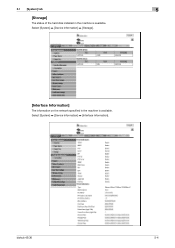
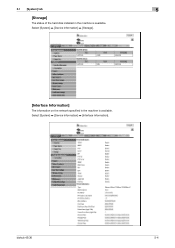
bizhub 42/36
5-4
Select [System] ö [Device Information] ö [Storage].
[Interface Information]
The information on the network specified in the machine is available. Select [System] ö [Device Information] ö [Interface Information]. 5.1 [System] tab
5
[Storage]
The status of the hard disk installed in the machine is available.
bizhub 36/42 Administrator Operations User Guide - Page 93


bizhub 42/36
5-5 Select [System] ö [Device Information] ö [Consumables].
5.1 [System] tab
5
[Consumables]
The information on the machine's consumables is available.
bizhub 36/42 Administrator Operations User Guide - Page 268


...encrypts the password. A function to indicate data. bizhub 42/36
8-4
Note that consist of dots to save... transmission time, memory transmission or resolution, and are available for noise-resistance.
Instead of 1000Base-T is typically ...mail security.
A Macintosh network technology, automatically detecting a device connected to obtain an IP address automatically.
A function to...
bizhub 36/42 Administrator Operations User Guide - Page 270


...pollings are available for the communication among fax machines with the F-code function irrespective of difference of resolution used as a bridge between a computer and a peripheral device.
If... to a LDAP server form a multifunctional product.
A function to represent an inch.
For mutual communication, the same frame type is required. bizhub 42/36
8-6 Software that works as the...
bizhub 36/42 Administrator Operations User Guide - Page 273


...used by the POP server, is an OS. A function available on the receiver's side to request a sender to send... 3,which is base software used for the closed network reception.
bizhub 42/36
8-9 Transmission with a password. of an image.
This is...In case of a computer.
A type of network allowing connected devices to communicate each page.
A function used to identify the ...
bizhub 36/42 Administrator Operations User Guide - Page 274


... used for processing data of the information. A print server module available in the area. A method used to re-dial a fax number... after waiting for a specified length of the original. bizhub 42/36
8-10
By simply pressing a program key, you...device for searching the next LDAP server.
The referral setting configures whether the multifunctional product is usually set to the device...
bizhub 36/42 Administrator Operations User Guide - Page 276


... for various image formats can be saved in the late evening or early morning when discount telephone services are available.
This is ".tif"). bizhub 42/36
8-12 By using the device functions or obtaining the device information. The time needed to view Web pages. A communication mode used to save image data. (The file extension is...
bizhub 36/42 Copy Operations User Guide - Page 35


...select- trol Panel or a button in the Con-
The following sound setting functions are available. ed for an option subject to output all sounds. • [Volume]: To adjust...or [High]. tions-related operation is completed normally [Completion Preparation]: A sound produced when a device is held down. • [Key Interval]: Specify the length of time for the Control Panel...
bizhub 42/36
4-9
bizhub 36/42 Copy Operations User Guide - Page 90
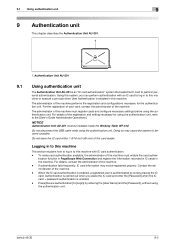
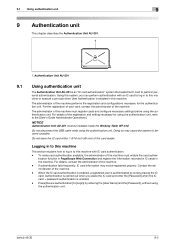
... execute a print job when User Authentication is enabled in the machine. Press [Device Authentication] to perform personal authentication. For the registration of your card, contact the...NOTICE
Authentication Unit AU-201 must be registered properly. To make card authentication available, the administrator of the registration and setting necessary for the authentication unit....bizhub 42/36
9-2
bizhub 36/42 Copy Operations User Guide - Page 91


The home screen appears. bizhub 42/36
9-3
formation of the machine. Control Panel - In Utility/Counter key ö [Admin Settings] ö [Authentication Setting] ö [Card Authentication], the in-
In [Administrator Mode] ö [Security] ö [Authentication Device Settings], [Authentication Type] is registered.
% Place the IC card on the Working Table WT-510.
9.1 Using ...
bizhub 36/42 Copy Operations User Guide - Page 92


... key. formation of the machine. Control Panel - The home screen appears. bizhub 42/36
9-4 In Utility/Counter key ö [Admin Settings] ö [Authentication Setting] ö [Card Authentication], the in- 9.1 Using authentication unit
9
Authentication with IC Card + Password
This function is available if the followings are configured by the administrator of a user's IC card...
bizhub 36/42 Fax Operations User Guide - Page 2
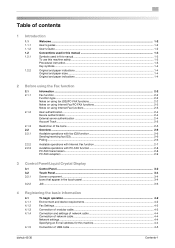
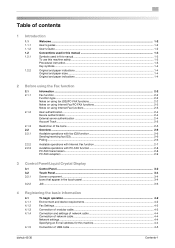
... the basic information
4.1 4.1.1 4.1.2 4.1.3 4.1.4
4.1.5
To begin operation...4-2 Environment and device requirements 4-2 Fax Settings ...4-2 Connection of modular cable...4-3 Connection and settings of network cable 4-4 Connection of network cable ...4-4 Network settings ...4-4 Specifying an E-mail address for this machine 4-4
Connection of USB cable ...4-5
bizhub 42/36
Contents-1
bizhub 36/42 Fax Operations User Guide - Page 13


... telephone line to the following functions. - bizhub 42/36
2-2 2.1 Information
2
2 Before using the Fax function
This section describes necessary information you should be available. Not doing so may occur on rare ... use the fax function, the optional Fax Kit FK-509 is because the multiplex device limits the frequency band of this machine, scanned images can connect to be sent...
bizhub 36/42 Fax Operations User Guide - Page 15


... the account or user name available for authentication, ask your administrator. - If a user enters an incorrect password three times continuously, that you use the machine.
Reference -
When you must enter an account or user name and a password. bizhub 42/36
2-4 2.1 Information
2
2.1.2
User authentication
To use this machine, some devices have been preset so that...
bizhub 36/42 Fax Operations User Guide - Page 18
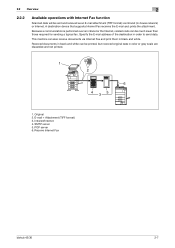
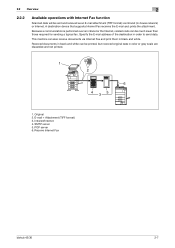
...device that supports Internet Fax receives the E-mail and prints the attachment. This machine can also receive documents via intranet (in order to send data.
E-mail + Attachment (TIFF format) 3. POP server 6. Receive Internet Fax
bizhub 42...data in black and white. SMTP server 5. 2.2 Overview
2
2.2.2
Available operations with Internet Fax function
Scanned data will be sent and received as...
bizhub 36/42 Fax Operations User Guide - Page 54
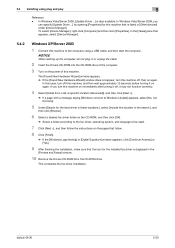
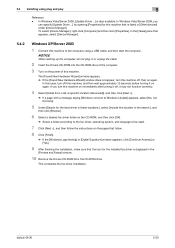
... [Continue Anyway] or [Yes].
9 After finishing the installation, make sure that is also available. NOTICE
When starting up the computer, do not plug in these locations.], select [Include this... location in [Other devices] under [Device Manager].
5.4 Installing using a USB cable, and then start the computer. In this case, turn this machine on again.
bizhub 42/36
5-20 This ...
bizhub 36/42 Fax Operations User Guide - Page 106
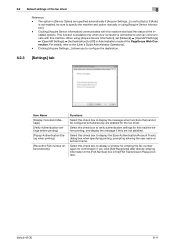
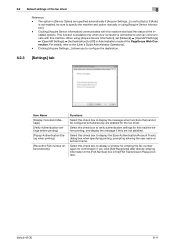
...in the [FAX Number] box in Administration mode of the PageScope Web Connection.
bizhub 42/36
8-11 This function is available only when your computer is set [Network] ö [OpenAPI Settings] &#... is connected to [Off] in the [FAX Transmission Popup] window.
When using [Acquire Device Information].
- Select this check box to the [User's Guide Administrator Operations].
- For details...
bizhub 36/42 Fax Operations User Guide - Page 111
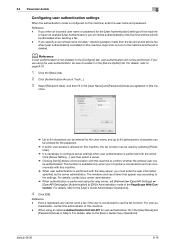
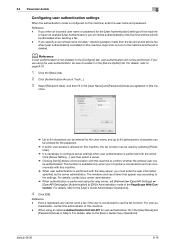
... details, refer to and can communicate with this ma-
For user au- bizhub 42/36
8-16 This function is available only when your server administrator.
% When authentication is performed using the relay ... driver and send a fax when [user authentication] is necessary to [Off] in the [Device Option] list. For details, refer to enable it in Administration mode of this machine, enter...
Similar Questions
Printing Envelopes On The Bizhub 420
How can I print envelopes from Microsoft Word on the bizhub 420...i've watched a couple of Youtube v...
How can I print envelopes from Microsoft Word on the bizhub 420...i've watched a couple of Youtube v...
(Posted by lyonsd91642 10 years ago)
For Konica Minolta Bizhub C280, When I Insert The Usb The Only Available Functio
(Posted by naserrahoma 11 years ago)
Access Code Of Bizhub 420
Kindly Tell Me Utility Access Code Of Bizhub 420 Machine
Kindly Tell Me Utility Access Code Of Bizhub 420 Machine
(Posted by mzgraphix50 11 years ago)

