Konica Minolta bizhub 363 Support Question
Find answers below for this question about Konica Minolta bizhub 363.Need a Konica Minolta bizhub 363 manual? We have 14 online manuals for this item!
Question posted by psStev on October 1st, 2014
How To Set Up Scan To Pc In Window7 Using Bizhub 363
The person who posted this question about this Konica Minolta product did not include a detailed explanation. Please use the "Request More Information" button to the right if more details would help you to answer this question.
Current Answers
There are currently no answers that have been posted for this question.
Be the first to post an answer! Remember that you can earn up to 1,100 points for every answer you submit. The better the quality of your answer, the better chance it has to be accepted.
Be the first to post an answer! Remember that you can earn up to 1,100 points for every answer you submit. The better the quality of your answer, the better chance it has to be accepted.
Related Konica Minolta bizhub 363 Manual Pages
bizhub 223/283/363/423 PKI Security Operations User Guide - Page 41
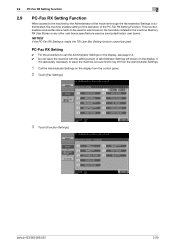
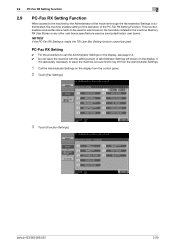
... fax documents to the machine by the Administrator of the machine through the Administrator Settings is made, the TSI User Box Setting function cannot be used as saving destination user boxes.
bizhub 423/363/283/223
2-29 2.9 PC-Fax RX Setting Function
2
2.9
PC-Fax RX Setting Function
When access to be saved in user boxes on the hard disk...
bizhub 223/283/363/423 Security Operations User Guide - Page 98
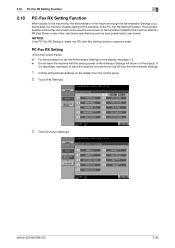
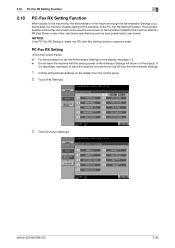
... machine, be saved in user boxes on the hard disk installed in the machine. bizhub 423/363/283/223
2-83 Memory RX User Boxes or any other user boxes specified are used .
2.18 PC-Fax RX Setting Function
2
2.18
PC-Fax RX Setting Function
When access to the machine by the Administrator of the machine through the...
bizhub 223/283/363/423 Security Operations User Guide - Page 150


bizhub 423/363/283/223
4-3
Enter the correct Administrator ...4
3 Check the settings on the "Import device information" screen and click [Import].
% The following screen appears if [Authentication Settings/Address Settings] is selected in step 2.
% The following screen appears if [Administrator settings] is selected in step... that tells that there is a mismatch in the PC being used.
bizhub 223/283/363/423 Security Operations User Guide - Page 169


...password until disconnected" check box has been selected, the User Box Password entered is set into an access lock state, rejecting any subsequent operation for any more set by the Administrator of a wrong User Box Password is counted as unauthorized access. ... correct User Box Password.
% If the Enhanced Security Mode is stored in the PC being used . bizhub 423/363/283/223
4-22
bizhub 223/283/363/423 Security Operations User Guide - Page 172


...8 Enter the User Box Password.
9 Click [OK].
% When [OK] is changed to [Public], set a User Box Password that authentication has not been successful for any subsequent operation for authentication. For details of...bizhub 423/363/283/223
4-25 If a wrong User Box Password is stored in the PC being used. Contact the Administrator of a wrong User Box Password is set to three times) or more set...
bizhub 223/283/363/423 Security Operations User Guide - Page 178
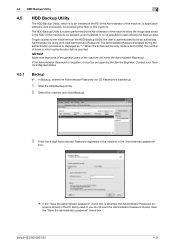
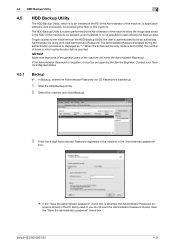
...using an 8-digit Administrator Password. NOTICE
Make sure that none of the general users of times in which is to be backed up .
1 Start the HDD Backup Utility. 2 Select this machine and click [Backup].
3 Enter the 8-digit Administrator Password registered in the machine in this machine. bizhub 423/363... procedure is stored in the PC being used exclusively for accessing the HDD ...
bizhub 223/283/363/423 Security Operations User Guide - Page 183
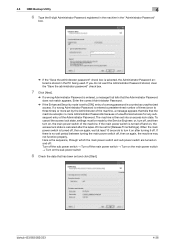
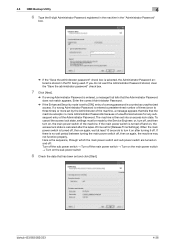
... Engineer; or, turn off, and then turn it on after the lapse of time set to turn on again, the machine may not function properly. If there is entered a predetermined number of the Administrator Password. bizhub 423/363/283/223
4-36 When the main power switch is turned off, then on again, wait...
bizhub 423/363/283/223 Advanced Function Operations User Guide - Page 14


... settings when distributing documents in the PDF format using the scan or User Box functions. This function is available when i-Option LK-105 is used ...Overview
This function can be used by pasting transparent text data on the MFP selected by the user. bizhub 423/363/283/223
2-3 You can...device is a new intuitive and easy-to the network and use documents saved in the MFP.
bizhub 423/363/283/223 Advanced Function Operations User Guide - Page 91


...
Select a language to be used on My Panel. Initial display settings for the basic screen of [Utility].
9.3.1
[My Panel Settings]
Customizable items are as a registered user. 2 Press Utility/Counter. 3 Press [My Panel Settings].
For details, refer to page 9-12.
For details, refer to page 9-9. bizhub 423/363/283/223
9-5 Configure initial display settings for the selected buttons...
bizhub 423/363/283/223 Advanced Function Operations User Guide - Page 98
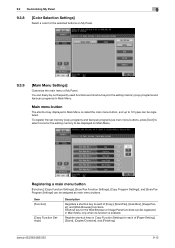
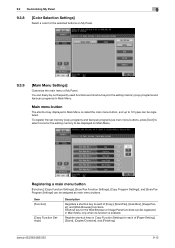
You can freely lay out frequently used functions and shortcut keys to the setting memory (copy programs and fax/scan programs) in Copy Function Settings for the Web Browser or Image Panel functions can be registered in Main Menu is enabled.
Register shortcut keys in Main Menu. bizhub 423/363/283/223
9-12 9.3 Customizing My Panel
9
9.3.8
[Color...
bizhub 423/363/283/223 Box Operations User Guide - Page 3


... Details ...3-7 User Box information ...3-13 Use/File - Resolution...6-6
bizhub 423/363/283/223
Contents-2 Delete...3-6 Job List - Original Type...6-5 Basic - Check Job Settings - 3.2.2
Display and operation of Save Document ...6-3 Public/Personal/Group User Boxes 6-3 System User Box ...6-3
Save Document window ...6-4 Scan Settings ...6-5 Basic - Destination Settings 3-14 Use/File -
bizhub 423/363/283/223 Box Operations User Guide - Page 283
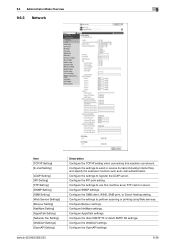
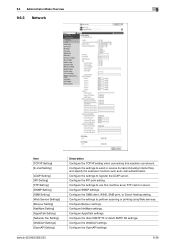
... Setting] [SNMP Setting] [SMB Setting] [Web Service Settings] [Bonjour Setting] [NetWare Setting] [AppleTalk Setting] [Network Fax Setting] [WebDAV Settings] [OpenAPI Setting]
bizhub 423/363/283/223
Description Configure the TCP/IP setting when connecting this machine as E-mail authentication. Configure the direct SMTP TX or direct SMTP RX settings. Configure the settings to use this...
bizhub 423/363/283/223 Box Operations User Guide - Page 298
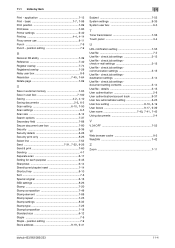
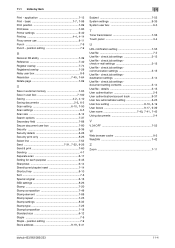
... communication settings 3-15 Use/file - check job settings destination settings 3-14 Use/file - details 3-13 User authentication 2-8 User authentication/account track 9-37 User box administrator setting 8-25
User box setting 8-10, 8-19 User boxes 9-17, 9-39 User name 7-40, 7-41, 7-42
Using documents 2-4
V
V.34 OFF 7-52
W
Web browser cache 9-3 WebDAV 7-42
Z
Zoom 7-11
bizhub 423/363...
bizhub 423/363/283/223 Copy Operations User Guide - Page 42


...Settings] [Administrator Settings]
[Check Consumable Life] [Device Information]
Allows you to register items related to display the Utility screen.
Provides setting items that can configure the machine settings and check its use status in the Utility menu screen.
% Press the Utility/Counter key. bizhub 423/363... Scan/Fax/Network Fax Operations] and [User's Guide Box Operations].
bizhub 423/363/283/223 Copy Operations User Guide - Page 51


... Guidance screens cannot be displayed when the following operations are being performed: Scanning, printing a proof copy, preview of a finished copy, operating in ...use. • The [Go to function] to view and check descriptions of the displayed Guidance screen in the menu structure.
0 Press [Close] in the animation guidance for example, cannot be set. Check the [Admin.
bizhub 423/363...
bizhub 423/363/283/223 Copy Operations User Guide - Page 55


...then select the original direction.
5 Press the Start key. bizhub 423/363/283/223
4-19 4.11 Proof Copy
4
Using a preview image to check the copy result (Advanced Preview)... you scan the original using the [Program Jobs] function, scan all originals, press [Finish], and then
check the [Advanced Preview]. 0 When you cannot check finishing.
1 Load the original.
2 Select the desired copy settings.
3...
bizhub 423/363/283/223 Copy Operations User Guide - Page 117


... authentication information or IC card authentication information of the user. bizhub 423/363/283/223
6-2 Change the password for copy functions to the convenience of the current login user. Settings [System Settings] [Custom Display Settings] [Copier Settings] [Scan/Fax Settings] [Printer Settings] [Change Password] [Change E-Mail Address] [Change Icon] [Register Authentication Information...
bizhub 423/363/283/223 Copy Operations User Guide - Page 121


...], [Next Scan/Fax Job], or [Next Copy Job] button or messages when you program the next job during the printing operation.
Configure settings for frequently used Application functions to be specified. Configure whether to register setting conditions for the fax and network fax operations. bizhub 423/363/283/223
6-6 6.2 [Custom Display Settings]
6
6.2
[Custom Display Settings]
Change...
bizhub 423/363/283/223 Copy Operations User Guide - Page 141
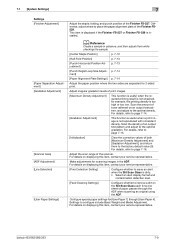
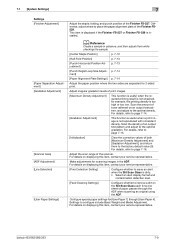
... them to the optimal density. Adjust the scan range of the Finisher FS-527. bizhub 423/363/283/223
7-9 Otherwise, adjust where to page 7-14.
[Gradation Adjustment]
This function is useful when a print image is dirty. • Select an alert display format and
contamination detection level.
[Feed Cleaning Settings]
Configure whether to the optimal gradation...
bizhub 423/363/283/223 Network Scan/Fax/Network Fax Operations User Guide - Page 197


... a new PC (SMB) destination and enhance security by using up to your own Home folder. In addition, set the Direct ...8226; To perform SMB transmission using an IPv6 address, set [Scan to
which this machine is used for user authentication, press ... The selected icon is used destination, specify the index characters and select [Favorites] at the same time. bizhub 423/363/283/223
9-12
To...
Similar Questions
How To Scan Documents Using Bizhub 363 To External Memory
(Posted by Nobas 9 years ago)
How To Scan To Smb Using Bizhub C35 To Windows 2008
(Posted by 2rkBigwo 10 years ago)
How Do You Set Up A Konica Minolta Bizhub 363 For Scanning
(Posted by Freebla 10 years ago)
How To Set Up A Shortcut To Scan On Konica Minolta Bizhub 363
(Posted by ldonaali 10 years ago)

