Konica Minolta bizhub 363 Support Question
Find answers below for this question about Konica Minolta bizhub 363.Need a Konica Minolta bizhub 363 manual? We have 14 online manuals for this item!
Question posted by Nobas on June 5th, 2014
How To Scan Documents Using Bizhub 363 To External Memory
The person who posted this question about this Konica Minolta product did not include a detailed explanation. Please use the "Request More Information" button to the right if more details would help you to answer this question.
Current Answers
There are currently no answers that have been posted for this question.
Be the first to post an answer! Remember that you can earn up to 1,100 points for every answer you submit. The better the quality of your answer, the better chance it has to be accepted.
Be the first to post an answer! Remember that you can earn up to 1,100 points for every answer you submit. The better the quality of your answer, the better chance it has to be accepted.
Related Konica Minolta bizhub 363 Manual Pages
bizhub 223/283/363/423 Security Operations User Guide - Page 51
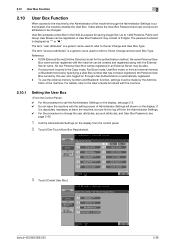
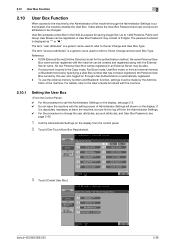
...bizhub 423/363/283/223
2-36 If
it is absolutely necessary to leave the machine, be changed.
For details, refer to the User's Guide furnished with the setting screen of Administrator Settings left shown on the display from an external memory.../Scan mode, User Box mode, or from the control panel.
2 Touch [One-Touch/User Box Registration].
3 Touch [Create User Box]. If a document ...
bizhub 223/283/363/423 Security Operations User Guide - Page 128


... saved in the user operation mode. bizhub 423/363/283/223
3-18 A user who ... Box Registration]. Up to 1,000 User Boxes can use the external memory function and Bluetooth function, settings must be registered....use ; 3.4 User Box Function
3
3.4
User Box Function
For all users who have previously registered; If a document is set to [ON], the number of times in the Copy mode, Fax/Scan...
bizhub 223/283/363/423 Security Operations User Guide - Page 143


... TX, Save to External Memory
Fax job files
Print, Save to External Memory
% If the destination is to be specified using the corresponding one-touch key for executing [Fax] or [Fax TX] from the control panel, always check that the destination is correct to make sure that can be performed. bizhub 423/363/283/223
3-33 See...
bizhub 423/363/283/223 Advanced Function Operations User Guide - Page 3
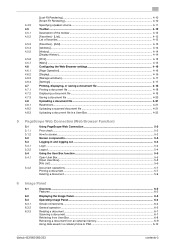
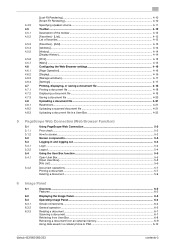
...Panel
6.1
6.2 6.3 6.3.1 6.3.2 6.3.3
Overview ...6-2 Features ...6-2
Displaying the Image Panel...6-3 Operating Image Panel ...6-4 Screen components...6-4 General operation ...6-5
Reading a document...6-7 Scanning a document ...6-7 Retrieving from User Box...6-8 Retrieving a document from an external memory 6-9 Using data saved in a cellular phone or PDA 6-10
bizhub 423/363/283/223
contents-2
bizhub 423/363/283/223 Advanced Function Operations User Guide - Page 4


...document...6-11 [Preview]...6-11 [Document/Page] - [Edit Document 6-11 [Document/Page] - [Combine Documents 6-12 [Document/Page] - [Document Settings 6-13 [Return to Scan Dest.]...6-13
Specifying a destination...6-14 Printing...6-14 Specifying destinations...6-15 Saving a document in an external memory...document properties ...7-3 Encrypting PDF document... ...9-3 Restrictions on using the My Panel ...
bizhub 423/363/283/223 Advanced Function Operations User Guide - Page 57


... To scan a document, place the document, and then press [Scan]. For details, refer to page 6-8. • To use a document saved in order of "reading a document", "editing a document", and "specifying a destination". Select [Scan]
Select [Document Source List]. For details, refer to page 6-7. • To use a document saved in an external memory, select [External Memory] from [Document Source...
bizhub 423/363/283/223 Advanced Function Operations User Guide - Page 59
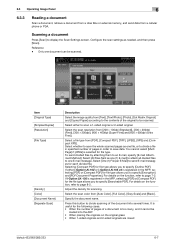
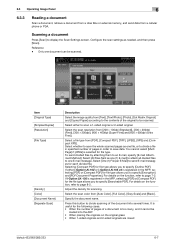
...to specify [Searchable PDF]. 6.3 Operating Image Panel
6
6.3.3
Reading a document
Scan a document, retrieve a document from a User Box or external memory, and send data from [200 e 100dpi (Standard)], [200 e 200dpi (Fine)], [300 e 300dpi], [400 e 400dpi (Super Fine)] and [600 e 600dpi (Ultra Fine)]. Scanning a document
Press [Scan] to an E-mail, specify [E-mail Attachment Method].
Only one...
bizhub 423/363/283/223 Advanced Function Operations User Guide - Page 61


... retrieved from an external memory.
- Also, you want to be used.
- If other format at the same time.
-
To print a retrieved document, in the MFP depending on the purpose of the document to be retrieved, and then press [OK]. 6.3 Operating Image Panel
6
Retrieving a document from an external memory
Select [External Memory] from [Document Source List] to [ON]. bizhub 423/363/283/223...
bizhub 423/363/283/223 Advanced Function Operations User Guide - Page 63


... select the even page. For a combined document, the preview function is not available. -
Item [Odd Page] [Even Page] [Preview /Set Range] [Delete Page]
Description Press this button to select the odd page.
bizhub 423/363/283/223
6-11 If you can rotate the page that has been scanned in a cellular phone or PDA, you...
bizhub 423/363/283/223 Advanced Function Operations User Guide - Page 65


... to save data. The scanned document is not available. -
Select whether to save the whole scanned pages as one file, or to divide a file in specified number of the document, file type, and color setting. Select the file format for file type. bizhub 423/363/283/223
6-13
6.3 Operating Image Panel
6
[Document/Page] - [Document Settings]
Configure settings for...
bizhub 423/363/283/223 Box Operations User Guide - Page 22


...external memory device is installed. You can save documents to the Secure Document User Box, refer to the [User's Guide Network Scan/Fax/Network Fax Operations].
*3 For details on the box, you can use... a Hard Disk is installed. bizhub 423/363/283/223
2-4 You can use User Boxes such as a user and print a document sent for print jobs from the External Memory into a User Box" function ...
bizhub 423/363/283/223 Box Operations User Guide - Page 62


Press [External Memory], then [Use/File]
Press the [Filing Settings] tab
Select a document, and then press [Save to User Box]
bizhub 423/363/283/223
4-12
Press User Box in the external memory to a User Box. This function is available only when a Hard Disk is connected to this machine
Connect the external memory to this machine, and then press [Save a document from...
bizhub 423/363/283/223 Box Operations User Guide - Page 64


4.6 Printing a document from an external memory
4
4.6 Printing a document from External Memory.]
Select the [System User Box] tab, and then press [External Memory]
Press [Use/File]
Select a file, and then press [Print] (p. 7-97)
bizhub 423/363/283/223
4-14 Press User Box in the control panel while the external memory is connected to this machine
Connect the external memory to this ...
bizhub 423/363/283/223 Box Operations User Guide - Page 91


...memory device has been connected to the USB connector, press [Save a document to External Memory.]. External Memory
You can save a document copied or scanned using this box, select the [System User Box] tab, and then press [Annotation User Box]. Otherwise, on the available external memory, refer to page 8-22. For details, refer to page 7-96. bizhub 423/363/283/223
6-2 Using Save Document...
bizhub 423/363/283/223 Box Operations User Guide - Page 204


... displayed.
bizhub 423/363/283/223
7-96 Do not use the USB connector near the control panel. 7.17 External Memory (System User Box)
7
7.17 External Memory (System User Box)
7.17.1
External memory device
Reference - Supported external memory devices
Requirements for optional devices.
0 Do not disconnect the external memory device while saving a document in the external memory device or...
bizhub 423/363/283/223 Box Operations User Guide - Page 208
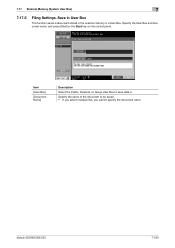
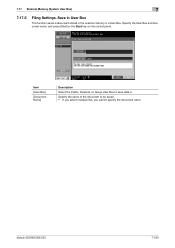
... a document stored in the external memory in . Specify the User Box and document name, and press [Start] or the Start key on the control panel. Item
[User Box]
[Document Name]
Description
Select the Public, Personal, or Group User Box to be saved. • If you select multiple files, you cannot specify the document name.
bizhub 423/363/283...
bizhub 423/363/283/223 Box Operations User Guide - Page 235


... Settings
Set the function of the external memory connected to this machine to save (ON) or not save a document in the external memory using the [Use/File] function.
bizhub 423/363/283/223
8-22 Reference - Scan a document in the external memory and select whether to release functions so that the user can then
create, edit, or delete a User Box. Allow/Restrict User Box...
bizhub 423/363/283/223 Copy Operations User Guide - Page 161
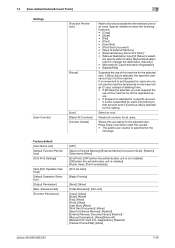
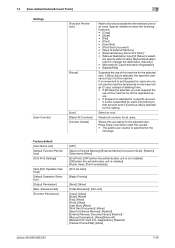
... for the selected user.
Registration]: [Restrict] [Cellular Phone/PDA]: [Allow]
bizhub 423/363/283/223
7-29 Specify whether to this setting.
Press [Clear Counter] to External Memory]: [Restrict] [External Memory Document Scan]: [Restrict] * [Manual Destination]: [Allow]/[Allow All] [Biometric/IC Card Info. Shows the use of this machine for all the registered users. • If Suspend...
bizhub 423/363/283/223 Network Administrator User Guide - Page 277
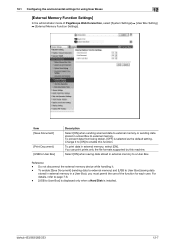
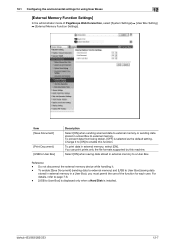
... Box to a User Box. bizhub 423/363/283/223
12-7 To enable [Save Document] (sending data to external memory) and [USB to User Box] (saving data
stored in external memory in external memory to external memory. Select [ON] when saving data stored in a User Box), you must permit the use of the function for using User Boxes
12
[External Memory Function Settings]
In the administrator...
bizhub 423/363/283/223 Network Scan/Fax/Network Fax Operations User Guide - Page 308


.... A temporary break in dialing. In this function. This machine uses F code for scanning documents.
G3 and G4 are saved.
The acronym for the communication modes.
A condition where the fax memory becomes full while scanned documents or temporarily stored documents are provided for Lightweight Directory Access Protocol, a protocol used to instruct the machine to send faxes or to...
Similar Questions
How To Set Up Scan To Pc In Window7 Using Bizhub 363
(Posted by psStev 9 years ago)
How To Change Default File Type For Scanning On A Bizhub 363 Using Pagescope
(Posted by rueram 10 years ago)
How To Increase Size Of Scan To Email Bizhub 363
(Posted by giavd 10 years ago)
How To Scan Multiple Pages Into One Document Using Bizhub 751
(Posted by Geoanni 10 years ago)
How To Repeat Scan Booklet And Save To External Memory Usb
Can't find this specific pathway in manual for Bizhub 501 - I can scan and save for one sheet, but n...
Can't find this specific pathway in manual for Bizhub 501 - I can scan and save for one sheet, but n...
(Posted by lorimazereeuw 12 years ago)

