Konica Minolta bizhub 363 Support Question
Find answers below for this question about Konica Minolta bizhub 363.Need a Konica Minolta bizhub 363 manual? We have 14 online manuals for this item!
Question posted by rueram on February 18th, 2014
How To Change Default File Type For Scanning On A Bizhub 363 Using Pagescope
The person who posted this question about this Konica Minolta product did not include a detailed explanation. Please use the "Request More Information" button to the right if more details would help you to answer this question.
Current Answers
There are currently no answers that have been posted for this question.
Be the first to post an answer! Remember that you can earn up to 1,100 points for every answer you submit. The better the quality of your answer, the better chance it has to be accepted.
Be the first to post an answer! Remember that you can earn up to 1,100 points for every answer you submit. The better the quality of your answer, the better chance it has to be accepted.
Related Konica Minolta bizhub 363 Manual Pages
bizhub 423/363/283/223 Advanced Function Operations User Guide - Page 65


..., refer to send E-mail messages for the file type allows you to page 8-2. bizhub 423/363/283/223
6-13 Select whether to save data. You cannot select [Multi Page] if [JPEG] is restored to the source location. - Select the scan color for file type allows you to save the whole scanned pages as one (1) E-mail] to attach all...
bizhub 423/363/283/223 Advanced Function Operations User Guide - Page 79


...a digital signature, it using a password, configure the following settings.
bizhub 423/363/283/223
7-4 7.3 ...use the same password as a file type when distributing a scanned document or document saved in the MFP, specify whether to another device in [Password]. Using PageScope...or later
Enter the password required to change the document permissions. After you can be distributed...
bizhub 423/363/283/223 Box Operations User Guide - Page 99


... creating outline PDF data. Use the keypad to enter the number of a document to one file.
Specify the method to use to attach a file to an E-mail when Page Separation is also available when editing data using an application such as one (1) E-mail]: Attaches all pages of pages to one file.
bizhub 423/363/283/223
6-10 nation...
bizhub 423/363/283/223 Box Operations User Guide - Page 157


... in Stamp/Composition.
bizhub 423/363/283/223
7-49
This function performs outline processing for the file type.
Select this setting to the document, including signing, entering, or commenting data. It is also available when editing data using an application such as an image. 7.6 Send (Public, Personal, or Group User Box)
7
Item
[Changes Allowed]
Description
Select...
bizhub 423/363/283/223 Box Operations User Guide - Page 158


... - therefore, it can be changed to full color when it is sent. Sends documents in gray scale or black and white;
bizhub 423/363/283/223
7-50
Item [Use Existing Color Setting] [Full Color] [Gray Scale] [Black]
Description Sends documents with the JPEG file type.
Specify the method to use to attach a file to an E-mail when Page...
bizhub 423/363/283/223 Box Operations User Guide - Page 173
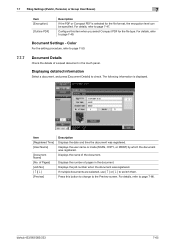
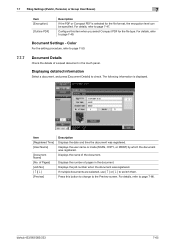
... selected for the file type. Item [Registered Time] [User Name]
[Document Name] [No.
Color
For the setting procedure, refer to page 7-50.
7.7.7
Document Details
Check the details of the document. Displays the name of a saved document in the document.
bizhub 423/363/283/223
7-65 Displays the user name or mode (SCAN, COPY, or PRINT...
bizhub 423/363/283/223 Box Operations User Guide - Page 291


...; Flash®
Anonymous FTP Authentication & print Auto IP bit Bitmap Font BMP
Byte Compact PDF
Contrast
Default Default Gateway Density Density Compensation DHCP
Dither
bizhub 423/363/283/223
10
Description
A set of dots to present characters. A font using keyboard or mouse. Those cables that allows you to full color (16,777,216 colors).
Jagged...
bizhub 423/363/283/223 Enlarge Display Operations User Guide - Page 50


... for the purpose for fax or Internet fax transmissions.
% Press [Scan Settings] ö [File Type]. Use this setting to the default value.
Settings [PDF] [Compact PDF] [TIFF] [JPEG]
bizhub 423/363/283/223
Select this setting to TIFF for sending data.
0 Some file format cannot be selected depending on combining [File Type] and [Color], refer to the [User's Guide Network...
bizhub 423/363/283/223 Enlarge Display Operations User Guide - Page 51


... sending data for scanning originals with the changed settings applied.
4.3.7
[Scan Size]
Select the scan size of the scanned original. Select this setting to send a single file containing all pages of the original. For details on the [File Type] setting.
bizhub 423/363/283/223
4-13
Select this setting to save data in a highly compressed XPS format.
Use the Keypad to...
bizhub 423/363/283/223 Fax Driver Operations User Guide - Page 68


... (2 values) to identify a device on Windows platforms. BMP covers the color depth from a server. A gateway not only connects networks but also changes data formats, addresses, and protocols according to indicate data.
bizhub 423/363/283/223
6-2 The transmission rates are used for compressed storage.
The protocol is ".bmp".) Commonly used for File Transfer Protocol.
DNS allows...
bizhub 423/363/283/223 Fax Driver Operations User Guide - Page 70


... Queue name Resolution RIP
Samba Screen font Shared printer SLP
SMB SMTP SNMP Spool
bizhub 423/363/283/223
6
Description
The acronym for Operating System.
A software system used to communicate with the Internet to the device via network.
This module monitors, changes, pauses, restarts, or cancels print jobs.
The acronym for Server Message Block. The...
bizhub 423/363/283/223 Network Administrator User Guide - Page 247


... default body text is used . Select [Select from Address Book] or [Direct Input], and then specify the E-mail destination.
Specify the body text of the original.
Select the paper size of the E-mail message.
Select whether to display the setting. Select whether to print page numbers.
bizhub 423/363/283/223
11-14
The file...
bizhub 423/363/283/223 Network Administrator User Guide - Page 256


... the destination name (up to print the date and time data. Select the file type for combining elements using [Compose(Stamp)] functions. If you select [Not Specified], the default body text is used . If you select [Not Specified], the default subject is used . bizhub 423/363/283/223
11-23
If you select [Custom Size], specify the height and...
bizhub 423/363/283/223 Network Administrator User Guide - Page 257


...] [Destination Information]
[Resolution] [File Type] [Outline PDF] [File Name] [Page Setting]
[Subject]
[Text]
[File Attachment Setting]
[Simplex/Duplex]
[Original Type]
Description
Displays the registration number. You can scan one file without being separated. Select the file type for each file.
If you select [Not Specified], the default body text is used .
Select whether to...
bizhub 423/363/283/223 Network Administrator User Guide - Page 259


... is used for saving data may be limited according to attach each file. The file formats for scanning the original.
bizhub 423/363/283/223
11-26 Click [Text List] to perform password transmission.
Specify the subject of the original. 11.7 Registering a program destination
11
[Registration]ö[No Destination]
Item [No.] [Name] [Resolution] [File Type] [Outline PDF] [File...
bizhub 423/363/283/223 Network Administrator User Guide - Page 357


...of eight bits.
bizhub 423/363/283/223
15-32 15.5 Glossary
15
Term Bonjour Book Copy BOOTP
bps Brightness Broadcast Bulletin board Byte Check Dest. & Send
Client Closed Network RX Compact PDF/XPS
Confidential communication
Contrast CSV
Default Default Gateway Default value
Density Density Compensation
Description
A Macintosh network technology, automatically detecting a device connected to...
bizhub 423/363/283/223 Network Administrator User Guide - Page 358


... F-Code
File extension Forced memory reception Frame type FTP G3 Gateway Gradation
Description
The acronym for G3 communication.
Hardware and software used to a LDAP server form a multifunctional product. A method of presenting the quasi-shading of gray using a DHCP server to centrally manage IP addresses of dots used as a bridge between a computer and a peripheral device.
Larger...
bizhub 423/363/283/223 Network Scan/Fax/Network Fax Operations User Guide - Page 301


...Default Default Gateway Density
Description
A set of 1000Base-T is 1000 Mbps. Software or its file... automatically detecting a device connected to digitalize ...using keyboard or mouse. Those cables that consist of an image. The files can centrally manage all types of information including servers, clients, printers and other hardware resources, as well as the delimiter).
bizhub 423/363...
bizhub 423/363/283/223 Print Operations User Guide - Page 284


... of BOOTP, DHCP, an advanced protocol based on different LANs. A device, such as a computer or router, used .
DNS allows for obtaining the IP address corresponding to a network. 16...type of a display or other troubles. bizhub 423/363/283/223
16-13 The abbreviation for File Transfer Protocol. This is used to full color (16,777,216 colors). Brightness of communication format used...
bizhub 423/363/283/223 Print Operations User Guide - Page 286


...3.x, and Nprinter for Internet connections. Windows, MacOS, or UNIX is used when using properties of a file, you to instruct a page printer about the file. A function allowing you can be viewed using a dedicated server.
Software that the device becomes operable. Attribute information. This module monitors, changes, pauses, restarts, or cancels print jobs. 16.5 Glossary
Term...
Similar Questions
What Is The Default Admin Password For Bizhub 363
(Posted by majddfixe 10 years ago)
How To Change Default File Type For Scanning On A Bizhub 363
(Posted by nscourt 10 years ago)
How To Change Fuser Roller Konica Minolta Bizhub 363
(Posted by tonimilam3 10 years ago)
How To Change Default File Size On Konica Minolta Bizhub C220
(Posted by jca10Bal 10 years ago)

