Konica Minolta bizhub 363 Support Question
Find answers below for this question about Konica Minolta bizhub 363.Need a Konica Minolta bizhub 363 manual? We have 14 online manuals for this item!
Question posted by onetrmrgaba on September 30th, 2013
How Do I Scan To A Tiff With A Bizhub 363
The person who posted this question about this Konica Minolta product did not include a detailed explanation. Please use the "Request More Information" button to the right if more details would help you to answer this question.
Current Answers
There are currently no answers that have been posted for this question.
Be the first to post an answer! Remember that you can earn up to 1,100 points for every answer you submit. The better the quality of your answer, the better chance it has to be accepted.
Be the first to post an answer! Remember that you can earn up to 1,100 points for every answer you submit. The better the quality of your answer, the better chance it has to be accepted.
Related Konica Minolta bizhub 363 Manual Pages
AU-201H User Guide - Page 5


....
Important Do not disconnect the USB cable while this device, user IC card IDs must be registered with their IC card IDs. Caution Do not store the IC card within 1.5 inches (approx.) of the card scanning area.
3.1 Multifunctional product settings
Detail: User authentication on the multifunctional product must first be set for machine authentication...
bizhub 423/363/283/223 Box Operations User Guide - Page 20


Some User Boxes are sold in. ture or offered as an option for bizhub 363 depending on the area they are available even when no HDD installed
− e o o e o e o e
e o o o
Note
Unavailable for some operations Unavailable for copying and saved scan data. Functions
User Box Public/Personal/Group User Boxes Bulletin Board User Box Polling TX...
bizhub 423/363/283/223 Box Operations User Guide - Page 96


... a document in further compressed XPS file. Saves data in TIFF format. d Reference
You can specify the compression format when saving a TIFF file in Scan
Setting. If you must specify the file
type when downloading the data of the File Type and Color settings. bizhub 423/363/283/223
6-7 File Type
The available file types are...
bizhub 423/363/283/223 Box Operations User Guide - Page 292


...separated into four sections. Software that contains multiple pages.
10-4
A large capacity storage device for Local Area Network. To install hardware, operating systems, applications, printer drivers, or...Halftone Hard disk HTTP
Install IP Address
JPEG
Kerberos
LAN LDAP
Memory Multi Page TIFF
bizhub 423/363/283/223
10
Description
The acronym for Dots Per Inch.
The acronym for Domain...
bizhub 423/363/283/223 Box Operations User Guide - Page 293


... to identify how many pixels are used to act as an intermediary connection between each network device.
The acronym for Portable Document Format. A function of displaying the content of a computer.... driver Property Protocol Proxy server Resolution Scanning
Screen frequency Single-page TIFF SMB SSD SSL/TLS Subnet mask TCP/IP Thumbnail
bizhub 423/363/283/223
10
Description
The acronym ...
bizhub 423/363/283/223 Copy Operations User Guide - Page 202


... again and the Click [Start reading] button. ] message appears on this machine where registration fails
Check points Is any power being installed correctly? bizhub 423/363/283/223
9-6
If the scanned part is too thick or thin (when the finger width is outside the range from 3/8 inch (10 mm) to 1 inch (25 mm...
bizhub 423/363/283/223 Enlarge Display Operations User Guide - Page 10


...machine is turned on /off , the machine enters an energy conservation state.
bizhub 423/363/283/223
2-2
When turned off machine operations.
d Reference
For details on ... and messages are displayed.
Lights up in the Control Panel, refer to use Fax/Scan mode". Press this switch to use Fax/Scan mode"
-
- 2.1 Control Panel and functions
2
2
2.1
Before use
This section...
bizhub 423/363/283/223 Network Administrator User Guide - Page 355


...has been completed (the last data). The process has been cancelled by the network. bizhub 423/363/283/223
15-30 The certificate of the destination computer is not valid when the validity...to check for connection from the server. The Web service or WS scan function is invalid. The connection aborted by the device. The RetrieveImage waiting period has timed out. Although the environment is ...
bizhub 423/363/283/223 Network Administrator User Guide - Page 358


...used as a bridge between a computer and a peripheral device. Larger number of the levels can reproduce smoother transition ... to transfer files via fax, when scanning a booklet form document or a document...standardized by Japanese Communications Industrial Corporation. bizhub 423/363/283/223
15-33 The protocol is...used to a LDAP server form a multifunctional product. The acronym for Dots Per ...
bizhub 423/363/283/223 Network Administrator User Guide - Page 359


... of an image by which the scanned original data is retained even after ...other device connected to the network. The name of the OSI reference model. bizhub 423/363/283.../223
15-34 The name of multiple abbreviation numbers. IPv4 (Internet Protocol version 4), a protocol widely used for an IP address separated into four sections.
IPP can exchange files such as TIFF...
bizhub 423/363/283/223 Network Administrator User Guide - Page 361


.... A network operating system developed by optically scanning them and comparing them with a lower speed... acronym for Optical Character Reader, which is a device or software that contains multiple pages. This is ... character. In this mode is an OS.
bizhub 423/363/283/223
15-36 Text-based originals are ... Glossary
15
Term MMR Multi Page TIFF NDPS
NDS
NetBEUI NetBIOS NetWare Nprinter/Rprinter...
bizhub 423/363/283/223 Network Administrator User Guide - Page 363


...MIME (E-mail operations). The referral setting configures whether the multifunctional product is usually integrated into a printer.
The resolution...can send the document with its original size.
bizhub 423/363/283/223
15-38 When synchronized with user ...scanning direction. A TCP port number used when the RAW protocol is a protocol used to add encryption, digital signature, and other devices...
bizhub 423/363/283/223 Network Administrator User Guide - Page 364


... open a transmission route for the Internet.
A TIFF file that is a de facto standard protocol widely used...scan screen is displayed, otherwise the operation will be output to a printer is not sent directly to the printer, but is a file format used to be output, by multiple computers.
It is temporarily stored in the standby state to identify each network device.
bizhub 423/363...
bizhub 423/363/283/223 Network Scan/Fax/Network Fax Operations User Guide - Page 19


... shows whether or not each function.
A hard disk can be aware of before using the Network Scan/Fax/Network Fax functions
This section describes necessary information you should be installed as an option for bizhub 363 depending on the area they are sold in this machine differ depending on again after 10 or...
bizhub 423/363/283/223 Network Scan/Fax/Network Fax Operations User Guide - Page 33
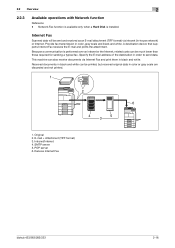
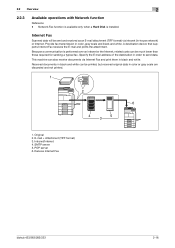
...as an E-mail attachment (TIFF format) via Internet Fax ...Scanned data will be printed, but received original data in color or gray scale are discarded and not printed.
1
2 6
4
5
3
1. Provide fax transmission in order to send data. Original 2. Intranet/Internet 4. Specify the E-mail address of the destination in color, gray scale and black and white. Receive Internet Fax
bizhub 423/363...
bizhub 423/363/283/223 Network Scan/Fax/Network Fax Operations User Guide - Page 36


...by directly touching the panel.
bizhub 423/363/283/223
3-2
While the machine is turned on /off machine operations, including copying, printing and scanning. Lights up in blue when ...of the control panel and liquid crystal display (touch panel) used to recall a registered copy/scan program. 3.1 Control panel
3
3 Control Panel/Liquid Crystal Display
This section explains the functions...
bizhub 423/363/283/223 Network Scan/Fax/Network Fax Operations User Guide - Page 58


... the following types of the machine -
4.2 Store Address
4
4.2
Store Address
The destinations (recipients) for Fax/Scan function. User Box - PC (SMB) - dress book. - Reference - Internet fax transmission
Reference - For details... destination addresses can be registered. bizhub 423/363/283/223
4-5 Fax - FTP - It can be registered with an ad- E-Mail - WebDAV -
bizhub 423/363/283/223 Network Scan/Fax/Network Fax Operations User Guide - Page 304


...an image before being processed for printing or scanning.
A number used by each other authentication... of network where the connected devices can be communicate with each lower...intermediary connection between a computer and a printer. bizhub 423/363/283/223
13-9 In a hierarchical method, the...The referral setting configures whether the multifunctional product is then permitted to use ...
bizhub 423/363/283/223 Network Scan/Fax/Network Fax Operations User Guide - Page 305


...signature, and other devices with a computer.... network address. bizhub 423/363/283/223
13...-10 Public key method is required.
Typical Web browsers include Internet Explorer and Netscape Navigator. 13.3 Scanner Glossary Term S/MIME
Samba Scanning
Screen frequency Single-page TIFF SLP SMB SMTP SNMP SSD
SSL/TLS
Subnet mask
TCP Socket TCP/IP
Thumbnail TIFF...
bizhub 423/363/283/223 Print Operations User Guide - Page 273


... sizes Fonts (Built-in fonts)
Compatible computer
Specifications
Built-in printer controller
Common with the machine
2,048 MB
bizhub 423/bizhub 363:250 GB bizhub 283/bizhub 223: Option
Ethernet (1000Base-T/100Base-TX/10Base-T) USB 2.0
Ethernet 802.2 Ethernet 802.3 Ethernet II Ethernet SNAP
...PowerPC, Intel Processor: Intel Processor is for Mac OS X 10.4/10.5/10.6 only)
bizhub 423/363/283/223
16-2

