Konica Minolta bizhub 363 Support Question
Find answers below for this question about Konica Minolta bizhub 363.Need a Konica Minolta bizhub 363 manual? We have 14 online manuals for this item!
Question posted by jawdaw on October 26th, 2013
How To Reset Bizhub 363 To Factory Defaults
The person who posted this question about this Konica Minolta product did not include a detailed explanation. Please use the "Request More Information" button to the right if more details would help you to answer this question.
Current Answers
There are currently no answers that have been posted for this question.
Be the first to post an answer! Remember that you can earn up to 1,100 points for every answer you submit. The better the quality of your answer, the better chance it has to be accepted.
Be the first to post an answer! Remember that you can earn up to 1,100 points for every answer you submit. The better the quality of your answer, the better chance it has to be accepted.
Related Konica Minolta bizhub 363 Manual Pages
bizhub 423/363/283/223 Box Operations User Guide - Page 63


... authentication is enabled.
A function to save documents in an external memory is set to page 8-22. For details, refer to OFF (cannot be saved) by factory default. bizhub 423/363/283/223
4-13
4.5 Saving a Document from the external memory into a User Box
4
Specify the User Box and document name (p. 7-100)
Press [Start] or the...
bizhub 423/363/283/223 Box Operations User Guide - Page 65


For details, refer to OFF (cannot be saved) by factory default. bizhub 423/363/283/223
4-15
4.6 Printing a document from the external memory into a User Box, change the setting to enable you to OFF (cannot be saved) by the ...
bizhub 423/363/283/223 Box Operations User Guide - Page 91


... setting to enable you to save the document in the factory default. d Reference
For information on the screen that is enabled...settings when user authentication is displayed when the external memory device has been connected to the USB connector, press [Save...on the available external memory, refer to page 7-96. bizhub 423/363/283/223
6-2 Reference - Some User Authentication or Account ...
bizhub 423/363/283/223 Copy Operations User Guide - Page 47


...operation is performed for returning from Low Power or Sleep mode.
0 Although the machine conserves more time-consuming.
0 As the factory default, Low Power mode is set to as Low Power or Sleep mode. In other key on the Control Panel or the Touch...Save key.
Likewise, it enters Sleep mode after 20 minutes. The machine returns from Sleep mode is pressed. bizhub 423/363/283/223
4-11
bizhub 423/363/283/223 Copy Operations User Guide - Page 119


Factory default [Language Selection] [Measurement Unit Settings] [Auto Tray Selection Settings]
[Auto Tray Switch ON... the Same Top & Bottom Bind: All the Same]
[Local Keyboard]
bizhub 423/363/283/223
6-4
Appears when user access is permitted under [Administrator Settings]. Select the keyboard type displayed by default in the Finisher FS-527. 6.1 [System Settings]
6
Settings [Auto Paper...
bizhub 423/363/283/223 Copy Operations User Guide - Page 122
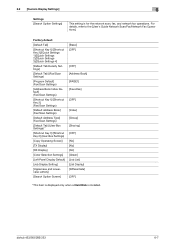
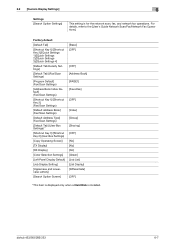
bizhub 423/363/283/223
6-7 For details, refer to the [User's Guide Network Scan/Fax/Network Fax Operations].
6.2 [Custom Display Settings]
6
Settings [Search Option Settings]
This setting is installed. Factory default
[Default Tab]
[Shortcut Key 1]/[Shortcut Key 2]/[Quick Settings 1]/[Quick Settings 2]/[Quick Settings 3]/[Quick Settings 4]
[Default Tab Density Settings]
[Default Tab] ...
bizhub 423/363/283/223 Copy Operations User Guide - Page 123


...in turned on or the Reset key is pressed.
[Current Setting]
The current settings are used as the default settings.
bizhub 423/363/283/223
6-8
Configure whether... [Copier Settings]
6
6.3 [Copier Settings]
Configure the settings used as the default settings.
[Factory Default]
The factory settings are automatically selected when Combine or Booklet is selected in Auto Paper mode....
bizhub 423/363/283/223 Copy Operations User Guide - Page 124


... Display Zoom Ratio]
[Yes]
[Factory Default] [Print]
[Page Print]
[Allow] [OFF] [ON] [Tray Before APS ON]
[Tray 2]
[Multiple Sheets] [Accept]
[When Auto Paper/Auto Zoom is permitted under [Administrator Settings].
Register frequently used finishing functions so that you can set ] [ON] - [Layout]: [Top/Bottom] - [Zoom]: [Full Size]
bizhub 423/363/283/223
6-9 Appears when...
bizhub 423/363/283/223 Copy Operations User Guide - Page 135


... Low Power Mode Settings has elapsed.
[Immediately]
Enters the power save mode.
Factory default [Low Power Mode Settings] [Sleep Mode Settings] [Power Save Key] [Enter Power Save Mode] [Fax Board Power Save]
15 min.
20 min. [Low Power] [Immediately] [Yes]
bizhub 423/363/283/223
7-3 tings]. Configure settings for the power-saving mode.
% Press...
bizhub 423/363/283/223 Copy Operations User Guide - Page 148
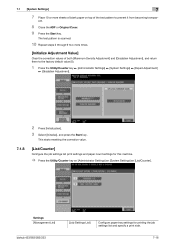
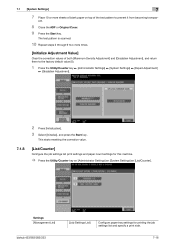
...]
Clear the correction values of the test pattern to the factory default value (0).
1 Press the Utility/Counter key ö [Administrator Settings] ö [System Settings] ö [Expert Adjustment]
ö [Gradation Adjustment].
2 Press [Initialization]. 3 Select [Initialize], and press the Start key. Settings [Management List]
bizhub 423/363/283/223
[Job Settings List]
Configure paper tray...
bizhub 423/363/283/223 Copy Operations User Guide - Page 149
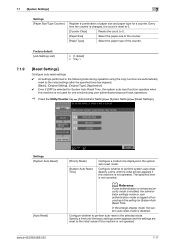
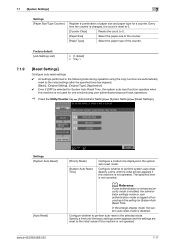
... type for one minute during operation using the copy function are reset to the setting for System Auto Reset Time.
Every time the counter is changed, the count is not operated. Factory default [Job Settings List]
• [1-Sided] • Tray 1
7.1.9
[Reset Settings]
Configure auto reset settings.
0 All settings performed in the selected mode. Specify a time until...
bizhub 423/363/283/223 Copy Operations User Guide - Page 150
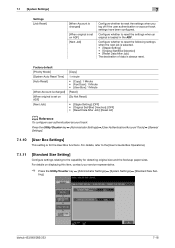
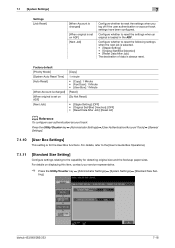
... the next job is selected. • [Staple Setting] • [Original Set/Bind Direction] • [Reset Data After Job] The destination of data is loaded in the ADF. bizhub 423/363/283/223
7-18
Factory default [Priority Mode] [System Auto Reset Time] [Auto Reset]
[When Account is changed ]
[When original is set on ADF] [Next Job]
[Copy] 1 minute...
bizhub 423/363/283/223 Copy Operations User Guide - Page 155


The E-mail address can be changed freely. bizhub 423/363/283/223
7-23 Factory default [Device Name]
The default abbreviation is used for Internet fax. 7.2 [Administrator/Machine Settings]
7
7.2
[Administrator/Machine Settings]
Register administrator information and E-mail address of this machine. 0 The device name entered under the Input Machine Address may not be used as a part ...
bizhub 423/363/283/223 Copy Operations User Guide - Page 161
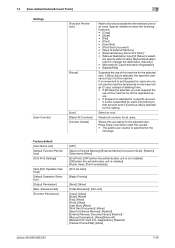
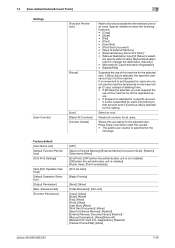
...] [Cellular Phone/PDA]: [Allow]
bizhub 423/363/283/223
7-29
7.4 [User Authentication/Account Track]
7
Settings [User Counter]
[Function Permission]
[Pause]
[Icon] [Reset All Counters] [Counter Details]
Restrict functions...the selected user. Resets all counters for all users.
Factory default [User Name List] [Default Function Permission] [ID & Print Settings] *
[ID & Print...
bizhub 423/363/283/223 Copy Operations User Guide - Page 163
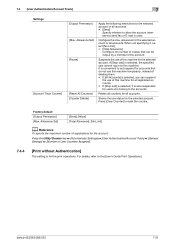
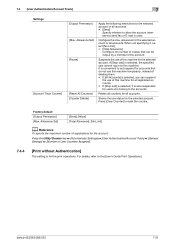
...Settings] ö [User Authentication/Account Track] ö [General Settings] ö [Number of the account. bizhub 423/363/283/223
7-31 It is convenient to the selected account or all accounts. Configure the max.
Press [Clear...7.4.4
[Print without Authentication]
This setting is for all accounts. Factory default [Output Permission] [Max. For details, refer to reset the counter.
bizhub 423/363/283/223 Enlarge Display Operations User Guide - Page 17
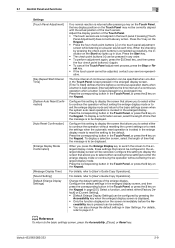
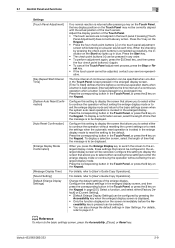
...bizhub 423/363/283/223
2-9 2.1 Control Panel and functions
2
Settings [Touch Panel Adjustment]
[Key Repeat Start/Interval Time]
[System Auto Reset Confirmation]
[Auto Reset Confirmation]
[Enlarge Display Mode Confirmation]
[Message Display Time] [Sound Setting] [Default... this setting to select either [Factory Default] or [Current Setting]. • [Default Enlarge Display Settings] can be ...
bizhub 423/363/283/223 Network Administrator User Guide - Page 225
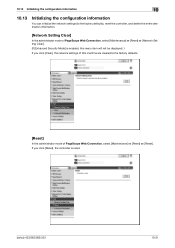
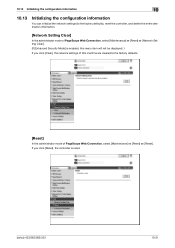
bizhub 423/363/283/223
10-31 If you click [Reset], the controller is enabled, this menu item will not be displayed. ) If you click [Clear], the network settings of this machine are cleared to the factory defaults), reset the controller, and delete the entire destination information.
[Network Setting Clear]
In the administrator mode of PageScope Web...
bizhub 423/363/283/223 Network Scan/Fax/Network Fax Operations User Guide - Page 25


... Address Fax function, ask your service representative to the factory default setting.
d Reference
For details on rare occasions due ...User's Guide Network Administrator]. This is because the multiplex device limits the frequency band of Administrator Settings. - The ...is sent, the attachment file may not be available. bizhub 423/363/283/223
2-8 Network Fax function is available only when...
bizhub 423/363/283/223 Print Operations User Guide - Page 96


...], only the secure print jobs are allowed.
Any string used for the machine was changed from [Use Factory Default] to [User-Defined], enter the same encryption passphrase as the destination when you perform [Acquire Device Information]. Reference - For details on allowing the user to specify [Encrypt. For details, refer to be sure to...
bizhub 423/363/283/223 Print Operations User Guide - Page 239


... print jobs, specify whether to use the encryption passphrase preset at shipping. bizhub 423/363/283/223
13-55 When OpenAPI is used for the encryption passphrase for ... the machine to obtain the common encryption key provided that the device information of 20 characters. - [Use Factory Default]: Select this option to use the factory default setting or to change to page 13-35.
2 In the...
Similar Questions
Whats My Bizhub C452 Factory Default Admin Password
(Posted by Ronmodyga 10 years ago)
How Do I Reset Bizhub C220 To Factory Defaults
(Posted by hanamax 10 years ago)
Necesito El Manual De Bizhub 363
enviarme por favor manual de bizhub 363 en español
enviarme por favor manual de bizhub 363 en español
(Posted by imty44 12 years ago)

