Konica Minolta bizhub 363 Support Question
Find answers below for this question about Konica Minolta bizhub 363.Need a Konica Minolta bizhub 363 manual? We have 14 online manuals for this item!
Question posted by locg on March 23rd, 2014
Can't Print From Mac To Konika Minolta Bizhub 363
The person who posted this question about this Konica Minolta product did not include a detailed explanation. Please use the "Request More Information" button to the right if more details would help you to answer this question.
Current Answers
There are currently no answers that have been posted for this question.
Be the first to post an answer! Remember that you can earn up to 1,100 points for every answer you submit. The better the quality of your answer, the better chance it has to be accepted.
Be the first to post an answer! Remember that you can earn up to 1,100 points for every answer you submit. The better the quality of your answer, the better chance it has to be accepted.
Related Konica Minolta bizhub 363 Manual Pages
bizhub 223/283/363/423 PKI Security Operations User Guide - Page 8
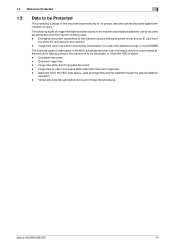
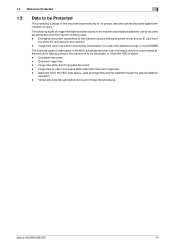
... PC and saved in the queue state other than Scanned image files - Image files other than Encrypted document - Temporary data files generated during print image file processing
bizhub 423/363/283/223
1-5 1.3 Data to be Protected
1
1.3
Data to be Protected
The underlying concept of this machine toward security is "to protect data that...
bizhub 223/283/363/423 Security Operations User Guide - Page 10


....
-
The user, on the other hand, should control the User Box Password, Secure Print Password, and User Password appropriately so that no improper operations are performed. -
The Administrator ... controlling the machine should be appointed as
the Administrator to confirm that it . - bizhub 423/363/283/223
1-6 aged by the Administrator and should be periodically checked to make sure...
bizhub 223/283/363/423 Security Operations User Guide - Page 145


... on different types of operation menu. bizhub 423/363/283/223
3-35 Click [OK] to PC
% If [Delete] is selected in step 4, a confirmation message appears.
File Type
Functions that can be Performed
Copy job files
Print, Move/Copy, Delete, Send to other device, Download to PC
Print job files
Print, Move/Copy, Delete, Send to other...
bizhub 423/363/283/223 Advanced Function Operations User Guide - Page 57


...Document Source List]. You can specify a destination first, and then read document. • To print, press [Print]. ed, and then start to page 6-15. • To save data in an external ... a document saved in the Destination List screen.
Select [Destination List]
bizhub 423/363/283/223
6-5 6.3 Operating Image Panel
6
6.3.2
General operation
The following describes the operation flow from ...
bizhub 423/363/283/223 Box Operations User Guide - Page 54


This function is available only when a Hard Disk is installed.
Press the User Box key in Public User Boxes. 4.2 Printing documents from a User Box
4
4.2 Printing documents from a User Box
This section describes the steps for printing documents saved in the control panel
Select the desired User Box, and then press [Use/File]
Select the...
bizhub 423/363/283/223 Box Operations User Guide - Page 64


... the control panel while the external memory is connected to this machine
Connect the external memory to this machine, and then press [Print a document from External Memory.]
Select the [System User Box] tab, and then press [External Memory]
Press [Use/File]
Select a file, and then press [Print] (p. 7-97)
bizhub 423/363/283/223
4-14
bizhub 423/363/283/223 Box Operations User Guide - Page 124


... "6" is specified
Item
[Copy] (when 1Sided is selected)
[Copy] (when 2Sided is selected)
Description
A sheet is printed on whether you select 1Sided or 2-Sided printing. Select [Copy] or [Blank] in ascending order, press [Sort].
bizhub 423/363/283/223
7-16 Insert Sheet
Colored sheets or other type of the document are as for the...
bizhub 423/363/283/223 Copy Operations User Guide - Page 241
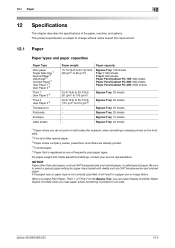
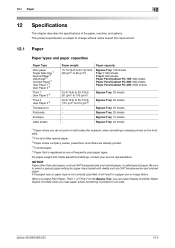
...20 sheets
*1 Paper where you can select Duplex 2nd Side. When you load paper where something is already printed on the front side).
*2 Fine and other than plain paper, such as OHP transparencies and colored paper, ...Thick 2 for paper trays loaded with media such as one side. bizhub 423/363/283/223
12-2 For paper weight and media adjustment settings, contact your service representative.
bizhub 423/363/283/223 Network Administrator User Guide - Page 298


...the direct print function, select "OFF". bizhub 423/363/283/223
13-9
Direct Print Settings
In the administrator mode of PageScope Web Connection which is enabled by default. 13.7 Disabling the direct print function
13
13.7
Disabling the direct print function
You can disable the direct print function of PageScope Web Connection, select [Print Setting] ö [Direct Print Settings].
bizhub 423/363/283/223 Network Administrator User Guide - Page 299


... the printer driver.
bizhub 423/363/283/223
13-10
Item [Assign Account to Acquire Device Info] [Password is changed.] [Password]
Description Select [ON] when using password
You can specify a password to change the password. erations].
[Assign Account to Acquire Device Info]
In the administrator mode of PageScope Web Connection, select [Print Setting]ö[Assign...
bizhub 423/363/283/223 Network Scan/Fax/Network Fax Operations User Guide - Page 41
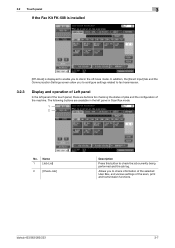
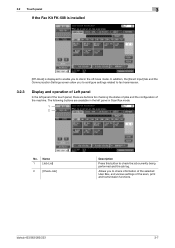
...Allows you to configure settings related to fax transmission.
3.2.3
Display and operation of the scan, print and transmission functions.
In addition, the [Direct Input] tab and the Communication Settings screen allow...Box, and various settings of Left panel
In the left panel in the off-hook mode. bizhub 423/363/283/223
3-7 3.2 Touch panel
3
If the Fax Kit FK-508 is installed
[Off...
bizhub 423/363/283/223 Network Scan/Fax/Network Fax Operations User Guide - Page 140
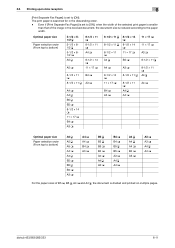
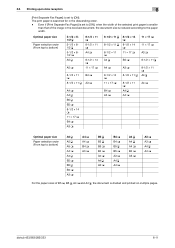
bizhub 423/363/283/223
6-11 Optimal paper size
Paper selection order (From top to bottom)
5-1/2 e 81/2 v 5-1/2 e 81/2 v 5-1/2 e 81/2 w A5 v
A5 w
8-1/2 e 11 w ...
For the paper sizes of the image in the descending order.
- 6.6 Printing upon data reception
6
[Print Separate Fax Pages] is set to [ON], when the width of the selected print paper is smaller than that of B5 w, B5 v, A4 w and A4...
bizhub 423/363/283/223 Print Operations User Guide - Page 6


...Windows ...12-33 For Mac OS X...12-34
13...Print Delete after Print Setting 13-42 Skip Job Operation Settings ...13-43 ID & Print Settings...13-44 ID & Print Operation Settings ...13-45 Default Operation Selection ...13-46 Print without Authentication...13-47 I/F timeout setting ...13-48 Print XPS Errors ...13-49 PSWC Direct Print...13-50 Assign Account to Acquire Device Info 13-50
bizhub 423/363...
bizhub 423/363/283/223 Print Operations User Guide - Page 93


... Windows. The printer name can configure various functions. Go to select the printer. % The [Print] dialog box differs depending on the application. % The printer name varies depending on [Device Option] of the printer driver changed if
necessary. bizhub 423/363/283/223
9-2 The following window shows an example where the printer name is changed...
bizhub 423/363/283/223 Print Operations User Guide - Page 96


...Print Only] is set to [On] in [Device Option], only the secure print...device information. Click this button to configure conditions such as PageScope Web Connection. This then performs password authentication when acquiring device... [Obtain Device Information]... and click [Device Information].
Any string...Account to Acquire Device Info] of ...to Acquire Device Info] of [Acquire Device Information]...
bizhub 423/363/283/223 Print Operations User Guide - Page 114


Specify the background pattern.
Specify the print position. bizhub 423/363/283/223
9-23 Specify the text size of a pattern. Items that can communicate with the machine.
Editing date/time and page number
Function Name [Format]
[Pages] [Print Position] [Starting Page] [Starting Page Number]
Description Displays the format of the date and time to specify...
bizhub 423/363/283/223 Print Operations User Guide - Page 154


... [Custom Display Settings] -
[User Box Settings] of the machine. bizhub 423/363/283/223
12-5 Because the job is installed. - d Reference
For details on the function to limit to the secure printing only on the screen. KONICA MINOLTA XPS Printer Driver for Mac OS X
Perform printing with the following four printer drivers support this machine only...
bizhub 423/363/283/223 Print Operations User Guide - Page 155


... entered, the job is enabled on the machine, the passwords that the screen to the [User's Guide Copy Operations].
4 Print the document.
% The ID and password required for secure printing are limited. bizhub 423/363/283/223
12-6 For details on [User Settings...] of the [Basic] tab. To use the same ID and password...
bizhub 423/363/283/223 Print Operations User Guide - Page 162


bizhub 423/363/283/223
12-13 For Mac OS X
1 Display the [Output Method] window. 2 Select [Save in User Box] or [Save in User Box and Print] in User Box].
To use the same file name and User Box number whenever you save location.
4 Print the document.
% The file name and the User Box number required...
bizhub 423/363/283/223 Print Operations User Guide - Page 216
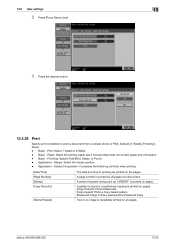
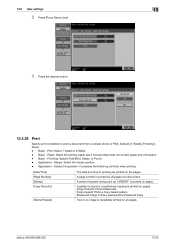
... -
Text or an image is printed on all pages. Print: Select 1-Sided or 2-Sided. -
A preset character string such as "URGENT" is printed on pages. [Copy Protect]: Prints hidden text. [Copy Guard]: Prints a Copy Guard pattern. [Password Copy]: Prints a password for Password Copy. Finishing: Specify Fold/Bind, Staple, or Punch. - bizhub 423/363/283/223
13-32 Application - A page...
Similar Questions
Mac Book Pro Wont Print To Konica Minolta Bizhub C452
(Posted by bdtish 9 years ago)
Printing Labels On A Konica Minolta Bizhub 363
How do you print labels on a Konica Minolta Bizhub 363?
How do you print labels on a Konica Minolta Bizhub 363?
(Posted by pendletonj 9 years ago)
How Do You Print A Banner On Konika Minolta Bizhub C552
(Posted by SEph 9 years ago)
Konika Minolta Bizhub 751... Usb
Bought a Konika Minolta bzhub 751 to connect it direct to a computer via USB. How? I only see a netw...
Bought a Konika Minolta bzhub 751 to connect it direct to a computer via USB. How? I only see a netw...
(Posted by ihbrokers 11 years ago)

