Konica Minolta bizhub 363 Support Question
Find answers below for this question about Konica Minolta bizhub 363.Need a Konica Minolta bizhub 363 manual? We have 14 online manuals for this item!
Question posted by iley200 on February 20th, 2014
How To Get A Network Configuration Page To Print From A Bizhub 363
The person who posted this question about this Konica Minolta product did not include a detailed explanation. Please use the "Request More Information" button to the right if more details would help you to answer this question.
Current Answers
There are currently no answers that have been posted for this question.
Be the first to post an answer! Remember that you can earn up to 1,100 points for every answer you submit. The better the quality of your answer, the better chance it has to be accepted.
Be the first to post an answer! Remember that you can earn up to 1,100 points for every answer you submit. The better the quality of your answer, the better chance it has to be accepted.
Related Konica Minolta bizhub 363 Manual Pages
bizhub 423/363/283/223 Advanced Function Operations User Guide - Page 50
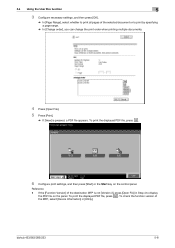
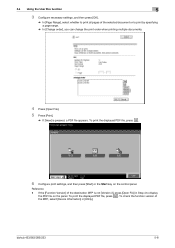
... displayed PDF file, press . bizhub 423/363/283/223
5-8 To check the function version of the MFP, select [Device Information] in Step 4 to print by specifying a page range.
% In [Change order], you can change the print order when printing multiple documents.
4 Press [Open File]. 5 Press [Print].
% If [View] is not [Version 3], press [Open File] in [Utility].
If...
bizhub 423/363/283/223 Box Operations User Guide - Page 25


... reception
If the optional Fax Kit is installed, and you do not want to print while receiving data, configure the memory reception settings.
Configure boxes by using the machine's touch panel or by using the bulletin board function) (p. 8-6) - Public/Personal/Group User Boxes(p. 8-5) - bizhub 423/363/283/223
2-7
Annotation User Box (p. 8-16) -
2.1 User Box functions...
bizhub 423/363/283/223 Box Operations User Guide - Page 210
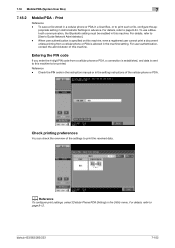
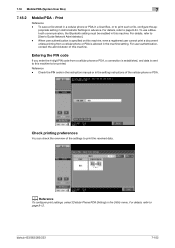
...'s Guide Network Administrator]. -
bizhub 423/363/283/223
7-102 To save a file stored in a cellular phone or PDA in the machine setting. For details, refer to page 8-24. When user authentication is specified on this machine. Check the PIN code in the instruction manual or in the Utility menu. d Reference
To configure print settings, select...
bizhub 423/363/283/223 Box Operations User Guide - Page 261
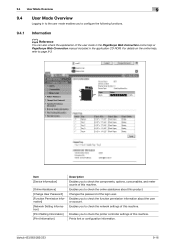
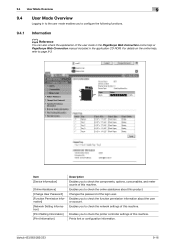
... can also check the explanation of the user mode in the application CD-ROM. Item [Device Information]
[Online Assistance] [Change User Password] [Function Permission Information] [Network Setting Information] [Print Setting Information] [Print Information]
Description Enables you to check the components, options, consumables, and meter counts of the login user. bizhub 423/363/283/223
9-16
bizhub 423/363/283/223 Box Operations User Guide - Page 283
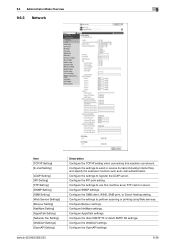
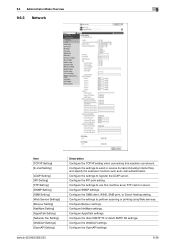
... scanning or printing using Web services. 9.6 Administrator Mode Overview
9
9.6.5 Network
Item [TCP/IP Setting] [E-mail Setting]
[LDAP Setting] [IPP Setting] [FTP Setting] [SNMP Setting] [SMB Setting] [Web Service Settings] [Bonjour Setting] [NetWare Setting] [AppleTalk Setting] [Network Fax Setting] [WebDAV Settings] [OpenAPI Setting]
bizhub 423/363/283/223
Description Configure the TCP...
bizhub 423/363/283/223 Box Operations User Guide - Page 291


..., but may stir some unevenness on the TCP/IP network to load network configuration automatically from monochrome (2 values) to access computers on Windows...print Auto IP bit Bitmap Font BMP
Byte Compact PDF
Contrast
Default Default Gateway Density Density Compensation DHCP
Dither
bizhub 423/363/283/223
10
Description
A set of "169.254.0.0". This is a file format for output devices...
bizhub 423/363/283/223 Copy Operations User Guide - Page 152
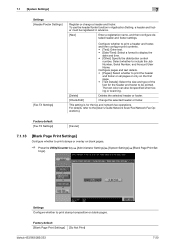
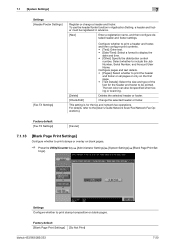
... Print]
bizhub 423/363/283/223
7-20 To use the header/footer function in advance.
[New]
Enter a registration name, and then configure detailed header and footer settings. Select whether to print stamps or overlay on the first page. • [Text Details]: Select the size and type of the text for the fax and network fax operations.
Configure...
bizhub 423/363/283/223 Copy Operations User Guide - Page 154


... a same position on all pages or on positions symmetric with respect to the [User's Guide Network Scan/Fax/Network Fax Operations].
Factory default
[Page Number Print Position]
[Left & Right Bind: All the Same Top & Bottom Bind: All the Same]
7.1.17
[Advanced Preview Setting]
Configure settings to fax or scan a document. bizhub 423/363/283/223
7-22
bizhub 423/363/283/223 Copy Operations User Guide - Page 165


... unit is installed. bizhub 423/363/283/223
7-33
d Reference
For details on configuring external server settings, refer to the [User's Guide Network Administrator].
7.4.7
[Limiting Access to the [User's Guide Network Scan/Fax/Network Fax Operations] and [User's Guide Network Administrator].
7.4.8
[Authentication Device Settings]
Configure the authentication operations when...
bizhub 423/363/283/223 Fax Driver Operations User Guide - Page 5


...User's Guide Network Scan/Fax/Network Fax Operations].
1.1.1
Configuration of this ...network controller Printer controller, printing system combining this machine Microsoft Windows
Elliptical expressions in this manual This machine, printer Network controller Printing system Windows
1.1.3
Screen shots used in this User's Guide may differ from the actual devices...bizhub 423/363/283/223
1-2
bizhub 423/363/283/223 Fax Driver Operations User Guide - Page 8


.... bizhub 423/363/283/223
2-2 This machine 2. Data sent from a computer, also uses the printer functions provided by operating the computer (PC-FAX transmission).
Printing and... network connection.
Even when this machine is passed from an application on a computer connected to be performed from an application on a computer.
1 2
3
1.
The printer controller is a device ...
bizhub 423/363/283/223 Fax Driver Operations User Guide - Page 47
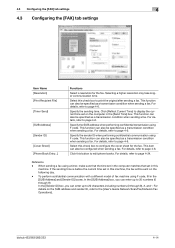
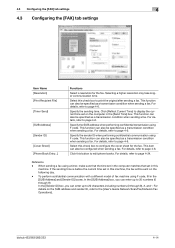
... using F code. Select this button to page 4-24.
Click this check box to page 4-6. bizhub 423/363/283/223
4-14 For details, refer to edit phone books. 4.3 Configuring the [FAX] tab settings
4
4.3 Configuring the [FAX] tab settings
Item Name [Resolution] [Print Recipient File] [Timer Send]
[SUB Address] [Sender ID] [Cover Sheet] [Phone Book Entry...]
Functions...
bizhub 423/363/283/223 Fax Driver Operations User Guide - Page 68


... a device on the TCP/IP network to load network configuration automatically from black to full color (16,777,216 colors).
This system enables a user to a host name in NetWare environments. Read this document. The smallest unit of resolution used .
The protocol is typically used today. The acronym for storing data. DNS allows for bitmap. bizhub...
bizhub 423/363/283/223 Network Administrator User Guide - Page 357


...network to load network configuration automatically from a server.
A device, such as a computer or router, used to transmit an original only to specific people who you want to read it. It will be transmitted via polling. bizhub 423/363...changed by using services provided by servers via confidential communication are not printed when received, and are not matched, a transmission error occurs....
bizhub 423/363/283/223 Network Administrator User Guide - Page 358


... this option if you to load network configuration automatically from a receiver to a sender when the E-mail is delivered to store received documents in network environments. If a receiver also provides the ECM mode, this value, the higher the resolution. A communication procedure related to a host name in memory, and print them when required. The shading levels...
bizhub 423/363/283/223 Network Administrator User Guide - Page 364


... each network device. By using the setting check button on the TCP/IP network, and the automatic configuration of the...print the documents for Transmission Control Protocol/Internet Protocol, which is opened). A function to create the image. Sending indicates making a call.
The acronym for input or output of the transmitted original. The acronym for pollings.
bizhub 423/363...
bizhub 423/363/283/223 Network Scan/Fax/Network Fax Operations User Guide - Page 273


Item
[Device Information]
[Online Assistance]
[Change User Password]
[Function Permission Information]
[Network Setting Information]
[Print Setting Information]
[Print Information]
Description Enables ...the user mode enables you to page 11-3. Prints font or configuration information. For details on the online help, refer to configure the following functions.
11.4.1
Information
d Reference
You...
bizhub 423/363/283/223 Network Scan/Fax/Network Fax Operations User Guide - Page 302


...bizhub 423/363/283/223
13-7 Hardware and software used as a Web browser).
Authentication methods used to identify an individual network device on to send or receive data between a computer and a peripheral device.... An address or a code used when connecting to load network configuration automatically from a multifunctional product.
A unit of elusive and non-intuitive IP addresses....
bizhub 423/363/283/223 Print Operations User Guide - Page 46


... to be configured IP address Web Service Settings
Description In [TCP/IP Settings] of the currently installed printer driver.
In [Web Service Settings] for the machine
To use Web service print in Windows Vista/Server 2008/7, install the printer driver before making it is ready to the [User's Guide Network Administrator].
bizhub 423/363/283...
bizhub 423/363/283/223 Print Operations User Guide - Page 254
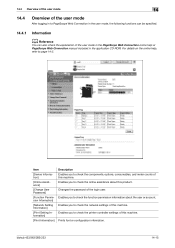
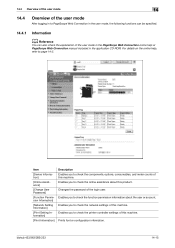
.... Item
[Device Information]
[Online Assistance]
[Change User Password]
[Function Permission Information]
[Network Setting Information]
[Print Setting Information]
[Print Information]
Description Enables you to check the function permission information about this machine.
Enables you to check the components, options, consumables, and meter counts of this product. bizhub 423/363/283/223...
Similar Questions
How I Can Configurate My Bizhub 501 To Print Wireless?
I need to configurate my Bizhub 501 to print wireless in my office, but I dont know how to do it. I ...
I need to configurate my Bizhub 501 to print wireless in my office, but I dont know how to do it. I ...
(Posted by euclidesgarrido95 8 years ago)
How To Prin System Configuration For Bizhub 363
(Posted by whimrb 10 years ago)
How To Prperly Configure A Bizhub 363 Copier
(Posted by KarKrisp 10 years ago)

