Konica Minolta bizhub 363 Support Question
Find answers below for this question about Konica Minolta bizhub 363.Need a Konica Minolta bizhub 363 manual? We have 14 online manuals for this item!
Question posted by mdwrirop on August 11th, 2014
Konica Minolta Bizhub 363 How To Change File Type To Tiff
The person who posted this question about this Konica Minolta product did not include a detailed explanation. Please use the "Request More Information" button to the right if more details would help you to answer this question.
Current Answers
There are currently no answers that have been posted for this question.
Be the first to post an answer! Remember that you can earn up to 1,100 points for every answer you submit. The better the quality of your answer, the better chance it has to be accepted.
Be the first to post an answer! Remember that you can earn up to 1,100 points for every answer you submit. The better the quality of your answer, the better chance it has to be accepted.
Related Konica Minolta bizhub 363 Manual Pages
bizhub 223/283/363/423 Security Operations User Guide - Page 145


...-down menu and click [Changes the display].
% Different functions can be performed. See the table given below for the relation between the menu type and functions that can be performed on different types of operation menu. File Type
Functions that can be Performed
Copy job files
Print, Move/Copy, Delete, Send to other device, Download to PC...
bizhub 223/283/363/423 Security Operations User Guide - Page 173
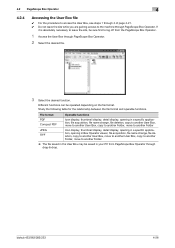
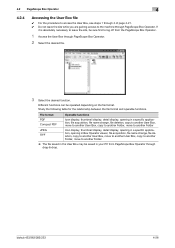
...to another Folder
JPEG TIFF
Icon display, thumbnail display, detail display, opening in a specific application, opening in Box Operator viewer, file acquisition, file name change, file deletion, copy to ... the site, be operated depending on the file format.
bizhub 423/363/283/223
4-26 4.2 PageScope Box Operator
4
4.2.4
Accessing the User Box file
0 For the procedure to access the User...
bizhub 223/283/363/423 Security Operations User Guide - Page 174


...[Connect].
4 Select the "Login as "*" on the display. bizhub 423/363/283/223
4-27
When an attempt is made to gain access to....
1 Start the image processing application. 2 From the [File] menu, click [Read], and then select [KONICA MINOLTA HDD TWAIN Ver.3]. 3 Select this machine to [ON], ... a TWAIN device. During the authentication procedure, the User Password entered for the authentication method,...
bizhub 423/363/283/223 Advanced Function Operations User Guide - Page 40
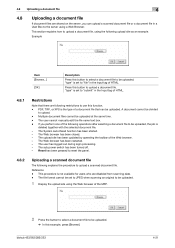
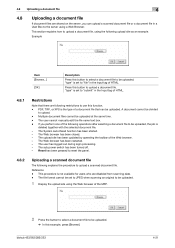
... be uploaded. The user cannot manually edit the file name text box. - The System Auto Reset function has been started. - The user has logged out during login processing. - The sub power switch has been turned off. - Reference -
bizhub 423/363/283/223
4-21 "type" is not available for users who are disabled from scanning...
bizhub 423/363/283/223 Advanced Function Operations User Guide - Page 59
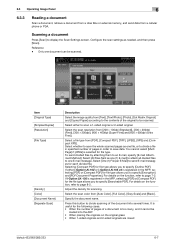
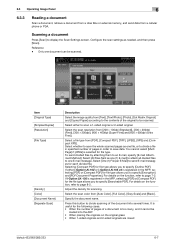
...file type allows you to specify [Searchable PDF]. Selecting [Compact PDF] for the following cases. • When the number of pages of the document into the ADF • When placing the originals on the original glass • When 1-sided originals and 2-sided originals are mixed
bizhub 423/363...], [TIFF], [JPEG], [XPS] and [Compact XPS]. Specify the document name. Select a file type from ...
bizhub 423/363/283/223 Advanced Function Operations User Guide - Page 62
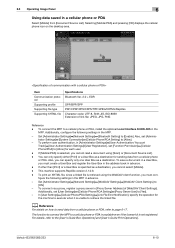
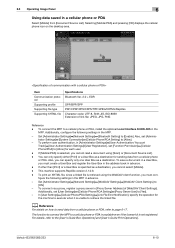
Item Communication protocol Supporting profile Supporting file type Supporting XHTML file
Specifications Bluetooth Ver. 2.0 + EDR
OPP/BPP/SPP PDF/CPDF/XPS/CXPS/TIFF/JPEG/XHTML/RepliGo Character code: UTF-8, ...is available even if the license kit is retrieved using [Scan] or [Document Source List]. - bizhub 423/363/283/223
6-10 To save a document in a User Box, you must create a User Box ...
bizhub 423/363/283/223 Advanced Function Operations User Guide - Page 65


...change the resolution of pages in the MFP, selecting [PDF] or [Compact PDF] for sending the selected document.
Selecting [Compact PDF] for sending data from [PDF], [Compact PDF], [TIFF], [JPEG], [XPS] and [Compact XPS]. For details on the function, refer to page 7-2.
Select the file format for file type...All Files Sent as one E-mail message. bizhub 423/363/283/223
6-...
bizhub 423/363/283/223 Advanced Function Operations User Guide - Page 79


.... You cannot use the same password as a file type when distributing a scanned document or document saved in the PDF format. -
Item [Encryption Target]
[Encryption Type] [Signature]
[Encryption Level]
[Password] [Document Permissions]
Description
Select an encryption target.
Enter the password twice for confirmation. When a device certificate has been registered in [PDF Document...
bizhub 423/363/283/223 Box Operations User Guide - Page 96


... format. For details, refer to save scanned data. bizhub 423/363/283/223
6-7 The following shows the combinations of the document. - If you select [JPEG], [Page Separation] is useful when saving a scanned full color data. File Type
The available file types are as follows. Item [PDF] [Compact PDF]
[TIFF] [JPEG] [XPS] [Compact XPS]
Description Saves data in...
bizhub 423/363/283/223 Box Operations User Guide - Page 99


...changes to the [User's Guide Network Scan/Fax/Network Fax Operations]. This function performs outline processing for the file type.
Specify the method to use to attach a file to an E-mail when Page Separation is selected. • [All Files Sent as a [Multi Page] file... of pages to be specified together with [JPEG]. bizhub 423/363/283/223
6-10 It is selected for characters, ...
bizhub 423/363/283/223 Box Operations User Guide - Page 100
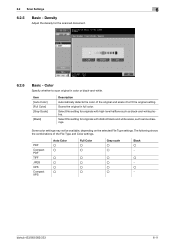
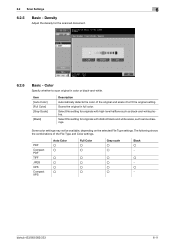
...TIFF
JPEG
XPS
Compact XPS
Auto Color o o
o o o o
Full Color o o
o o o o
Gray scale o o
o o o o
Black o −
o − o −
bizhub 423/363/283/223
6-11 Item [Auto Color] [Full Color] [Gray Scale]
[Black]
Description
Automatically detects the color of the File Type... may not be available, depending on the selected File Type settings.
Select this setting for the scanned document....
bizhub 423/363/283/223 Box Operations User Guide - Page 154


... compressed PDF file.
Reference - bizhub 423/363/283/223
7-46 7.6 Send (Public, Personal, or Group User Box)
7
7.6.16
Document Settings - Item [PDF] [Compact PDF] [TIFF] [JPEG] [XPS] [Compact XPS]
Description Saves data in color. You can specify the compression format when saving a TIFF file in PDF format. Saves data in XPS format.
File Type
The available file types are as...
bizhub 423/363/283/223 Box Operations User Guide - Page 157


... data using an application such as an image.
This function performs outline processing for the file type. d Reference
This function enables you to be selected when Compact PDF is selected for characters... Personal, or Group User Box)
7
Item
[Changes Allowed]
Description
Select the permission level about changes to insert the text as Adobe Illustrator. bizhub 423/363/283/223
7-49
bizhub 423/363/283/223 Box Operations User Guide - Page 158


... JPEG file type. Sends documents in gray scale or black and white using this machine contains the full color data even if it is saved in black and white.
therefore, it cannot be changed to full....
This function is selected. • [All Files Sent as one file. Specify the method to use to attach a file to send documents. bizhub 423/363/283/223
7-50 Color
Configure color settings to...
bizhub 423/363/283/223 Enlarge Display Operations User Guide - Page 50


...]
bizhub 423/363/283/223
Select this button is pressed, the density is darkened by one level. Select this button is pressed, the density is fixed to save data in TIFF format. Settings [Light] [Std.] [Dark] [Main Screen]
Each time this setting to TIFF for fax or Internet fax transmissions.
% Press [Scan Settings] ö [File Type...
bizhub 423/363/283/223 Network Scan/Fax/Network Fax Operations User Guide - Page 99
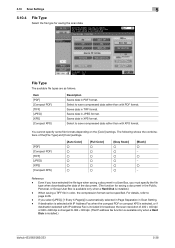
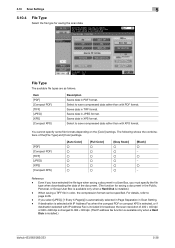
...installed.)
- 5.10 Scan Settings
5
5.10.4
File Type
Select the file type for saving a document in broadcast, the scan resolution of the [File Type] and [Color] settings.
[PDF] [Compact PDF] [TIFF] [JPEG] [XPS] [Compact XPS]
[...bizhub 423/363/283/223
5-38 The following shows the combinations of 400 e 400 dpi or 600 e 600 dpi is changed to page 9-26.
- If you must specify the file type...
bizhub 423/363/283/223 Network Scan/Fax/Network Fax Operations User Guide - Page 134


... automatically upon reception of a Konica Minolta model, file formats used for the color setting, then the data is sent in the TIFF (Profile-C) format, and the...type, and [Full Color] or [Gray Scale ] is enabled in TIFF (Profile-C) format is received, the data is installed. - When a document in the Utility menu. Data is saved in the Memory RX User Box, refer to page 10-42.
bizhub 423/363...
bizhub 423/363/283/223 Network Scan/Fax/Network Fax Operations User Guide - Page 212


... from an application using TWAIN, install
the KONICA MINOLTA TWAIN driver software designed for that purpose.
comes smaller. Select the compression level used for saving data in color. This function enables you cannot open data saved with [TIFF(modified TAG)] selected, change your selection to [HIGH]. bizhub 423/363/283/223
9-27 Configure the default settings...
bizhub 423/363/283/223 Network Scan/Fax/Network Fax Operations User Guide - Page 254


... file format differs depending on the color settings for transmission and the destination machine type ...TIFF (MH/MR/MMR). This mode allows communication between Konica Minolta models capable of Japan.
- To send a fax to [Color]: [Full Color] or [Gray Scale] is used to page 5-43, and for the color setting: TIFF (Profile-C).
If the destination machine type is selected. bizhub 423/363...
bizhub 423/363/283/223 Print Operations User Guide - Page 281


... for Linux
1 Copy the PPD file to the CUPS model directory. (/... 4 In the [Choose a device type] window, select [add a printer], and then click [Next]. 5 In the [Choose a driver] window, click [import]. 6 Select [KONICA MINOLTA 423 OpenOffice PPD], and then click...[Add Printer] of the CUPS printing system, configure the functions. bizhub 423/363/283/223
16-10 Driver for Linux: Install for use with ...
Similar Questions
How To Change Default File Type For Scanning On A Bizhub 363 Using Pagescope
(Posted by rueram 10 years ago)
How To Change Default File Type For Scanning On A Bizhub 363
(Posted by nscourt 10 years ago)
Konica Minolta Bizhub 363 How To Change Scanned File Type To Tif
(Posted by wohuett 10 years ago)

