Konica Minolta bizhub 363 Support Question
Find answers below for this question about Konica Minolta bizhub 363.Need a Konica Minolta bizhub 363 manual? We have 14 online manuals for this item!
Question posted by RMOORss on July 26th, 2013
How Do I Insert A Sheet While Using A Bizhub 363
The person who posted this question about this Konica Minolta product did not include a detailed explanation. Please use the "Request More Information" button to the right if more details would help you to answer this question.
Current Answers
There are currently no answers that have been posted for this question.
Be the first to post an answer! Remember that you can earn up to 1,100 points for every answer you submit. The better the quality of your answer, the better chance it has to be accepted.
Be the first to post an answer! Remember that you can earn up to 1,100 points for every answer you submit. The better the quality of your answer, the better chance it has to be accepted.
Related Konica Minolta bizhub 363 Manual Pages
bizhub 423/363/283/223 Box Operations User Guide - Page 5
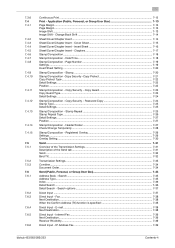
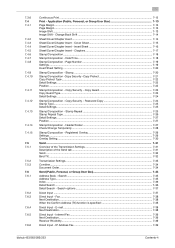
... Address Fax...7-39
bizhub 423/363/283/223
Contents-4 Application (Public, Personal, or Group User Box 7-13 Page Margin...7-13 Page Margin...7-13 Image Shift ...7-13 Image Shift - E-mail ...7-38 Next Destination...7-38
Direct Input - Search...7-35 Address Type ...7-35 Index ...7-36 Detail Search...7-36 Detail Search - Insert Sheet 7-16 Sheet/Cover/Chapter Insert - Copy Security...
bizhub 423/363/283/223 Box Operations User Guide - Page 8
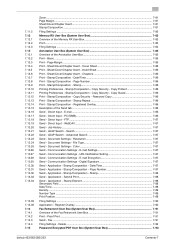
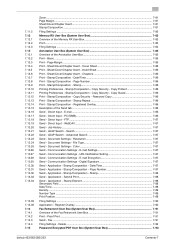
...- E-mail Encryption 7-87 Send - Application - Delete...7-92 Password Encrypted PDF User Box (System User Box 7-93
bizhub 423/363/283/223
Contents-7 7.11.5 7.12 7.12.1 7.12.2 7.12.3 7.13 7.13.1 7.13.2 7.13.3 7.... Proof Print ...7-91 Send - Basic ...7-85 Print - Insert Sheet 7-86 Print - Sheet/Cover/Chapter Insert - Stamp/Composition - Stamp 7-86 Printing Preferences - Copy...
bizhub 423/363/283/223 Box Operations User Guide - Page 26


bizhub 423/363/283/223
2-8 External server authentication
Enter the user name and password, and then press either [Login...[Login] in the touch panel or the Access key on the account or user name available for using the User Box functions.
2.2.1
User authentication
To use this machine, some devices have been preset so that you must enter an account or user name and a password.
2.2 ...
bizhub 423/363/283/223 Box Operations User Guide - Page 83
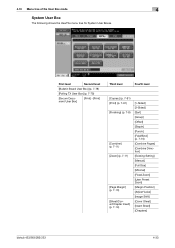
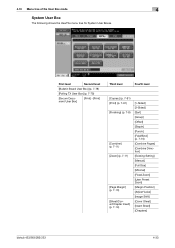
... [Zoom] (p. 7-11)
[Page Margin] (p. 7-13) [Sheet/Cover/Chapter Insert] (p. 7-14)
[1-Sided] [2-Sided] [Sort] [Group] [Offset] [Staple] [Punch] [Fold/Bind] (p. 7-10) [Combine Pages] [Combine Direction] [Existing Setting] [Manual] [Full Size] [Minimal] [Fixed Zoom] [User Preset Zoom] [Margin Position] [Adjust Value] [Image Shift] [Cover Sheet] [Insert Sheet] [Chapters]
bizhub 423/363/283/223
4-33
bizhub 423/363/283/223 Box Operations User Guide - Page 124


... 1Sided is selected)
[Copy] (when 2Sided is selected)
Description
A sheet is inserted as the fourth sheet and the sixth and seventh pages of the third sheet is printed on the inserted sheets (Copy) or leave them blank (Blank). bizhub 423/363/283/223
7-16 7.4 Print -
Press a page button, and use the keypad to the table below. Select [Copy] or...
bizhub 423/363/283/223 Box Operations User Guide - Page 125
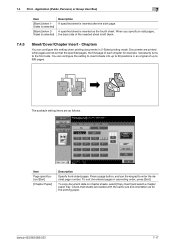
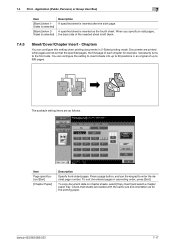
... the printing paper. Press a page button, and use the keypad to the front side. bizhub 423/363/283/223
7-17
Application (Public, Personal, or Group User Box)
7
Item
[Blank] (when 1Sided is selected)
[Blank] (when 2Sided is selected)
Description A specified sheet is left blank.
7.4.5
Sheet/Cover/Chapter Insert -
When you specify an odd pages, the back...
bizhub 423/363/283/223 Box Operations User Guide - Page 127


...using a value between 1/16 and 1-15/16 inches (0.1 and 50.0 mm) Specify the details of the document.
Settings
Item [Starting Page Number] [Starting Chapter Number] [Page Number Type] [Insert Sheet .... bizhub 423/363/283/223
7-19
Select the format to page 7-20. Page Number
The page number is printed on all pages of text to print a page number on an inserted sheet. Specify...
bizhub 423/363/283/223 Copy Operations User Guide - Page 3
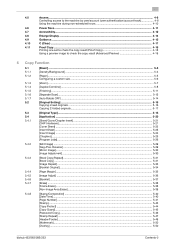
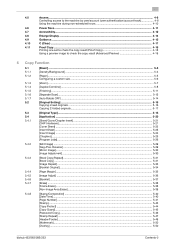
......5-50
bizhub 423/363/283/223
Contents-2 4.5
4.6 4.7 4.8 4.9 4.10 4.11
Access...4-8 Controlling access to the machine by user/account (user authentication/account track 4-8 Using the ...[Original Type] ...5-18
[Application] ...5-20
[Sheet/Cover/Chapter Insert] ...5-21 [OHP Interleave] ...5-21 [Cover Sheet] ...5-22 [Insert Sheet] ...5-23 [Insert Image] ...5-24 [Chapters]...5-25 [Program Jobs...
bizhub 423/363/283/223 Copy Operations User Guide - Page 79


... second and third pages of the original onto the inserted sheet.
123456
REPORT 123
4
5
6
123456
REPORT 123
4
5
6
1246
REPORT 12
3
4
5
6
Select this option to insert sheets of a different paper type. Settings [P---] [Sort] [Insert Paper] [Copy]
[Blank]
bizhub 423/363/283/223
Specify where to insert the specified paper sheet after the page you have specified. When setting the...
bizhub 423/363/283/223 Copy Operations User Guide - Page 96


... displayed only when a Hard Disk is stamped on blank pages inserted using the Cover Sheet, Insert Sheet and Chapters functions.
Adds page numbers or chapter numbers to print... *
[Registered Overlay]*
Adds date and time to copies. Adds preset or registered stamps to copies. bizhub 423/363/283/223
5-40
5.4 [Application]
5
5.4.8
[Stamp/Composition]
Add date and time, page number,...
bizhub 423/363/283/223 Copy Operations User Guide - Page 97
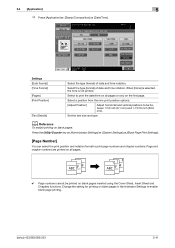
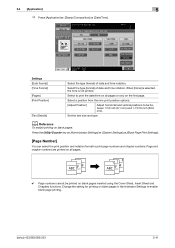
...Page numbers cannot be between 1/16 inch (0.1 mm) and 1-15/16 inch (50.0 mm). bizhub 423/363/283/223
5-41
When [None] is selected, the time is not printed.
Select to print...Page and chapter numbers are printed on all pages or only on blank pages inserted using the Cover Sheet, Insert Sheet and Chapters functions. d Reference
To enable printing on blank pages in Administrator Settings...
bizhub 423/363/283/223 Copy Operations User Guide - Page 98


... parameter when using the Cover Sheet, Insert Sheet and Chapters functions together.
[Cover Sheet]
[Print ...Insert Sheet (Copy)]
[Print Page #]: Prints on inserted pages. [Do Not Print #]: Counts but not prints on inserted pages. [Skip the Page(s)]: Disables counting and printing on inserted pages.
[Insert (Blank)]
[Do Not Print #]: Counts but not on the front or back cover. bizhub 423/363...
bizhub 423/363/283/223 Copy Operations User Guide - Page 99


...Sheet, Insert Sheet and Chapters functions:
Press [Application] ö [Sheet/Cover/Chapter Insert]. Select to print the stamp on all pages or only on blank pages inserted using the Cover Sheet, Insert Sheet and Chapters functions. Select the character size used for the Chapters function:
Press [Application] ö [Sheet/Cover/Chapter Insert... fixed and preset.
bizhub 423/363/283/223
5-43
bizhub 423/363/283/223 Copy Operations User Guide - Page 123


...using the ADF. Configure whether to output the copied pages automatically in the ADF or for multiple pages of the original scanned on the Original Glass.
[Page Print]
Printing of the original have been scanned. bizhub 423/363...is for Insert Sheet]
Configure whether to automatically specify Booklet when Center Staple and Fold is pressed.
[Current Setting]
The current settings are used as ...
bizhub 423/363/283/223 Copy Operations User Guide - Page 124


...[Auto Zoom (Platen)]
[Auto Zoom (ADF)]
[Specify Default Tray when APS Off]
[Select Tray for Insert Sheet]
[Half-Fold Specification]
[Print Jobs During Copy Operation]
[Automatic Image Rotation]
[Finishing Program]
[Card ...together even if [One Sheet at once by using the button that you can set ] [ON] - [Layout]: [Top/Bottom] - [Zoom]: [Full Size]
bizhub 423/363/283/223
6-9
Configure whether...
bizhub 423/363/283/223 Copy Operations User Guide - Page 169


...a card with paper for Insert Sheet] [Print Jobs During Copy...[Tray Before APS ON]
bizhub 423/363/283/223
7-37 Configure...used by the copy functions.
% Press the Utility/Counter key ö [Administrator Settings] ö [Copier Settings].
Configure whether Auto Select is automatically selected when a paper tray is selected manually while an original is canceled.
[Tray Before APS ON] Uses...
bizhub 423/363/283/223 Copy Operations User Guide - Page 243


...mm)
Left edge
1/8 inches (3.0 mm)
bizhub 423/363 3.6 sec. bizhub 283 28 sides/min. or less
1-Sided
bizhub 423 42 sheets/min. (Thick 1/2: 13 sheets/min.) bizhub 363 36 sheets/min. (Thick 1/2: 12.5 sheets/min.) bizhub 283 28 sheets/min. (Thick 1/2: 10 sheets/min.) bizhub 223 22 sheets/min. (Thick 1/2: 9 sheets/min.)
2-Sided
bizhub 423 42 sides/min. or less bizhub 283/223 4.2 sec. 12.2 Machine...
bizhub 423/363/283/223 Network Administrator User Guide - Page 361


... at the highest level using the NDPS as the access privilege and other information related to send a fax directly from within the country.
bizhub 423/363/283/223
15-36 ...Modified Read, which is a device or software that contains multiple pages.
This allows the recipient to construct a small-scale network simply by Novell. A transparent sheet used for the closed network reception,...
bizhub 423/363/283/223 Network Scan/Fax/Network Fax Operations User Guide - Page 302


... a user to the Internet.
bizhub 423/363/283/223
13-7 Larger number of IMAP) is turned off. A method for presenting the shading of an image by specifying host names instead of black and white dots
A large capacity storage device for HyperText Transfer Protocol. The acronym for storing data. Just using different sizes of elusive...
bizhub 423/363/283/223 Print Operations User Guide - Page 286


... the communication protocol. bizhub 423/363/283/223
16-15 16.5 Glossary
Term NetBIOS NetWare Nprinter/ Rprinter OHP/OHT OS Outline font
PDF
PDL Peer-to immediately detect a peripheral device when it is plugged into a computer, and search for an appropriate driver automatically, so that the device becomes operable. A transparent sheet used for monitor and other...
Similar Questions
How To Set Up Scan To Pc In Window7 Using Bizhub 363
(Posted by psStev 9 years ago)
What Is The Process Of Making Holes In Paper Using Bizhub 363
(Posted by frostjntng 9 years ago)
How To Scan Documents Using Bizhub 363 To External Memory
(Posted by Nobas 9 years ago)
How To Use Bizhub 363 User Authentication
(Posted by treetbutter 10 years ago)
How To Setup Fax Confirmation Sheet On Bizhub 363
(Posted by deejwils 10 years ago)

