Konica Minolta bizhub 363 Support Question
Find answers below for this question about Konica Minolta bizhub 363.Need a Konica Minolta bizhub 363 manual? We have 14 online manuals for this item!
Current Answers
There are currently no answers that have been posted for this question.
Be the first to post an answer! Remember that you can earn up to 1,100 points for every answer you submit. The better the quality of your answer, the better chance it has to be accepted.
Be the first to post an answer! Remember that you can earn up to 1,100 points for every answer you submit. The better the quality of your answer, the better chance it has to be accepted.
Related Konica Minolta bizhub 363 Manual Pages
bizhub 223/283/363/423 Security Operations User Guide - Page 174


... is counted.
bizhub 423/363/283/223
4-27 The HDD TWAIN driver is a utility function for downloading document data stored in the User Box in the scan or fax mode in which is to be installed in the PC of a general user, is a TWAIN driver used exclusively for the authentication purpose appears as a TWAIN device. When...
bizhub 423/363/283/223 Box Operations User Guide - Page 22


... User Box is not available when a Hard Disk is installed. bizhub 423/363/283/223
2-4 Print saved documents. This item appears when user.... - With this machine. This item appears when an external memory device is installed.
Print a document that was received by confidential reception. ... in User Box] for print job from the printer driver. You can resend a saved document or print it for...
bizhub 423/363/283/223 Box Operations User Guide - Page 285


... available when the op- If [ON] is in- Configure the XPS print settings. Specify the timeout period of the printer. Configure the settings to acquire device information through the printer driver. Specify the default values in the PS mode.
Select whether to specify...Annotation User Box is available only when a Hard Disk is selected, specify the password. bizhub 423/363/283/223
9-40
bizhub 423/363/283/223 Box Operations User Guide - Page 291


...enabled when the machine is ".bmp".) Commonly used for output devices such as a "gateway" to construct a network without a... via DHCP, the auto IP gets an IP address from the printer driver during user authentication. A bit uses only a 0 or a 1 ...PDF
Contrast
Default Default Gateway Density Density Compensation DHCP
Dither
bizhub 423/363/283/223
10
Description
A set of information (data ...
bizhub 423/363/283/223 Box Operations User Guide - Page 292


... computers on the Internet.
This is : 192.168.1.10.
A large capacity storage device for printers and scanners. This is assigned to every computer or other natural images.
The... DNS
DPI (dpi) Driver Ethernet File extension FTP Gradation Gray scale Halftone Hard disk HTTP
Install IP Address
JPEG
Kerberos
LAN LDAP
Memory Multi Page TIFF
bizhub 423/363/283/223
10
Description...
bizhub 423/363/283/223 Box Operations User Guide - Page 293


... firewall regards the access as an intermediary connection between each client and different servers to a printing device. The acronym for Server Message Block.
A number used by step. When using properties of ".... job Printer driver Property Protocol Proxy server Resolution Scanning
Screen frequency Single-page TIFF SMB SSD SSL/TLS Subnet mask TCP/IP Thumbnail
bizhub 423/363/283/223
10...
bizhub 423/363/283/223 Box Operations User Guide - Page 294
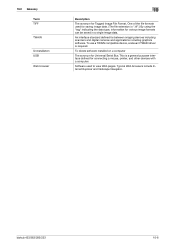
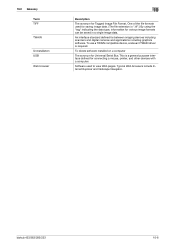
To use a TWAIN compatible device, a relevant TWAIN driver is ".tif".) By using the "tag" indicating the data type, information for various image formats can be saved in a single image data.
bizhub 423/363/283/223
10-6 10.2 Glossary Term TIFF
TWAIN
Uninstallation USB Web browser
10
Description
The acronym for Tagged Image File Format, One...
bizhub 423/363/283/223 Copy Operations User Guide - Page 5


...12
[Print Counter List] ...7-32 [External Server Settings]...7-32 [Limiting Access to Destinations]...7-33 [Authentication Device Settings] ...7-33 [User/Account Common Setting] ...7-34 [Scan to Home Settings] ...7-35 [Scan ... [Function Management Settings] ...7-49 [Stamp Settings]...7-50 [Driver Password Encryption Setting 7-50 [License Settings] ...7-51 [OpenAPI...bizhub 423/363/283/223
Contents-4
bizhub 423/363/283/223 Copy Operations User Guide - Page 258


.../machine settings 7-23 Advanced preview 4-19 Application settings 5-20 Authentication device settings 7-33 Authentication unit 2-2
Authentication unit (biometric type 10-2,...40 Date/time settings 7-5 Daylight saving time 7-5 Default bypass paper type setting 7-21 Driver password encryption setting 7-50 Drum unit 2-9 Duplex/combine 5-8
E
Editing pages 5-21 ...bizhub 423/363/283/223
14-2
bizhub 423/363/283/223 Fax Driver Operations User Guide - Page 5


... fax driver functions, the fax driver for fax transmission. In order to obtain maximum performance from the actual devices.
1.1... Chapter 2 Overview Chapter 3 Installation of Fax Driver Chapter 4 Fax Driver Setting Chapter 5 Troubleshooting Chapter 6 Appendix Chapter ...Configuration of this manual
This manual consists of the fax driver used except where specifically noted. 1.1 About this manual
...
bizhub 423/363/283/223 Fax Driver Operations User Guide - Page 8


...Data sent from the application is a device that provides the PC-FAX function.
2.1
Printer controller
The printer controller is received by the fax driver.
2.1 Printer controller
2
2 Overview..., also uses the printer functions provided by operating the computer (PC-FAX transmission).
bizhub 423/363/283/223
2-2
Then the data is built in the memory of printer controller
Reference...
bizhub 423/363/283/223 Fax Driver Operations User Guide - Page 20


...
bizhub 423/363/283...for this machine to [User's Guide Network Administrator]. Installing the driver to install the driver using network connection (LPR/Port9100).
d Reference
For details on ...and Sound]. When [Control Panel] is displayed in an icon view, double-click [Devices and Printers]. 3.3 Installation using Add Printer Wizard
3
3.3
Installation using Add Printer Wizard...
bizhub 423/363/283/223 Fax Driver Operations User Guide - Page 22
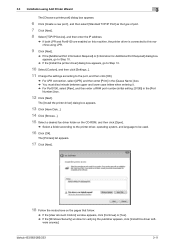
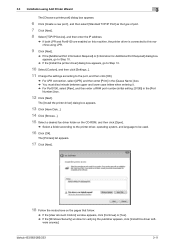
bizhub 423/363/283/223
3-11 ware anyway].
The [Printers] list appears.
17 Click [Next].
18 Follow the instructions on the pages ...TCP/IP Port] as the type of port. 7 Click [Next]. 8 Select [TCP/IP Device], and then enter the IP address.
% If both LPR and Port9100 are enabled on this machine, the printer driver is connected to this machine using LPR.
9 Click [Next].
% If the [Additional Port...
bizhub 423/363/283/223 Fax Driver Operations User Guide - Page 23
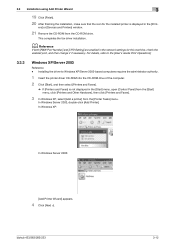
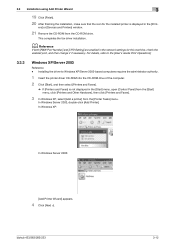
... icon for this machine, check the
enabled port, and then change it if necessary. Installing the driver to the [User's Guide Print Operations].
3.3.3
Windows XP/Server 2003
Reference - ers] or [Devices and Printers] window.
21 Remove the CD-ROM from the [Printer Tasks] menu. This completes the fax driver installation.
bizhub 423/363/283/223
3-12
bizhub 423/363/283/223 Fax Driver Operations User Guide - Page 28


...driver for this machine is detected and the machine is ready to print. % If no fax driver is connected to page 3-18. ers] or [Devices and Printers] window.
Installing the fax driver...me other options].
For details,
refer to the computer. Install the printer driver and connect the driver as described in the [Print- bizhub 423/363/283/223
3-17 In this case, turn this machine off , it ...
bizhub 423/363/283/223 Fax Driver Operations User Guide - Page 55


...Panel] is displayed in the [Printing Preferences] page of the fax driver. If the setting for the installed printer with a name like "xxxxxxx FAX", ...Devices and Printers].
% In Windows XP/Server 2003, click [Start], then [Printers and Faxes]. % In Windows XP/Server 2003, if [Printers and Faxes] is not enabled, be "Version 2". When [Control Panel] is displayed in [Hardware and Sound]. bizhub 423/363...
bizhub 423/363/283/223 Network Administrator User Guide - Page 355


...out. The reception of the certificate verification is not connected to allocate memory.
The device is invalid. To trust the certificate, the certificate must be verified at a time...to perform verification because the HDD path has not been specified. The device certificate does not exist. bizhub 423/363/283/223
15-30 A buffer shortage occurred. The operation is ...
bizhub 423/363/283/223 Network Administrator User Guide - Page 358


... a bridge between a computer and a peripheral device. A gateway not only connects networks but may...standard)
Characters added to a LDAP server form a multifunctional product. LAN transmission line standard. This machine uses...the ITU-T (International Telecommunication Union).
bizhub 423/363/283/223
15-33 G3 and G4... Method Dither DNS
DPI (dpi)
Driver DSN Dynamic authentication (LDAP setting) ...
bizhub 423/363/283/223 Network Scan/Fax/Network Fax Operations User Guide - Page 302


...Transfer Protocol.
Just using the gradation information shifting from a multifunctional product.
Select this value, the higher the resolution.
...Scanner Glossary
13
Term DHCP
DNS
DPI (dpi)
Driver Dynamic authentication (LDAP setting)
Ethernet File extension FTP... bizhub 423/363/283/223
13-7 This indicates the number of resolution used to identify an individual network device on...
bizhub 423/363/283/223 Network Scan/Fax/Network Fax Operations User Guide - Page 304


....
The referral setting configures whether the multifunctional product is responsible for retrieving E-mail messages...method prevents third parties without using a printer driver, various functions can check the attribute information... for Optical Character Reader, a device or software that converts handwritten or...NT or later. Attribute information. bizhub 423/363/283/223
13-9 Windows, MacOS,...
Similar Questions
Konica Minolta Bizhub 363 Drivers - How To Clear Paper Jam
(Posted by ndazihbucio 9 years ago)
How To Setup Macbook Pro To Print Color On 364e
I can print B/W to the printer, but there are no settings to print in color given the option of the ...
I can print B/W to the printer, but there are no settings to print in color given the option of the ...
(Posted by stephenbrown 10 years ago)
Printer Is Printing Gray Scale Even The Auto Colour Option Is Choosen
printer is set to blank and white as default.when color is choosen and still prints with grayscale
printer is set to blank and white as default.when color is choosen and still prints with grayscale
(Posted by manishasth 10 years ago)
Konica Minolta Bizhub 363 Cannot Install X86 Driver
(Posted by lemapascar 10 years ago)

