Konica Minolta bizhub 363 Support Question
Find answers below for this question about Konica Minolta bizhub 363.Need a Konica Minolta bizhub 363 manual? We have 14 online manuals for this item!
Question posted by thomhoga on March 25th, 2014
What Does The Disc Is Full Mean In The Copier Bizhub 363
The person who posted this question about this Konica Minolta product did not include a detailed explanation. Please use the "Request More Information" button to the right if more details would help you to answer this question.
Current Answers
There are currently no answers that have been posted for this question.
Be the first to post an answer! Remember that you can earn up to 1,100 points for every answer you submit. The better the quality of your answer, the better chance it has to be accepted.
Be the first to post an answer! Remember that you can earn up to 1,100 points for every answer you submit. The better the quality of your answer, the better chance it has to be accepted.
Related Konica Minolta bizhub 363 Manual Pages
bizhub 223/283/363/423 PKI Security Operations User Guide - Page 5


... keep this manual thoroughly before using the security functions offered by the message or other means. bizhub 423/363/283/223
1-2 1.1 Introduction
1
1 Security
1.1
Introduction
Thank you for ready reference. This User's Guide (Ver. 1.01) describes bizhub 423/bizhub 363/bizhub 283/bizhub 223 PKI Card System Control Software (MFP Controller:A1UD0Y0-0100-G00-20).
The Administrator of...
bizhub 223/283/363/423 PKI Security Operations User Guide - Page 45
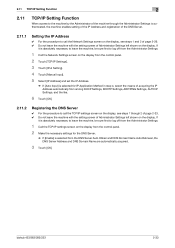
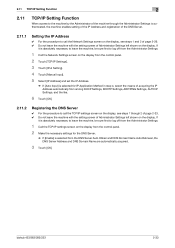
bizhub 423/363/283/223
2-33 If
it is absolutely necessary to leave the machine, be sure first to log off from the Administrator Settings.
1 Call the TCP/IP settings screen on the display from the control panel.
2 Make the necessary settings for IP Application Method in step 4, select the means of acquiring the...
bizhub 223/283/363/423 PKI Security Operations User Guide - Page 50
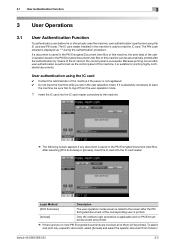
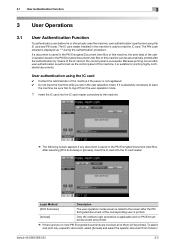
... machine, the print data of this machine can be automatically printed after the authentication by means of the IC card on the control panel is used to the machine.
% The ...following screen appears if any document is suitable for printing highly confidential documents. If it is saved in
bizhub 423/363/283/223
3-2 To select and print only a specific document, select [Access] and select the ...
bizhub 223/283/363/423 Security Operations User Guide - Page 6


.../223 machine. The Administrator of the machine, read this manual thoroughly before using the security functions offered by the message or other means.
bizhub 423/363/283/223
1-2 This User's Guide contains the operating procedures and precautions to that each individual general user exits from the current mode to return to ...
bizhub 223/283/363/423 Security Operations User Guide - Page 12
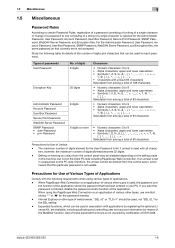
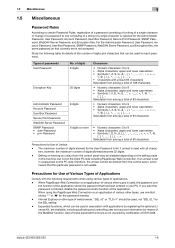
bizhub 423/363/283/223
1-8 Precautions for Use of Various Types of Applications
Comply with applications by registering the optional License Kit, are available, including collecting and controlling user and account information by certification of ISO15408.
Expanded functions, which means that currently set in your PC. trol function of the application stores the password...
bizhub 423/363/283/223 Advanced Function Operations User Guide - Page 111


... key 3-2 Authentication information 4-17
C
Cache 4-17 Cellular Phone 6-10 Color Selection Settings 9-12 Combine Documents 6-12 Cookie 4-17 Copier Settings 9-7 Copy to Personal Addr 10-7 Copy to Shared Addr 10-8
D
Default Address Book 9-10 Default Address Type 9-10
Default...key 9-7, 9-10, 9-11
U
User Box Settings 9-11
V
View 4-16
W
Web browser setting 4-5
bizhub 423/363/283/223
11-3
bizhub 423/363/283/223 Box Operations User Guide - Page 20


... functions described in
this manual. - Reference - ture or offered as may be installed in order to a computer as an option for bizhub 363 depending on the area they are data scanned for some operations
bizhub 423/363/283/223
2-2 For details, refer to the specified box. Documents that can be saved are sold in...
bizhub 423/363/283/223 Copy Operations User Guide - Page 5


...]...7-32 [Limiting Access to Destinations]...7-33 [Authentication Device Settings] ...7-33 [User/Account Common Setting] ...7-34 [Scan to Home Settings] ...7-35 [Scan to Authorized Folder Settings 7-35 [Network Settings] ...7-36 [Copier Settings] ...7-37 [Printer Settings] ...7-39 [Fax... and their remedies 9-8
Icons that appear in the touch-panel screen 9-10
bizhub 423/363/283/223
Contents-4
bizhub 423/363/283/223 Copy Operations User Guide - Page 243


... 28 sides/min. or less bizhub 283/223 4.2 sec. or less
1-Sided
bizhub 423 42 sheets/min. (Thick 1/2: 13 sheets/min.) bizhub 363 36 sheets/min. (Thick 1/2: 12.5 sheets/min.) bizhub 283 28 sheets/min. (Thick 1/2: 10 sheets/min.) bizhub 223 22 sheets/min. (Thick 1/2: 9 sheets/min.)
2-Sided
bizhub 423 42 sides/min. bizhub 363 36 sides/min. Full...
bizhub 423/363/283/223 Copy Operations User Guide - Page 258


.../machine settings 7-23 Advanced preview 4-19 Application settings 5-20 Authentication device settings 7-33 Authentication unit 2-2
Authentication unit (biometric type 10-2,...Cleaning procedure 8-11
Configuring the basic settings 5-3
Control panel 2-5, 2-10, 4-2, 8-11 Copier settings 6-8, 7-37
Copy disk 2-2 Copy function 5-2 Copy guard 5-45 Copy protection ...bizhub 423/363/283/223
14-2
bizhub 423/363/283/223 Copy Operations User Guide - Page 261


...23
AE Level Adjustment 6-3, 7-8
All Jobs 5-58 Application 5-20 Apply Stamps 7-50 Authentication Device Settings 7-33 Auto 5-7 Auto Booklet ON when Fold & Staple 6-8 Auto Color Level Adjust... Document Access Method 7-46 Consumables Replace Processing Procedure ..........4-16 Contrast 5-30 Copied Paper 5-19
Copier Settings 6-6, 6-8, 7-37 Copy 4-5, 5-23
Copy Density 5-30
Copy Guard 5-45, ...
bizhub 423/363/283/223 Fax Driver Operations User Guide - Page 28


...
When starting up the computer, do not have the disk (CD-ROM), click [I don't have the disc, show me other options]. If you do not plug in or unplug the cable.
2 Turn on the...the list of this machine. If you connect this machine.
bizhub 423/363/283/223
3-17 In this case, turn this machine on again. Reference -
ers] or [Devices and Printers] window. If the fax driver is not ...
bizhub 423/363/283/223 Network Administrator User Guide - Page 358


... password transmission. (* a communication standard)
Characters added to a LDAP server form a multifunctional product. For mutual communication, the same frame type is provided by ITU-T (international ...manage IP addresses of T.30* standardized by Japanese Communications Industrial Corporation.
bizhub 423/363/283/223
15-33 A communication procedure related to the usage of ...device.
bizhub 423/363/283/223 Network Administrator User Guide - Page 363


... be viewed. bizhub 423/363/283/223
15-38
The RAW port number is responsible for Red, Green, and Blue. The referral setting configures whether the multifunctional product is usually...relay distribution station).
A font used for displaying characters/symbols on monitors and other devices to the relay distribution destination by changing their brightness ratio. A function to another ...
bizhub 423/363/283/223 Network Scan/Fax/Network Fax Operations User Guide - Page 19


...−
Sending in color/Black and white printing
−
Sending in color/Black and white printing
bizhub 423/363/283/223
2-2 Not doing so may result in .
A hard disk can be aware of before...Fax functions
This section describes necessary information you should be installed as an option for bizhub 363 depending on the area they are sold in an operation failure.
2.1.1
With/Without ...
bizhub 423/363/283/223 Network Scan/Fax/Network Fax Operations User Guide - Page 302


... the Internet, an intranet or other troubles. The acronym for Dots Per Inch. bizhub 423/363/283/223
13-7 The higher this option if you to the LDAP server. Characters... individual network device on the network by using the gradation information shifting from a multifunctional product.
To install hardware, operating systems, applications, printer drivers, or other device connected to ...
bizhub 423/363/283/223 Network Scan/Fax/Network Fax Operations User Guide - Page 304


...printing or scanning. An area used to control the system of a computer.
bizhub 423/363/283/223
13-9
This is selected for Windows or other authentication information, and ...for Optical Character Reader, a device or software that works as an intermediary connection between a computer and a printer. The referral setting configures whether the multifunctional product is used to acquire the...
bizhub 423/363/283/223 Print Operations User Guide - Page 50
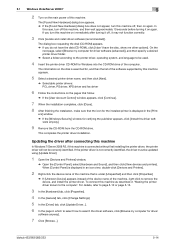
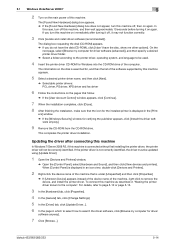
... instead of the device name of the computer.
If the printer driver is searched for verifying the publisher appears, click [Install this driver soft- bizhub 423/363/283/223
5-14 If you do not have the disk (CD-ROM), click [I don't have the disc, show me other options]. ers] window. % If the [Windows Security...
bizhub 423/363/283/223 Print Operations User Guide - Page 231
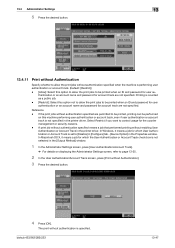
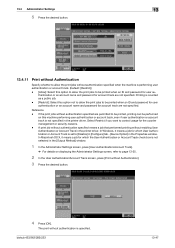
...or an account name and password for the counter management or security reasons. -
In Macintosh OS X, it means a job for user au- The print without enabling User Authentication or Account Track in the printer driver. thentication...4 Press [OK]. Reference - Select Restrict if you want to [Disable] in [Configure] tab - [Device Option] in the printer driver. bizhub 423/363/283/223
13-47
bizhub 423/363/283/223 Print Operations User Guide - Page 273


... sizes Fonts (Built-in fonts)
Compatible computer
Specifications
Built-in printer controller
Common with the machine
2,048 MB
bizhub 423/bizhub 363:250 GB bizhub 283/bizhub 223: Option
Ethernet (1000Base-T/100Base-TX/10Base-T) USB 2.0
Ethernet 802.2 Ethernet 802.3 Ethernet II Ethernet SNAP
...PowerPC, Intel Processor: Intel Processor is for Mac OS X 10.4/10.5/10.6 only)
bizhub 423/363/283/223
16-2
Similar Questions
How To Remove A Name From The Scan/fax On Konica Minolta Copier Bizhub
423/363/283/223
423/363/283/223
(Posted by jdylalu 9 years ago)
How To Add An Email Address On The Konica/minolta Copier Bizhub 363
(Posted by wifcro 10 years ago)
Konica Copiers Bizhub C360 Where Is The Main Power Button Located
(Posted by bocancin 10 years ago)
How To Change Ip Address On Minolta Copier Bizhub 423
(Posted by mebuEn 10 years ago)

