Konica Minolta bizhub 363 Support Question
Find answers below for this question about Konica Minolta bizhub 363.Need a Konica Minolta bizhub 363 manual? We have 14 online manuals for this item!
Question posted by kkfa on January 5th, 2014
What Does L8 Mean On Bizhub 363
The person who posted this question about this Konica Minolta product did not include a detailed explanation. Please use the "Request More Information" button to the right if more details would help you to answer this question.
Current Answers
There are currently no answers that have been posted for this question.
Be the first to post an answer! Remember that you can earn up to 1,100 points for every answer you submit. The better the quality of your answer, the better chance it has to be accepted.
Be the first to post an answer! Remember that you can earn up to 1,100 points for every answer you submit. The better the quality of your answer, the better chance it has to be accepted.
Related Konica Minolta bizhub 363 Manual Pages
bizhub 223/283/363/423 PKI Security Operations User Guide - Page 5


... security functions offered by the message or other means. This User's Guide (Ver. 1.01) describes bizhub 423/bizhub 363/bizhub 283/bizhub 223 PKI Card System Control Software (MFP Controller... possible performance and effective use of the machine, perform steps as instructed by the bizhub 423/363/283/223 machine.
1.1 Introduction
1
1 Security
1.1
Introduction
Thank you for ready reference...
bizhub 223/283/363/423 PKI Security Operations User Guide - Page 10


...If the IC card is connected to an outside network, install a firewall or
similar network device to block any other USB port is to be connected to an outside network, no ...of IC cards supported by selecting either [Always add signature] or [Select when sending].
bizhub 423/363/283/223
1-7
The person responsible within the organization and that uses the machine should be...
bizhub 223/283/363/423 PKI Security Operations User Guide - Page 45
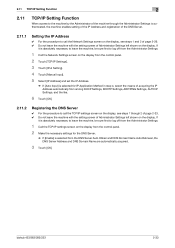
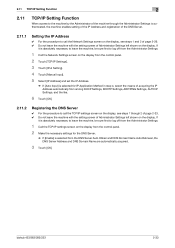
... control panel.
2 Make the necessary settings for IP Application Method in step 4, select the means of acquiring the IP Address automatically from among DHCP Settings, BOOTP Settings, ARP/PING Settings, ...leave the machine with the setting screen of Administrator Settings left shown on the display. bizhub 423/363/283/223
2-33 If
it is absolutely necessary to leave the machine, be sure first...
bizhub 223/283/363/423 PKI Security Operations User Guide - Page 50
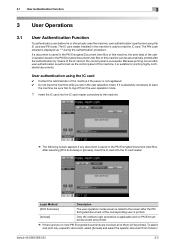
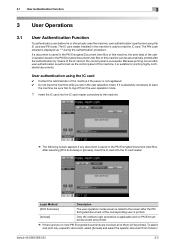
... in question saved in the PKI Encrypted Document User Box of this machine, it is saved in
bizhub 423/363/283/223
3-2 If it is successful.
Because printing occurs after user authentication is performed via the ...operation mode screen is called to the screen after the authentication by means of the IC card on the control panel is suitable for printing highly confidential documents.
bizhub 223/283/363/423 Security Operations User Guide - Page 6


... sound is set to operating problems and questions. The security functions offered by the message or other means.
The Administrator of the machine, perform steps as instructed by the bizhub 423/363/283/223 machine.
bizhub 423/363/283/223
1-2 The PageScope Web Connection functions can be used only if the setting is completed or...
bizhub 223/283/363/423 Security Operations User Guide - Page 12
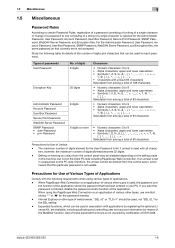
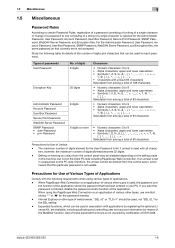
... is set is not covered by means of the WebDAV function.
When PageScope Web Connection or an application of various other types is not usable. bizhub 423/363/283/223
1-8 Study the following ...be entered from the control panel, which can be used in your PC.
Expanded functions, which means that this machine, but not on the PC side, therefore, the umlaut cannot be used ...
bizhub 223/283/363/423 Security Operations User Guide - Page 17


... Settings from the control panel, if you have already logged on the display. bizhub 423/363/283/223
2-2 Contact your Service Representative.
2.1.1
Accessing the Administrator Settings
The machine... attempting to gain access to through the 8-digit Administrator Password that tells not to the device] operation is a job being performed from the PC. - If the Administrator Password is...
bizhub 223/283/363/423 Security Operations User Guide - Page 21


...for some while before attempting to access the Admin Mode once again.
0 If [Export to the device] operation is being executed using the PageScope Data Administrator, the machine displays a message that tells you... into two display modes: [Tab Function Display] and [List Function Display]. bizhub 423/363/283/223
2-6 Click [OK] and try logging on to start PageScope Web Connection.
4 Click the...
bizhub 223/283/363/423 Security Operations User Guide - Page 25


... ID/Password/Document
Destination recipient data files
Description Set to [OFF] Deletes the device certificate (SSL certificate) registered in User Box Deletes all Secure Print Document-related ...to call the Administrator Settings on the display, see page 1-8.
2.2.1
Items cleared by HDD Format.
bizhub 423/363/283/223
2-10
Set to [OFF] Set to [OFF]
Set to [Restrict] Set to [...
bizhub 223/283/363/423 Security Operations User Guide - Page 75
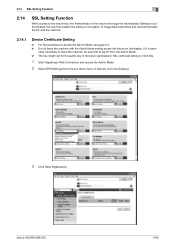
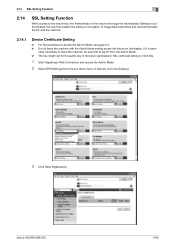
bizhub 423/363/283/223
2-60 If it is 1024 bits.
1 Start PageScope Web Connection and access the Admin Mode.
2 Select [PKI ...is authenticated, the machine enables the setting of encryption of image data transmitted and received between the PC and the machine.
2.14.1
Device Certificate Setting
0 For the procedure to log off from the Admin Mode. 0 The key length set for the public key of the...
bizhub 223/283/363/423 Security Operations User Guide - Page 77


...bizhub 423/363/283/223
2-62 lutely necessary to leave the machine, be sure to log off from [PKI Settings] menu.
3 Set "Mode using SSL/TLS." % For encryption strength, select the strong "AES-256, 3DES-168." % In the Enhanced Security Mode, the setting cannot be changed to register the device... first to make sure in advance that the device certificate has been registered in the machine. Mode...
bizhub 423/363/283/223 Box Operations User Guide - Page 20


...Disk is installed. A hard disk is installed. - ture or offered as an option for bizhub 363 depending on the area they are sold in
this manual. - To save data to a ... The following shows whether or not each function.
Some User Boxes are data scanned for some operations
bizhub 423/363/283/223
2-2 2.1 User Box functions
2
2 User Box Function Overview
2.1
User Box functions
The...
bizhub 423/363/283/223 Copy Operations User Guide - Page 243


...bizhub 423/363 3.6 sec. or less
1-Sided
bizhub 423 42 sheets/min. (Thick 1/2: 13 sheets/min.) bizhub 363 36 sheets/min. (Thick 1/2: 12.5 sheets/min.) bizhub 283 28 sheets/min. (Thick 1/2: 10 sheets/min.) bizhub 223 22 sheets/min. (Thick 1/2: 9 sheets/min.)
2-Sided
bizhub 423 42 sides/min. bizhub 363... opened.
2 GB
250 GB
1 GB
bizhub 423/363/283/223
12-4 12.2 Machine specifications
12...
bizhub 423/363/283/223 Network Administrator User Guide - Page 358


... a computer and a peripheral device.
For mutual communication, the same... Telecommunication Union).
bizhub 423/363/283/223
15...-33 Just using black and white colors. The acronym for Error Correction Mode. An authentication method option used than error diffusion, but also changes data formats, addresses, and protocols according to a LDAP server form a multifunctional...
bizhub 423/363/283/223 Network Administrator User Guide - Page 363


...server.
The referral setting configures whether the multifunctional product is usually set to 9100. A...that of image sensors alignment is found on monitors and other devices to another destination.
UNIX server software which is usually integrated ... many pages to organize user names, passwords and other monitor.
bizhub 423/363/283/223
15-38 The acronym for Red, Green, and...
bizhub 423/363/283/223 Network Scan/Fax/Network Fax Operations User Guide - Page 19


... functions
This section describes necessary information you should be installed as an option for bizhub 363 depending on the area they are sold in this machine differ depending on again after...with no Hard Disk is installed as a standard feature in bizhub 423, and installed as a standard feature or offered as an option in bizhub 283/223.
This user guide explains all functions assuming that...
bizhub 423/363/283/223 Network Scan/Fax/Network Fax Operations User Guide - Page 302


... a protocol used or server settings.
An address or a code used to any those devices. bizhub 423/363/283/223
13-7
A unit of the levels can exchange files such as a Web... common to identify an individual network device on the type of presenting monochrome image by using the gradation information shifting from a multifunctional product.
An authentication method option used...
bizhub 423/363/283/223 Network Scan/Fax/Network Fax Operations User Guide - Page 304


...mail server. The referral setting configures whether the multifunctional product is an electronically formatted document with file ...names, passwords and other computers or peripherals. bizhub 423/363/283/223
13-9 NTLM encodes password using ...be communicate with previously stored patterns for Optical Character Reader, a device or software that works as a bridge between each lower level ...
bizhub 423/363/283/223 Print Operations User Guide - Page 231
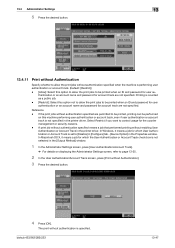
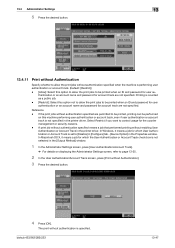
... [OK]. In Windows, it means a job for which User Authentication or Account Track is specified. The print without authentication is set to [Disable] in [Configure] tab - [Device Option] in the Properties window.... jobs without enabling User Authentication or Account Track in the printer driver.
bizhub 423/363/283/223
13-47 Printing is not specified in the printer driver. Reference...
bizhub 423/363/283/223 Print Operations User Guide - Page 273


... sizes Fonts (Built-in fonts)
Compatible computer
Specifications
Built-in printer controller
Common with the machine
2,048 MB
bizhub 423/bizhub 363:250 GB bizhub 283/bizhub 223: Option
Ethernet (1000Base-T/100Base-TX/10Base-T) USB 2.0
Ethernet 802.2 Ethernet 802.3 Ethernet II Ethernet SNAP
...PowerPC, Intel Processor: Intel Processor is for Mac OS X 10.4/10.5/10.6 only)
bizhub 423/363/283/223
16-2
Similar Questions
Forget Konica Minolta Bizhub 363 Admin Password
I have forget admin password bizhub 363 and I want to change IP Address please help me to recover pa...
I have forget admin password bizhub 363 and I want to change IP Address please help me to recover pa...
(Posted by sambuatif 2 years ago)
Printing Labels On A Konica Minolta Bizhub 363
How do you print labels on a Konica Minolta Bizhub 363?
How do you print labels on a Konica Minolta Bizhub 363?
(Posted by pendletonj 9 years ago)
How To Find Ip Address On Minolta Bizhub 363
(Posted by jimfau 10 years ago)
Bizhub 363 Error Code C-d252
On my bizhub 363 an error code C-D252 is appearing. What does it mean and how to repair this error? ...
On my bizhub 363 an error code C-D252 is appearing. What does it mean and how to repair this error? ...
(Posted by ahmedkashan77 11 years ago)
Necesito El Manual De Bizhub 363
enviarme por favor manual de bizhub 363 en español
enviarme por favor manual de bizhub 363 en español
(Posted by imty44 12 years ago)

