Konica Minolta bizhub 363 Support Question
Find answers below for this question about Konica Minolta bizhub 363.Need a Konica Minolta bizhub 363 manual? We have 14 online manuals for this item!
Question posted by jonatmadis on December 21st, 2013
How To Delete A Fax For Bizhub 363
The person who posted this question about this Konica Minolta product did not include a detailed explanation. Please use the "Request More Information" button to the right if more details would help you to answer this question.
Current Answers
There are currently no answers that have been posted for this question.
Be the first to post an answer! Remember that you can earn up to 1,100 points for every answer you submit. The better the quality of your answer, the better chance it has to be accepted.
Be the first to post an answer! Remember that you can earn up to 1,100 points for every answer you submit. The better the quality of your answer, the better chance it has to be accepted.
Related Konica Minolta bizhub 363 Manual Pages
bizhub 423/363/283/223 Advanced Function Operations User Guide - Page 69


...bizhub 423/363/283/223
6-17 To encrypt an E-mail message and attach a digital signature using S/MIME, set [Administrator Settings]ö[Network Settings]ö[E-Mail Settings]ö[S/MIME Communication Settings]ö[Digital Signature] to delete...the PIN code to send data to the [User's Guide Network
Scan/Fax/Network Fax Operations]. -
Also, you want to use and the MFP to the ...
bizhub 423/363/283/223 Box Operations User Guide - Page 20


... Polling TX User Box Secure Document User Box Memory RX User Box Annotation User Box Fax Retransmit User Box Password Encrypted PDF User Box ID & Print User Box External Memory...installed
− e o o e o e o e
e o o o
Note
Unavailable for some operations Unavailable for bizhub 363 depending on the area they are sold in. The following shows whether or not each function. For details, refer to ...
bizhub 423/363/283/223 Box Operations User Guide - Page 145


...bizhub 423/363/283/223
7-37 To configure whether to Individual Management in [Security Settings] in the setting menu.
Reference - Select the additional search conditions, and press [OK]. For details, refer to display search options. Search options
In the Detail Search screen, select a condition to the [User's Guide Network Scan/Fax/Network Fax...Input is not available except for Fax.
bizhub 423/363/283/223 Box Operations User Guide - Page 191
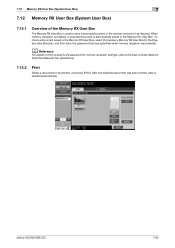
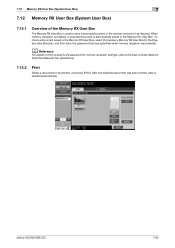
bizhub 423/363/283/223
7-83 7.12 Memory RX User Box (System User Box)...For details on how to specify the password for memory reception settings, refer to the [User's Guide Network Scan/Fax/Network Fax Operations].
7.12.2
Print
Select a document to save a received document in the memory and print it as ...enabled. When memory reception is enabled, a received document is deleted automatically.
bizhub 423/363/283/223 Box Operations User Guide - Page 199


... Print
Before retransmitting a saved document, you retransmit a saved document. Data is deleted automatically. Fax
Retransmit a saved document. For details, refer to be sent after being printed.... for conformation. bizhub 423/363/283/223
7-91 With this User Box, you must enable the Fax Retransmit
User Box in the [Fax Settings] of Administrator Settings. Select [Fax Retransmit User Box...
bizhub 423/363/283/223 Copy Operations User Guide - Page 165


... the [User's Guide Network Scan/Fax/Network Fax Operations] and [User's Guide Network Administrator].
7.4.8
[Authentication Device Settings]
Configure the authentication operations when...[Authentication Device Settings]. Select a desired server, and then press the [Set as the initial value. bizhub 423/363/283/223
7-33 7.4 [User Authentication/Account Track]
7
Settings [New]/[Edit]
[Delete] [...
bizhub 423/363/283/223 Fax Driver Operations User Guide - Page 29


...Devices and Printers].
2 Right-click the device name of the machine that appears, select [Device Manager].
This completes the update of the machine, right-click the device to delete it, and then perform the method as described in "Making the installed fax...select [Device Manager], right-click [Computer] and then click [Properties]. bizhub 423/363/283/223
3-18 This completes the fax driver ...
bizhub 423/363/283/223 Network Administrator User Guide - Page 232
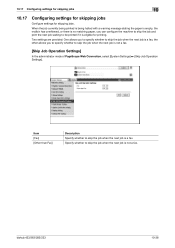
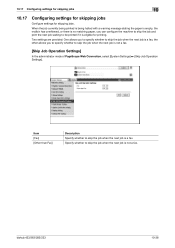
Specify whether to skip the job when the next job is not a fax.
[Skip Job Operation Settings]
In the administrator mode of PageScope Web Connection, select [System...to skip the job when the next job is not a fax. Item [Fax] [Other than Fax]
Description Specify whether to skip the job when the next job is a fax.
bizhub 423/363/283/223
10-38
10.17 Configuring settings for skipping ...
bizhub 423/363/283/223 Network Administrator User Guide - Page 236


... 80 characters).
The registration of this machine is used as a part of an Internet fax subject name.
Enter the administrator name of this machine (up to 20 characters). Register the device name and E-mail address of this machine. bizhub 423/363/283/223
11-3 11.2 Registering machine information
11
11.2
Registering machine information
Register...
bizhub 423/363/283/223 Network Administrator User Guide - Page 274


... in the Secure Document User Box are printed, the specified deleting timing will be deleted automatically. After the specified number of hours has elapsed from the date of PageScope Web Connection, select [System Settings] ö [User Box Setting] ö [Delete Time Setting]. bizhub 423/363/283/223
12-4
Select this check box to specify the...
bizhub 423/363/283/223 Network Administrator User Guide - Page 287
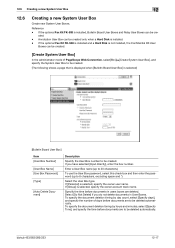
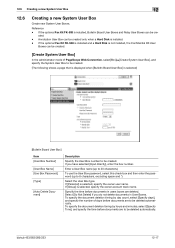
...20 characters).
bizhub 423/363/283/223
12-17 12.6 Creating a new System User Box
12
12.6
Creating a new System User Box
Create new System User Boxes. If you do not delete documents in....
[Create System User Box]
In the administrator mode of days before documents are deleted. ated. -
If the optional Fax Kit FK-508 is installed and a Hard Disk is selected)
[Bulletin Board User...
bizhub 423/363/283/223 Network Administrator User Guide - Page 303
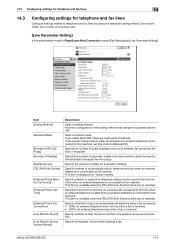
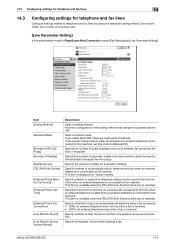
... the period from the time an incoming call . Specify the number of quasi-ring back tone count between fax arrival and the start of PageScope Web Connection, select [Fax Settings] ö [Line Parameter Setting]. bizhub 423/363/283/223
14-4
Incorrect configuration of the dialing method may hamper a successful phone call is received to...
bizhub 423/363/283/223 Network Administrator User Guide - Page 304


bizhub 423/363/283/223
14-5 14.3 Configuring settings for telephone and fax lines
14
Item
[Line Monitor Sound Volume (Receive)]
Description Specify the speaker volume when receiving a fax.
bizhub 423/363/283/223 Network Administrator User Guide - Page 310
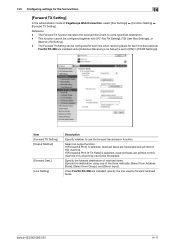
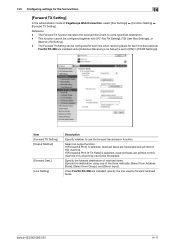
... the forward destination of the three methods: [Select from Address Book], [Select from Group], and [Direct Input].
Specify the destination using one of received faxes.
bizhub 423/363/283/223
14-11
Select an output function. If [Forward & Print] is set to a pre-specified destination. -
14.5 Configuring settings for each line (two optional...
bizhub 423/363/283/223 Network Administrator User Guide - Page 346


... is invalid. 15.4 Network Error Codes Functions LDAP
E-Mail/ Internet Fax
bizhub 423/363/283/223
15
Code 10000 12236 12239
12240
12241 12242 12243
12244
...computer may be retained (1MB).
Failed to connect to delete an E-mail message. Reception is invalid.
The CA server... The HDD is full.
Failed to retrieve the device certificate or private key.
The certificate does not have...
bizhub 423/363/283/223 Network Scan/Fax/Network Fax Operations User Guide - Page 19


... color/Black and white printing
−
Sending in color/Black and white printing
bizhub 423/363/283/223
2-2
2.1 Information
2
2 Before using the Network Scan/Fax/Network Fax functions
This section describes necessary information you should be installed as an option for bizhub 363 depending on the area they are sold in this machine. For details, refer...
bizhub 423/363/283/223 Network Scan/Fax/Network Fax Operations User Guide - Page 33
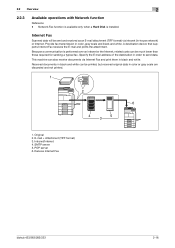
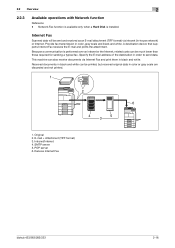
Because a communication is installed.
Receive Internet Fax
bizhub 423/363/283/223
2-16
SMTP server 5. A destination device that supports Internet Fax receives the E-mail and prints the attachment. Received documents in black and white can also receive documents via intranet (in-house network) or Internet. Provide fax transmission in order to send data. Specify the E-mail ...
bizhub 423/363/283/223 Network Scan/Fax/Network Fax Operations User Guide - Page 293
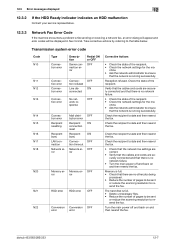
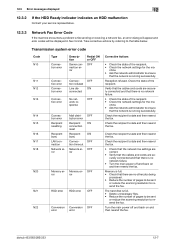
... and then resend the fax. Memory is full. • Check that the network is running successfully.
Take corrective actions by referring to ensure
that there is full. • Delete unnecessary files. •... and back on and then resend the fax. Verify that the cables and cords are securely connected and that there is running successfully. bizhub 423/363/283/223
12-7 Turn the main power...
bizhub 423/363/283/223 Print Operations User Guide - Page 57
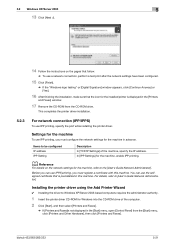
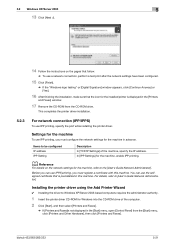
... the CD-ROM from the [Start] menu, click [Printers and Other Hardware], then click [Printers and Faxes].
Installing the printer driver using the Add Printer Wizard
0 Installing the driver to the [User's Guide Network Administrator]. bizhub 423/363/283/223
5-21 5.2 Windows XP/Server 2003
5
13 Click [Next >].
14 Follow the instructions on...
bizhub 423/363/283/223 Print Operations User Guide - Page 273


...Compatible computer
Specifications
Built-in printer controller
Common with the machine
2,048 MB
bizhub 423/bizhub 363:250 GB bizhub 283/bizhub 223: Option
Ethernet (1000Base-T/100Base-TX/10Base-T) USB 2.0
Ethernet 802.2 ...Humidity: 15 to 85%RH
600 e 600 dpi (Print and Fax functions) 400 e 400 dpi (Fax function) 200 e 200 dpi (Fax function)
600 dpi e 600 dpi
Maximum standard size
European 80...
Similar Questions
How To Set Fax Bizhub 283 So You Can Hear It Dial
(Posted by Nigebasha 9 years ago)
How To Change The Time On A Fax Bizhub 363 Machine
(Posted by Ronblaks 9 years ago)
How To Print A Transmission After Every Fax Bizhub C220
(Posted by jacamas 10 years ago)
Necesito El Manual De Bizhub 363
enviarme por favor manual de bizhub 363 en español
enviarme por favor manual de bizhub 363 en español
(Posted by imty44 12 years ago)

