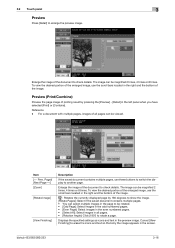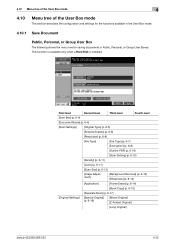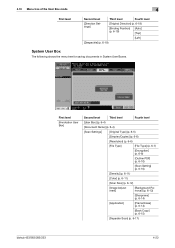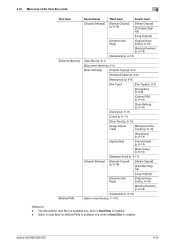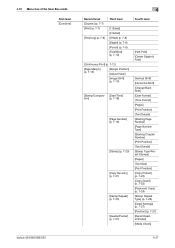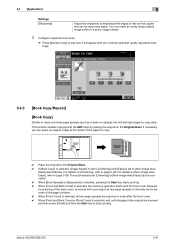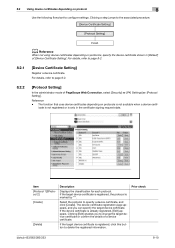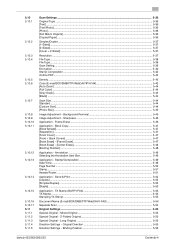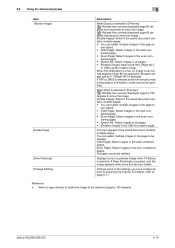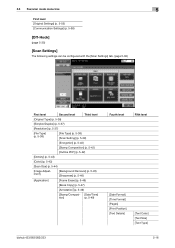Konica Minolta bizhub 363 Support Question
Find answers below for this question about Konica Minolta bizhub 363.Need a Konica Minolta bizhub 363 manual? We have 14 online manuals for this item!
Question posted by kathycook on August 28th, 2012
Copier Cutting Off Right Hand Side Of Text.
COPIER IS CUTTING OFF RIGHT HAND SIDE OF TEXT. I'VE TRIED CHANGING MARGINS AND THE IMAGE ADJUSTMENT, TO NO AVAIL.
Current Answers
Answer #1: Posted by leviathan518 on September 18th, 2012 3:15 PM
Unlike other printers, Konika Minolta is one of the most common sense defying printers in existance due to its automatic auto bind margin which unfortunately impossible to disable.
One of the solutions is to compensate for that margin when designing or writing paper by adding aditional .25m to the right side.
Another way to attempt to mininize inconviniece is to change the settingby going to Minoltas Printing drivers settings and find "Layout" tab. Locate "binding position" and switch from "Auto" to "Top Bind".
Even thought this does not eliminate the setting, it does compensate to making Konica Minolta more standardized.
One of the solutions is to compensate for that margin when designing or writing paper by adding aditional .25m to the right side.
Another way to attempt to mininize inconviniece is to change the settingby going to Minoltas Printing drivers settings and find "Layout" tab. Locate "binding position" and switch from "Auto" to "Top Bind".
Even thought this does not eliminate the setting, it does compensate to making Konica Minolta more standardized.
Related Konica Minolta bizhub 363 Manual Pages
Similar Questions
Bizhub 363 Can Not Send Fax After Ip Address Change
(Posted by coorwwhi 9 years ago)
How To Find Ip Address On Konica Minolta Bizhub 363 Copier
(Posted by jojifro 10 years ago)
How To Prperly Configure A Bizhub 363 Copier
(Posted by KarKrisp 10 years ago)
How To Change A Imaging Unit On A Bizhub C35
(Posted by vipsaqarondo 10 years ago)
Copier Is Cutting Off Right Hand Side Text? I've Tried Image Adjustment And
Copier is cutting off right hand side text. I've tried image adjustment and margin adjustments, whic...
Copier is cutting off right hand side text. I've tried image adjustment and margin adjustments, whic...
(Posted by kathycook 11 years ago)