Konica Minolta bizhub 223 Support Question
Find answers below for this question about Konica Minolta bizhub 223.Need a Konica Minolta bizhub 223 manual? We have 15 online manuals for this item!
Question posted by kathycook on August 28th, 2012
Copier Is Cutting Off Right Hand Side Text? I've Tried Image Adjustment And
Copier is cutting off right hand side text. I've tried image adjustment and margin adjustments, which have not helped.
Current Answers
There are currently no answers that have been posted for this question.
Be the first to post an answer! Remember that you can earn up to 1,100 points for every answer you submit. The better the quality of your answer, the better chance it has to be accepted.
Be the first to post an answer! Remember that you can earn up to 1,100 points for every answer you submit. The better the quality of your answer, the better chance it has to be accepted.
Related Konica Minolta bizhub 223 Manual Pages
bizhub 423/363/283/223 Box Operations User Guide - Page 73
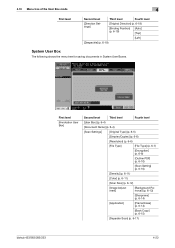
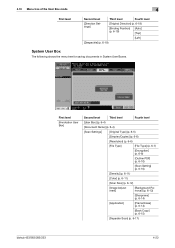
...[Outline PDF] (p. 6-10)
[Scan Setting] (p. 6-10)
[Density] (p. 6-11)
[Color] (p. 6-11)
[Scan Size] (p. 6-12)
[Image Adjustment]
[Background Removal] (p. 6-13)
[Sharpness] (p. 6-14)
[Application]
[Frame Erase] (p. 6-14)
[Book Copy] (p. 6-15)
[Separate Scan] (p. 6-17)
bizhub 423/363/283/223
4-23 4.10 Menu tree of the User Box mode
4
First level
Second level
Third level
Fourth level...
bizhub 423/363/283/223 Box Operations User Guide - Page 121


... to 10 inches (0.1 to 250.0 mm) to the left, right, or top of the margin. bizhub 423/363/283/223
7-13 Application (Public, Personal, or Group User Box)
This function is available only when a Hard Disk is installed.
7.4.1
Page Margin
The page margin is created, the image can be shifted according the position of paper.
Reference -
It...
bizhub 423/363/283/223 Box Operations User Guide - Page 126
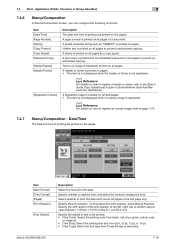
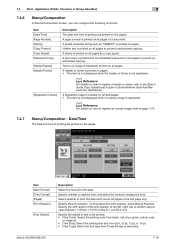
... on all pages as "URGENT" is printed on pages.
bizhub 423/363/283/223
7-18 A preset character string such as a copy guard.... pages. d Reference
For details on how to register an overlay image, refer to the left, right, top or bottom using a value between 1/16 and 1-15...Position]
[Text Details]
Description
Select the format for the date.
To fine-adjust the print position, press...
bizhub 423/363/283/223 Box Operations User Guide - Page 133
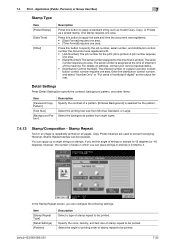
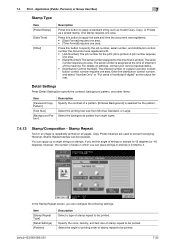
...8226; [Date Format] requires one area. • [Time Format] requires one area.
bizhub 423/363/283/223
7-25
Application (Public, Personal, or Group User Box)
7
Stamp Type
Item [Preset ... The serial number is printed. Select the printing text size from eight types.
7.4.13
Stamp/Composition - Stamp Repeat
Text or an image is repeatedly printed on settings, contact your service...
bizhub 423/363/283/223 Box Operations User Guide - Page 157


... signing, entering, or commenting data.
7.6 Send (Public, Personal, or Group User Box)
7
Item
[Changes Allowed]
Description
Select the permission level about changes to insert the text as an image.
bizhub 423/363/283/223
7-49
bizhub 423/363/283/223 Copy Operations User Guide - Page 76


...adjust the image quality. Item [Sheet/Cover/Chapter Insert] [Edit Image] [Book Copy/Repeat] [Page Margin] [Image Adjust] [Booklet]
[Erase] [Stamp/Composition]
[Card Shot]
[Save in User Box] *
Inserts another sheet of the paper used for preventing unauthorized copying in the mirror image... example, insurance card, driver's license, or business card, on one sheet.
bizhub 423/363/283/223
5-20
bizhub 423/363/283/223 Copy Operations User Guide - Page 87
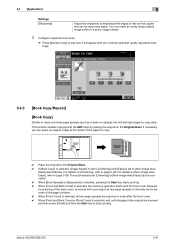
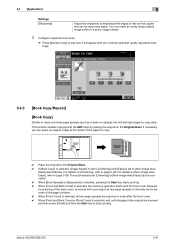
... on the Original Glass. For details on [Non-Image Area Erase], refer to page 5-36. 5.4 [Application]
5
Settings [Sharpness]
Adjust the sharpness to emphasize the edges of text so that copied text can place an original image at the center of the paper to copy. bizhub 423/363/283/223
5-31 For details on [Centering], refer to page...
bizhub 423/363/283/223 Copy Operations User Guide - Page 92


... than the original.
% Press [Application] ö [Image Adjust]. When [None] is selected, the binding margin width is placed in the back. Select an option from [Auto], [Left], [Top] and [Right]. If the original is automatically set to 0 mm. bizhub 423/363/283/223
5-36 5.4 [Application]
5
Settings [Margin Position]
[Image Shift] [Adjust Value]
[Original Direction]
d Reference
To set to...
bizhub 423/363/283/223 Copy Operations User Guide - Page 103


bizhub 423/363/283/223
5-47 Specify [Text Size], [Password Copy Pattern], and [Background Pattern] to be... Control Number] to be printed on paper. 5.4 [Application]
5
0 If a password is detected on copies with Zoom, Image Adjustment, Colored Paper, Envelope, or Transparency specified, the currently processed copy job will be erased.
0 If multiple originals with different passwords...
bizhub 423/363/283/223 Copy Operations User Guide - Page 255


.... Function that allows you to select the desired functions according to the original text or image type and adjust it to check the finishing status with a password embedded is copied, the ... that copies the original with a background). bizhub 423/363/283/223
13-3
You can be recalled later and used again. Function that overlaps images such as a password when copying.
You can...
bizhub 423/363/283/223 Copy Operations User Guide - Page 264
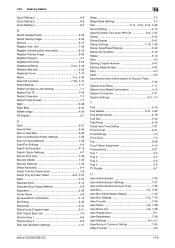
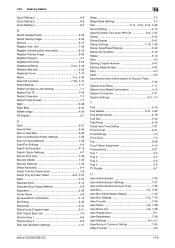
... 7-7 Restrict User Access 7-7 Right 5-38 Right Bind 5-37 Rotate Image 4-20 RX Display 6-7
S...Text 5-19
Text Details 5-41, 5-42
Text Enhancement 5-19 Text Size 5-43 Text/Photo 5-19 Ticket Hold Time Setting 7-27 Time Format 5-41 Time Settings 7-6 Time Zone 7-5 Top 5-38 Touch Panel Adjustment...Common Setting 7-34 Utility/Counter 4-6
bizhub 423/363/283/223
14-8 14.2 Index by Operation...
bizhub 423/363/283/223 Fax Driver Operations User Guide - Page 53
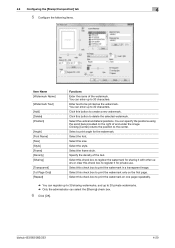
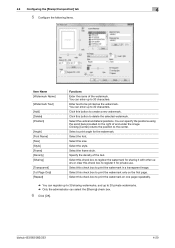
... position to be printed as the watermark. bizhub 423/363/283/223
4-20 Enter text to the center. Select this check box ...to register the watermark for sharing it for the watermark. You can enter up to print the watermark in a transparent image. Select this check box to print the watermark on the right of and under the image...
bizhub 423/363/283/223 Fax Driver Operations User Guide - Page 60
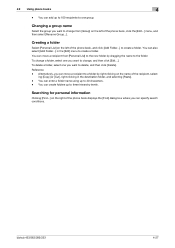
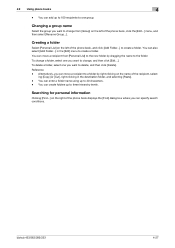
...you want to delete, and then click [Delete].
Reference - ing [Copy] or [Cut], right-clicking in the [Edit] menu to the folder. Searching for personal information
Clicking [...to change , and then click [Edit...].
bizhub 423/363/283/223
4-27 You can create folders up to create a folder. You can move a recipient to a folder by right-clicking on the left of the recipient, select...
bizhub 423/363/283/223 Network Administrator User Guide - Page 33
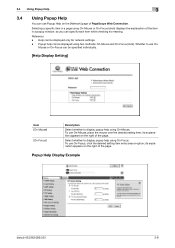
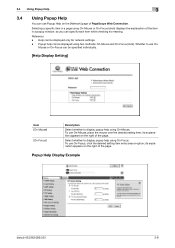
... Help Display Example
bizhub 423/363/283/223
3-8
Reference - Mouse or On-Focus can be specified individually.
[Help Display Setting]
Item [On Mouse]
[On Focus]
Description
Select whether to use Popup Help on... so you can specify each item while checking its explanation appears on the right of the page. Popup help can be displayed using On-Mouse or On-Focus (click) displays the ...
bizhub 423/363/283/223 Network Scan/Fax/Network Fax Operations User Guide - Page 5
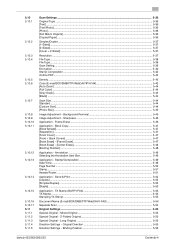
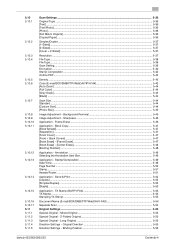
...45
Image Adjustment - Binding Position 5-56
bizhub 423/363/283/223
...Contents-4 Original Direction 5-55
Direction Settings - 5.10 5.10.1
5.10.2
5.10.3 5.10.4
5.10.5 5.10.6
5.10.7
5.10.8 5.10.9 5.10.10 5.10.11
5.10.12 5.10.13
5.10.14
5.10.15 5.10.16 5.10.17 5.11 5.11.1 5.11.2 5.11.3 5.11.4 5.11.5
Scan Settings ...5-36 Original Type ...5-36 [Text] ...5-36 [Text...
bizhub 423/363/283/223 Network Scan/Fax/Network Fax Operations User Guide - Page 77
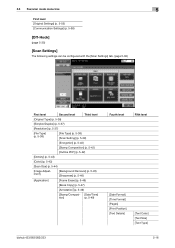
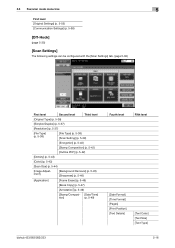
... 5-43)
[Scan Size] (p. 5-44)
[Image Adjustment]
[Background Removal] (p. 5-45) [Sharpness] (p. 5-46)
[Application]
[Frame Erase] (p. 5-46)
[Book Copy] (p. 5-47) [Annotation]*(p. 5-49)
[Stamp/Composi- [Date/Time]
tion]
(p. 5-49)
Fourth level
Fifth level
[Date Format] [Time Format] [Pages] [Print Position] [Text Details]
[Text Color] [Text Size] [Text Type]
bizhub 423/363/283/223
5-16
bizhub 423/363/283/223 Network Scan/Fax/Network Fax Operations User Guide - Page 103


..., ensuring a smooth display image.
What can be added in Stamp/Composition. - Select this setting to be combined as text.
d Reference
This function enables you to insert the text as text are combined as Adobe Illustrator. This function performs outline processing for the file type. For details, refer to page 9-26. bizhub 423/363/283/223
5-42
bizhub 423/363/283/223 Network Scan/Fax/Network Fax Operations User Guide - Page 107


... Erase]. Reference -
bizhub 423/363/283/223
5-46 Sharpness
When scanning, contours, for that side. - Frame Erase
Select to erase frames, press [None]. To erase all frames with [Frame Erase] of the Book Copy function,
the same settings also applies to be emphasized.
5.10.10 Application - 5.10 Scan Settings
5
5.10.9
Image Adjustment - To not...
bizhub 423/363/283/223 Print Operations User Guide - Page 110
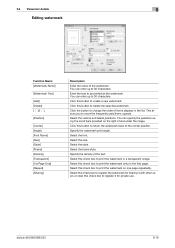
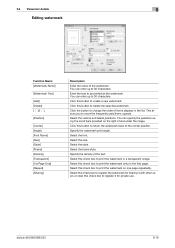
... the right of items displays in a transparent image. Select the style. Select this button to return the watermark back to 30 characters. bizhub 423/363/283/223
9-19...Name]
[Watermark Text]
[Add] [Delete] [ ]/[ ]
[Position]
[Center] [Angle] [Font Name] [Size] [Style] [Frame] [Density] [Transparent] [1st Page Only] [Repeat] [Sharing]
Description Enter the name of the text. Select the...
bizhub 423/363/283/223 Print Operations User Guide - Page 216
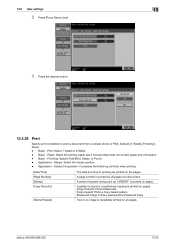
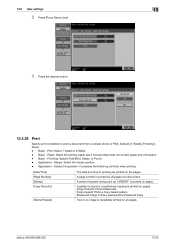
...the sent data does not contain paper size information. - Basic -
bizhub 423/363/283/223
13-32 Basic - Basic - Application -
Margin: Select the margin position. - Stamp/Composition: Composes the following contents when printing.
[... text. [Copy Guard]: Prints a Copy Guard pattern. [Password Copy]: Prints a password for Password Copy. Text or an image is repeatedly printed on pages.
Similar Questions
How To Copier Instructions Konica Minolta One Page Bizhub 223
(Posted by lorog 9 years ago)
Bizhub 223 Copier
It says it is deleting job but it acts like it is stuck and won't do anything. Is there anything I c...
It says it is deleting job but it acts like it is stuck and won't do anything. Is there anything I c...
(Posted by drevans 9 years ago)
What Image Adjustments Can Be Made To The C652
(Posted by clariajit 10 years ago)
What Has To Be Enabled For Windows 7 To Use Smb For Copier Bizhub 223
(Posted by paphimac 10 years ago)
Copier Cutting Off Right Hand Side Of Text.
COPIER IS CUTTING OFF RIGHT HAND SIDE OF TEXT. I'VE TRIED CHANGING MARGINS AND THE IMAGE ADJUSTMENT,...
COPIER IS CUTTING OFF RIGHT HAND SIDE OF TEXT. I'VE TRIED CHANGING MARGINS AND THE IMAGE ADJUSTMENT,...
(Posted by kathycook 11 years ago)

