Konica Minolta bizhub 223 Support Question
Find answers below for this question about Konica Minolta bizhub 223.Need a Konica Minolta bizhub 223 manual? We have 15 online manuals for this item!
Question posted by drevans on July 16th, 2014
Bizhub 223 Copier
It says it is deleting job but it acts like it is stuck and won't do anything. Is there anything I can do without calling a technician.
Current Answers
There are currently no answers that have been posted for this question.
Be the first to post an answer! Remember that you can earn up to 1,100 points for every answer you submit. The better the quality of your answer, the better chance it has to be accepted.
Be the first to post an answer! Remember that you can earn up to 1,100 points for every answer you submit. The better the quality of your answer, the better chance it has to be accepted.
Related Konica Minolta bizhub 223 Manual Pages
bizhub 223/283/363/423 Security Operations User Guide - Page 77


... to make sure in advance that the device certificate has been registered in the machine. Mode and User Mode" for "Mode using SSL/TLS" and "Encryption Strength" and click [OK].
% Select "Admin. bizhub 423/363/283/223
2-62
2.14 SSL Setting Function
2
2.14.2
SSL Setting
0 For call the PKI Settings screen on the display...
bizhub 423/363/283/223 Box Operations User Guide - Page 40


... server information for saving a document in users cannot be viewed. - bizhub 423/363/283/223
3-8 Item List items
[ ][ ] [Deleted Jobs]/[Finished Jobs]/[All Jobs] [Detail]
[Scanned Image]
Description
No.: Job identification number assigned when the job is installed. -
Reference - The function for the selected job. • The external server information that is available by
logged in...
bizhub 423/363/283/223 Box Operations User Guide - Page 41


... service. 3.2 Touch panel Item List items
[ ][ ] [Timer TX Job] [L1][L2] [Delete] [Redial] [Check Job Set.] [Detail]
3
Description
No.: Job identification number assigned when the job is deleted. of the job (sending/queued/dialing/pending for the job that the job was queued. bizhub 423/363/283/223
3-9 To delete a job, press [Delete].
When there are available only when a Hard Disk is...
bizhub 423/363/283/223 Box Operations User Guide - Page 43
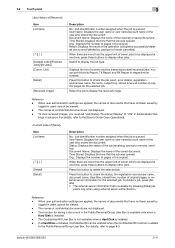
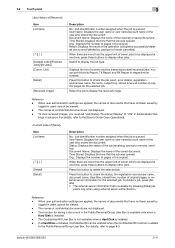
...Deleted Jobs]/[Finished Jobs]/[All Jobs] [Comm. List] [Detail] [Received Image]
Description
No.: Job identification number assigned when the job is available by user/part of the operation (completed successfully/deleted due to delete the selected job...and fax transmission (sent/received) jobs. Select the job to display the received image. bizhub 423/363/283/223
3-11 tings in the Public/...
bizhub 423/363/283/223 Box Operations User Guide - Page 44
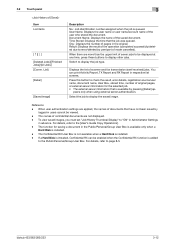
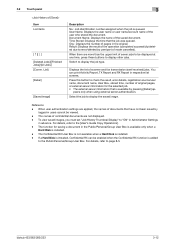
... than the upper limit of mode cancelled). The function for the selected job. • The external server information that is added
to error/deleted by
logged in the original.
bizhub 423/363/283/223
3-12
3.2 Touch panel Item List items
[ ][ ] [Deleted Jobs]/[Finished Jobs]/[All Jobs] [Comm. Time Stored: Displays the time that have not been saved by...
bizhub 423/363/283/223 Box Operations User Guide - Page 299
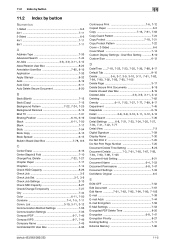
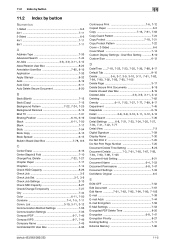
...Tab 8-10
Delete 3-6, 3-7, 3-9, 3-10, 3-11, 7-61, 7-82, 7-84, 7-90, 7-92, 7-93, 7-95, 7-105
Delete Page 3-17 Delete Secure Print Documents 8-19 Delete Unused User Box 8-19
Deleted Jobs 3-8, 3-9, 3-11, 3-12
Deleting 7-62
...7-53 Encrypted PDF Delete Time 8-20
Encryption 6-8, 7-47
Encryption Priority 8-27 Existing Setting 7-11 External Memory 7-96
bizhub 423/363/283/223
11-5 11.2 Index...
bizhub 423/363/283/223 Copy Operations User Guide - Page 5


... [Authentication Device Settings] ...7-33 [User/Account Common Setting] ...7-34 [Scan to Home Settings] ...7-35 [Scan to Authorized Folder Settings 7-35 [Network Settings] ...7-36 [Copier Settings] ... 8-11 Housing, Original Pad ...8-12
9 Troubleshooting
9.1
When a problem is detected (call a service representative 9-2
Problems that cannot be corrected by the user 9-2
9.2
Troubleshooting ...
bizhub 423/363/283/223 Copy Operations User Guide - Page 112
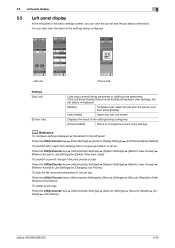
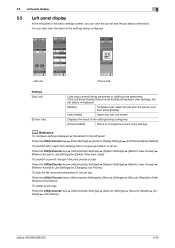
... priority of the settings being performed or waiting to Job Settings] ö [Changing Job Priority].
Job List
Check Job
Settings [Job List]
[Check Job]
Lists jobs currently being configured. To prohibit other users from the job list, and then press [Delete].
[Job Details]
Opens the Job List screen. bizhub 423/363/283/223
5-56 5.5 Left panel display
5
5.5
Left panel display
In...
bizhub 423/363/283/223 Copy Operations User Guide - Page 114


....
5.5 Left panel display Settings [Current Jobs]
[Job History]
5
Lists the jobs currently processed. Check the current status.
[Delete]
Deletes a job.
[Increase Priority] (Displayed for jobs in process)
The currently processed print job is finished.
lected job with a thumbnail. bizhub 423/363/283/223
5-58 To delete the job, press [Delete] in the left panel displays the first...
bizhub 423/363/283/223 Copy Operations User Guide - Page 139


... [Copy Program Lock Settings] [Delete Saved Copy Program] [Restrict Access to Job Settings]
[Restrict Operation]
Configure the registered copy programs that are prevented from being changed or deleted.
Factory default [Changing Job Priority] [Delete Other User Jobs] [Registering and Changing Addresses] [Changing Zoom Ratio]
[Allow] [Restrict] [Allow]
[Allow]
bizhub 423/363/283/223
7-7
bizhub 423/363/283/223 Copy Operations User Guide - Page 258


...Advanced preview 4-19 Application settings 5-20 Authentication device settings 7-33 Authentication unit 2-2
Authentication unit...Charger-cleaning tool 2-9 Checking consumables 8-7
Checking job settings 2-12, 5-59
Checking the total number of pages ... basic settings 5-3
Control panel 2-5, 2-10, 4-2, 8-11 Copier settings 6-8, 7-37
Copy disk 2-2 Copy function 5-2 Copy ...bizhub 423/363/283/223
14-2
bizhub 423/363/283/223 Copy Operations User Guide - Page 261


... ..........4-16 Contrast 5-30 Copied Paper 5-19
Copier Settings 6-6, 6-8, 7-37 Copy 4-5, 5-23
Copy Density 5-30
Copy Guard 5-45, 7-46
Copy Insert 5-26 Copy Program Lock Settings 7-7 Copy Protect 5-44 Copy Screen 6-6
Counter Details 7-29, 7-31 Cover Sheet 5-22, 5-38
Coverage Rate 8-9 Current Jobs 5-58 Custom Display Settings 6-6 Custom Size 5-6
bizhub 423/363/283/223
14-5
bizhub 423/363/283/223 Copy Operations User Guide - Page 262
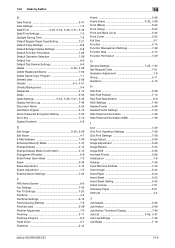
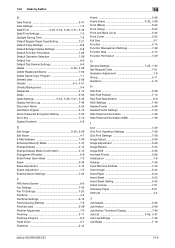
... 7-28 Default Tab 6-6 Default Tab Density Settings 6-6
Delete 5-56, 5-58
Delete Registered Stamp 7-50 Delete Saved Copy Program 7-7 Deleted Jobs 5-58
Density 5-4, 5-51
Density/Background 5-4 Despeckle 5-15... Interrupt 4-4
J
Job Details 5-56 Job History 5-58 Job History Thumbnail Display 7-46
Job List 5-56, 5-57
Job Log Settings 7-46 Job Reset 7-18
bizhub 423/363/283/223
14-6
bizhub 423/363/283/223 Network Administrator User Guide - Page 358


... widely used as a bridge between a computer and a peripheral device. Today, G3 is provided by specifying host names instead of ... error resending method used to a LDAP server form a multifunctional product.
Larger number of the levels can reproduce smoother transition... the receiver unless the ECM mode is required.
bizhub 423/363/283/223
15-33 This machine uses F code for printers...
bizhub 423/363/283/223 Network Administrator User Guide - Page 363


...called the sub-scanning direction. The area is used when the RAW protocol is responsible for Red, Green, and Blue. A fax machine status when it .
The referral setting configures whether the multifunctional...devices to transfer the broadcast via other authentication information, and define the security policy in the recipient's fax machine is called...bizhub 423/363/283/223
15-38
bizhub 423/363/283/223 Network Scan/Fax/Network Fax Operations User Guide - Page 45


...time that is installed. -
Item List items
[ ][ ] [Deleted Jobs]/[Finished Jobs]/[All Jobs] [Detail]
3
Description
[No.]: Job identification number assigned when the job is queued. [User Name]: The user name or user name... Box. bizhub 423/363/283/223
3-11 plied, the names of documents are not displayed for the selected job. • The external server information that the job was queued...
bizhub 423/363/283/223 Network Scan/Fax/Network Fax Operations User Guide - Page 47


... than the upper limit of seven jobs to be viewed.
- bizhub 423/363/283/223
3-13 The job that is transferred or relayed to error/deleted by pressing [Detail] appears only ... successfully/deleted due to another device upon reception of fax data, also appears in the Job History of [Send]. Reference
- List] [Detail]
Description
[No.]: Job identification number assigned when the job is queued...
bizhub 423/363/283/223 Network Scan/Fax/Network Fax Operations User Guide - Page 49
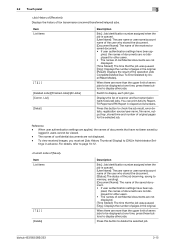
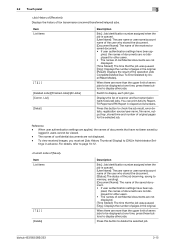
... the list of fax transmission (received/transferred/relayed) jobs.
bizhub 423/363/283/223
3-15
Press this button to [ON] in advance. To view received images, you must set [Job History Thumbnail Display] to delete the selected job.
The names of the operation (Job Complete/Deleted Due To Error/Deleted by
logged in users cannot be displayed at one...
bizhub 423/363/283/223 Network Scan/Fax/Network Fax Operations User Guide - Page 50
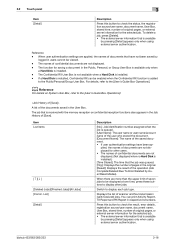
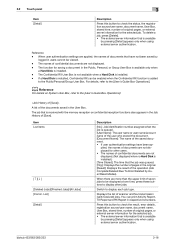
... Guide Box Operations]. bizhub 423/363/283/223
3-16 The function for the selected job.
Displays the list of scanner and fax transmission (sent/received) jobs.
When there are ...details, refer to the [User's Guide Box Operations]. Item List items
[ ][ ] [Deleted Jobs]/[Finished Jobs]/[All Jobs] [Comm. 3.2 Touch panel
3
Item [Detail]
Description
Press this button to check the...
bizhub 423/363/283/223 Network Scan/Fax/Network Fax Operations User Guide - Page 315
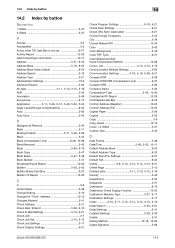
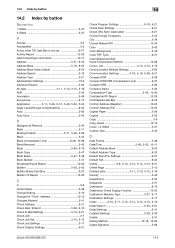
... Address Type 9-25 Default Scan/Fax Settings 9-27 Default Tab 9-24
Delete 3-8, 3-10, 3-12, 3-14, 3-15, 9-21
Delete Page 5-10
Deleted Jobs 3-11, 3-13, 3-15, 3-16
Density 5-43 Department 5-34 ...Settings 5-29, 5-30
Details 5-31
Dialing Method 10-18, 10-32
Digital Signature 5-66
bizhub 423/363/283/223
14-5 14.2 Index by button
14
14.2 Index by button
Numerics
1-Sided 5-37 2-Sided...
Similar Questions
My Bizhub 215 Machine Shows The Error....machine Trouble Service Call (c3452)
(Posted by nagendrasunkara123 8 years ago)
Bizhub 223 Saying Unable To Connect When Scanning Ftp
(Posted by ibeasasba 9 years ago)
Bizhub 223,connected Directly To My Pc Via Usb
Greetings, i have a bizhub 223,connected directly to my PC via USB, how can i scan to my computer i...
Greetings, i have a bizhub 223,connected directly to my PC via USB, how can i scan to my computer i...
(Posted by ramisafa 11 years ago)
Have A Konica Minolta Bizhub 223 And Looking To Have Fax Confirmations How?
I am looking to program the fax confirmation every time we make a fax on our Konica Minolta Bizhub 2...
I am looking to program the fax confirmation every time we make a fax on our Konica Minolta Bizhub 2...
(Posted by george61572 11 years ago)

