Konica Minolta bizhub 363 Support Question
Find answers below for this question about Konica Minolta bizhub 363.Need a Konica Minolta bizhub 363 manual? We have 14 online manuals for this item!
Question posted by gobhhowdyz on December 31st, 2013
Bizhub 363 Stops Printing When One Tray Runs Out
The person who posted this question about this Konica Minolta product did not include a detailed explanation. Please use the "Request More Information" button to the right if more details would help you to answer this question.
Current Answers
There are currently no answers that have been posted for this question.
Be the first to post an answer! Remember that you can earn up to 1,100 points for every answer you submit. The better the quality of your answer, the better chance it has to be accepted.
Be the first to post an answer! Remember that you can earn up to 1,100 points for every answer you submit. The better the quality of your answer, the better chance it has to be accepted.
Related Konica Minolta bizhub 363 Manual Pages
bizhub 423/363/283/223 Box Operations User Guide - Page 39
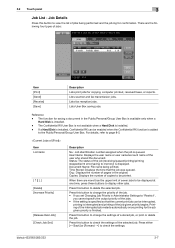
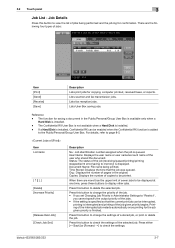
... fax reception jobs. Status: The status of a stored job, or print or delete the job.
bizhub 423/363/283/223
3-7 The function for the job given priority is queued. Item... Press this button to change the settings of the job (receiving/queued/printing/printing stopped/print error/saving to memory) is installed. - Printing of the jobs. • If the setting is specified so that the...
bizhub 423/363/283/223 Box Operations User Guide - Page 42


...of documents that is set "Job History Thumbnail Display" to display the scanned image.
bizhub 423/363/283/223
3-10 Forwards the fax received and stored in the memory (in advance.../printing/printing stopped/print error/saving to check the state, registration source/user name, document name, output tray, stored time, transmission time, number of the selected line appears. You can print...
bizhub 423/363/283/223 Box Operations User Guide - Page 253


... during operation after login.
If Flash is enabled using Flash.
- Status of [Paper Tray] in . Login options
You can be specified only when a Hard Disk is not...refer to perform job deletion processing, which is installed. - Status of [Job]
bizhub 423/363/283/223
9-8
Reference - You can log in to display information in as an ... in [Information] - [Device Information] -
bizhub 423/363/283/223 Copy Operations User Guide - Page 118


...[Ad- Appears when user access is selected.
[Print Lists]
Select the paper tray used for display in 1-Sided or 2Sided mode. bizhub 423/363/283/223
6-3 6.1 [System Settings]
6
6.1... into the specified paper tray. • [Stop Printing (Tray Fixed)]
Printing stops. • [Switch Trays (Tray Priority)]
Whether the matching paper is loaded into the specified paper tray is enabled. Refer to...
bizhub 423/363/283/223 Copy Operations User Guide - Page 119


...
Prints on the area.
[Tray Priority] [Tray 1] ö [Tray 2] ö [Tray 3] ö [Tray 4] When the optional paper tray is installed, [Tray 3] or [Tray 4] is displayed. [Restrict] [Stop Printing (Tray Fixed)]
• Tray 1 • [1-Sided] Standard (3) 15 min.
20 min. [Print]: [Page Print] [Fax]: [Batch Print] • [Copy]: [Tray 2] • [Print]: [Tray 2] • [Print Reports]: [Tray...
bizhub 423/363/283/223 Copy Operations User Guide - Page 136
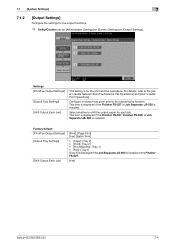
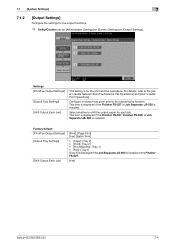
... Separator JS-505 is installed in the Finisher FS-527.
[Yes]
bizhub 423/363/283/223
7-4 Configure an output tray given priority for each job. 7.1 [System Settings]
7
7.1.2
[Output Settings]
Configure the settings for the print and fax operations. Settings [Print/Fax Output Settings]
[Output Tray Settings]
[Shift Output Each Job]
This setting is for the output...
bizhub 423/363/283/223 Copy Operations User Guide - Page 153
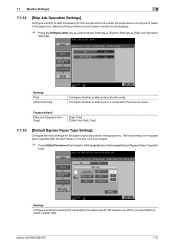
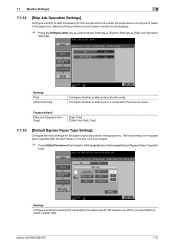
...bizhub 423/363/283/223
7-21
Selecting [Yes] provides no print queue time due to be used for the bypass tray. Configure whether to skip a job in the paper tray. The initial setting for the bypass tray...]
Configure whether to start processing for the next job when the current job stops due to running out of paper.
% Press Utility/Counterö[Administrator Settings]ö[System Settings]&#...
bizhub 423/363/283/223 Copy Operations User Guide - Page 256


....
The second copy set is printed after all of copies. Function that prints a document in sets of copies. Function that prints a sample copy and stops printing temporarily before printing a large number of the first page, and then prints the second page in the same way. bizhub 423/363/283/223
13-4 This function first prints the specified number of copies...
bizhub 423/363/283/223 Network Administrator User Guide - Page 292


... selected. Selecting [OFF] applies the [Line Width Adjustment] setting in gray scale background.
Select the operation to be defective.
bizhub 423/363/283/223
13-3 Select [Stop Printing (Tray Fixed)] to supply paper from a different paper tray. To adjust the line width so as to make thin lines and small letters easier to see , select the...
bizhub 423/363/283/223 Network Scan/Fax/Network Fax Operations User Guide - Page 44
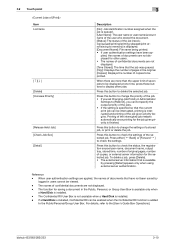
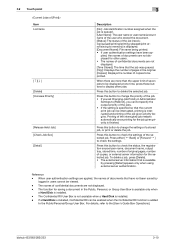
... [Detail] appears only when using external server authentication. Printing of the job (receiving/queued/printing/printing stopped/print error/saving to check the status, the registration source/user name, document name, output tray, stored time, number of original pages, number of ...to delete the selected job. Reference - The function for the selected job. bizhub 423/363/283/223
3-10
bizhub 423/363/283/223 Network Scan/Fax/Network Fax Operations User Guide - Page 48


...to check the registration source/user name, file name, output tray, stored time, transmission time, and number of original pages... more than the upper limit of seven jobs to be viewed. - bizhub 423/363/283/223
3-14
3.2 Touch panel Item List items
[ ][ ] ...status of the job (receiving/dialing (Polling RX)/queued/printing/printing stopped/print error/saving to memory). [Document Name]: The name ...
bizhub 423/363/283/223 Network Scan/Fax/Network Fax Operations User Guide - Page 141
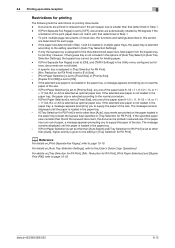
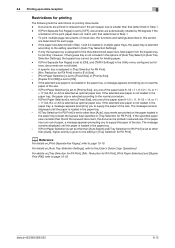
... in the paper tray, a message appears prompting you to other than [Auto], documents are not divided. -
If [Print Separate Fax Pages] is set to [OFF], documents are printed in reduced size if the print paper size is smaller than that determined in reduced size. If [Print Paper Selection] is printed in Step 1. -
bizhub 423/363/283/223
6-12...
bizhub 423/363/283/223 Network Scan/Fax/Network Fax Operations User Guide - Page 263


... Select the [Display dialog box in case of warning.] check box to log in.
Reference - Status of [Paper Tray] in [Information] - [Device Information] - 11.2 Logging in and logging out
11
11.2.3
Login
PageScope Web Connection provides the user or administrator mode... [Flash]. In the login page, select the desired Data Management Utility. Status of [Job]
bizhub 423/363/283/223
11-8
bizhub 423/363/283/223 Print Operations User Guide - Page 104


... paper tray. Select a paper tray to be printed in a User Box of the machine. however, the printing paper size is printed, the machine stops printing temporarily. To use the bypass tray, select [Change Tray Settings]...driver, set in Print Server Properties] is installed. In [Original Size], you want to center and print 8-1/2 e 11 size data on the control panel. bizhub 423/363/283/223
9-13...
bizhub 423/363/283/223 Print Operations User Guide - Page 107


...Cover Tray] [Back Cover] [Back Cover Tray]
Option ON/OFF, [Blank]/[Print]
Tray 1 to Tray 4, LCT, Bypass Tray
ON/OFF, [Blank]/[Print]
Tray 1 to Tray 4, LCT, Bypass Tray
...printing. It can fold, the setting of original pages is greater than [Auto] is specified. When [Prioritize Arranging Papers] is selected, the paper arrangement process is installed on the control panel. bizhub 423/363...
bizhub 423/363/283/223 Print Operations User Guide - Page 124


... enable changed settings and close the properties window. Click this button to return to disable (cancel) changed settings for checking the print result image. Clicking [Acquire Device Information] in texts.
bizhub 423/363/283/223
10-7 Click this button to the default settings.
Reference
- Displays the current settings in the Printer Information window communicates...
bizhub 423/363/283/223 Print Operations User Guide - Page 128
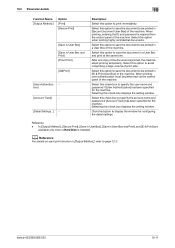
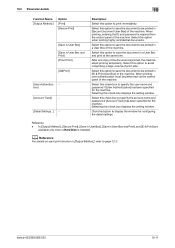
....
Select this check box to page 12-2.
bizhub 423/363/283/223
10-11
Selecting this button to specify the user name and password if [User Authentication] has been specified for configuring the detail settings. 10.5 Parameter details
10
Function Name [Output Method:]
Option [Print] [Secure Print]
[Save in User Box] [Save in User...
bizhub 423/363/283/223 Print Operations User Guide - Page 227


...4 Press the desired button. bizhub 423/363/283/223
13-43 This function is helpful because it prevents other jobs from queuing for processing as paper in a specific paper tray running out of paper in the ...the next job when the current job stops due to running out. - [No]: If a single job is stopped, all other job while maintaining the stopped
job in the paper tray. (Default: [Yes]) - [Yes...
bizhub 423/363/283/223 Print Operations User Guide - Page 289


...tray 13-19 Banner sheet setting 13-9 Basic tab 9-12 Binding direction adjustment 13-10 Binding margin 9-14
Binding position 9-14, 10-14, 11-7, 13-16 Bonjour 3-7, 6-3
C
Cannot configure the settings 15-4 Cannot print 15-2 Capturing print...Default settings 9-4, 10-4, 11-3
Deleting secure print documents 13-39 Device option 9-4 Direct printing 14-17 Driver password encryption setting 13-...
bizhub 423/363/283/223 Trademarks/Copyrights - Page 11
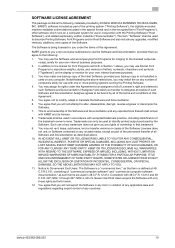
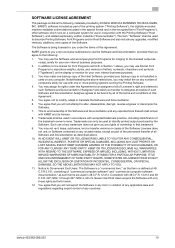
....212. You agree that you may make one or more printing systems running the Printing Software.
4. Trademarks shall be used in conjunction with 48 ...TO YOU.
11. bizhub 423/363/283/223
10 In addition to and ownership of the printing system ("Printing Software"), the digitally...exclusive sublicense to the licensed output device(s), solely for use Roman Font Programs to modify, adapt or ...
Similar Questions
Printing Labels On A Konica Minolta Bizhub 363
How do you print labels on a Konica Minolta Bizhub 363?
How do you print labels on a Konica Minolta Bizhub 363?
(Posted by pendletonj 9 years ago)
How To Fix Konica Minolta Bizhub C280 Stop Print Error
(Posted by kztos 10 years ago)
Stop Printing Extra Blank Pages
How do I get the Konica Minolta 283 to stop printing extra blank pages?
How do I get the Konica Minolta 283 to stop printing extra blank pages?
(Posted by thomasfaircloth 11 years ago)
Necesito El Manual De Bizhub 363
enviarme por favor manual de bizhub 363 en español
enviarme por favor manual de bizhub 363 en español
(Posted by imty44 12 years ago)

