Konica Minolta bizhub 363 Support Question
Find answers below for this question about Konica Minolta bizhub 363.Need a Konica Minolta bizhub 363 manual? We have 14 online manuals for this item!
Question posted by colinsija on November 3rd, 2013
Bizhub 363 How To Add A User To Favorites Screen
The person who posted this question about this Konica Minolta product did not include a detailed explanation. Please use the "Request More Information" button to the right if more details would help you to answer this question.
Current Answers
There are currently no answers that have been posted for this question.
Be the first to post an answer! Remember that you can earn up to 1,100 points for every answer you submit. The better the quality of your answer, the better chance it has to be accepted.
Be the first to post an answer! Remember that you can earn up to 1,100 points for every answer you submit. The better the quality of your answer, the better chance it has to be accepted.
Related Konica Minolta bizhub 363 Manual Pages
bizhub 223/283/363/423 Security Operations User Guide - Page 27


... Turn on the main power switch → Turn on again, the machine may not function properly. bizhub 423/363/283/223
2-12
Now, turn OFF and then turn OFF and then ON the main power switch.... if there is turned off, then on again, wait at the center of the User Authentication screen, indicating ...
bizhub 223/283/363/423 Security Operations User Guide - Page 123


...Enter the correct User Password. Enter the correct User Password. bizhub 423/363/283/223
3-13 To cancel the access lock state, the Administrator of a wrong User Password is ... case/symbol screen. % Touch [Cancel] to go back to the previous screen.
6 Touch [OK].
% If a wrong User Password is mistakenly entered a predetermined number of the machine, the user authentication screen will reappear...
bizhub 223/283/363/423 Security Operations User Guide - Page 134


... must perform the Release Setting.
bizhub 423/363/283/223
3-24 3.4 User Box Function
3
3.4.2
Changing the User Box Password and user attributes and account attributes
0 For the procedure to call the User Box screen to the display, see steps 1 through 8. % To change the User Box Password, go back to the screen shown in the user operation mode. If it is...
bizhub 223/283/363/423 Security Operations User Guide - Page 153
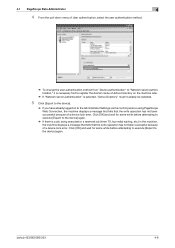
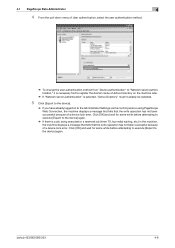
... has not been successful because of a device lock error. bizhub 423/363/283/223
4-6 Click [OK] and wait for some while before attempting to execute [Export to the device] again. 4.1 PageScope Data Administrator
4
4 From the pull-down menu of User authentication, select the user authentication method.
% To change the user authentication method from "Device authentication" to "Network server...
bizhub 423/363/283/223 Advanced Function Operations User Guide - Page 54


...Option LK-103 v2 registered. - bizhub 423/363/283/223
6-2 d Reference
For details on the My Panel function, refer to [Limit] in [Ad- If [User Authentication/ Account Track] ö..."reading a document", "editing a document", and "specifying a destination", which can be used on one screen. Therefore, the functions available in progress.
This allows you can be used . 6.1 Overview
6
6 ...
bizhub 423/363/283/223 Advanced Function Operations User Guide - Page 73


...
For details on the My Address function, refer to page 10-2.
6.5.1
Customizing the Read Data area
Shortcut icons for frequently used User Boxes can customize the Image Panel screen as a registered user. bizhub 423/363/283/223
6-21 The My Panel and My Address functions are required. -
For details on the My Panel function, refer...
bizhub 423/363/283/223 Advanced Function Operations User Guide - Page 79


... signature certifies the author (MFP) of a user (public key).
Selecting [Other than Metadata] ...device certificate in the PDF format. -
When a device certificate is necessary to configure the detailed permission settings.
Enter the password required to open a PDF document. Using PageScope Web Connection, you to add a digital signature.
bizhub 423/363/283/223
7-4 To add...
bizhub 423/363/283/223 Box Operations User Guide - Page 7
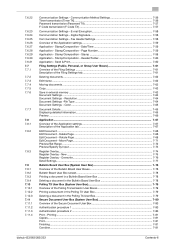
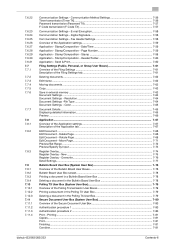
...User Box (System User Box 7-78 Overview of the Bulletin Board User Boxes 7-78 Bulletin Board User Box screen...7-78 Printing a document in a Bulletin Board User Box 7-78 Deleting a document in the Bulletin Board User Box 7-78 Polling TX User Box (System User.../Composition - Printing ...7-81 Copies ...7-81 Print...7-81 Finishing...7-81 Combine...7-81
bizhub 423/363/283/223
Contents-6
bizhub 423/363/283/223 Box Operations User Guide - Page 28


... the User Box screen. Confidential RX User Box
The following elements. The following describes elements of data currently stored. This indicates the year (last two digits), month, day, hour and minute when the data was scanned.
The characters do not appear in a single User Box. - bizhub 423/363/283/223
2-10 Up to 5 Relay User Boxes can...
bizhub 423/363/283/223 Box Operations User Guide - Page 163


... or a part of the address to search for linking to a User Box. Reference - bizhub 423/363/283/223
7-55 The URL contains information for the destination address.
If the authentication mode or User Box password is enabled, the password input screen corresponding
to the User Box screen. Before you use this function, you must register the prefix...
bizhub 423/363/283/223 Box Operations User Guide - Page 186


... document, and send a new document to the Bulletin Board User Box. To register a new document in the Bulletin Board User Box, check its registration time or source, and press [Delete]. bizhub 423/363/283/223
7-78
7.9 Bulletin Board User Box (System User Box)
7
7.9 Bulletin Board User Box (System User Box)
7.9.1
Overview of the document, press [Start] or the...
bizhub 423/363/283/223 Box Operations User Guide - Page 219


...User Box if the Public, Personal, or Group User Box is installed.
This function is available only when a Hard Disk is created in Administrator Settings. Reference - bizhub 423/363...appears when the optional Fax Kit is installed. 8.2 User mode settings
8
Page (2/2)
Item [Auto Document Delete ...; Depending on the settings in the Create User Box screen. To specify the time, enter the numeric...
bizhub 423/363/283/223 Box Operations User Guide - Page 223


... not displayed. Reference - bizhub 423/363/283/223
8-10 Password], and enter the password in the control panel (up to
the Fax/Scan or Copy mode does not display the target User Box shortcut key. -
If Shortcut Key 1 is configured, [Language Selection] is available when registering the frequently used System User Box as a shortcut...
bizhub 423/363/283/223 Network Administrator User Guide - Page 34
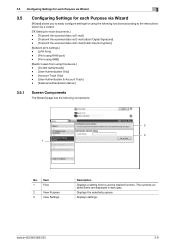
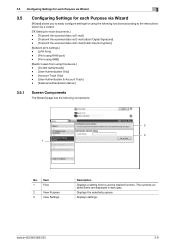
...
[Network print settings.] - [LPR Print] - [Print using RAW port] - [Print using SMB]
[Restrict users from using this device.] - [Do Not Authenticate] - [User Authentication Only] - [Account Track Only] - [User Authentication & Account Track] - [External Authentication Server]
3.5.1
Screen Components
The [Wizard] page has the following components.
2
3 1
No. Displays settings. Item
1
Flow...
bizhub 423/363/283/223 Network Scan/Fax/Network Fax Operations User Guide - Page 8


... - Apply Levels/Groups to Destinations - Search Option Settings 9-26 Scan/Fax Settings...9-26
bizhub 423/363/283/223
Contents-7 Relay User Box (G3 9-22 Limiting Access to Destinations 9-22 Address Book ...9-22 Group ...9-23 Program ...9-23
User Settings ...9-24 Displaying the User Settings screen 9-24 Custom Display Settings - Scan/Fax Settings 9-24 Custom Display Settings - PC...
bizhub 423/363/283/223 Network Scan/Fax/Network Fax Operations User Guide - Page 27
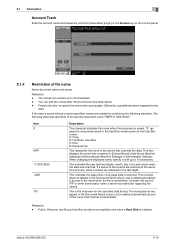
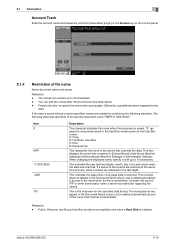
...the document is scanned. C: Copy S: Fax/Scan, User Box P: Print R: Received fax
This represents the name of the device that is entered in [Device Name] under [Input Machine Address] of [Administrator/Machine... scanned the data. bizhub 423/363/283/223
2-10 If the data is installed. The characters do not appear in the Fax/Scan mode screen or the User Box screen. Otherwise, a predefined...
bizhub 423/363/283/223 Network Scan/Fax/Network Fax Operations User Guide - Page 209


.... Select a index type that appears. bizhub 423/363/283/223
9-24 9.3 User Settings
9
9.3 User Settings
9.3.1
Displaying the User Settings screen
To display the User Settings screen, press the Utility/Counter key on the control panel, and then select [User Settings] from the Utility menu that appears in the [Address Book] tab (Default: Favorites). Configure the default Scan/Fax program...
bizhub 423/363/283/223 Print Operations User Guide - Page 6


... 13.4.7 13.4.8 13.4.9 13.4.10 13.4.11 13.4.12 13.4.13 13.4.14 13.4.15
Basic operations of User Settings 13-2 Displaying the User Settings screen 13-2 User settings ...13-4 PDL Setting ...13-4 Number of Copies...13-5 Original Direction ...13-6 Spool Print Jobs in...48 Print XPS Errors ...13-49 PSWC Direct Print...13-50 Assign Account to Acquire Device Info 13-50
bizhub 423/363/283/223
Contents-5
bizhub 423/363/283/223 Print Operations User Guide - Page 186
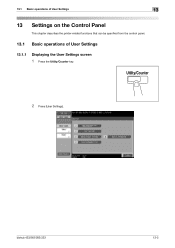
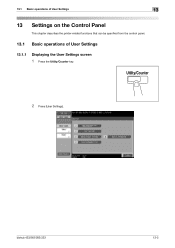
13.1 Basic operations of User Settings
13
13 Settings on the Control Panel
This chapter describes the printer-related functions that can be specified from the control panel.
13.1 Basic operations of User Settings
13.1.1
Displaying the User Settings screen
1 Press the Utility/Counter key.
2 Press [User Settings]. bizhub 423/363/283/223
13-2
bizhub 423/363/283/223 Print Operations User Guide - Page 187


... mode settings, press the Utility/Counter key. For [User Settings], press the 2 key in the sub-menu area to return to the item. bizhub 423/363/283/223
13-3 You can also be selected by pressing [Close] until either the Copy, Fax/Scan or User Box screen appears.
% To return through the hierarchy of the...
Similar Questions
Printing Labels On A Konica Minolta Bizhub 363
How do you print labels on a Konica Minolta Bizhub 363?
How do you print labels on a Konica Minolta Bizhub 363?
(Posted by pendletonj 9 years ago)
Necesito El Manual De Bizhub 363
enviarme por favor manual de bizhub 363 en español
enviarme por favor manual de bizhub 363 en español
(Posted by imty44 12 years ago)

