Konica Minolta bizhub 361 Support Question
Find answers below for this question about Konica Minolta bizhub 361.Need a Konica Minolta bizhub 361 manual? We have 12 online manuals for this item!
Question posted by biroobet on January 22nd, 2014
How To Remove The Paper Tray In A Bizhub 501/421/361
The person who posted this question about this Konica Minolta product did not include a detailed explanation. Please use the "Request More Information" button to the right if more details would help you to answer this question.
Current Answers
There are currently no answers that have been posted for this question.
Be the first to post an answer! Remember that you can earn up to 1,100 points for every answer you submit. The better the quality of your answer, the better chance it has to be accepted.
Be the first to post an answer! Remember that you can earn up to 1,100 points for every answer you submit. The better the quality of your answer, the better chance it has to be accepted.
Related Konica Minolta bizhub 361 Manual Pages
bizhub C203/C253/C353/C451/C550/C650, bizhub 361/421/501/601/751 Enabling bizhub HDD Security Features - Page 1


Hard Disk Drive Security
Enabling bizhub HDD Security Features
bizhub C650/C550/C451 bizhub C353/C253/C203 bizhub 501/421/361 bizhub 751/601
bizhub 361/421/501 Network Scan/Fax/Network Fax Operations User Manual - Page 2


... for proper operation, and simple troubleshooting of the network scan/fax/network fax operations of this product fully and to allow functionality of bizhub 501/421/361. Illustrations shown in the User's Guide may differ from actual machine.
501/421/361
x-1 In order to operate the machine safely and properly, be sure to the accompanying [Trademarks/Copyrights].
bizhub 361/421/501 Network Scan/Fax/Network Fax Operations User Manual - Page 18


... or software applications, refer to configure the machine using the fax/scan functions of bizhub 501/421/361. Chapter 2 Control panel/touch panel This chapter describes the function of keys on...registration procedure required before using a Web browser from a computer on the control panel.
501/421/361
x-17 Chapter 3 Registration of G3 fax and network fax reception. Chapter 11 Fax...
bizhub 361/421/501 Network Scan/Fax/Network Fax Operations User Manual - Page 19


...to FTP - IP Address Fax
Representation of product name
Product name bizhub 501/421/361
Representation This machine, 501/421/361
Microsoft Windows NT 4.0 Microsoft Windows 2000 Microsoft Windows XP Microsoft ... Like the G3 fax function, data transmission/reception is performed mostly between compatible devices.
Transmission method G3 fax Internet Fax IP Address Fax Scan to E-Mail Scan...
bizhub 361/421/501 Network Administrator User Manual - Page 2


... User's Guide, and then get started. Illustrations shown in the User's Guide may differ from actual machine.
501/421/361
x-1 In order to operate the product safely and properly, be sure to read through this machine. For descriptions on... to the [Trademarks/Copyrights]. Introduction
Thank you for each function utilizing bizhub 501/421/361, mainly using the PageScope Web Connection.
bizhub 361/421/501 Network Administrator User Manual - Page 10


...User's Guides.
This manual is a user's guide summarizing setup procedures for persons with basic knowledge of product name
Product name bizhub 501/421/361 Microsoft Windows
Representation Machine, copier, or printer Windows
501/421/361
x-9 Contents
This manual consists of the following chapters: Chapter 1 Setup items by operation Chapter 2 Network Settings Chapter 3 Appendix Chapter...
bizhub 361/421/501 Enlarge Display Operations User Manual - Page 31
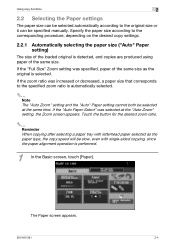
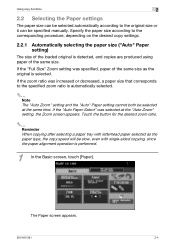
The Paper screen appears.
501/421/361
2-4 If the zoom ratio was increased or decreased, a paper size that corresponds to the specified zoom ratio is automatically selected.
2
Note The "Auto Zoom" setting and the "Auto" Paper setting cannot both be selected at the "Auto Zoom" setting, the Zoom screen appears. If the "Auto Paper Select" was specified, paper of...
bizhub 361/421/501 Enlarge Display Operations User Manual - Page 53


....
1
In the Basic screen, touch [Paper]. A paper type for the bypass tray
If paper other trays than the bypass tray can be selected in the bypass tray, be sure to 24 lb, therefore, can be loaded with plain, letterhead, colored, recycled, or user paper within the above range of paper weight. The Paper screen appears.
501/421/361
2-26
For details, refer to...
bizhub 361/421/501 Enlarge Display Operations User Manual - Page 56


... the size of the following ways. Using copy functions
2
2.10.2 Selecting a Paper Size setting for the bypass tray
The paper size can be set so that it can be used specifically with the selected paper size.
*1 In order to specify a custom paper size in any of the paper loaded into the bypass tray. The Paper screen appears.
501/421/361
2-29
Installation Guide - Page 1
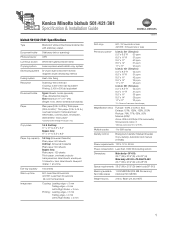
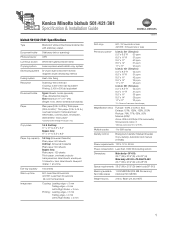
... x 8.5"
Paper tray capacity 1st tray: (Universal Cassette) Plain paper: 500 sheets 2nd tray: (Universal Cassette) Plain paper: 500 sheets Bypass tray: Plain paper: 150 sheets Thick paper, overhead projector transparencies, label sheets, envelopes: 10 sheets or less, label sheets, blueprint master: 1 at a time
Exit tray capacity 100 sheets
Warm-up time 501: Less than 60 seconds 421/361: Less...
Installation Guide - Page 4
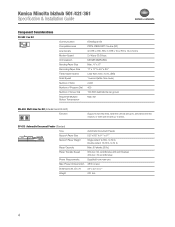
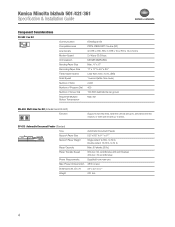
... (Standard)
AU-204H
Type SAuUp-2p0o1Hrt Paper Size
Automatic Document Feeder 5.5" x 8.5" to 11" to send.
Paper Capacity
Max. 80 sheets (20 lb.)
Paper Transfer Speed 600 dpi: 50 opm/Simplex (25 opm/Duplex) 300 dpi: 70 opm/Simplex
Power Requirements
Supplied from main unit
Max.
Konica Minolta bizhub 501/421/361 Specification & Installation Guide
AU-204H AU...
Installation Guide - Page 5
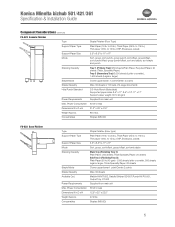
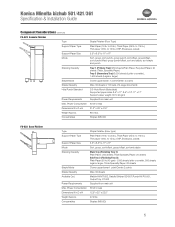
... PU-501, Output Tray OT-602
Power Requirements
Supplied from main unit
Max. Consumables
Staples (MS-5D)
5 Consumables
Staples (MS-5D)
FS-522 Base Finisher
Type
Staple Finisher (Inner type)
Support Paper Type
Plain Paper (16 lb. to 15 lb.), OHP, Envelopes, Labels
Support Paper Size
5.5" x 8.5" to 24 lb.), Thick Paper (25 lb. Konica Minolta bizhub 501/421/361 Specification...
Installation Guide - Page 7
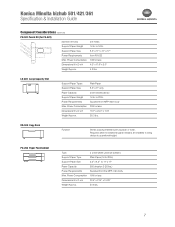
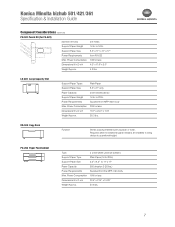
..." only
2,000 sheets (20 lb.)
16 lb.
Konica Minolta bizhub 501/421/361 Specification & Installation Guide
Component Considerations (continued)
PU-501 Punch Kit (for FS-522)
AU-204H
AU-201H
AU-211P
AU-101
Number of holes
2/3-holes
Support Paper Weight 16 lb. AU-204H
LU-203 Large Capacity Unit
AU-211P
AU-201H
AU-101...
Installation Guide - Page 8
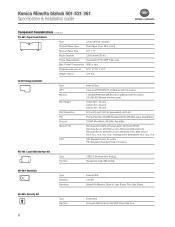
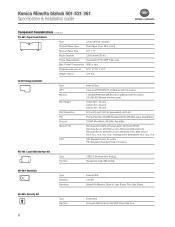
... Local USB Interface Kit
Type
USB 2.0 Interface (mini-B plug).
Konica AU-204H
AU-201H
Minolta
bizhub
501/421/361
Specification AU-211P
AU-101
&
Installation
Guide
Component Considerations (continued)
PC-407 Paper Feed Cabinet
Type
Large capacity cassette
Support Paper Type
Plain Paper (16 to -User Boxes, Print User Boxes. Function Required for local USB printing. IC...
Installation Guide - Page 11


...) (Shared with the copier) 120 GB HDD (Shared with the copier)
Print Speed bizhub 501: 50 ppm bizhub 421: 42 ppm bizhub 361: 36 ppm
Print Resolution 600 x 600 dpi/ 2,400 dpi (equivalent) x 600 dpi
PDL PCL5e/PCL6 (XL 3.0), PS3 Emulation (3016), XPS (XML paper specification)
Protocol TCP/IP (IPv4/IPv6), IPX/SPX, AppleTalk
Support OS Windows...
Installation Guide - Page 12


...Scan-to -Box (HDD) (Requires opt. Konica Minolta bizhub 501/421/361 Specification & Installation Guide
Print Specifications (continued)
Item
Specifications
Supported Paper Sizes
5.5" x 8.5" to 11" x 17"
Printer ... opm (200 dpi); PageScope Account Manager
- Network & Device Management
Network & Device Management User Tools
PageScope Web Connection
PageScope Net Care
PageScope Direct...
Installation Guide - Page 13
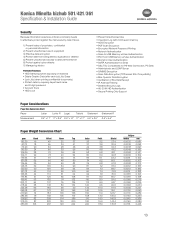
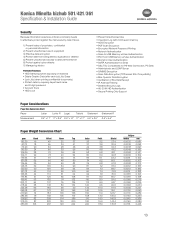
Konica Minolta bizhub 501/421/361 Specification & Installation Guide
Security
Because information assets are critical,...8226; Secure Printing Only Support
Paper Considerations
Paper Size Conversion Chart
Paper
Letter Letter R Legal
Tabloid Statement
Measurement
8.5" x 11" 11" x 8.5" 8.5" x 14" 11" x 17" 5.5" x 8.5"
Statement R 8.5" x 5.5"
Paper Weight Conversion Chart
gsm
Bond...
Installation Guide - Page 14


...".
See KMBS Media Guide for the bypass tray in which the envelope is usually not a recycled paper. Konica Minolta bizhub 501/421/361 Specification & Installation Guide
Paper Type Specifications
Normal (Plain Paper) Normal paper is used for a particular application. Recycled Paper Paper made from waste paper pulp instead of the paper.
Glossy Stock Paper having a shiny or lustrous surface...
Installation Guide - Page 15


...
Cannot be combined
PU-501 Punch Unit (2/3)
OT-602 Output Tray
Paper Supply/Cabinet Stand Option
PC-407 Paper Feed Cabinet (2,500 sheets; Konica Minolta bizhub 501/421/361 Specification & Installation Guide
How to Build a bizhub 501/421/361 System (from start to finish)
Start:
bizhub 501/421/361 Base Unit
Step 5:
Comes standard with paper storage)
Additional Options HD...
Installation Guide - Page 16


...paper capacity and a 150-sheet multi bypass tray)
LU-203
A0R90Y1
Large Capacity Unit (2,000 sheets) Increases paper capacity to support FS-522 options (Internal Finisher). Konica Minolta bizhub 501/421/361 Specification & Installation Guide
Accessory Options for bizhub 501/421/361...bring device to -HDD and other functions.
Only one memory upgrade needed per device. Continued
16
* ...
Similar Questions
Bizhub 501/421/361 How To Create A Email Group
(Posted by PANhe 10 years ago)
Okay. I Wanted To Know If The Bizhub 501 Takes The Same Power Requirements As
the Bizhub 361?
the Bizhub 361?
(Posted by Jackmanh 11 years ago)

