Konica Minolta bizhub 36 Support Question
Find answers below for this question about Konica Minolta bizhub 36.Need a Konica Minolta bizhub 36 manual? We have 6 online manuals for this item!
Question posted by oanavi on August 10th, 2014
How To Set Baud Rate Bizhub C284
The person who posted this question about this Konica Minolta product did not include a detailed explanation. Please use the "Request More Information" button to the right if more details would help you to answer this question.
Current Answers
There are currently no answers that have been posted for this question.
Be the first to post an answer! Remember that you can earn up to 1,100 points for every answer you submit. The better the quality of your answer, the better chance it has to be accepted.
Be the first to post an answer! Remember that you can earn up to 1,100 points for every answer you submit. The better the quality of your answer, the better chance it has to be accepted.
Related Konica Minolta bizhub 36 Manual Pages
bizhub 36/42 Administrator Operations User Guide - Page 2
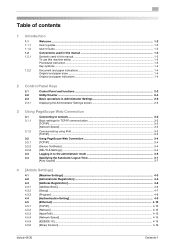
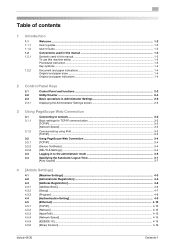
... 4.3.2 4.3.3 4.4 4.5 4.5.1 4.5.2 4.5.3 4.5.4 4.5.5 4.5.6
[Machine Settings] ...4-3 [Administrator Registration] ...4-5 [Address Registration]...4-6 [Address Book]...4-6 [Group] ...4-7 [Program] ...4-8 [Authentication Setting]...4-9 [Ethernet] ...4-10 [TCP/IP]...4-10 [Netware] ...4-12 [AppleTalk] ...4-13 [Network Speed] ...4-14 [IEEE802.1X]...4-15 [Binary Division]...4-16
bizhub 42/36
Contents-1
bizhub 36/42 Administrator Operations User Guide - Page 4
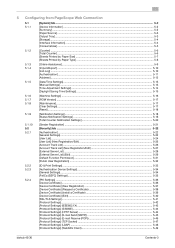
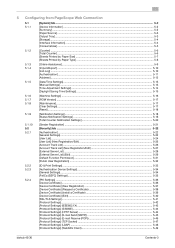
... User Registration] ...5-32
[ID & Print Settings] ...5-33
[Authentication Device Settings] ...5-34 [General Settings]...5-34 [FeliCa (SSFC) Settings]...5-35
[PKI Settings] ...5-36 [Device Certificate] ...5-36 [Device Certificate] (New Registration 5-37 [Device Certificate] (Request a Certificate 5-38 [Device Certificate] (Install a Certificate 5-39 [Device Certificate] (Edit)...5-40 [SSL/TLS...
bizhub 36/42 Administrator Operations User Guide - Page 7


... Settings] ...6-12 [Default Function Permission] ...6-12 Restricting users of this machine (LDAP 6-13 [TCP/IP]...6-13 External Server Settings...6-13 [General Settings]...6-14 [ID & Print Settings] ...6-14 [Default Function Permission] ...6-14 LDAP over SSL ...6-15 External Server Settings...6-15 LDAP Server Registration ...6-15 Certificate Verification Settings...6-15
bizhub 42/36
Contents...
bizhub 36/42 Administrator Operations User Guide - Page 22
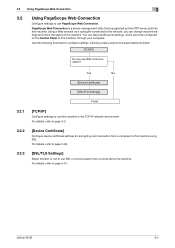
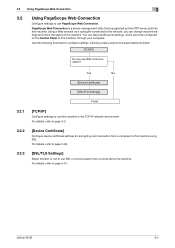
... the HTTP server built into this machine, through your computer. Using a Web browser on the Control Panel of the machine. bizhub 42/36
3-4
Yes
No
[Device Certificate]
[SSL/TLS Settings]
Finish
3.2.1
[TCP/IP]
Configure settings to be configured on a computer connected to the network, you use SSL in the TCP/IP network environment. You can...
bizhub 36/42 Administrator Operations User Guide - Page 30


... for E-mail transmission and Internet Fax by your operating system.
% Press the Utility/Counter key ö [Admin Settings] ö [Administrator Registration]. bizhub 42/36
4-5
4.2 [Administrator Registration]
4
4.2
[Administrator Registration]
Register administrator information and E-mail address of this machine. If necessary, it can be used as the From address for the device name.
bizhub 36/42 Administrator Operations User Guide - Page 36


...
Select [Enable] to enable RAW port bidirectional communication. 4.5 [Ethernet]
Settings [ARP/PING]
[HTTP] [FTP] [Telnet] [Bonjour] [Dynamic DNS...HTTP] [FTP] [Telnet] [Bonjour] [Dynamic DNS]
bizhub 42/36
4
Select whether or not the ARP/PING command is used...
If the RAW port setting is automatically set to enable the FTP ...one are not displayed.
[Auto Setting]
To obtain the IPv6 address ...
bizhub 36/42 Administrator Operations User Guide - Page 64
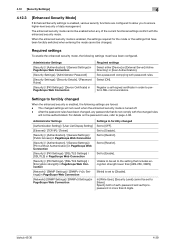
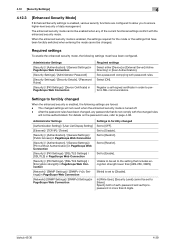
... be changed rules
will not revert when the enhanced security mode is enabled, the settings required for the mode or the settings that do not comply with the changed .
Set to [Disable]. bizhub 42/36
4-39 The enhanced security mode cannot be set to [Restrict].
In [Write User], [Security Level] cannot be enabled when any passwords...
bizhub 36/42 Administrator Operations User Guide - Page 77
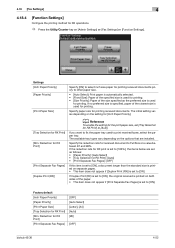
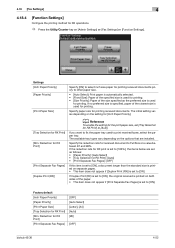
...Size]
Specify [ON] to select inch size paper for printing. If the reduction rate for RX print is set to other paper size.
• [Auto Select]: Print paper is automatically selected. ...Min. 4.18 [Fax Settings]
4
4.18.4
[Function Settings]
Configure the printing method for RX Print] [Print Separate Fax Pages]
[OFF] [Auto Select] [Letter], [A4] [Auto] [96]
[OFF]
bizhub 42/36
4-52 If no ...
bizhub 36/42 Administrator Operations User Guide - Page 87


... [List Print]
Specify whether or not to outputs a list of settings related to faxes.
% Press the Utility/Counter key ö [Admin Settings] ö [Fax Settings] ö [List Print].
4.18.15 [Fax Target]
Select the country where this machine is installed. bizhub 42/36
4-62 Select the setting when installing the machine.
% Press the Utility/Counter key...
bizhub 36/42 Administrator Operations User Guide - Page 268


... Batch transmission
Baudrate
bit Bitmap Font BMP
Bonjour
Book Copy BOOTP
Description
A set of the original has a different top/bottom relationship. A function to present... rate suitable for the larger size Bitmap Font characters.
bizhub 42/36
8-4
The transmission rate of background color before sending the original. A Macintosh network technology, automatically detecting a device ...
bizhub 36/42 Administrator Operations User Guide - Page 270


...A method for Delivery Status Notifications, which is more widely used in NetWare environments. bizhub 42/36
8-6 A communication procedure related to the same destination addresses. Various kinds of capabilities.... A function to a LDAP server form a multifunctional product. The name of resolution used or server settings. A unit of a device on the LDAP server to refer to the LDAP...
bizhub 36/42 Administrator Operations User Guide - Page 274


...setting (LDAP setting)
Resending
Resolution RIP
S/MIME
Samba
Description
A memory area temporarily used destination fax numbers, or stereotyped transmission operation procedures. Attribute information.
Software that only certain people are available. bizhub 42/36... setting configures whether the multifunctional product is usually integrated into a printer. The area is used to the device...
bizhub 36/42 Administrator Operations User Guide - Page 278


... 4-5 Administrator settings 2-5 AppleTalk 4-13
Authentication device settings 5-26, 5-34
Authentication setting 4-9 Authentication unit (IC card type 7-2 Auto continue 4-22 Automatic logout time 3-7
B
Binary division 4-16
C
Certificate information 5-40 Certificate verification 5-54 Change password 5-54 Closed network RX password 4-55 Comm. allowance set 5-26
bizhub 42/36
9-2
bizhub 36/42 Administrator Operations User Guide - Page 282


...Scan Rate 5-136 Print Separate Fax Pages 4-52 Print Server Name 5-136 Print Server Password 5-136 Print Settings 4-...Setting 5-20 Search Base 5-121 Secure Mode 5-132 Security Details 4-38
Security Level 5-35, 5-128
Security Settings 4-37
Sender 4-48, 5-21
Sender Fax No 4-48 Sender Settings 4-48 Server Address 5-121
Side Edge Adjustment 4-29, 4-32
Sleep Time Setting 4-3
bizhub 42/36...
bizhub 36/42 Copy Operations User Guide - Page 59


bizhub 42/36
5-19
5.13 [Mode Check]
5
5.13
[Mode Check]
From the Mode Check screens, the current copy settings can be checked and changed if desired.
1 Press [Mode Check].
2 Check the copy settings. 3 After checking the settings, press [Close].
bizhub 36/42 Fax Operations User Guide - Page 13


...be aware of before using the fax function of the line to the factory default setting. For details, contact your network administrator. PC-FAX function
Notes on rare occasions ...make up the network. bizhub 42/36
2-2 2.1 Information
2
2 Before using the Fax function
This section describes necessary information you should be available depending on the device that the line is ...
bizhub 36/42 Fax Operations User Guide - Page 186


...device becomes operable. The larger the value of a file, you can reduce the total communication rate. bizhub 42/36
14-8
A server installed for scanning documents. This acts as a relay station to the device... of registering frequently used transmission protocol (transmission convention) for specifying settings so that sends faxes to communicate with the Internet to transmit ...
bizhub 36/42 Print Operations User Guide - Page 189


... computer or printer.
bizhub 42/36
17-12 17.4 ...Glossary
17.4
Glossary
Term 10Base-T/ 100Base-TX/ 1000Base-T
Adobe® Flash®
AppleTalk bit BMP
Bonjour BOOTP
Brightness Byte Client Default Gateway DHCP
DNS
DPI (dpi) Driver Ethernet Frame type FTP Gateway
17
Description
A set.... The transmission rates of BOOTP, DHCP...computer and a peripheral device. The acronym for...
bizhub 36/42 Scan Operations User Guide - Page 149


...TCP/IP network to identify an individual network device on a network. bizhub 42/36
12-4 used to load network configuration automatically from...an image by using the gradation information shifting from a multifunctional product.
A unit of elusive and non-intuitive IP ...DNS
DPI (dpi)
Driver Dynamic authentication (LDAP setting)
Ethernet File extension FTP Gateway
Gradation Gray scale ...
bizhub 36/42 Scan Operations User Guide - Page 151


... bizhub 42/36
...12-6 The acronym for Portable Document Format. The abbreviation for PASsiVe, a mode used for Windows NT or later.
A server that converts handwritten or printed characters to communicate with the server at the highest level using a printer driver, various functions can be specified in the area.
The referral setting configures whether the multifunctional...
Similar Questions
Forget Konica Minolta Bizhub 363 Admin Password
I have forget admin password bizhub 363 and I want to change IP Address please help me to recover pa...
I have forget admin password bizhub 363 and I want to change IP Address please help me to recover pa...
(Posted by sambuatif 2 years ago)
How To Set The Time On A Konica Minolta Bizhub 36
(Posted by vuttmxyg 9 years ago)
How To Change The Baud Rate On A Bizhub C280
(Posted by mattus80 9 years ago)
Lower Baud Rate Konica Minolta
how do I lower the baud rate on a Bizhub C220?
how do I lower the baud rate on a Bizhub C220?
(Posted by cgumpf 10 years ago)

