Konica Minolta bizhub 283 Support Question
Find answers below for this question about Konica Minolta bizhub 283.Need a Konica Minolta bizhub 283 manual? We have 15 online manuals for this item!
Question posted by freddca on June 15th, 2014
How To Replace Staples On The Konica Bizhub 283
The person who posted this question about this Konica Minolta product did not include a detailed explanation. Please use the "Request More Information" button to the right if more details would help you to answer this question.
Current Answers
There are currently no answers that have been posted for this question.
Be the first to post an answer! Remember that you can earn up to 1,100 points for every answer you submit. The better the quality of your answer, the better chance it has to be accepted.
Be the first to post an answer! Remember that you can earn up to 1,100 points for every answer you submit. The better the quality of your answer, the better chance it has to be accepted.
Related Konica Minolta bizhub 283 Manual Pages
bizhub 223/283/363/423 PKI Security Operations User Guide - Page 5


... used when using the security functions. This User's Guide (Ver. 1.01) describes bizhub 423/bizhub 363/bizhub 283/bizhub 223 PKI Card System Control Software (MFP Controller:A1UD0Y0-0100-G00-20). This User...
The Administrator of the error messages, refer to the instructions given by the bizhub 423/363/283/223 machine.
For details of the machine should make the correct entry according...
bizhub 223/283/363/423 Security Operations User Guide - Page 6


... correct entry according to the User's Guide furnished with ISO/IEC15408 (level: EAL3). bizhub 423/363/283/223
1-2
1.1 Introduction
1
1 Security
1.1
Introduction
Thank you for ready reference. If... bizhub 423/363/283/223 machine comply with the machine.
This User's Guide (Ver. 1.00) describes bizhub 423/bizhub 363/bizhub 283/bizhub 223/bizhub 7828/ineo 423/ineo 363/ineo 283/ineo...
bizhub 223/283/363/423 Security Operations User Guide - Page 174


...From the [File] menu, click [Read], and then select [KONICA MINOLTA HDD TWAIN Ver.3]. 3 Select this machine to be recognized as a TWAIN device. During the authentication procedure, the User Password entered for allowing the...the number of times in which is to be installed in the PC of the PC.
bizhub 423/363/283/223
4-27 4.3 HDD TWAIN driver
4
4.3
HDD TWAIN driver
The HDD TWAIN driver, ...
bizhub 423/363/283/223 Box Operations User Guide - Page 20


...installed as a standard feature in order to a computer as may be saved are sold in bizhub 283/223. - A Hard Disk is installed as an option in . Functions
User Box Public...HDD installed
− e o o e o e o e
e o o o
Note
Unavailable for some operations
bizhub 423/363/283/223
2-2
ture or offered as a standard fea- Documents that can be printed, sent by Email, transferred via ...
bizhub 423/363/283/223 Copy Operations User Guide - Page 14


...
16 Finisher FS-529
Install this unit onto the Finisher FS-527 to 2500 sheets. bizhub 283/223 is hereinafter referred to install the
authentication unit (biometric type) AU-102.
This ...to as the Saddle Stitcher throughout the manual.
13 Finisher FS-527
Sorts, groups and staples printed paper before feeding out.
This unit is hereinafter referred to temporarily place an original...
bizhub 423/363/283/223 Copy Operations User Guide - Page 52


bizhub 423/363/283/223
4-16 Press the target button, and then press [Start Guidance].
* This item is displayed only when a Hard Disk is installed. 4.9 Guidance
4
Settings
[Consumables Replace/Processing Procedure]*
Use the animation guidance to check the procedure to replenish staples or throw punch scraps away from the punch scrap box.
bizhub 423/363/283/223 Copy Operations User Guide - Page 142


...Centering (Duplex 2nd Side)] [Media Adjustment] [Center Staple Position] [Half-Fold Position] [Punch Horizontal Position...] [Erase Operation]: [Specify] [Erase Method]: [Rectangular] [Original Density]: [1]
bizhub 423/363/283/223
7-10 This function is useful when the required printing result is not obtained,... is to be generated. Directly after replacing the toner bottle or after the maximum...
bizhub 423/363/283/223 Copy Operations User Guide - Page 205


...Staple Cartridge. Do not turn off , then on again. Turn the machine off the Main Power Switch, and then contact your service representative. Turn off the Sub Power Switch while this condition may cause lines to appear in the screen.
bizhub 423/363/283... originals.]
[An internal error occurred. Follow the instructions to replace the toner bottle and close the top right door to failed...
bizhub 423/363/283/223 Copy Operations User Guide - Page 243


...
1/8 inches (3.0 mm)
Left edge
1/8 inches (3.0 mm)
bizhub 423/363 3.6 sec. or less
1-Sided
bizhub 423 42 sheets/min. (Thick 1/2: 13 sheets/min.) bizhub 363 36 sheets/min. (Thick 1/2: 12.5 sheets/min.) bizhub 283 28 sheets/min. (Thick 1/2: 10 sheets/min.) bizhub 223 22 sheets/min. (Thick 1/2: 9 sheets/min.)
2-Sided
bizhub 423 42 sides/min. Full size: 100...
bizhub 423/363/283/223 Copy Operations User Guide - Page 244


...Weight
Auto Duplex Unit
Specifications Paper Type Paper Size
Power supply
12
bizhub 423/363 Approx. 171-15/16 lb (78 kg) bizhub 283/223 Approx. 145-1/2 lb (66 kg)
Plain paper (15... (158 mm to 431.8 mm) *1 There are six types of these sizes is selectable. Supply from machine
bizhub 423/363/283/223
12-5 Any one of foolcaps: 8-1/2 e 13-1/2 w, 220 mm e 330 mmw, 8-1/2 e 13 w, 8-1/4...
bizhub 423/363/283/223 Copy Operations User Guide - Page 260


...user boxes ...7-24 Replacement message 8-7 Replenishment ...5-47
Stamp settings 7-19, 7-50
Stamp unit 2-2 Stamp/composition 5-40 Staple cartridge 2-14 Stapling 5-11 Start 4-4 Status indicator 2-5 Stop 4-4 Storage box 2-5 Stylus pen...timer setting 7-6 Working table 2-2
Z
Z-folded original 5-17 Zoom 5-7
bizhub 423/363/283/223
14-4 14.1 Index by item
Power save settings 7-3 Power ...
bizhub 423/363/283/223 Copy Operations User Guide - Page 261


...58 Application 5-20 Apply Stamps 7-50 Authentication Device Settings 7-33 Auto 5-7 Auto Booklet ON when Fold & Staple 6-8 Auto Color Level Adjust 6-3 Auto Detect...Color Selection Settings 6-6 Composition 5-51 Confidential Document Access Method 7-46 Consumables Replace Processing Procedure ..........4-16 Contrast 5-30 Copied Paper 5-19
Copier Settings 6-6, ...bizhub 423/363/283/223
14-5
bizhub 423/363/283/223 Fax Driver Operations User Guide - Page 45


... this machine. Clicking [Combination Details...] allows you acquire the device information.
Select an enlarge or reduce ratio. Select this check... button to configure details. In addition, specify whether to replace the TrueType fonts by printer fonts when sending a fax ... a watermark (character stamp) overlapped. Reference - bizhub 423/363/283/223
4-12 Select this check box and enter ...
bizhub 423/363/283/223 Network Administrator User Guide - Page 210
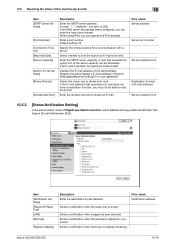
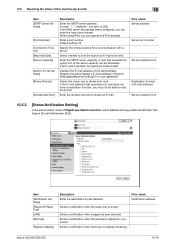
...capacity will be able to read the E-mail.
Enter the SMTP server capacity.
bizhub 423/363/283/223
10-16
If an E-mail is divided, this setting is empty. Prior...; [Edit]. Item [Notification Address] [Replenish Paper Tray] [JAM] [PM Call]
[Replace Staples]
Description Enter the destination E-mail address.
Enter the divided mail size to divide an E-mail.
Sends a notification when...
bizhub 423/363/283/223 Network Administrator User Guide - Page 214


...host name instead. Item [Destination Address]
[Port Number]
[Node Address]
[Community Name] [Replenish Paper Tray] [JAM] [PM Call]
[Replace Staples] [Replenish Toner] [Finisher Tray Full]
[Service Call] [Job Finished] [Hole-Punch Scrap Box Full] [Waste Toner Box Full] [Drum...notification when the transfer belt needs to 15 characters). Prior check Notification address
bizhub 423/363/283/223
10-20
bizhub 423/363/283/223 Network Administrator User Guide - Page 359


...to the network. IPX runs in NetWare environments. bizhub 423/363/283/223
15-34
HTTP can also send and print...
It will be securely and efficiently authenticated. The name of devices on the network. Kerberos arranges an authentic site within the ....
The acronym for NetWare. It is generally 1/10 to replace the current IPv4 protocol. 128-bit IP addressing system and ...
bizhub 423/363/283/223 Network Administrator User Guide - Page 363


...is usually set to transfer the broadcast via other devices to start sending fax immediately after waiting for specifying...how much detail of an object can be viewed.
bizhub 423/363/283/223
15-38 This method allows even an original... to another destination. The referral setting configures whether the multifunctional product is busy.
The RGB are the three primary colors...
bizhub 423/363/283/223 Network Scan/Fax/Network Fax Operations User Guide - Page 19


... a Hard Disk is installed as a standard feature in bizhub 423, and installed as a standard feature or offered as an option in bizhub 283/223.
Sending and receiving
Functions
Network scan E-Mail FTP....
2.1
Information
7 CAUTION - A Hard Disk is installed in color/Black and white printing
bizhub 423/363/283/223
2-2
To turn the Main Power Switch off and on, first turn the main power ...
bizhub 423/363/283/223 Network Scan/Fax/Network Fax Operations User Guide - Page 271


...www.konicaminolta.com/
2
PageScope Web Con- Click this logo to jump to the Konica Minolta Web site at the follow- Click the user name to display the login user...icons and messages.
The following shows an example of the page displayed when Device Information is configured as shown below. The contents of the PageScope Web Connection...2
9 10
11
12
No. bizhub 423/363/283/223
11-16
bizhub 423/363/283/223 Print Operations User Guide - Page 273


... sizes Fonts (Built-in fonts)
Compatible computer
Specifications
Built-in printer controller
Common with the machine
2,048 MB
bizhub 423/bizhub 363:250 GB bizhub 283/bizhub 223: Option
Ethernet (1000Base-T/100Base-TX/10Base-T) USB 2.0
Ethernet 802.2 Ethernet 802.3 Ethernet II Ethernet SNAP
...PowerPC, Intel Processor: Intel Processor is for Mac OS X 10.4/10.5/10.6 only)
bizhub 423/363/283/223
16-2
Similar Questions
Our Konica Bizhub 283 Giving Light Print
our konica bizhub 283 giving light print
our konica bizhub 283 giving light print
(Posted by savdesh03 8 years ago)
How To Replace Staple Cartridge Bizhub 501 Konica
(Posted by grece 10 years ago)
Konica Bizhub 283 How To Print Configuration Page
(Posted by emekjeby 10 years ago)
Replacing Staples On Bizhub 423
can you replace staples on bizhub 423 or do you have to replace the entire cartridge
can you replace staples on bizhub 423 or do you have to replace the entire cartridge
(Posted by dirofft 11 years ago)

