Konica Minolta bizhub 283 Support Question
Find answers below for this question about Konica Minolta bizhub 283.Need a Konica Minolta bizhub 283 manual? We have 15 online manuals for this item!
Question posted by hdmll on March 22nd, 2014
How To Install Hard Drive On Bizhub 283
The person who posted this question about this Konica Minolta product did not include a detailed explanation. Please use the "Request More Information" button to the right if more details would help you to answer this question.
Current Answers
There are currently no answers that have been posted for this question.
Be the first to post an answer! Remember that you can earn up to 1,100 points for every answer you submit. The better the quality of your answer, the better chance it has to be accepted.
Be the first to post an answer! Remember that you can earn up to 1,100 points for every answer you submit. The better the quality of your answer, the better chance it has to be accepted.
Related Konica Minolta bizhub 283 Manual Pages
AU-201H User Guide - Page 8


... this device to this device to a computer and registering using Data Administrator
Detail:
Registered user data is stored on to the multifunctional product and registering directly from the control panel of the multifunctional product
1 From the control panel of the multifunctional product. If the user authentication method on the multifunctional product is changed or the hard disk...
bizhub 223/283/363/423 PKI Security Operations User Guide - Page 10


...uses the machine should be deleted from the outside network, install a firewall or
similar network device to an outside network and make the necessary settings. To... and never leaves the card in which the machine is installed, is disabled for use in the disable state.
-...the organization and that any other USB port is to install the IC card reader to perform
physical service operations ...
bizhub 223/283/363/423 Security Operations User Guide - Page 6


...on this manual thoroughly before using the security functions offered by the message.
bizhub 423/363/283/223
1-2
The Administrator of the machine, read this machine is set to... "Cookie." This User's Guide (Ver. 1.00) describes bizhub 423/bizhub 363/bizhub 283/bizhub 223/bizhub 7828/ineo 423/ineo 363/ineo 283/ineo 223 Multi Function Peripheral Control Software (MFP Controller:A1UD0Y0-...
bizhub 223/283/363/423 Security Operations User Guide - Page 11


...information control server connected to the LAN within the office, in which this machine is installed, to ensure operation control that achieves appropriate access control. Security function operation setting operating requirements...to an outside network, install a firewall or
similar network device to block any physical service operations performed
on the machine. - bizhub 423/363/283/223
1-7
bizhub 423/363/283/223 Box Operations User Guide - Page 20


... User Box External Memory Cellular Phone/PDA Confidential RX User Box
Available o / Unavailable e with no Hard Disk is saved in the internal memory (SSD: Solid State Drive) installed in bizhub 283/223. - Reference - A Hard Disk must be necessary. A hard disk can be installed as a standard fea-
Using the User Box functions enables you to save the data to...
bizhub 423/363/283/223 Box Operations User Guide - Page 293


...when no Hard Disk is installed. Attribute ...This is a memory device installed in scanner operation by...drive is called the sub-scanning direction.
10.2 Glossary Term OS PASV
PDF
Pixel Plug and play Port Number PPI Preview Print job Printer driver Property Protocol Proxy server Resolution Scanning
Screen frequency Single-page TIFF SMB SSD SSL/TLS Subnet mask TCP/IP Thumbnail
bizhub 423/363/283...
bizhub 423/363/283/223 Copy Operations User Guide - Page 14


... printed pages.
16 Finisher FS-529
Install this unit onto the Finisher FS-527. Name
Description
2
Reverse Automatic Document Feed- tion Unit through the manual.
10 Paper Feed Cabinet PC-208
Allows you to load up to as the Authentica- This unit is an option. bizhub 283/223 is hereinafter referred to 500...
bizhub 423/363/283/223 Copy Operations User Guide - Page 203


... to this machine? Check the password, and then enter the correct one used when installing the driver.
The scanning time of the authentication unit is connected the same as the... to authenticate.] appears in the machine that failed in login Scanning does not start . bizhub 423/363/283/223
9-7
To finish scanning within the limited time, the corresponding message appears. Did you...
bizhub 423/363/283/223 Copy Operations User Guide - Page 243


... 31-7/16 inches*(799 mm*) Height 32-1/8 inches (816 mm) When the ADF is not installed: Width 24-1/2 inches (623 mm) Depth 24-7/8 inches (632 mm), 31-1/4 inches*(794 mm...or paper tray of continuous copies Density adjustment Power supply Max. bizhub 283 28 sides/min. power consumption Size
Machine occupation dimensions
Memory capacity Hard disk capacity SSD
Top edge
3/16 inches (4.2 mm)
Bottom ...
bizhub 423/363/283/223 Fax Driver Operations User Guide - Page 10


CD-ROM drive
bizhub 423/363/283/223
2-4 Windows
Operating system
CPU Memory Drive
Windows 2000 Professional (SP4 or later) Windows 2000 ... Premium *2 Windows 7 Professional *2 Windows 7 Enterprise *2 Windows 7 Ultimate *2 *1 The operating environment required for the installer is required for your operating system Sufficient memory resource is SP2 or later. *2 Supports 32-bit (e86)/64-bit ...
bizhub 423/363/283/223 Fax Driver Operations User Guide - Page 16
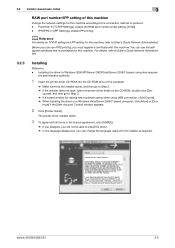
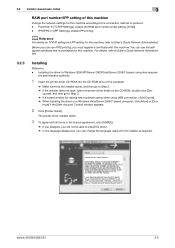
...for adding new hardware opens when using USB connection, click [Cancel]. % When installing the driver on the CD-ROM, double-click [Set- up.exe], and ...drive of this machine according to Step 2. % If the installer does not start, open the printer driver folder on a Windows Vista/Server 2008/7-based computer, click [Allow] or [Con- bizhub 423/363/283/223
3-5
3.2 Installer-based auto install...
bizhub 423/363/283/223 Fax Driver Operations User Guide - Page 18


.../Server 2008/7, when the [Windows Security] window for verifying the publisher, click [Install this driver software anyway].
% In Windows 2000/XP/Server 2003, when the [Windows Logo testing] or [Digital Signature] window appears, click [Continue Anyway] or [Yes].
9 On the [Finish Installing Drivers] page, click [Finish]. bizhub 423/363/283/223
3-7 The installation is complete.
bizhub 423/363/283/223 Fax Driver Operations User Guide - Page 29


...] is displayed in the [Print- Reference -
In the [Tasks] pane that is also available.
bizhub 423/363/283/223
3-18
es and Printers] window.
13 Remove the CD-ROM from the CD-ROM drive. This completes the fax driver installation.
To select [Device Manager], right-click [Computer] and then click [Properties]. ware anyway].
7 When the...
bizhub 423/363/283/223 Network Administrator User Guide - Page 117


... Registration] ö [New].
(If you specify the registration number, enter the number directly. Prior check
7-6 Linking with PageScope Authentication Manager is available only when a Hard Disk is not displayed.
If you use PageScope Authentication Manager for authentication, this menu is installed. )
Item [No.]
bizhub 423/363/283/223
Description
Select a registration numbering system.
bizhub 423/363/283/223 Network Administrator User Guide - Page 146


... Registering the certificate of PageScope Web Connection, select [Security] ö [PKI Settings] ö [Device Certificate Setting] ö [Setting] ö [Install a Certificate]. bizhub 423/363/283/223
Prior check 8-6 Click this button to issue a device certificate. Item
[Install a Certificate]
[Install]
Description Pastes text data sent from the CA in your computer as a file. Send the...
bizhub 423/363/283/223 Network Scan/Fax/Network Fax Operations User Guide - Page 2


.../Fax/Network Fax functions
2.1 2.1.1
2.1.2
2.1.3 2.1.4 2.2 2.2.1
2.2.2 2.2.3
Information ...2-2
With/Without Hard Disk ...2-2 Sending and receiving ...2-2 Fax/Scan Mode Menu...2-3 [User Settings]...2-4 Administrator Mode ...2-5
Transmission... panel 3-5
Difference of screen display with/without optional devices 3-6 If the Fax Kit FK-508 is not installed 3-6
bizhub 423/363/283/223
Contents-1
bizhub 423/363/283/223 Network Scan/Fax/Network Fax Operations User Guide - Page 19


...
Network Fax Internet Fax (I-FAX)
IP Address Fax
Available o/Unavailable e with no Hard Disk is installed. A Hard Disk is installed as a standard feature in bizhub 423, and installed as a standard feature or offered as an option in bizhub 283/223.
Not doing so may result in . A hard disk can be aware of before using the Network Scan/Fax/Network...
bizhub 423/363/283/223 Print Operations User Guide - Page 19
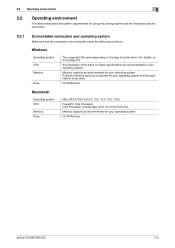
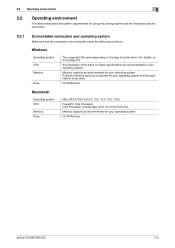
... connection.
2.2.1
Connectable computers and operating system
Make sure that the computer to be used for your operating system CD-ROM drive
bizhub 423/363/283/223
2-6
CD-ROM drive
Macintosh
Operating system CPU
Memory Drive
Mac OS 9.2/OS X (10.2.8, 10.3, 10.4, 10.5, 10.6) PowerPC, Intel Processor (Intel Processor must be Mac OS X 10.4/10.5/10...
bizhub 423/363/283/223 Print Operations User Guide - Page 33
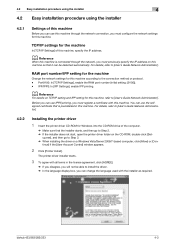
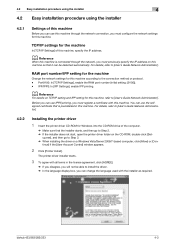
... protocol. - IPP/IPPS: In [IPP Settings], enable IPP printing. For details, refer to Step 2. % If the installer does not start, open the printer driver folder on the CD-ROM, double-click [Set- bizhub 423/363/283/223
4-3 TCP/IP settings for the machine
In [TCP/IP Settings] of this machine. d Reference
When this...
bizhub 423/363/283/223 Print Operations User Guide - Page 51
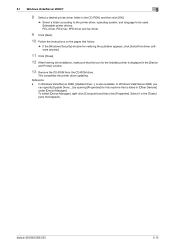
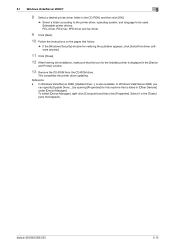
... the [Tasks] pane that is listed in [Other Devices] under [Device Manager]. Reference - bizhub 423/363/283/223
5-15 In Windows Vista/Server 2008, [Update ...installed printer is also available. This completes the printer driver updating. 5.1 Windows Vista/Server 2008/7
5
8 Select a desired printer driver folder in the [Device
and Printer] window.
13 Remove the CD-ROM from the CD-ROM drive...
Similar Questions
Bizhub 283 Faxing Trouble
I have a Bizhub 283 that I installed a fax board on, and I get a dial tone, when I call it I get a f...
I have a Bizhub 283 that I installed a fax board on, and I get a dial tone, when I call it I get a f...
(Posted by modmcmahon 7 years ago)
Our Konica Bizhub 283 Giving Light Print
our konica bizhub 283 giving light print
our konica bizhub 283 giving light print
(Posted by savdesh03 8 years ago)
Need To Scan To External Hard Drive - Not Flash Memory Stick
I have a bizhub c454e. I have a Toshiba Canvio Plus 3.0 USB external hard drive. I am able to scan t...
I have a bizhub c454e. I have a Toshiba Canvio Plus 3.0 USB external hard drive. I am able to scan t...
(Posted by Dcrowell 9 years ago)
How Do I Install Faxpress On A Konica Minolta Bizhub 283
(Posted by brta 10 years ago)

