Konica Minolta bizhub 283 Support Question
Find answers below for this question about Konica Minolta bizhub 283.Need a Konica Minolta bizhub 283 manual? We have 15 online manuals for this item!
Question posted by vincete on March 6th, 2014
Bizhub 283 Wont Scan To Email One Touch
The person who posted this question about this Konica Minolta product did not include a detailed explanation. Please use the "Request More Information" button to the right if more details would help you to answer this question.
Current Answers
There are currently no answers that have been posted for this question.
Be the first to post an answer! Remember that you can earn up to 1,100 points for every answer you submit. The better the quality of your answer, the better chance it has to be accepted.
Be the first to post an answer! Remember that you can earn up to 1,100 points for every answer you submit. The better the quality of your answer, the better chance it has to be accepted.
Related Konica Minolta bizhub 283 Manual Pages
AU-201H User Guide - Page 6


...card to "ON (MFP)", and then touch [OK]. Reminder:
External server authentication is selected, the Touch & Print function cannot be used .
3 Touch [Authentication Device Settings], then [General Settings], then [Card
Authentication].
4 Select the desired settings under "IC Card Type" and "Operation Settings".
- When combined with the multifunctional product.
If "Do Not Synchronize" is...
bizhub 223/283/363/423 PKI Security Operations User Guide - Page 5


... for purchasing our product. This User's Guide (Ver. 1.01) describes bizhub 423/bizhub 363/bizhub 283/bizhub 223 PKI Card System Control Software (MFP Controller:A1UD0Y0-0100-G00-20).
... issued if a specific sound setting in finding solutions to the instructions given by the bizhub 423/363/283/223 machine. 1.1 Introduction
1
1 Security
1.1
Introduction
Thank you for ready reference.
...
bizhub 223/283/363/423 PKI Security Operations User Guide - Page 53
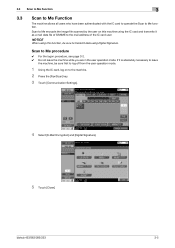
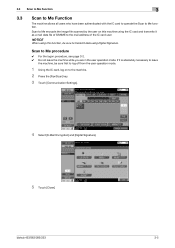
bizhub 423/363/283/223
3-5 Scan to Me encrypts the image file scanned by the user on this function, be sure first to log off from the user operation mode.
1 Using the IC card, log on to the machine.
2 Press the [Fax/Scan] key.
3 Touch [Communication Settings].
4 Select [E-Mail Encryption] and [Digital Signature].
5 Touch [Close].
If it as...
bizhub 223/283/363/423 PKI Security Operations User Guide - Page 54
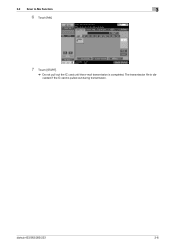
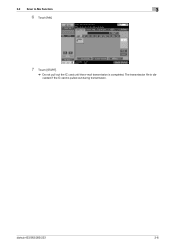
The transmission file is discarded if the IC card is completed. 3.3 Scan to Me Function
3
6 Touch [Me].
7 Touch [START].
% Do not pull out the IC card until the e-mail transmission is pulled out during transmission.
bizhub 423/363/283/223
3-6
bizhub 223/283/363/423 Security Operations User Guide - Page 6


... This User's Guide (Ver. 1.00) describes bizhub 423/bizhub 363/bizhub 283/bizhub 223/bizhub 7828/ineo 423/ineo 363/ineo 283/ineo 223 Multi Function Peripheral Control Software (MFP ... Security
1.1
Introduction
Thank you for ready reference.
The security functions offered by the bizhub 423/363/283/223 machine. Operating Precautions
The machine gives an alarm message or an alarm sound ...
bizhub 223/283/363/423 Security Operations User Guide - Page 51
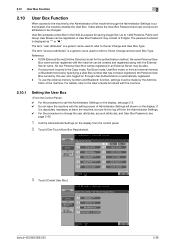
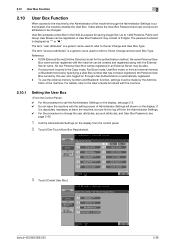
... to Owner Change and Account Box Type.
Reference - bizhub 423/363/283/223
2-36 No two Personal User Box names registered ...in the HDD as "*" or "●." The term "user attributes" is saved in the Copy mode, Fax/Scan... panel.
2 Touch [One-Touch/User Box Registration].
3 Touch [Create User Box]. For details, refer to the...
bizhub 423/363/283/223 Advanced Function Operations User Guide - Page 14


...bizhub 423/363/283/223
2-3 By using the Control Panel of the MFP connected to the network, you easily image the entire operation flow from loading to the one-touch... by the user. When the accounting management device is registered with the PageScope My Panel Manager...-101 v2 or i-Option LK-103 v2 in the PDF format using the scan or User Box functions. Reference p. 4-2 p. 5-2
p. 6-2
p. 7-2...
bizhub 423/363/283/223 Box Operations User Guide - Page 20


.... A hard disk can be installed as an option for bizhub 363 depending on the area they are available even when no...scan data. The saved data can be printed, sent by Email, transferred via FTP, or sent to a computer as a standard fea- Reference - To save data to a box, create the box, and then save the data to the explanation of each function. ture or offered as an option in bizhub 283...
bizhub 423/363/283/223 Box Operations User Guide - Page 25


...destinations. Configure boxes by using the machine's touch panel or by using PageScope Web Connection from ...reception settings, refer to the [User's Guide Network Scan/Fax/Network Fax Operations].
The following settings should be... use this machine as a relay device
If the optional Fax Kit is installed...configured. bizhub 423/363/283/223
2-7 The User Box to which data is...
bizhub 423/363/283/223 Box Operations User Guide - Page 37


...icon to display the message, and then perform the replacement or maintenance procedure. bizhub 423/363/283/223
3-5
Indicates that consumables must be replaced or the machine requires maintenance.
...preview image of the scan, print and transmission functions. 3.2 Touch panel Icon
3
Description Appears when there is a message indicating that an external memory device is connected to the...
bizhub 423/363/283/223 Copy Operations User Guide - Page 5


...] ...7-32 [External Server Settings]...7-32 [Limiting Access to Destinations]...7-33 [Authentication Device Settings] ...7-33 [User/Account Common Setting] ...7-34 [Scan to Home Settings] ...7-35 [Scan to Authorized Folder Settings 7-35 [Network Settings] ...7-36 [Copier Settings] ... and their remedies 9-8
Icons that appear in the touch-panel screen 9-10
bizhub 423/363/283/223
Contents-4
bizhub 423/363/283/223 Copy Operations User Guide - Page 14


... before feeding out. This
unit automatically reverses and scans 2-sided origi-
This unit is hereinafter referred to allow Fold/Bind.
bizhub 283/223 is installed.
7
Keyboard Holder KH-101
Install...through the manual.
12 Saddle Stitcher SD-509
Install this machine on the floor. bizhub 423/363/283/223
2-3
This unit is hereinafter referred to 500 sheets in the top tray and...
bizhub 423/363/283/223 Copy Operations User Guide - Page 42


...of the machine. bizhub 423/363/283/223
4-6
For... details, refer to the fax/scanner and User Boxes operations. Provides setting items that can configure the machine settings and check its use status in the Utility menu screen.
% Press the Utility/Counter key.
Settings [One-Touch/User Box Registration]
[User Settings] [Administrator Settings]
[Check Consumable Life] [Device...
bizhub 423/363/283/223 Copy Operations User Guide - Page 243


... pulled out while the ADF remains opened.
2 GB
250 GB
1 GB
bizhub 423/363/283/223
12-4 bizhub 283 28 sides/min. Manual or automatic density adjustment (9 levels) sity
AC 120...to 9999)
Copy density
Manual density adjustment (9 levels)
Background den- or less bizhub 283/223 4.2 sec.
bizhub 223 22 sides/min. power consumption Size
Machine occupation dimensions
Memory capacity Hard disk...
bizhub 423/363/283/223 Copy Operations User Guide - Page 244


... details, contact your service representative. 12.2 Machine specifications Specifications Weight
Auto Duplex Unit
Specifications Paper Type Paper Size
Power supply
12
bizhub 423/363 Approx. 171-15/16 lb (78 kg) bizhub 283/223 Approx. 145-1/2 lb (66 kg)
Plain paper (15-15/16 lb to 23-15/16 lb (60 g/m2 to...
bizhub 423/363/283/223 Network Administrator User Guide - Page 358


...procedure related to transfer files via fax, when scanning a booklet form document or a document with ... is correctly sent to a LDAP server form a multifunctional product. G3 and G4 are three Dialing methods:...bridge between a computer and a peripheral device. An error resending method used when ...of elusive and non-intuitive IP addresses. bizhub 423/363/283/223
15-33 This system enables a...
bizhub 423/363/283/223 Network Administrator User Guide - Page 363


... number after scanning a page of an original to transmit it receives a call.
The referral setting configures whether the multifunctional product is ...bizhub 423/363/283/223
15-38 This method allows even an original with its original size.
A function to specify the scanning... be reproduced precisely on monitors and other devices to be searched for Windows or other authentication information, ...
bizhub 423/363/283/223 Network Scan/Fax/Network Fax Operations User Guide - Page 19


...−
Sending in color/Black and white printing
−
Sending in color/Black and white printing
bizhub 423/363/283/223
2-2 For details, refer to the explanation of each function is installed in an operation failure....the area they are sold in bizhub 283/223. A Hard Disk is installed. A hard disk can be aware of before using the Network Scan/Fax/Network Fax functions
This section...
bizhub 423/363/283/223 Network Scan/Fax/Network Fax Operations User Guide - Page 304


...scanning. Pixel indicates an image pixel, the smallest constitutional unit of a file, you to control the system of network where the connected devices... destination data found on the network. bizhub 423/363/283/223
13-9
This method prevents third ...used for identification.
The referral setting configures whether the multifunctional product is a PostScript based format, and can be...
bizhub 423/363/283/223 Print Operations User Guide - Page 273


... sizes Fonts (Built-in fonts)
Compatible computer
Specifications
Built-in printer controller
Common with the machine
2,048 MB
bizhub 423/bizhub 363:250 GB bizhub 283/bizhub 223: Option
Ethernet (1000Base-T/100Base-TX/10Base-T) USB 2.0
Ethernet 802.2 Ethernet 802.3 Ethernet II Ethernet SNAP
...PowerPC, Intel Processor: Intel Processor is for Mac OS X 10.4/10.5/10.6 only)
bizhub 423/363/283/223
16-2
Similar Questions
Bizhub 283 Faxing Trouble
I have a Bizhub 283 that I installed a fax board on, and I get a dial tone, when I call it I get a f...
I have a Bizhub 283 that I installed a fax board on, and I get a dial tone, when I call it I get a f...
(Posted by modmcmahon 7 years ago)
Our Konica Bizhub 283 Giving Light Print
our konica bizhub 283 giving light print
our konica bizhub 283 giving light print
(Posted by savdesh03 8 years ago)
Bizhub C220 Wont Scan Any Documents To Email.
The office bizhub C220 wont scan any documents to our email. We checked everything is connected ok i...
The office bizhub C220 wont scan any documents to our email. We checked everything is connected ok i...
(Posted by ericamcdaniels 12 years ago)

