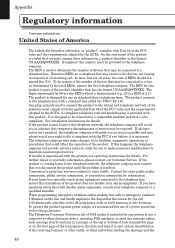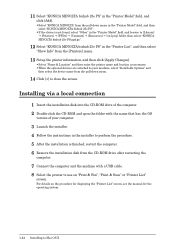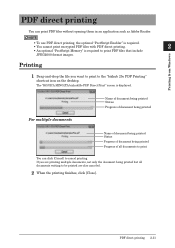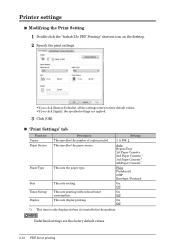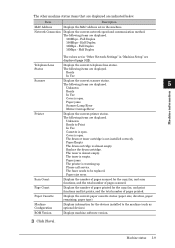Konica Minolta bizhub 25e Support Question
Find answers below for this question about Konica Minolta bizhub 25e.Need a Konica Minolta bizhub 25e manual? We have 6 online manuals for this item!
Question posted by Anonymous-174982 on November 24th, 2023
What Happen When My Bizhub 25e Is Displaying Toner Empty
Current Answers
Answer #1: Posted by SonuKumar on November 24th, 2023 8:39 PM
The toner cartridge is not installed correctly. Make sure that the toner cartridge is fully inserted into the machine and that the locking levers are engaged. If the toner cartridge is not installed correctly, it will not be able to make contact with the toner sensor, and the machine will continue to display the "toner empty" message.
The toner cartridge is defective. If the toner cartridge is defective, it will not be able to register with the machine, and the machine will continue to display the "toner empty" message. To troubleshoot this issue, try installing the toner cartridge in another Bizhub 25e machine. If the toner cartridge works in another machine, then the problem is with your machine. If the toner cartridge does not work in another machine, then the toner cartridge is defective and needs to be replaced.
The toner sensor is dirty or damaged. If the toner sensor is dirty or damaged, it will not be able to detect the toner cartridge, and the machine will continue to display the "toner empty" message. To clean the toner sensor, open the front cover of the machine and locate the toner sensor. It is usually a small, black plastic piece with a metal contact. Use a cotton swab dipped in alcohol to clean the contact. If the toner sensor is damaged, it will need to be replaced.
The toner counter is not reset. The toner counter is a mechanism that tracks how much toner is left in the cartridge. When the toner counter reaches zero, the machine will display the "toner empty" message, even if there is still toner left in the cartridge. To reset the toner counter, you will need to use a service menu. The service menu is a hidden menu that can only be accessed by authorized technicians. If you are not comfortable accessing the service menu, you can contact Konica Minolta customer service for assistance.
If you have tried all of these troubleshooting steps and your Bizhub 25e is still displaying a "toner empty" message, then you may need to contact Konica Minolta customer service for further assistance.
Please respond to my effort to provide you with the best possible solution by using the "Acceptable Solution" and/or the "Helpful" buttons when the answer has proven to be helpful.
Regards,
Sonu
Your search handyman for all e-support needs!!
Related Konica Minolta bizhub 25e Manual Pages
Similar Questions
the is writing : the is (drum ) is not set
HiERROR MESSAGE: - The IC (drum) is not setPlease, how can I reset the IC (drum) of my bizhub 25e.Th...
hi We purchased bizhub c454 display screen and we used for couple of months and then suddenly the di...
mirror lock message on screen and doesn't workmy konika bizhub 25e. new