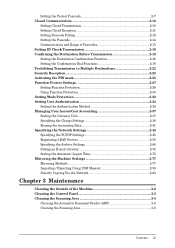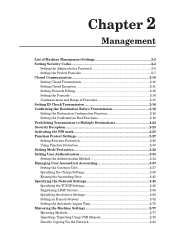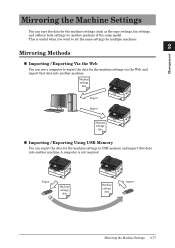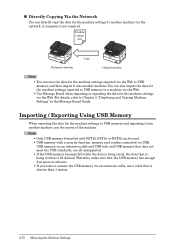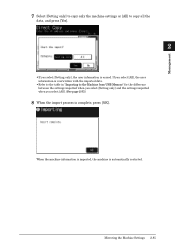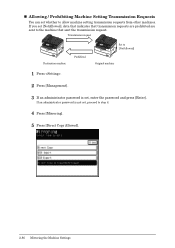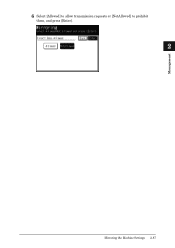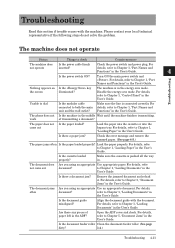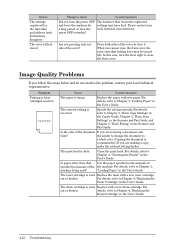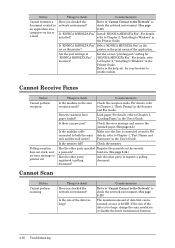Konica Minolta bizhub 25 Support Question
Find answers below for this question about Konica Minolta bizhub 25.Need a Konica Minolta bizhub 25 manual? We have 6 online manuals for this item!
Question posted by svtattou on October 27th, 2016
Bizhub 25e. Mirror Lock And Doesn't Work
mirror lock message on screen and doesn't workmy konika bizhub 25e. new
Current Answers
Related Konica Minolta bizhub 25 Manual Pages
Similar Questions
Bizhub 25e Ic (drum) Not Set
HiERROR MESSAGE: - The IC (drum) is not setPlease, how can I reset the IC (drum) of my bizhub 25e.Th...
HiERROR MESSAGE: - The IC (drum) is not setPlease, how can I reset the IC (drum) of my bizhub 25e.Th...
(Posted by stingenglobal2000 2 years ago)
Scanning Problems
This machine has stopped scanning (for the 2nd time). How can this be corrected?
This machine has stopped scanning (for the 2nd time). How can this be corrected?
(Posted by admin39895 2 years ago)
Mirror Luck
My konical mineral buzhub25e is showing mirror lock at the start, what do I do
My konical mineral buzhub25e is showing mirror lock at the start, what do I do
(Posted by Princeade1968 3 years ago)