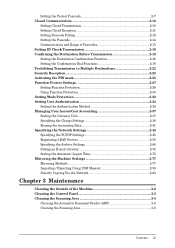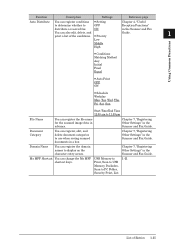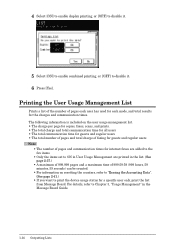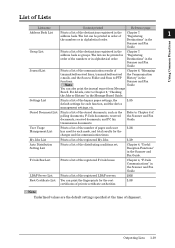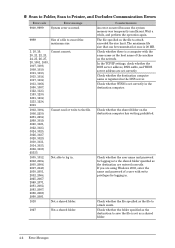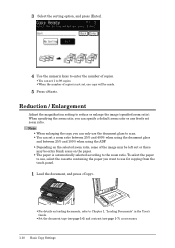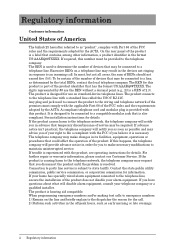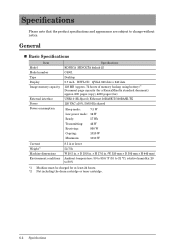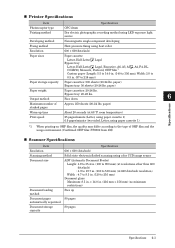Konica Minolta bizhub 25 Support Question
Find answers below for this question about Konica Minolta bizhub 25.Need a Konica Minolta bizhub 25 manual? We have 6 online manuals for this item!
Question posted by admin39895 on December 16th, 2021
Scanning Problems
This machine has stopped scanning (for the 2nd time). How can this be corrected?
Current Answers
Answer #1: Posted by SonuKumar on December 17th, 2021 9:54 AM
https://www.manualslib.com/manual/550778/Konica-Minolta-Bizhub-25e.html?page=62
or
https://www.manualslib.com/manual/552623/Konica-Minolta-Bizhub-25e.html?page=49
Please respond to my effort to provide you with the best possible solution by using the "Acceptable Solution" and/or the "Helpful" buttons when the answer has proven to be helpful.
Regards,
Sonu
Your search handyman for all e-support needs!!
Related Konica Minolta bizhub 25 Manual Pages
Similar Questions
Bizhub 215 Machine Trouble Service Call C3451 How To Solve This Problem
(Posted by nakshathracomputer 8 years ago)
How To Setup A Scans Folder In Konica Minolta Bizhub 25 Pcl
(Posted by amendAnc 10 years ago)
Can A Konica Minolta Bizhub 25 Pcl Be Setup To Scan To File
(Posted by robjas 10 years ago)