Konica Minolta bizhub 223 Support Question
Find answers below for this question about Konica Minolta bizhub 223.Need a Konica Minolta bizhub 223 manual? We have 15 online manuals for this item!
Question posted by Xglenjdd on November 3rd, 2013
Default Email Subject When Scanning From A Bizhub 223
The person who posted this question about this Konica Minolta product did not include a detailed explanation. Please use the "Request More Information" button to the right if more details would help you to answer this question.
Current Answers
There are currently no answers that have been posted for this question.
Be the first to post an answer! Remember that you can earn up to 1,100 points for every answer you submit. The better the quality of your answer, the better chance it has to be accepted.
Be the first to post an answer! Remember that you can earn up to 1,100 points for every answer you submit. The better the quality of your answer, the better chance it has to be accepted.
Related Konica Minolta bizhub 223 Manual Pages
bizhub 223/283/363/423 PKI Security Operations User Guide - Page 5


..." alarm sound is issued if a specific sound setting in finding solutions to be used when using the security functions. bizhub 423/363/283/223
1-2 This User's Guide (Ver. 1.01) describes bizhub 423/bizhub 363/bizhub 283/bizhub 223 PKI Card System Control Software (MFP Controller:A1UD0Y0-0100-G00-20). If an error message appears during operation of...
bizhub 223/283/363/423 Security Operations User Guide - Page 6


...This User's Guide (Ver. 1.00) describes bizhub 423/bizhub 363/bizhub 283/bizhub 223/bizhub 7828/ineo 423/ineo 363/ineo 283/ineo 223 Multi Function Peripheral Control Software (MFP Controller:...is issued if a specific sound setting in finding solutions to the instructions given by the bizhub 423/363/283/223 machine comply with the mode screen left displayed. If the error cannot be of great...
bizhub 423/363/283/223 Advanced Function Operations User Guide - Page 84


... searchable PDF file, a resolution over 300 dpi cannot be correctly recognized. - bizhub 423/363/283/223
8-2
Reference - Precautions when creating searchable PDF files
Depending on the setting to ...creating a searchable PDF file, select an appropriate language according to the original for scanning. This function is available when i-Option LK-105 is selected when creating a...
bizhub 423/363/283/223 Copy Operations User Guide - Page 33


... copies you desire.
% If you want them to lift open the ADF or Original Coverat least 20 degrees. bizhub 423/363/283/223
3-5 Otherwise, the machine may occur.
0 For thick books or large objects, perform scanning without closing the ADF or Original Cover. When a original is selected, the original can be sure to...
bizhub 423/363/283/223 Copy Operations User Guide - Page 122
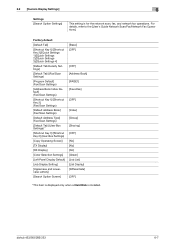
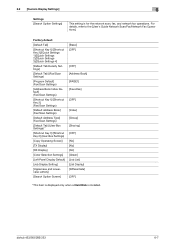
... Display Default]
[Job Display Setting]
[Uppercase and Lowercase Letters]
[Search Option Screen]
[Basic] [OFF]
[OFF] [Address Book] [PAGE1] [Favorites]
[OFF]
[Index] [Group] [Sharing] [OFF] [No] [No] [No] [Green] [Job List] [List Display] [Differentiate] [OFF]
* This item is displayed only when a Hard Disk is for the network scan, fax, and network fax operations. bizhub...
bizhub 423/363/283/223 Copy Operations User Guide - Page 243


... the ADF remains opened.
2 GB
250 GB
1 GB
bizhub 423/363/283/223
12-4 or less bizhub 283/223 4.2 sec. or less
1-Sided
bizhub 423 42 sheets/min. (Thick 1/2: 13 sheets/min.) bizhub 363 36 sheets/min. (Thick 1/2: 12.5 sheets/min.) bizhub 283 28 sheets/min. (Thick 1/2: 10 sheets/min.) bizhub 223 22 sheets/min. (Thick 1/2: 9 sheets/min.)
2-Sided...
bizhub 423/363/283/223 Network Administrator User Guide - Page 47


... user's Email address is...Default setting: 25
Enter the port number to be able to divide an E-mail. Server port number
Server port number
bizhub 423/363/283/223...
4-10 Item [Use SSL/TLS]
[Port Number] [Port No.(SSL)]
Description
To encrypt a communication between this check box to send an E-mail. Enter the divided mail size to 128 characters).
4.3 Sending scanned...
bizhub 423/363/283/223 Network Administrator User Guide - Page 124


... users of this machine (Active Directory)
7
7.2.5
[Default Function Permission]
In the administrator mode of PageScope Web Connection, select [User Auth/Account Track]ö[User Authentication Setting]ö[Default Function Permission].
(If you use PageScope Authentication Manager for function permissions to External Memory] [External Memory Document Scan]
bizhub 423/363/283/223
7-13
bizhub 423/363/283/223 Network Administrator User Guide - Page 143


...appear.
If one device certificate can be registered.
bizhub 423/363/283/223
8-3
For details on how to remove a device certificate, refer to 10 certificates can install a CA-issued certificate in [Issuer] of the device certificate, you to page 8-11. 8.1 Registering the certificate of this machine. Item [New Registration]
[Default]
[Issuer] [Subject] [Validity Period] [Detail...
bizhub 423/363/283/223 Network Administrator User Guide - Page 247


...Specified], the default subject is used for saving data may be scanned individually.
...bizhub 423/363/283/223
11-14 11.7 Registering a program destination
11
Item [Destination Information] [Resolution] [File Type] [Outline PDF] [File Name] [Page Setting]
[Subject]
[Text]
[File Attachment Setting]
[Simplex/Duplex]
[Original Type] [Color] [Separate Scan] [Density] [Background Removal] [Scan...
bizhub 423/363/283/223 Network Administrator User Guide - Page 257


... the combine method for saving scanned data. Enter the destination name (up to pre-register the header or footer in [Page Setting]. Specify the destination. Specify the subject of the header and footer. bizhub 423/363/283/223
11-24
To specify a header or footer, you select [Not Specified], the default body text is used...
bizhub 423/363/283/223 Network Administrator User Guide - Page 259


... To use the F code for saving scanned data. Select the binding position of the original. bizhub 423/363/283/223
11-26
Specify the body text of ...in [Page Setting]. Select a color mode. If you select. If you select [Not Specified], the default subject is relevant. To notify the URL, specify the notification addresses.
11.7 Registering a program destination
11
...
bizhub 423/363/283/223 Network Administrator User Guide - Page 335
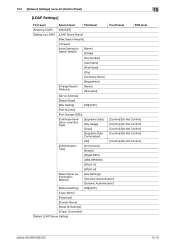
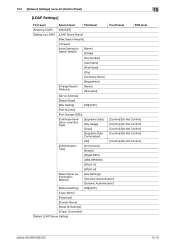
...]
[Select Sever Authentication Method]
[Use Settings] [Use User Authentication] [Dynamic Authentication]
[Referral Setting] [ON]/[OFF]
[Login Name]
[Password]
[Domain Name]
[Reset All Settings]
[Check Connection]
[Default LDAP Server Setting]
bizhub 423/363/283/223
15-10
bizhub 423/363/283/223 Network Scan/Fax/Network Fax Operations User Guide - Page 25


...or the Super G3 fax may be delivered to the factory default setting.
First, connect the cable for the IP Address Fax...the recipient. For details,
contact your network administrator. bizhub 423/363/283/223
2-8 Fax data cannot be sent/received in an ...such as an external telephone. -
This is because the multiplex device limits the frequency band of the machine must be used over a...
bizhub 423/363/283/223 Network Scan/Fax/Network Fax Operations User Guide - Page 37


...To cancel Interrupt mode, press the Interrupt key again. Press this key to enter Fax/Scan mode.
Press this key to display the screen for configuring settings for user accessibility functions... 20 User Box
21 Fax/Scan
bizhub 423/363/283/223
3
Description
Press to enter Enlarge Display mode.
Pressing the Stop key during scanning temporarily stops the scan operation. Press this key to...
bizhub 423/363/283/223 Network Scan/Fax/Network Fax Operations User Guide - Page 124


..., and select the recipient.
Z-Folded Original - Binding Position - Select [Normal] and select the recipient. Frame Erase - Overseas TX - F-Code TX - Polling RX - Separate Scan
bizhub 423/363/283/223
5-63
Scan Size - Long Original - V.34 OFF - This is convenient when communication costs are to send documents set documents or documents to be used together...
bizhub 423/363/283/223 Network Scan/Fax/Network Fax Operations User Guide - Page 212


...Scanned document data is separated into text and image, and image is subjected to [TIFF(TTN2)] (default). bizhub 423/363/283/223
9-27
Select the compression level used for saving data in the bizhub 423/363/283/223...Fax/Scan mode screen.
2/2 page
Item [Compact PDF/XPS Compression Level] (Email/Box/SMB/ FTP/WebDAV)
[Color TIFF Type] (Email/Box/SMB/ FTP/WebDAV) [Graphic Outlining] (Email/Box/...
bizhub 423/363/283/223 Print Operations User Guide - Page 273


...sizes Fonts (Built-in fonts)
Compatible computer
Specifications
Built-in printer controller
Common with the machine
2,048 MB
bizhub 423/bizhub 363:250 GB bizhub 283/bizhub 223: Option
Ethernet (1000Base-T/100Base-TX/10Base-T) USB 2.0
Ethernet 802.2 Ethernet 802.3 Ethernet II Ethernet SNAP
TCP..., Intel Processor: Intel Processor is for Mac OS X 10.4/10.5/10.6 only)
bizhub 423/363/283/223
16-2
Setup Guide - Page 2


...Table.
Note: DF-621 RADF and HD-516 250 GB HDD are optional.
223
A1UG011 bizhub 223 Monochrome
Includes PS, PCL & XPS Emperon Controller, 2 GB Memory, USB Interface
..., USB Interface for Print to and Scan from USB Memory, USB Local Printing, Optional Authentication Device Connection, Service USB Firmware Connection, Developer and Drum.
283
A1UF011
bizhub 283 Monochrome
Includes PS, PCL &...
Setup Guide - Page 3


..., FS-529 and SD-509)
Yield 25,000 pages
17,500 pages
(bizhub 423) 121,000 pages (bizhub 363) 110,000 pages (bizhub 283) 100,000 pages (bizhub 223) 80,000 pages (bizhub 423) 121,000 pages (bizhub 363) 110,000 pages (bizhub 283) 100,000 pages (bizhub 223) 80,000 pages
5,000 x 3 pkg/case
* Based on the MFP. Requires...
Similar Questions
How To Add Email Addresses To Bizhub C364
(Posted by ginnjaydan 10 years ago)
How Do I Scan Documents To Email On My Bizhub 223
(Posted by mmmSnowt 10 years ago)
How To Setup Administrator Email Address In Bizhub 223
(Posted by ewpstmi 10 years ago)
How Do I Scan A Document To Be Emailed Using A Bizhub 223
(Posted by kretcte 10 years ago)
How To Set Scanning To Email On A Bizhub 223
(Posted by Mallam 10 years ago)

