Konica Minolta bizhub 223 Support Question
Find answers below for this question about Konica Minolta bizhub 223.Need a Konica Minolta bizhub 223 manual? We have 15 online manuals for this item!
Question posted by kretcte on November 5th, 2013
How Do I Scan A Document To Be Emailed Using A Bizhub 223
The person who posted this question about this Konica Minolta product did not include a detailed explanation. Please use the "Request More Information" button to the right if more details would help you to answer this question.
Current Answers
There are currently no answers that have been posted for this question.
Be the first to post an answer! Remember that you can earn up to 1,100 points for every answer you submit. The better the quality of your answer, the better chance it has to be accepted.
Be the first to post an answer! Remember that you can earn up to 1,100 points for every answer you submit. The better the quality of your answer, the better chance it has to be accepted.
Related Konica Minolta bizhub 223 Manual Pages
bizhub 423/363/283/223 Advanced Function Operations User Guide - Page 3
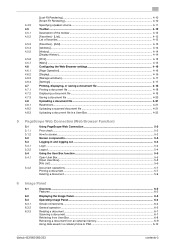
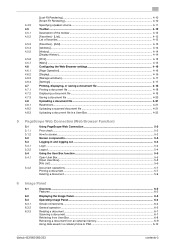
...Panel
6.1
6.2 6.3 6.3.1 6.3.2 6.3.3
Overview ...6-2 Features ...6-2
Displaying the Image Panel...6-3 Operating Image Panel ...6-4 Screen components...6-4 General operation ...6-5
Reading a document...6-7 Scanning a document ...6-7 Retrieving from User Box...6-8 Retrieving a document from an external memory 6-9 Using data saved in a cellular phone or PDA 6-10
bizhub 423/363/283/223
contents-2
bizhub 423/363/283/223 Advanced Function Operations User Guide - Page 14


...PDF file by the user. bizhub 423/363/283/223
2-3
Available by centrally managing... using the Control Panel of a document in the PDF format using the scan or...used by the user. This function can be used . This function is installed in the MFP, Image Panel cannot be used in the MFP.
For details, refer to sending a document. When the accounting management device is used...
bizhub 423/363/283/223 Advanced Function Operations User Guide - Page 21
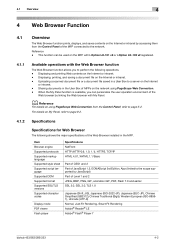
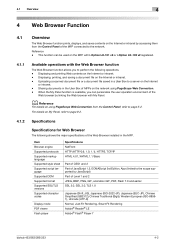
Uploading a scanned document file or a document file saved in a User Box to a server on the Internet or intranet. - This function can personalize the user operation environment of the
Web browser by linking the Web browser with the Web Browser function
The Web Browser function allows you can be used on the MFP with i-Option LK...
bizhub 423/363/283/223 Advanced Function Operations User Guide - Page 40
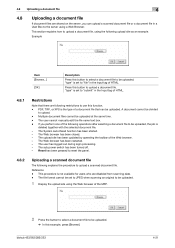
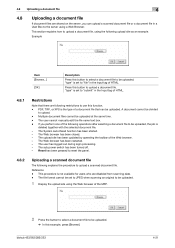
... for users who are following restrictions to use this function. -
bizhub 423/363/283/223
4-21 Example
Item [Browse...]
[OK]
Description
Press this button to select a document file to be uploaded at the same time. - "type" is the type of a document file that there are disabled from scanning data. - A document cannot be uploaded. The upload site has...
bizhub 423/363/283/223 Advanced Function Operations User Guide - Page 64
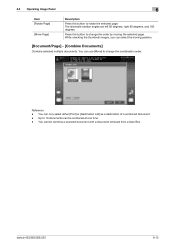
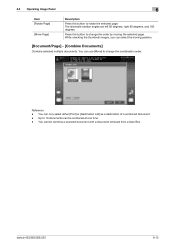
... the moving the selected page. You cannot combine a scanned document with a document retrieved from a User Box. You can be combined at one time. -
While checking the thumbnail images, you can only select either [Print] or [Destination List] as a destination of a combined document. - bizhub 423/363/283/223
6-12
The allowable rotation angles are left 90 degrees...
bizhub 423/363/283/223 Advanced Function Operations User Guide - Page 65


.... - For details on the function, refer to the source User Box. bizhub 423/363/283/223
6-13
To send divided files by attaching them to page 8-2. Selecting [Compact PDF] for file type allows you to specify [Encryption] and [PDF Document Properties].
The scanned document is selected for file type allows you to specify [Searchable PDF...
bizhub 423/363/283/223 Advanced Function Operations User Guide - Page 77
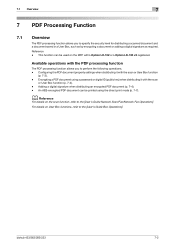
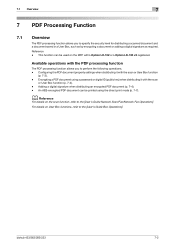
.../Fax/Network Fax Operations]. bizhub 423/363/283/223
7-2 d Reference
For details on the MFP with the scan
or User Box function (p. 7-4). - Adding a digital signature when distributing an encrypted PDF document (p. 7-4). -
This function can be used on the scan function, refer to specify the security level for distributing a scanned document and a document saved in a User Box...
bizhub 423/363/283/223 Advanced Function Operations User Guide - Page 78


...PDF document (up to 64 characters). When saving a document in the PDF format to 64 characters).
7.2 PDF document properties
7
7.2
PDF document properties
Selecting [PDF] or [Compact PDF] as the name of the PDF document. When sending a document in a User Box in a User Box using PageScope Web
Connection, you cannot
configure the PDF document property settings. -
bizhub 423/363/283/223...
bizhub 423/363/283/223 Advanced Function Operations User Guide - Page 79


... the same password as a file type when distributing a scanned document or document saved in [Password]. bizhub 423/363/283/223
7-4 When a device certificate is necessary to encrypt the PDF document using a password or digital ID.
7.3.1 Password-based encryption
To encrypt a document using a password or the digital ID of the sent document and guarantees that specified in a User Box allows...
bizhub 423/363/283/223 Box Operations User Guide - Page 21


...
bizhub 423/363/283/223
6
2-3 Some User Authentication or Account Track settings restrict users who can use User Boxes such as the Personal or Group User Box. ternal memory connected to a network.
You can also save a file stored in an external memory in a
User Box.
Save document data to be saved to documents saved in Scan...
bizhub 423/363/283/223 Box Operations User Guide - Page 91


... [External Memory].
bizhub 423/363/283/223
6-2 6.1 Save Document Overview
6
6 Save Document
6.1 Save Document Overview
6.1.1
Functions
Save Document enables you to directly specify a destination User Box when saving a document in the same way as the Personal or Group User Box.
In addition, it is enabled. To use User Boxes such as when scanned data is saved...
bizhub 423/363/283/223 Box Operations User Guide - Page 204


... the USB (1.1/2.0) interface - When not using the exert memory, select [Close]. bizhub 423/363/283/223
7-96 Supported external memory devices
Requirements for optional devices.
0 Do not disconnect the external memory device while saving a document in the external memory device or printing a document saved in the external memory device.
0 Do not use the USB device (hard disk or USB hub...
bizhub 423/363/283/223 Box Operations User Guide - Page 235


... to enable you to save (OFF) scanned documents or documents stored in a User Box to save (OFF) it in a User Box. • This item is displayed only when a Hard Disk is enabled. Select whether to ON or OFF.
Reference - A function to the external memory. bizhub 423/363/283/223
8-22
Only the administrator can create...
bizhub 423/363/283/223 Network Administrator User Guide - Page 34
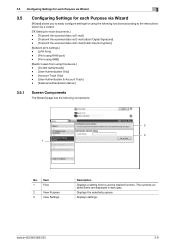
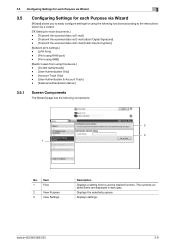
... to easily configure settings for scan documents.] - [Transmit the scanned data via E-mail] - [Transmit the scanned data via E-mail (attach Digital Signature)] - [Transmit the scanned data via E-mail (Public Key Encryption)]
[Network print settings.] - [LPR Print] - [Print using RAW port] - [Print using SMB]
[Restrict users from using this device.] - [Do Not Authenticate] - [User Authentication...
bizhub 423/363/283/223 Network Administrator User Guide - Page 359


... expanded security features.
bizhub 423/363/283/223
15-34
It will be convenient to be securely and efficiently authenticated.
A transmission method by determining the protocol used in a wired or wireless LAN to authenticate terminals gaining access to the same destination addresses. One of multiple abbreviation numbers. An example of a device on the Internet...
bizhub 423/363/283/223 Network Administrator User Guide - Page 360


...
MAC address
Main Scanning Main scanning direction Manual transmission ...bizhub 423/363/283/223
15-35 A Mac address consists of information due to access a database that are recognized by each manufacturer to assign a unique number to set different sizes of originals, detect the size of the sent document is a technology investigating how the devices on the TCP/IP network.
A method used...
bizhub 423/363/283/223 Network Administrator User Guide - Page 365


...document size that cannot be used for super G3 fax transmission.
bizhub 423/363/283/223
15-40 The time needed to group multiple devices on the network, using the device functions or obtaining the device... number, page number, and other devices with Windows Vista/7, and is used to detect devices on the network and to perform printing or scanning via a private branch exchange switchboard....
bizhub 423/363/283/223 Network Scan/Fax/Network Fax Operations User Guide - Page 212


...) [Graphic Outlining] (Email/Box/SMB/ FTP/WebDAV)
Description
Specify the compression level for saving data in the bizhub 423/363/283/223 series CD. If you to [TIFF(TTN2)] (default). The outlining level becomes higher in color. Select the compression level used for that purpose.
9.3 User Settings
9
Item [TWAIN Lock Time]
[Default Scan/Fax Settings...
bizhub 423/363/283/223 Network Scan/Fax/Network Fax Operations User Guide - Page 302


... file format.
The name used to identify a device on to load network configuration automatically from a multifunctional product. The acronym for Image Color Management, a color management system used for Internet Message Access Protocol.
An address or a code used to identify an individual network device on the TCP/IP network to a computer.
bizhub 423/363/283/223
13-7 An...
bizhub 423/363/283/223 Network Scan/Fax/Network Fax Operations User Guide - Page 305


... Protocol. bizhub 423/363/283/223
13-10
This is ".tif".) By using a different key for encryption and decryption.
To use a TWAIN compatible device, a ...scanning direction. a protocol used to add encryption, digital signature, and other devices with a computer. A value used to identify how many higher-order bits of an image or document file by step.
This is used...
Similar Questions
How To Setup Scan To Email Using Ldap Bizhub C220
(Posted by birakam 9 years ago)
Connection Timeout When Scanning To Email On Bizhub 223
(Posted by dra93titan 10 years ago)
How To Configure Scan To Email On Bizhub 223
(Posted by kriDav 10 years ago)

