Konica Minolta bizhub 223 Support Question
Find answers below for this question about Konica Minolta bizhub 223.Need a Konica Minolta bizhub 223 manual? We have 15 online manuals for this item!
Question posted by colin14319 on November 30th, 2012
Connect To Wireless Box
How do I connect the bizhub 223 to a wireless router?
Current Answers
There are currently no answers that have been posted for this question.
Be the first to post an answer! Remember that you can earn up to 1,100 points for every answer you submit. The better the quality of your answer, the better chance it has to be accepted.
Be the first to post an answer! Remember that you can earn up to 1,100 points for every answer you submit. The better the quality of your answer, the better chance it has to be accepted.
Related Konica Minolta bizhub 223 Manual Pages
bizhub 223/283/363/423 Security Operations User Guide - Page 11


...control activities. - bizhub 423/363/283/223
1-7 Security function operation setting operating requirements
The Administrator should make sure of the Secure Print Document, User Box, and User Box file. - ...copying machine is connected without prior notice to the office LAN to which the machine is installed, is connected to an outside network, install a firewall or
similar network device to block ...
bizhub 223/283/363/423 Security Operations User Guide - Page 14


...of Data Cleared User registration data Account registration data Box registration data/file Secure Print ID/Password/ Document... Password SNMP Password
WebDAV Server Password
S/MIME certificate Device certificate (SSL certificate) Network Setting
Description Deletes all...to the factory setting
bizhub 423/363/283/223
1-10 Then, in TCP/IP Settings of PageScope Web Connection, set network settings ...
bizhub 223/283/363/423 Security Operations User Guide - Page 157


... write operation has not been successful because of a device lock error. In this change data registered for a particular box before attempting to execute [Export to Public User Box. If it is absolutely necessary to the Administrator Settings via the control panel or using PageScope Web Connection, the machine displays a message that tells that the...
bizhub 223/283/363/423 Security Operations User Guide - Page 158


...the device].
% If you have already logged on to the Administrator Settings via the control panel or using PageScope Web Connection, the...Box owned by that prompts you are gaining access to the machine through PageScope Data Adminis- bizhub 423/363/283/223
4-11
For details of the Password Rules, see page 1-8. Click [OK] and wait for some while before attempting to execute [Export to the device...
bizhub 223/283/363/423 Security Operations User Guide - Page 162
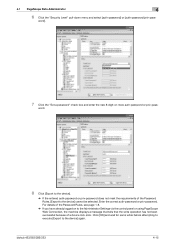
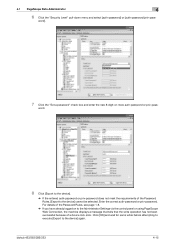
... some while before attempting to execute [Export to the device] cannot be selected. bizhub 423/363/283/223
4-15 For details of the Password Rules, see page 1-8.
% If you have already logged on to the Administrator Settings via the control panel or using PageScope Web Connection, the machine displays a message that tells that the...
bizhub 223/283/363/423 Security Operations User Guide - Page 163
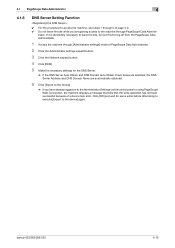
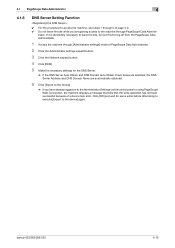
bizhub 423/363/283/223
4-16 Click [OK] and wait for the DNS Server.
% If the DNS Server Auto Obtain and DNS Domain Auto Obtain check boxes are selected, the DNS Server Address and DNS Domain Name are automatically obtained.
6 Click [Export to the device...PageScope Web Connection, the machine displays a message that tells that the write operation has not been successful because of a device lock ...
bizhub 223/283/363/423 Security Operations User Guide - Page 174


...authenticated to be an authorized user by using an 8-to be recognized as a TWAIN device. When the Enhanced Security Mode is set for the authentication method, enter the desired external...used exclusively for allowing the HDD of this machine and click [Connect].
4 Select the "Login as "*" on the display. The HDD TWAIN driver is ... 8-digit User Box Password. bizhub 423/363/283/223
4-27
bizhub 423/363/283/223 Advanced Function Operations User Guide - Page 14


...format using the scan or User Box functions.
bizhub 423/363/283/223
2-3
Also, through an OCR process. This panel helps you can operate PageScope Web Connection of a document in which characters...Option LK-102 or i-Option LK-103 v2 in connection with the PageScope My Panel Manager.
When the accounting management device is used .
This function is registered with the ...
bizhub 423/363/283/223 Advanced Function Operations User Guide - Page 44


...5 Clear the [Use cache] check box, and then press [OK].
5.1.2
...Connection from a Web browser of pages are saved in the MFP access destination. - In addition, problems may not appear in PageScope Web Connection screens because older versions of your computer, you display the screen for Web browser settings, PageScope Web Connection
screen does not appear. Reference - bizhub 423/363/283/223...
bizhub 423/363/283/223 Advanced Function Operations User Guide - Page 78


....
bizhub 423/363/283/223
7-3 Specify whether to apply the file name as the author name. Enter the keywords of the PDF document. When saving a document in a User Box using PageScope Web
Connection, ...of the PDF document (up to other device using [Save Document] of the PDF document (up to 64 characters).
When sending a document in a User Box in the PDF format to 64 characters)....
bizhub 423/363/283/223 Advanced Function Operations User Guide - Page 79


...in a User Box to select [Low Level] for the PDF document by encrypting it is necessary to enhance security for Encryption Level. Using PageScope Web Connection, you to ...User's Guide Network Administrator]. bizhub 423/363/283/223
7-4 For details on the encryption level.
Select [Password]. When a device certificate has been registered in a User Box allows you can be distributed ...
bizhub 423/363/283/223 Box Operations User Guide - Page 8
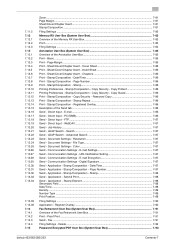
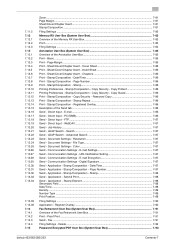
... Input - Document Settings - Communication Settings - Page Number 7-87 Send - Application - Fax...7-91 Filing Settings - Delete...7-92 Password Encrypted PDF User Box (System User Box 7-93
bizhub 423/363/283/223
Contents-7 Sheet/Cover/Chapter Insert - Stamp/Composition - Stamp/Composition - Stamp/Composition - FTP...7-87 Send - Search ...7-87 Send - Document Settings...
bizhub 423/363/283/223 Box Operations User Guide - Page 9
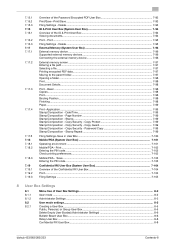
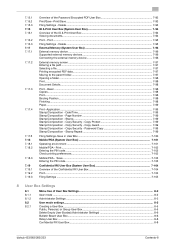
....2
7.18.3 7.19 7.19.1 7.19.2 7.19.3
Overview of the Password Encrypted PDF User Box 7-93 Print/Save −Print/Save ...7-93 Filing Settings - Delete...7-95
External Memory (System User Box 7-96 External memory device ...7-96 Supported external memory devices 7-96 Connecting the external memory device 7-96
External memory screen ...7-97 Entering a file path ...7-97 Selecting a file...7-97...
bizhub 423/363/283/223 Box Operations User Guide - Page 21


... that was print-instructed through a computer connected to a network.
Save document data to be saved to the [User's Guide Print Operations].
1
2
3
4
5
1
Mobile/PDA
2
Fax
3
Computer
4
FTP server, etc.
5
Original
6
External Memory
bizhub 423/363/283/223
6
2-3 User Box Public/Personal/Group User Boxes (*1)
Annotation User Box External Memory
Mobile/PDA Confidential RX...
bizhub 423/363/283/223 Box Operations User Guide - Page 22


...:
User Box Public/Personal/Group User Boxes (*1)
Bulletin Board User Box
Polling TX User Box (*2) Secure Document User Box (*3) Memory RX User Box (*2)
Annotation User Box Fax Retransmit User Box (*2) Password Encrypted PDF User Box (*4)
ID & Print User Box
External Memory
Cellular Phone or PDA
Confidential RX User Box
Description
Print and send saved documents. bizhub 423/363/283/223
2-4 You...
bizhub 423/363/283/223 Box Operations User Guide - Page 25


... settings should be registered. bizhub 423/363/283/223
2-7
Registering a User Box
Save the User Box where documents will be configured. Annotation User Box (p. 8-16) -
Public/Personal/Group User Boxes(p. 8-5) - d Reference
For details on the network.
Confidential RX User Box (p. 8-17)
When using the User Box functions, the following User Boxes are relayed. (p. 8-8)
To...
bizhub 423/363/283/223 Box Operations User Guide - Page 37


...indicating that an external memory device is not enabled.
3.2 ...connection is connected to check information of the selected User Box, and various settings of a saved document.
Indicates that consumables must be replaced or the machine requires maintenance.
Press this icon to check the preview image of the scan, print and transmission functions.
bizhub 423/363/283/223...
bizhub 423/363/283/223 Network Administrator User Guide - Page 92


...]. bizhub 423/363/283/223
Prior check 5-20 For details on printing data saved in a cellular phone or PDA or saving data in a User Box of PageScope Web Connection, select...wirelessly connect this machine to a cellular phone or PDA with the Bluetooth function installed and to use this function, install the optional Local Interface Kit EK-605 in this machine.
[Bluetooth Setting]
[System Connection...
bizhub 423/363/283/223 Network Administrator User Guide - Page 355


...expired, or the validity period has not yet started. The connection to be blocked. Parameter of the certificate has timed out. The device certificate does not exist. The reception of a certificate is .... The RetrieveImage waiting period has timed out. The format of Bluetooth. bizhub 423/363/283/223
15-30 Parameter is unavailable. The Web service or WS scan function is invalid....
bizhub 423/363/283/223 Print Operations User Guide - Page 45
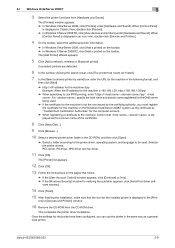
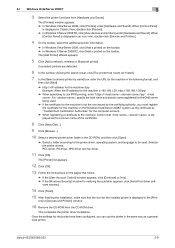
...[Select a shared printer by name] box, enter the URL for the machine ...click [Printers] under [Hardware and Sound].
Connected printers are detected.
6 In the window...the [Print-
bizhub 423/363/283/223
5-9 For ,...Wizard appears.
5 Click [Add a network, wireless or Bluetooth printer]. Once the settings for ...displayed in an icon view, double-click [Devices and Printers].
4 On the toolbar, select...
Similar Questions
How Do I Configure Twain Driver For Usb Connection To Minolta Bizhub 223
(Posted by chrko 10 years ago)
How Do You Change The Waste Toner Box In A Bizhub C360 Konica Minolta
(Posted by cosmidonn 10 years ago)
How Do I Replace The Waste Toner Box For A Bizhub C451?
How do I replace the waste toner box for a bizhub C451?
How do I replace the waste toner box for a bizhub C451?
(Posted by sbwaters 10 years ago)
Bizhub 223,connected Directly To My Pc Via Usb
Greetings, i have a bizhub 223,connected directly to my PC via USB, how can i scan to my computer i...
Greetings, i have a bizhub 223,connected directly to my PC via USB, how can i scan to my computer i...
(Posted by ramisafa 11 years ago)

