Konica Minolta bizhub 215 Support Question
Find answers below for this question about Konica Minolta bizhub 215.Need a Konica Minolta bizhub 215 manual? We have 7 online manuals for this item!
Question posted by inrus on July 2nd, 2014
How To Fix C3452 Error From Konica Minolta Bizhub 215
The person who posted this question about this Konica Minolta product did not include a detailed explanation. Please use the "Request More Information" button to the right if more details would help you to answer this question.
Current Answers
There are currently no answers that have been posted for this question.
Be the first to post an answer! Remember that you can earn up to 1,100 points for every answer you submit. The better the quality of your answer, the better chance it has to be accepted.
Be the first to post an answer! Remember that you can earn up to 1,100 points for every answer you submit. The better the quality of your answer, the better chance it has to be accepted.
Related Konica Minolta bizhub 215 Manual Pages
bizhub 215 Copy Operations User Guide - Page 3
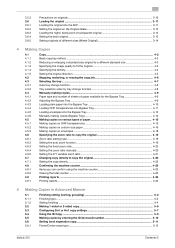
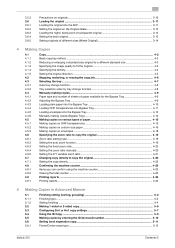
... the zoom ratio to copy the original 4-19 Zoom ratio setting type...4-19 Setting the auto zoom function...4-19 Setting the fixed zoom ratio...4-20 Setting the zoom ratio manually ...4-20 Setting the X/Y variable zoom ratio 4-21 Changing copy density to copy...copies by entering the ID (Account) number 5-10 Setting book separation copy...5-11 Frame/Center erase type ...5-12
bizhub 215
Contents-2
bizhub 215 Copy Operations User Guide - Page 89
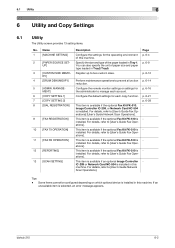
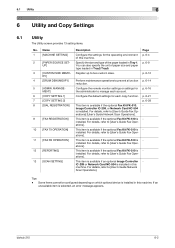
... in Tray 1.
For details, refer to two custom sizes.
bizhub 215
6-2 Register up to [User's Guide Fax Op- RY]
... the optional Fax Kit FK-510 is selected, an error message appears. If an
unavailable item is installed.
MANAGE...User's Guide Fax Oper- Some items cannot be configured depending on which optional device is installed in this machine. p. 6-21
7
[COPY SETTING 2]
p....
bizhub 215 Copy Operations User Guide - Page 133
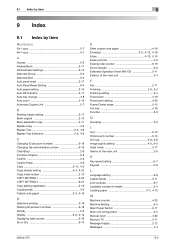
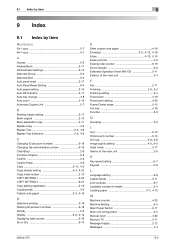
...5-13, 5-14
Erase print job 4-6 Erasing total counter 6-19 Error Indicator 2-9 Extended Operation Panel MK-733 2-11 Exterior of the main unit 2-4
F
Fax 2-11
Finishing 2-9, 5-2
Finishing setting 5-4 Fixed zoom 4-19 Fixed zoom setting 4-20 Frame/Center erase 5-12 Full size 4-19 ... configuration 2-2 Manual zoom 4-20 Memory TX 2-11 Message display 2-12 Messages 7-4
bizhub 215
9-2
bizhub 215 Fax Operations User Guide - Page 83
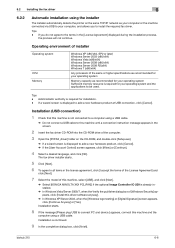
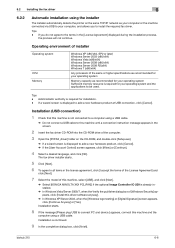
... to this machine, select [USB], and click [Next].
% Select [KONICA MINOLTA XXX PCL(FAX)] if the optional Image Controller IC-209 is continued.
9 In the completion dialog box, click [finish].
bizhub 215
6-6 Tips - Installation starts.
8 If the message [Please plug USB to connect PC and device.] appears, connect this driver software anyway].
% In Windows XP...
bizhub 215 Fax Operations User Guide - Page 84


...check the IP address and RAW port number (default: [9100]) before installing the fax driver. bizhub 215
6-7 d Reference
To check the IP address and RAW port number, select [TCP/IP Configuration...part of a network, connect the computer with this machine, and also select [Network].
% Select [KONICA MINOLTA XXX PCL(FAX)] if the optional Image Controller IC-209 is already installed.
8 Enter the IP ...
bizhub 215 Fax Operations User Guide - Page 93


... sent using application software.
2 In the [File] menu, select [Print].
3 In [Printer Name], select the [KONICA MINOLTA XXX (FAX)] that is installed.
4 If necessary, click [Properties] (or [Preferences]), and change the fax driver settings.
5 Click [Print]. bizhub 215
6-16 FAX Kit FK-510 - Extended Operation Panel MK-733 - In the [Name] box, you can...
bizhub 215 Fax Operations User Guide - Page 150
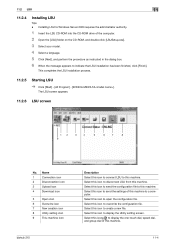
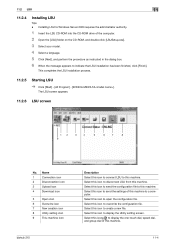
... process.
11.2.5
Starting LSU
% Click [Start] - [All Program] - [KONICA MINOLTA]. Select this icon to create a new file. Select this icon to display the...5
Open icon
6
Overwrite icon
7
New creation icon
8
Utility setting icon
9
This-machine icon
bizhub 215
Description Select this machine.
Select this icon to this icon to send the configuration file to open the...
bizhub 215 Fax Operations User Guide - Page 158
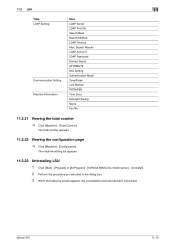
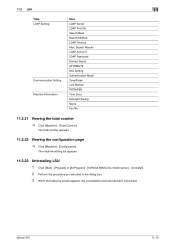
bizhub 215
11-12 Search Base Search Method LDAP Timeout Max. The total counter appears.
11.2.22 Viewing the ... The machine setting list appears.
11.2.23 Uninstalling LSU
1 Click [Start] - [Program] or [All Program] - [KONICA MINOLTA] - [Uninstall]. 2 Perform the procedure as instructed in the dialog box. 3 When the following screen appears, the uninstallation process has been completed...
bizhub 215 Print Operations User Guide - Page 18


...printer driver. - el MK-733 are using this machine, use another driver. - bizhub 215
3-2 3.1 Printer drivers compatible with respective operating systems
3
3 Installing the Printer Driver
... does not support account track functions. Printer driver
KONICA MINOLTA GDI Driver (GDI driver)
KONICA MINOLTA PCL Driver (PCL driver)
KONICA MINOLTA XPS Driver (XPS driver) Fax driver
Page description...
bizhub 215 Print Operations User Guide - Page 21


...able to install the driver.
6 Select this machine in [Select Model].
% Select [KONICA MINOLTA XXX PCL XPS] if the optional Image Controller IC-209 is already installed when installing ...installation starts. Select the CD-ROM corresponding to install the required printer driver. bizhub 215
3-5 3.3 Installation using installer
3
3.3
Installation using installer
The installer automatically detects...
bizhub 215 Print Operations User Guide - Page 22


...[Next]. % If you disagree, you will not be checked in [Select Model].
% Select [KONICA MINOLTA XXX PCL XPS] if the optional Image Controller IC-209 is not detected by [Search], you... % In Windows XP/Server 2003, when the [Windows logo testing] or [Digital Signature] window ap- bizhub 215
3-6
pears, click [Continue Anyway] or [Yes]. Select the CD-ROM corresponding to the printer driver used...
bizhub 215 Quick Guide - Page 8
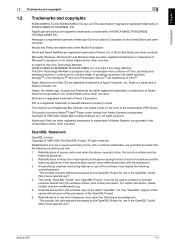
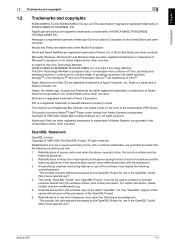
...rights reserved. Redistribution and use in the OpenSSL Toolkit (http://www.openssl.org/)"
bizhub 215
1-3 Products derived from this list of conditions and the
following disclaimer. 2.
...Member KONICA MINOLTA BUSINESS TECHNOLOGIES, Inc. Mozilla and Firefox are registered trademarks or trademarks of the Mozilla Foundation. PageScope and bizhub are trademarks of KONICA MINOLTA BUSINESS ...
bizhub 215 Quick Guide - Page 15
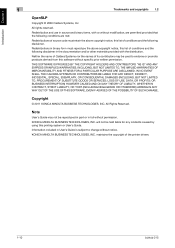
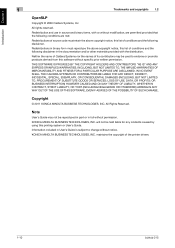
...derived from this list of conditions and the following conditions are permitted provided that the following disclaimer. KONICA MINOLTA BUSINESS TECHNOLOGIES, INC. Redistributions in source and binary forms, with the distribution. Information included in ... Systems nor the names of the printer drivers.
1-10
bizhub 215
Copyright
© 2011 KONICA MINOLTA BUSINESS TECHNOLOGIES, INC.
bizhub 215 Quick Guide - Page 16
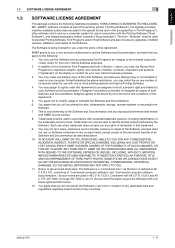
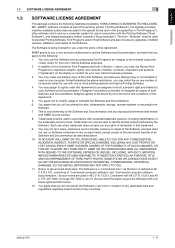
... the following :
1. Title to the following materials provided by KONICA MINOLTA BUSINESS TECHNOLOGIES, INC. (KMBT): software included as that you ... disassemble, decrypt, reverse engineer or decompile the Software.
7. bizhub 215
1-11 The Software is not installed or used in accordance...countries. You agree not to the licensed output device(s), solely for Font Programs set forth herein.
...
bizhub 215 Quick Guide - Page 28
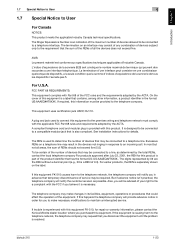
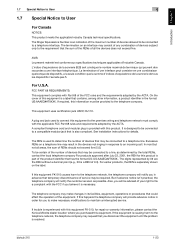
...-510, for details. bizhub 215
1-23 For U.S.A. This equipment uses certification jack USOC RJ11C. See installation instructions for repair or warranty information, please contact the Konica Minolta dealer location where you to make changes in its facilities, equipment, operations or procedures that temporary discontinuance of service may result in the devices not ringing in order...
bizhub 215 Scan Operations User Guide - Page 18


... software (Adobe Photoshop, etc.) on the computer. 3 Click [File]. 4 Select [Import], then select [KONICA MINOLTA TWAIN]. 5 Make the necessary setting.
% For details, refer to page 3-3.
6 Click [Scan].
% ...[Full Color], [Grey], [B/W(Photo)], [Text] For details, refer to page 3-5. bizhub 215
3-3 The operation method differs depending on the Control Panel to scan originals
Scanning is selected, press ...
bizhub 215 Scan Operations User Guide - Page 24


... page 3-9.
6 Click [Scan]. To use the ADF, select [Document Feeder].
The operation method differs depending on the computer. 3 Click [File]. 4 Select [Import], then click [WIA-KONICA MINOLTA Scanner].
% If a message dialog appears, check the contents and click [OK].
5 Make the necessary setting for scanning.
% For details, refer to start scanning. % To stop...
bizhub 215 Scan Operations User Guide - Page 26


Uninstall Wizard starts.
3 Click [Next].
bizhub 215
3-11 A confirmation dialog box appears.
4 Click [Yes].
3.4 Uninstall scan driver (TWAIN/WIA)
3
3.4
Uninstall scan driver (TWAIN/WIA)
1 Click [Start], then click [All Program]. 2 Click [KONICA MINOLTA XXXX Scanner], then click [UnInstScan].
% If User Account Control screen is displayed, click [Yes]. The completion screen appears when ...
bizhub 215 Trademarks & Copyrights - Page 3
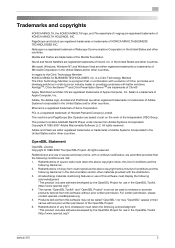
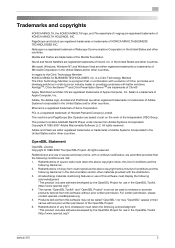
....openssl.org/)"
bizhub 215
2 in source and binary forms, with or without prior written permission. is a Citrix Technology Member The Citrix Technology Member is a registered trademark of Apple Computer, Inc. Ethernet is a trademark of Xerox Corporation. Redistribution and use of the Mozilla Foundation. In regard to the Citrix Technology Member KONICA MINOLTA BUSINESS TECHNOLOGIES...
bizhub 215 Trademarks & Copyrights - Page 10
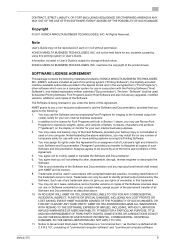
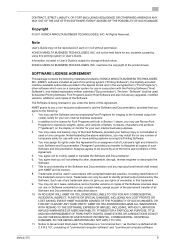
... 11.
maintains the copyright of "commercial computer software" and "commercial computer software
bizhub 215
9 KMBT grants to you a non-exclusive sublicense to use of any trademark does...for your backup copy is being licensed to the following materials provided by the Software. KONICA MINOLTA BUSINESS TECHNOLOGIES, INC. You agree that term is subject to alter, disassemble, decrypt,...
Similar Questions
Bizhub 215 Caution No Network Setting - Konica Minolta
When Im trying to smb scan in Konica Minolta Bizhub 215, it showing "caution- No Network Setting".Ho...
When Im trying to smb scan in Konica Minolta Bizhub 215, it showing "caution- No Network Setting".Ho...
(Posted by ramshidkhan 6 years ago)
How To Remove This Code C3452 In Bizhub 215
How to remove this code c3452 in bizhub 215
How to remove this code c3452 in bizhub 215
(Posted by touseefmumtaz786 8 years ago)
Bizhub 215 Meter Reading
How do I get a meter reading on a Bizhub 215?
How do I get a meter reading on a Bizhub 215?
(Posted by evaemartin 8 years ago)
Bizhub 323 The Device Is Not Connected To The Network How Do You Fix That Error
(Posted by smanKDII 10 years ago)
How To Fix Konica Minolta Bizhub C280 Stop Print Error
(Posted by kztos 10 years ago)

