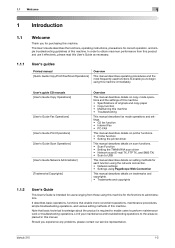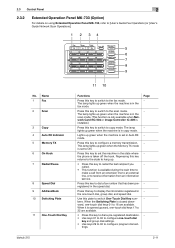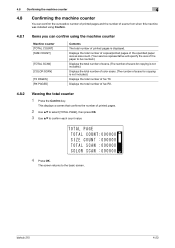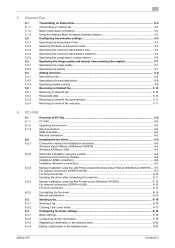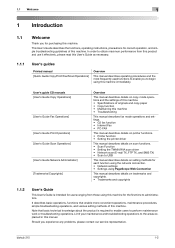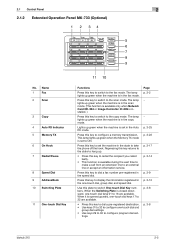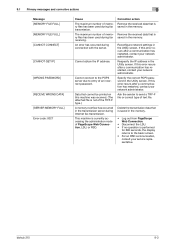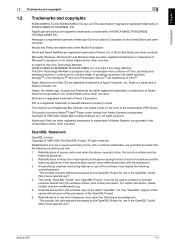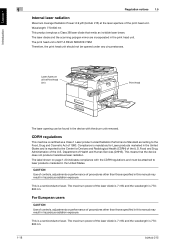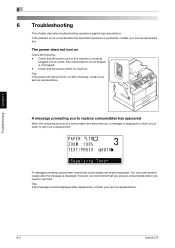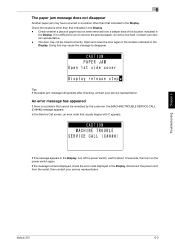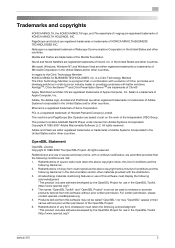Konica Minolta bizhub 215 Support Question
Find answers below for this question about Konica Minolta bizhub 215.Need a Konica Minolta bizhub 215 manual? We have 7 online manuals for this item!
Question posted by meharan on December 28th, 2013
Wat Is Mean By Service Code 6101.... In Xerox Machine Bizhub215
The person who posted this question about this Konica Minolta product did not include a detailed explanation. Please use the "Request More Information" button to the right if more details would help you to answer this question.
Current Answers
Related Konica Minolta bizhub 215 Manual Pages
Similar Questions
Machine Trouble Service Call C3452
The machine gives me the error message which is Machine Trouble SERVICE CALL C3452
The machine gives me the error message which is Machine Trouble SERVICE CALL C3452
(Posted by kaebzicpeni 8 years ago)
Service Code 0094
Trying to find out specifically what parts may need to be replaced and the cost involved.
Trying to find out specifically what parts may need to be replaced and the cost involved.
(Posted by donna81419 9 years ago)
Error Code 6101 Appearing On Display.
Scanner not moving and scanning lamp not switching on.
Scanner not moving and scanning lamp not switching on.
(Posted by camerox 9 years ago)
Where Do Staples Go On Bizhub C451 Xerox Machine
(Posted by larsen11PAULI 10 years ago)
What Is The Cost Of Bizhub 215 Xerox Machine In Chennai?
(Posted by rjeyapalagan 10 years ago)