Konica Minolta bizhub 20P Support Question
Find answers below for this question about Konica Minolta bizhub 20P.Need a Konica Minolta bizhub 20P manual? We have 5 online manuals for this item!
Question posted by woolyinc on May 21st, 2012
Laser Transfer Paper
Can the Konica Minolta bizhub 20p print on laser transfer to print on t-shirts?
Current Answers
There are currently no answers that have been posted for this question.
Be the first to post an answer! Remember that you can earn up to 1,100 points for every answer you submit. The better the quality of your answer, the better chance it has to be accepted.
Be the first to post an answer! Remember that you can earn up to 1,100 points for every answer you submit. The better the quality of your answer, the better chance it has to be accepted.
Related Konica Minolta bizhub 20P Manual Pages
bizhub 20 Software User Guide - Page 11


... in your custom paper size, choose the next largest paper size. Note You can feed many types of paper and envelopes. (See the User's Guide for Windows Vista®/Windows® 7. • (Macintosh) See Features in the printer driver (Macintosh) on your computer, choose KONICA MINOLTA bizhub 20* as your printer driver from the Print or Print Settings menu in...
bizhub 20 Software User Guide - Page 17
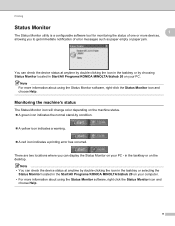
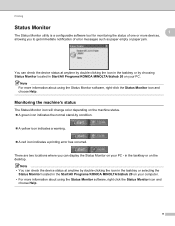
... Help.
9 Printing
Status Monitor 1 1
The Status Monitor utility is a configurable software tool for monitoring the status of error messages such as paper empty or paper jam. You can check the device status at anytime by double-clicking the icon in the tasktray or by choosing Status Monitor located in Start/All Programs/KONICA MINOLTA/bizhub 20...
bizhub 20 Software User Guide - Page 48
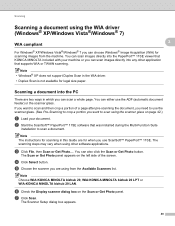
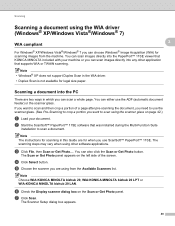
...are two ways in the WIA driver. • Duplex Scan is not available for legal size paper. You can either use the scanner glass. (See Pre-Scanning to crop a portion you ... box appears.
40 You can scan a whole page. Note Choose WIA:KONICA MINOLTA bizhub 20, WIA:KONICA MINOLTA bizhub 20 LPT or WIA:KONICA MINOLTA bizhub 20 LAN. Scanning a document into the PaperPort™ 11SE viewer that ...
bizhub 20P Quick Guide - Page 19
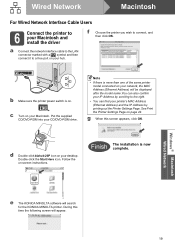
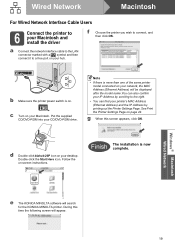
... right.
• You can find your printer's MAC Address (Ethernet Address) and the IP Address by printing out the Printer Settings Page. During this screen appears, click OK. Note
• If there is now complete. d Double-click bizhub 20P icon on your Macintosh.
Windows® Macintosh Wired Network
e The KONICA MINOLTA software will appear.
19 c Turn on...
bizhub 20P Quick Guide - Page 25
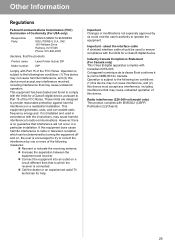
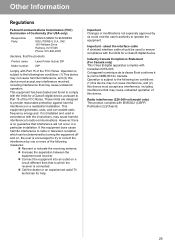
...
Regulations
Federal Communications Commission (FCC) Declaration of Conformity (For USA only)
Responsible Party:
KONICA MINOLTA BUSINESS SOLUTIONS U.S.A., INC. 100 Williams Drive Ramsey, NJ 07446 Phone: 201-825-4000
declares, that the products
Product name: Model number:
Laser Printer bizhub 20P 20P
comply with EN55022 (CISPR Publication 22)/Class B.
25 This equipment has been tested and...
bizhub 20P Quick Guide - Page 32


...-0005, Japan. This document may not be copied, in this guide. bizhub and PageScope are registered trademarks of KONICA MINOLTA BUSINESS TECHNOLOGIES, INC.
32 Notice KONICA MINOLTA BUSINESS TECHNOLOGIES, INC. makes no responsibility for, or liability for, errors contained in whole or part, nor transferred to this guide or for a particular purpose with the performance of...
bizhub 20P Safety Information Guide - Page 3
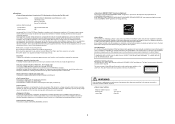
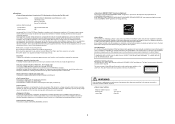
... The label shown below is attached in IEC60825-1:2007 specifications. These limits are printing a high volume of materials, or if the machine is being used in a...: declares, that the products
KONICA MINOLTA BUSINESS SOLUTIONS U.S.A., INC. 100 Williams Drive Ramsey, NJ 07446 Phone: 201-825-4000
Product Name: Model number:
Laser Printer bizhub 20P 20P
comply with the following EU directives...
bizhub 20P User Guide - Page 7


bizhub and PageScope are registered trademarks of Microsoft Corporation in the United States and/... company whose software title is a trademark of Advanced Micro Devices, Inc.
The printer should also be responsible for any damage during transit. and other countries.
vi KONICA MINOLTA reserves the right to make changes without notice. Microsoft, Windows, Windows Server and...
bizhub 20P User Guide - Page 19


...paper that weighs more than two pieces of paper. If you use any KONICA MINOLTA warranty or service agreement. The envelope should not be thicker than the paper weight specifications for the quality and performance of the envelopes you print... writing on them) or pre-printed on the inside.
„ DO NOT use envelopes that were previously printed by a laser printer.
„ DO NOT use ...
bizhub 20P User Guide - Page 53
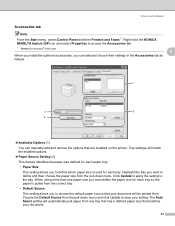
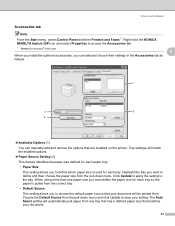
... setting allows you must define the paper size for each tray so the paper is used for each tray. Choose the Default Source from any tray that has a defined paper size that matches your setting. Tray settings will automatically pull paper from the pull-down menu. Right-click the KONICA MINOLTA bizhub 20P icon and select Properties to...
bizhub 20P User Guide - Page 56
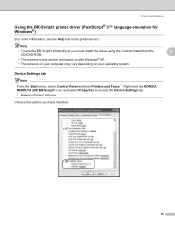
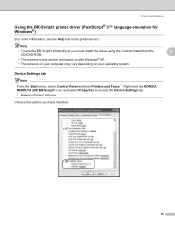
Right-click the KONICA MINOLTA 20P BR-Script3 icon and select Properties to access the Device Settings tab.
1 Printers for Windows®)
3
(For more information, see the Help text ... Custom Install from the
3
CD/DVD-ROM.
• The screens in the printer driver.)
Note
• To use the BR-Script3 printer driver you have installed.
46 Device Settings tab
3
Note From the Start menu,...
bizhub 20P User Guide - Page 57


... Per Sheet Choose how many pages will be printed. Back to Back prints the document so that page 1 is on top of the KONICA MINOLTA 20P BR-Script3 Properties dialog box.
„ Layout tab
3
You can access the Printing Preferences dialog box by choosing the settings for Orientation,
Print on Both Sides (Duplex), Page Order and Page...
bizhub 20P User Guide - Page 79


...KONICA MINOLTA products on the CD/DVD-ROM we have supplied.
PostScript® Language Tutorial and Cookbook. ISBN: 0-201-10179-3
69 This utility can change the setting by using the HTTP (Hyper Text Transfer Protocol).
The BR-Script interpreter of this printer... Chapter 14 of the Hewlett-Packard LaserJet laser printer.
Using this type of the Network User's Guide on your...
bizhub 20P User Guide - Page 141
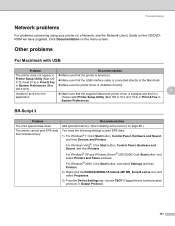
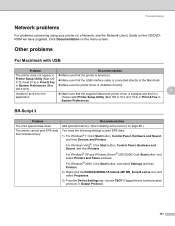
...® 7: Click Start button, Control Panel, Hardware and Sound, and then Devices and Printers. BR-Script 3 7
Problem The print speed slows down.
OS X10.5).
For Windows® 2000: Click Start button, and select Settings and then Printers.
2) Right-click the KONICA MINOLTA bizhub 20P BR_Script3 series icon and select Properties.
3) From the Device Settings tab, choose TBCP...
bizhub 20P User Guide - Page 143
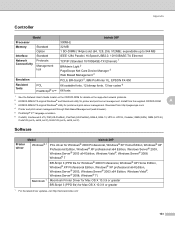
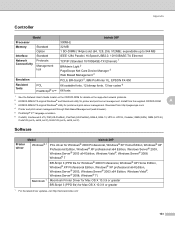
...Connectivity
Protocols
Management tool
Emulation
Resident fonts
PCL PostScript® 3™
bizhub 20P 300MHz 32 MB 1 SO-DIMM (144pin) slot (64, 128,...on the supported network protocols.
2 KONICA MINOLTA original Windows® and Macintosh utility for printer and print server management. Install from http://pagescope.com/
4 Printer and print server management through Web Based Management ...
bizhub 20P User Guide - Page 144
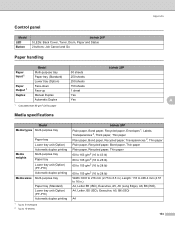
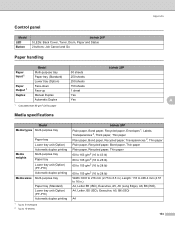
... tray unit (Option) (PF-P10) Automatic duplex printing
1 Up to 3 envelopes 2 Up to 10 sheets
bizhub 20P Plain paper, Bond paper, Recycled paper, Envelopes 1, Labels, Transparencies 2, Thick paper, Thin paper Plain paper, Bond paper, Recycled paper, Transparencies 2, Thin paper Plain paper, Recycled paper, Bond paper, Thin paper Plain paper, Recycled paper, Thin paper 60 to 163 g/m2 (16 to 43 lb...
bizhub 20P User Guide - Page 145
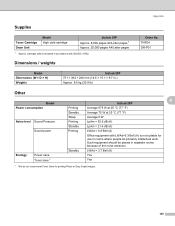
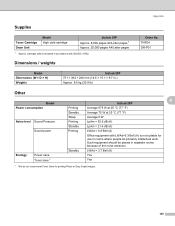
... Power consumption
Noise level Sound Pressure Sound power
Ecology
Power save Toner save 1
A
bizhub 20P
Printing
Average 675 W at 25 °C (77 °F)
Standby
Average 75 W at 25 °C (77 °F)
Sleep
Average 6 W
Printing
LpAm = 52.6 dB (A)
Standby
LpAm = 21.4 dB (A)
Printing
LWAd = 6.8 Bell (A)
Office equipment with ISO/IEC 19752.
Standby
LWAd = 3.7 Bell (A)
Yes
Yes...
bizhub 20P Network User Guide - Page 34
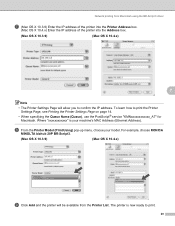
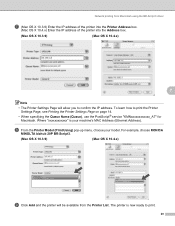
For example, choose KONICA
MINOLTA bizhub 20P BR-Script3.
(Mac OS X 10.3.9)
(Mac OS X 10.4.x)
i Click Add and the printer will be available from Macintosh using the BR-Script 3 driver
g (Mac OS X 10.3.9) Enter the IP address of the printer into the Printer Address box.
(Mac OS X 10.4.x) Enter the IP address of the printer into the Address box...
bizhub 20P Network User Guide - Page 36
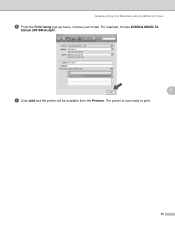
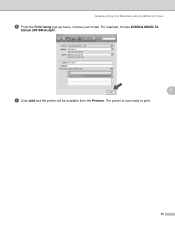
For example, choose KONICA MINOLTA
bizhub 20P BR-Script3.
7
i Click Add and the printer will be available from Macintosh using the BR-Script 3 driver
h From the Print Using pop-up menu, choose your model. The printer is now ready to print.
30 Network printing from the Printers.
bizhub 20P Network User Guide - Page 75
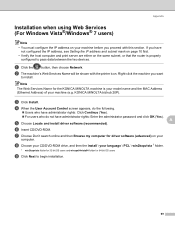
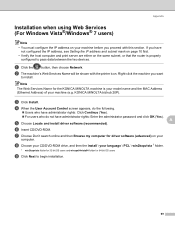
... Services Name will be shown with this section.
Right-click the machine you proceed with the printer icon. f Insert CD/DVD-ROM.
If you have administrator rights: Enter the administrator password and click OK (Yes). KONICA MINOLTA bizhub 20P). d When the User Account Control screen appears, do the following.
„ Users who have administrator rights...
Similar Questions
Red Light On The Status Button On My Bizhub 20p Printer
What could be the problem and how do I fix it? My printer shows a red light on the status button whi...
What could be the problem and how do I fix it? My printer shows a red light on the status button whi...
(Posted by megajams05 3 years ago)
Region Mismatch While Installing ?konica Minolta Printers Bizhub 3320
Konica Minolta printers Bizhub 3320, when we are trying to change the cartridge, error appears as RE...
Konica Minolta printers Bizhub 3320, when we are trying to change the cartridge, error appears as RE...
(Posted by vasanthaprakash 7 years ago)
Can You Check The Ip Address Of A Bizhub 20p From The Printer
(Posted by shada 10 years ago)

