Konica Minolta bizhub 20 Support Question
Find answers below for this question about Konica Minolta bizhub 20.Need a Konica Minolta bizhub 20 manual? We have 5 online manuals for this item!
Question posted by grecrichar on August 29th, 2013
How Do I Scan To My Email Using Bizhub 200
The person who posted this question about this Konica Minolta product did not include a detailed explanation. Please use the "Request More Information" button to the right if more details would help you to answer this question.
Current Answers
There are currently no answers that have been posted for this question.
Be the first to post an answer! Remember that you can earn up to 1,100 points for every answer you submit. The better the quality of your answer, the better chance it has to be accepted.
Be the first to post an answer! Remember that you can earn up to 1,100 points for every answer you submit. The better the quality of your answer, the better chance it has to be accepted.
Related Konica Minolta bizhub 20 Manual Pages
bizhub 20 User Guide - Page 93


...
Direct Print supports the following file formats: PDF version 1.7 1 JPEG Exif + JPEG PRN (created by bizhub 20 driver) TIFF (scanned by bizhub 20) PostScript® 3™ (created by the
BRScript3 printer driver) XPS version 1.0
1 PDF data including a JBIG2 image files, a JPEG2000 image file or transparency files are not supported...
bizhub 20 User Guide - Page 121


... your computer. (See the Quick Guide.)
Check that Use Printer Offline is unchecked.
(Windows Vista®) Click the Start button, Control Panel, Hardware and Sound, and then Printers. Right-click KONICA MINOLTA bizhub 20.
Click the Printer menu and then make a copy.
Double-click KONICA MINOLTA bizhub 20. Suggestions
Check the control panel is unchecked.
(Windows®...
bizhub 20 User Guide - Page 122


...repair and reinstall the software.
Cannot perform '2 in 1' or '4 in the printer driver are using the parallel port connection, check that it is chosen as the primary source.
See...; Your computer is KONICA MINOLTA bizhub 20 and not LPT1.
Suggestions
Make sure that the paper size setting in the application and in 1' printing. Network scanning does not work . Then turn...
bizhub 20 User Guide - Page 189


... 1, JPEG, Exif + JPEG, PRN (created by bizhub 20 printer driver), TIFF (scanned by bizhub 20), PostScript®3™ (created by BR-Script 3 printer driver), XPS version 1.0.
1 PDF data including a JBIG2...and no longer than 2.0 m. 2 3
LAN cable
Use an Ethernet UTP cable category 5 or greater.
1 Parallel cable is no longer than 2.0 m. 1
USB
Use a USB 2.0 interface cable that has a USB ...
bizhub 20 Software User Guide - Page 3


...
Section I Windows®
1 Printing
2
Using the KONICA MINOLTA printer driver 2 Printing a document...3 Duplex printing...4
Guidelines for printing on both sides of the paper 4 Automatic duplex printing ...4 Manual duplex printing ...4 Simultaneous scanning, printing and faxing 4 Printer operation keys...5 Job Cancel...5 Secure Key ...5 Printer Emulation Support ...6 Printing the Internal...
bizhub 20 Software User Guide - Page 5


... Setup...81 Quick-Dial ...82 Status Monitor ...82
4 Network Scanning
83
Before using Network Scanning ...83 Configuring Network Scanning ...83
Using the Scan key...86 Scan to E-mail (PC)...86 Scan to E-mail (E-mail Server) ...87 Scan to Image ...89 Scan to OCR ...90 Scan to File...91 Scan to FTP...92 Scan to Network ...95 How to set a new default for the...
bizhub 20 Software User Guide - Page 8


11 Network Scanning
199
Before using Network Scanning ...199 Configuring network scanning ...199
Using the Scan key...201 Scan to E-mail (PC)...202 Scan to E-mail ...203 Scan to Image ...204 Scan to OCR ...205 Scan to File...206 Scan to FTP...207 Scan to Network ...211 How to set a new default for the file size (For Scan to E-mail (E-mail server), Scan to FTP and...
bizhub 20 Software User Guide - Page 11


... will be in the printer driver (Macintosh) on your computer, choose KONICA MINOLTA bizhub 20* as your printer driver from the paper ...does not support your application software. If any other printer drivers are installed on page 131. Note You can ...;/Windows® 7. • (Macintosh) See Features in the printer driver name.) Note • Parallel interface is not supported for information...
bizhub 20 Software User Guide - Page 42
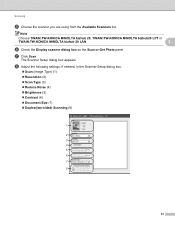
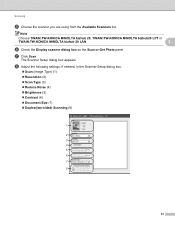
...:TW-KONICA MINOLTA bizhub20 LPT or
TWAIN:TW-KONICA MINOLTA bizhub 20 LAN.
2
f Check the Display scanner dialog box on the Scan or Get Photo panel.
h Adjust the following settings, if needed, in the Scanner Setup dialog box:
„ Scan (Image Type) (1) „ Resolution (2) „ Scan Type (3) „ Reduce Noise (4) „ Brightness (5) „ Contrast (6) „...
bizhub 20 Software User Guide - Page 43


... Setup dialog box.
1
35
a Follow the steps from a to scan
2
You can adjust the scanning area further by using the PreScan button.
b Choose the settings for duplex scanning.
Scanning
i Click Start.
The whole image is required when you want to crop an image when scanning. (See Pre-Scanning to crop a portion you are satisfied with the preview...
bizhub 20 Software User Guide - Page 48
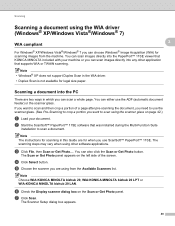
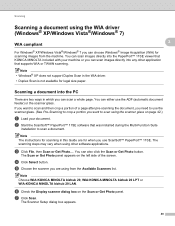
d Click Select button. e Choose the scanner you are using from the machine. You can either use the scanner glass. (See Pre-Scanning to scan a document. Note Choose WIA:KONICA MINOLTA bizhub 20, WIA:KONICA MINOLTA bizhub 20 LPT or WIA:KONICA MINOLTA bizhub 20 LAN. b Start the ScanSoft™ PaperPort™ 11SE software that was installed during the Multi-Function Suite...
bizhub 20 Software User Guide - Page 56
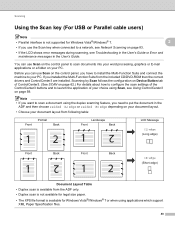
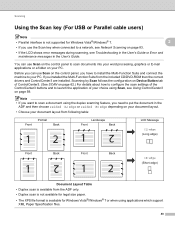
... Suite and connect the machine to put the document in the User's Guide.
Scanning by Scan follows the configuration on Device Button tab of ControlCenter3. (See SCAN on page 62.) For details about how to configure the scan settings of your choice using Scan, see Troubleshooting in the User's Guide or Error and maintenance messages in...
bizhub 20 Software User Guide - Page 96
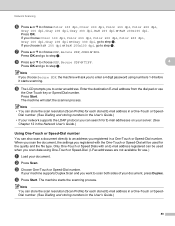
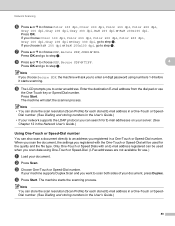
... address from the dial pad or use .)
a Load your document.
d Press Start.
Press Start. i The LCD prompts you want to choose Color 100 dpi, Color 200 dpi, Color 300 dpi, Color 600 dpi,
Gray 100 dpi, Gray 200 dpi, Gray 300 dpi, B&W 200 dpi or B&W 200x100 dpi. b Press Scan. g Press a or b to enter an address...
bizhub 20 Software User Guide - Page 151
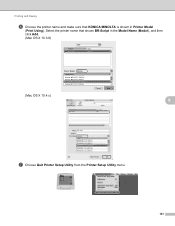
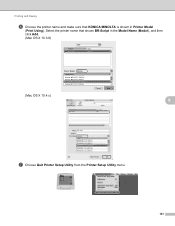
Printing and Faxing
f Choose the printer name and make sure that shows BR-Script in Printer Model
(Print Using). Select the printer name that KONICA MINOLTA is shown in the Model Name (Model), and then click Add. (Mac OS X 10.3.9)
(Mac OS X 10.4.x)
8
g Choose Quit Printer Setup Utility from the Printer Setup Utility menu.
143
bizhub 20 Software User Guide - Page 177
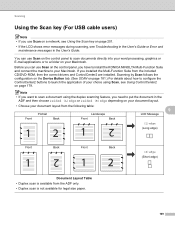
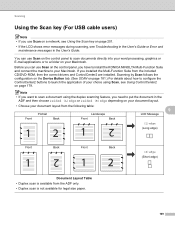
... ControlCenter2 are installed.
If you need to your Macintosh. Scanning
Using the Scan key (For USB cable users) 9
Note • If you use Scan on a network, see Using the Scan key on your Macintosh. You can use Scan on page 179.
Note
• If you want to scan a document using Scan, see Using ControlCenter2 on the control panel, you have to install the...
bizhub 20 Software User Guide - Page 212
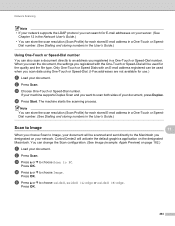
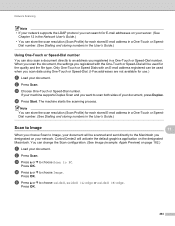
... sides of your document, press Duplex.
Only One-Touch or Speed Dials with the One-Touch or Speed-Dial will be used when you scan data using One-Touch or Speed-Dial. (I-Fax addresses are not available for each stored E-mail address in a One-Touch or SpeedDial number. (See Dialling and storing ...
bizhub 20 Network User Guide - Page 23


... Start button, All Programs 1, KONICA MINOLTA, bizhub 20 LAN, then Remote Setup.
1 Programs for advanced users and administrators) on page 113.
16
a Double click the Mac OS X or Macintosh HD (Startup Disk) icon on your network printer using Web Based Management (web
2
browser) on your Macintosh screen.
Using other methods.
Remote Setup for Macintosh
2
The...
bizhub 20 Network User Guide - Page 59
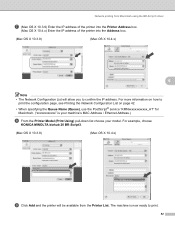
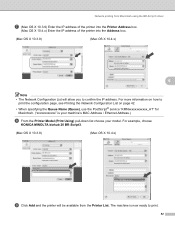
... Printing the Network Configuration List on how to print.
52 Network printing from the Printer List. For example, choose
KONICA MINOLTA bizhub 20 BR-Script3.
(Mac OS X 10.3.9)
(Mac OS X 10.4.x)
i Click Add and the printer will be available from Macintosh using the BR-Script 3 driver
g (Mac OS X 10.3.9) Enter the IP address of the...
bizhub 20 Network User Guide - Page 67


... will get an error message on page 60.)
Scanning when using Secure Function Lock 2.0
7
The Secure Function Lock 2.0 feature allows the administrator to restrict which users are allowed to pull scan.
Restricting PC print by PC user login name
7
By configuring this setting, the printer can authenticate by PC user login name to allow...
bizhub 20 Network User Guide - Page 84
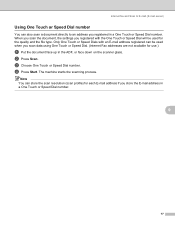
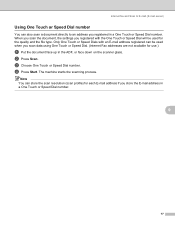
... you registered with an E-mail address registered can store the scan resolution (scan profile) for use.)
a Put the document face up in a One Touch or Speed Dial number. Internet fax and Scan to E-mail (E-mail server)
Using One Touch or Speed Dial number
9
You can also scan a document directly to an address you registered in the...
Similar Questions
Can You Scan On A Bizhub 200 And Save To A Jpeg File
(Posted by sobhGailth 10 years ago)
How To Scan A Paper Into The Computer Using Bizhub C25
(Posted by LEXMSTBB 10 years ago)

