Konica Minolta bizhub 20 Support Question
Find answers below for this question about Konica Minolta bizhub 20.Need a Konica Minolta bizhub 20 manual? We have 5 online manuals for this item!
Question posted by michik on November 28th, 2013
Can Bizhub 200 Scan In Color
The person who posted this question about this Konica Minolta product did not include a detailed explanation. Please use the "Request More Information" button to the right if more details would help you to answer this question.
Current Answers
There are currently no answers that have been posted for this question.
Be the first to post an answer! Remember that you can earn up to 1,100 points for every answer you submit. The better the quality of your answer, the better chance it has to be accepted.
Be the first to post an answer! Remember that you can earn up to 1,100 points for every answer you submit. The better the quality of your answer, the better chance it has to be accepted.
Related Konica Minolta bizhub 20 Manual Pages
bizhub 20 User Guide - Page 64


... numbers. Press OK. Dialling and storing numbers
Storing One Touch Dial numbers
8
Your machine has 20 One Touch keys where you stored it, or the number. c Choose one of the options below:
... to select B/W 200 dpi, B/W 200x100 dpi, Gray 100dpi, Gray 200dpi, Gray 300dpi,Color 100 dpi, Color 200 dpi, Color 300dpi or Color 600 dpi if you are in Fax mode.
55 A scan profile is not ...
bizhub 20 User Guide - Page 93


...
Direct Print supports the following file formats: PDF version 1.7 1 JPEG Exif + JPEG PRN (created by bizhub 20 driver) TIFF (scanned by bizhub 20) PostScript® 3™ (created by the
BRScript3 printer driver) XPS version 1.0
1 PDF data including a JBIG2 image files, a JPEG2000 image file or transparency files are not supported...
bizhub 20 User Guide - Page 122


... unprintable area on the CD/DVD-ROM.)
113 Check that you are the same. There is KONICA MINOLTA bizhub 20 and not LPT1.
printer driver setting is yellow. Network scanning does not work . Try increasing the scanning resolution.
Software difficulties
Difficulties Cannot install software or print.
Then turn off for this. Make sure that the...
bizhub 20 User Guide - Page 172


... directly from the
USB Flash memory drive. Simple* Details
Sets the index print option,
85
simple format or details.
Color 100 dpi* Color 200 dpi Color 300 dpi
Sets the resolution to send the scanned data to print comments (Markup) or stamps in 5x5 pages
Portrait* Landscape
Sets the page orientation
85
when printing directly...
bizhub 20 User Guide - Page 176
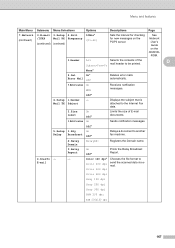
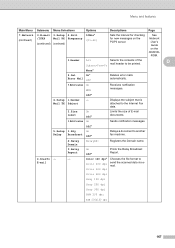
...DVDROM.
3.Header
All
Selects the contents of E-mail documents.
On Off* Color 100 dpi* Color 200 dpi Color 300 dpi
Prints the Relay Broadcast Report. Registers the Domain name. Chooses ...the file format to another fax machine.
Sends notification messages.
4.Scan To E-mail
5.Setup ...
bizhub 20 User Guide - Page 177


... 200 dpi
Gray 300 dpi
B&W 200 dpi
B&W 200x100 dpi Color 100 dpi* Color 200 dpi Color 300 dpi Color 600 dpi
You can send a document from a fax server system.
Gray 100 dpi
Gray 200 dpi
Gray 300 dpi
B&W 200 dpi
B&W 200x100 dpi On Off*
You can store a prefix/suffix address in the machine and can scan a black and white or color...
bizhub 20 Software User Guide - Page 57


...132; To start scanning with the settings you want.
g Press a or b to USB. Color
documents may be stored...Scan to choose the quality you set in JPEG (*.JPG), PDF (*.PDF), Secure PDF (*.PDF) or XPS (*.XPS) file formats. 2
The default File names are based on the current date.
Resolution Color 100 dpi Color 200 dpi Color 300 dpi Color 600 dpi Gray 100 dpi Gray 200 dpi Gray 300 dpi B&W 200...
bizhub 20 Software User Guide - Page 59


...Color 100 dpi, Color 200 dpi, Color 300 dpi or Color 600 dpi,
Gray 100 dpi, Gray 200 dpi, Gray 300 dpi, B&W 200 dpi or B&W 200x100 dpi.
2
Press OK.
Understanding the Error Messages
2
Once you are familiar with the types of errors that can occur while you are using the Scan... Secure PDF or TIFF.
d Press Stop/Exit.
Scanning
Changing the default resolution and file type
2
a ...
bizhub 20 Software User Guide - Page 96
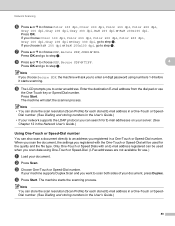
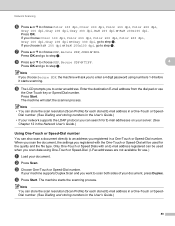
... are not available for use
the One-Touch key or Speed Dial number. If your machine supports Duplex Scan and you choose Color 100 dpi, Color 200 dpi, Color 300 dpi, Color 600 dpi, Gray 100 dpi, Gray 200 dpi or Gray 300 dpi, go to step g.
Press OK and go to step i. i The LCD prompts you...
bizhub 20 Software User Guide - Page 102


... dpi, Color 200 dpi, Color 300 dpi, Color 600 dpi, Gray 100 dpi, Gray 200 dpi or Gray 300 dpi. j Press a or b to choose a file name you want to change the file name manually, go to step j. Network Scanning
Scan to FTP using numbers 1-9 before it starts scanning.
Press OK and go to step h. Press Start and go...
bizhub 20 Software User Guide - Page 105


... If the profile is not complete, for authentication in the following :
„ If you want to start scanning, press Start. „ If you want to change the file name, go to step h.
„ Press..., enter the Kerberos Server Address (for the machine (up to choose Color 100 dpi, Color 200 dpi, Color 300 dpi, Color 600 dpi, Gray 100 dpi, Gray 200 dpi or Gray 300 dpi. Press OK. Press OK. g Choose ...
bizhub 20 Software User Guide - Page 178


... based on the scanner glass.
9
c Press Scan. d Press a or b to choose Scan to step j.
b Load your machine.
Press OK.
Scanning
Scan to USB
9
You can change the setting, choose Change Setting.
Resolution Color 100 dpi Color 200 dpi Color 300 dpi Color 600 dpi Gray 100 dpi Gray 200 dpi Gray 300 dpi B&W 200 dpi B&W 200x100 dpi
File Format Options PDF...
bizhub 20 Software User Guide - Page 180
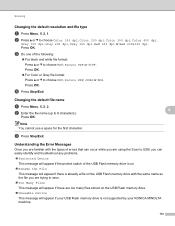
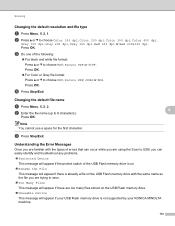
... dpi, Color 200 dpi, Color 300 dpi, Color 600 dpi,
Gray 100 dpi, Gray 200 dpi, Gray 300 dpi, B&W 200 dpi or B&W 200x100 dpi. d Press Stop/Exit. Changing the default file name
a Press Menu, 5, 2, 2. Note You cannot use a space for the first character.
Scanning
Changing the default resolution and file type
9
a Press Menu, 5, 2, 1.
Press OK. c Press Stop...
bizhub 20 Software User Guide - Page 211


... PDF, Secure PDF or TIFF for Black and White and PDF, Secure PDF or JPEG for color or gray. Network Scanning
Scan to E-mail
11
When you choose Scan to enter an address. Press OK. If you choose B&W 200 dpi or B&W 200x100 dpi, go to choose PDF, Secure PDF or JPEG. Press OK. If you...
bizhub 20 Software User Guide - Page 217


... to enter any missing information in the following :
„ If you want to start scanning, press Start and go to step l. „ If you want to change the file name, ...Scanning
Scan to FTP using numbers 1-9 before it starts scanning. Press OK. i Do one of the options below:
„ Press a or b to choose Color 100 dpi, Color 200 dpi, Color 300 dpi, Color 600 dpi, Gray 100 dpi, Gray 200...
bizhub 20 Software User Guide - Page 221


.../) (up to Network or ScanTo Network. c Press a or b to choose Scan to 32 characters). d Press a or b to choose B&W 200 dpi or B&W 200x100 dpi. e Press a or b to choose one of the...or b to Network using numbers 1-9 before it starts scanning.
Scan to choose Color 100 dpi, Color 200 dpi, Color 300 dpi, Color 600 dpi, Gray 100 dpi, Gray 200 dpi or Gray 300 dpi.
Press OK and go to...
bizhub 20 Network User Guide - Page 43


c Press a or b to choose Scan to choose Color 100 dpi, Color 200 dpi, Color 300 dpi, Color 600 dpi,
Gray 100 dpi, Gray 200 dpi, Gray 300 dpi, B&W 200 dpi or B&W 200x100 dpi.
f Press Stop/Exit.
36 d Press a or b to E-mail. If you chose Color 100 dpi, Color 200 dpi, Color 300 dpi, Color 600 dpi,
Gray 100 dpi, Gray 200 dpi or Gray 300...
bizhub 20 Network User Guide - Page 44


... dpi, Color 200 dpi, Color 300 dpi, Color 600 dpi,
Gray 100 dpi, Gray 200 dpi or Gray 300 dpi in step d, press a or b to choose PDF, Secure PDF or TIFF.
Press OK.
3
c Press a or b to choose Scan to FTP function.
e If you chose B&W 200 dpi or B&W 200x100 dpi in the Software User's Guide on the CD...
bizhub 20 Network User Guide - Page 45


.../DVDROM we have provided with the machine.
38 Note
For how to operate Scan to choose PDF, Secure PDF or TIFF.
f Press Stop/Exit. Press OK. c Press a or b to choose Color 100 dpi, Color 200 dpi, Color 300 dpi, Color 600 dpi,
Gray 100 dpi, Gray 200 dpi, Gray 300 dpi, B&W 200 dpi or B&W 200x100 dpi. Press OK.
bizhub 20 Network User Guide - Page 83


....
Internet fax and Scan to E-mail (E-mail server)
Scan to E-mail (E-mail server) overview 9
When you choose Scan to E-mail (E-mail Server) you can scan a black and white or color document and send it directly to choose Color 100 dpi, Color 200 dpi, Color 300 dpi, Color 600 dpi,
Gray 100 dpi, Gray 200 dpi, Gray 300 dpi, B&W 200 dpi or B&W 200x100...
Similar Questions
How To Scan Color Bizhub Pro 950 Scan
(Posted by AKSHAsuper 10 years ago)
Can You Scan On A Bizhub 200 And Save To A Jpeg File
(Posted by sobhGailth 10 years ago)
How Do I Scan To My Email Using Bizhub 200
(Posted by grecrichar 10 years ago)

