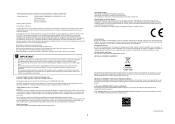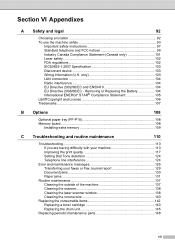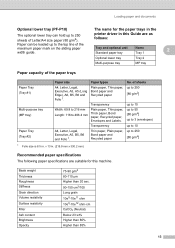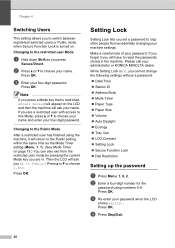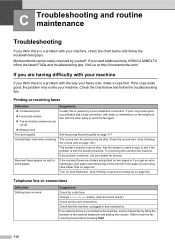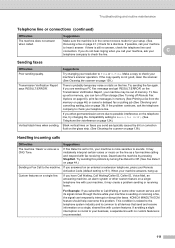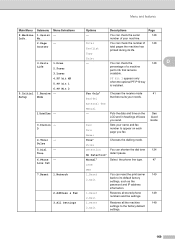Konica Minolta bizhub 20 Support Question
Find answers below for this question about Konica Minolta bizhub 20.Need a Konica Minolta bizhub 20 manual? We have 5 online manuals for this item!
Question posted by haexptc on April 27th, 2015
How Do I Lower The Dial Tone Volume On A Bizhub 4020
how do i lower the dial tone volume on a bizhub 4020
Current Answers
Answer #1: Posted by TommyKervz on April 27th, 2015 10:52 AM
Select the accessibility button W22; Select an arrow button to take you to page 2 of the menu W22; Option 2 W22; At this point there will be 4 categories of sound operations, choose the first one and you will see some sub categories with their defaults set to "medium" W22; Choose a sub category and you can adjust to either: Low, Medium, High or even select No to turn off sound completely. W22; Click ok after selection W22; Follow same step for all of the other categories and press Close to exit.
Related Konica Minolta bizhub 20 Manual Pages
Similar Questions
Bizhub 20p Printer Not Getting Ready
The printer is blinking all the lights when switched on. Not getting ready for printing
The printer is blinking all the lights when switched on. Not getting ready for printing
(Posted by bunmikaybeet 1 year ago)
Bizhub 3300p All Lights Is Blinking
my Printer Konica Minolta Bizhub 3300P al lights is Blinking first this problem is Paper Jam then i ...
my Printer Konica Minolta Bizhub 3300P al lights is Blinking first this problem is Paper Jam then i ...
(Posted by startechengpk 2 years ago)
Region Mismatch While Installing ?konica Minolta Printers Bizhub 3320
Konica Minolta printers Bizhub 3320, when we are trying to change the cartridge, error appears as RE...
Konica Minolta printers Bizhub 3320, when we are trying to change the cartridge, error appears as RE...
(Posted by vasanthaprakash 7 years ago)
How To Set Speed Dial On Konica Bizhub 20 Fax
(Posted by tistec 10 years ago)
How To Setup One Touch Dial Through Browser Bizhub 20
(Posted by keiTRAC 10 years ago)