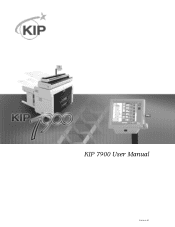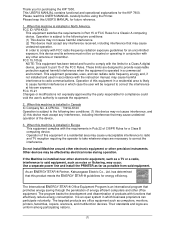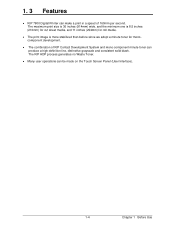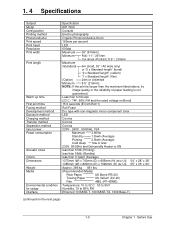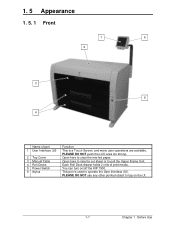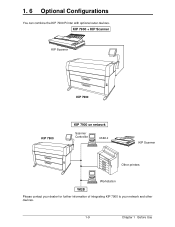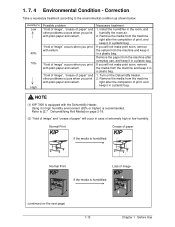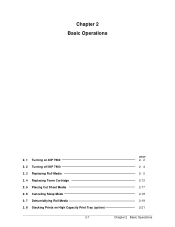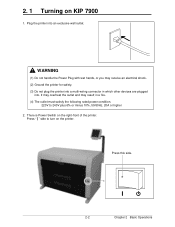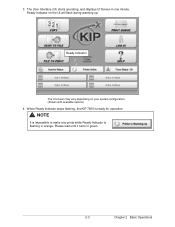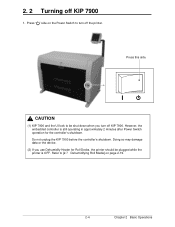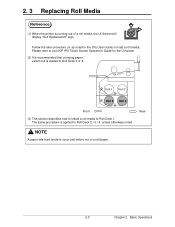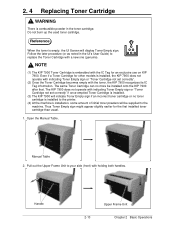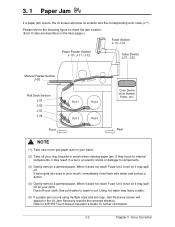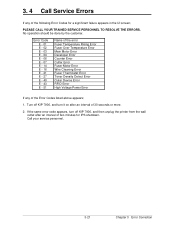Konica Minolta KIP 7900 Support Question
Find answers below for this question about Konica Minolta KIP 7900.Need a Konica Minolta KIP 7900 manual? We have 1 online manual for this item!
Question posted by susie77173 on August 29th, 2013
How Do I Straighten Copies On A Kip 7900
The construction documents that are copied for a hard copy or paper original are up to a 1/2 inch crooked.
Current Answers
Related Konica Minolta KIP 7900 Manual Pages
Similar Questions
Kip 7100 Not Printing On Sides Of Paper
Long shot I know, our KIP was under a service contract until they deemed the unit "too old to fix" I...
Long shot I know, our KIP was under a service contract until they deemed the unit "too old to fix" I...
(Posted by brunsinc1 5 months ago)
Which Sensor Check If The Media Roll Is Installed ?
i have a kip 700 and the machine pull the paper at initiall position but at the same time send the m...
i have a kip 700 and the machine pull the paper at initiall position but at the same time send the m...
(Posted by gustavosaval777 10 years ago)