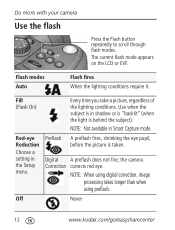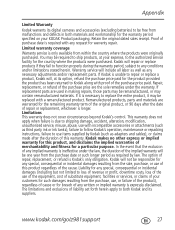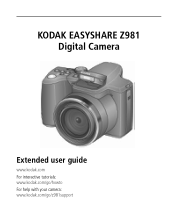Kodak Z981 Support Question
Find answers below for this question about Kodak Z981 - Easyshare Digital Camera.Need a Kodak Z981 manual? We have 2 online manuals for this item!
Question posted by raytownsend on October 5th, 2011
The Camera Says The Lens Cap Is On.
My batteries got weak and I changed them. The camera after that said the lens cap is on. I changed batteries again and pulled
and reset the memory but same results. Does it need to go to
repair?
Current Answers
Related Kodak Z981 Manual Pages
Similar Questions
Kodak Easyshare Z981 Digital Camera
Is it possible to find a battery door for a Kodak Easyshare Z981 cameral. The camera still works. Bu...
Is it possible to find a battery door for a Kodak Easyshare Z981 cameral. The camera still works. Bu...
(Posted by jmorris77 6 years ago)
Do You Do Support On Kodak Easyshare Digital Camera
my kodak digital camera won't come on after being charged.
my kodak digital camera won't come on after being charged.
(Posted by cfulkerson1 9 years ago)
My Kodak Cx3400 Has Just Stopped Working It Keeps Saying Lens Obstructed Where C
my kodak cx4300 has just stppoed working it keeps saying lens obstructed. Where can i buy a new one ...
my kodak cx4300 has just stppoed working it keeps saying lens obstructed. Where can i buy a new one ...
(Posted by alancummings 9 years ago)
Lens Cap Error Message
When I turn on my EDC I get an error message that says to remove the lens cap. The lens cap has been...
When I turn on my EDC I get an error message that says to remove the lens cap. The lens cap has been...
(Posted by pkissell 10 years ago)
I Bought A Used Kodak Easyshare Z981 Digital Camera.. I Need The Software To G
I bought a used Kodak Easyshare z981 digital camera.. I need the software to go with it. Do you have...
I bought a used Kodak Easyshare z981 digital camera.. I need the software to go with it. Do you have...
(Posted by hooverbonnie2 10 years ago)