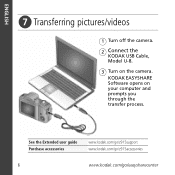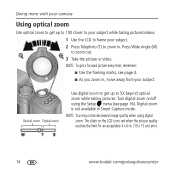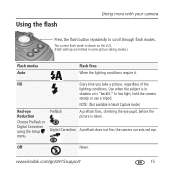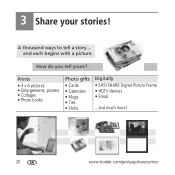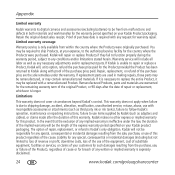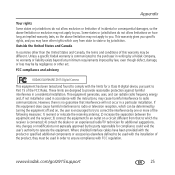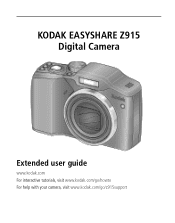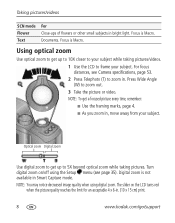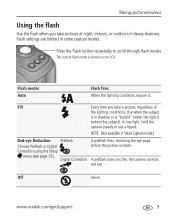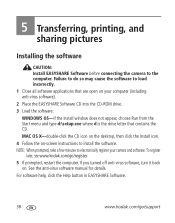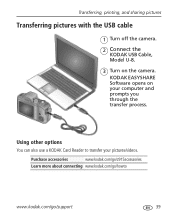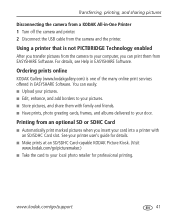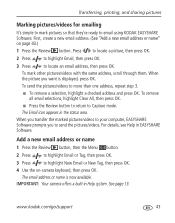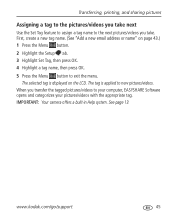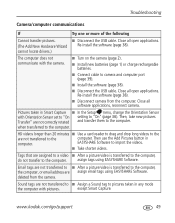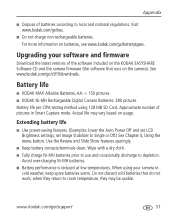Kodak Z915 Support Question
Find answers below for this question about Kodak Z915 - EASYSHARE Digital Camera.Need a Kodak Z915 manual? We have 2 online manuals for this item!
Question posted by jojohnpayne on June 28th, 2014
How To Transfer Photos From The Camera To My Computer
How do I do this?
Current Answers
Answer #1: Posted by harrytonia on June 28th, 2014 7:29 PM
Download owners manual below and refere to page 6
http://www.helpowl.com/manuals/Kodak/Z915/2123
PLEASE ACCEPT IF SATISFIED
if you are not satisfied with my help please don't rate it but continue to ask another question. MAY THE MERCY OF GOD BE WITH YOU, YOUR FRIENDS AND FAMILY.
Related Kodak Z915 Manual Pages
Similar Questions
Do You Do Support On Kodak Easyshare Digital Camera
my kodak digital camera won't come on after being charged.
my kodak digital camera won't come on after being charged.
(Posted by cfulkerson1 9 years ago)
I Am Having Trouble Transferring Photos To Email. Can You Help?
(Posted by tigerden61 11 years ago)
Transfer Photos Frm Camera To Computer
how do i trasfer my photos from my kodak easyshare c190 to my computer instructions?
how do i trasfer my photos from my kodak easyshare c190 to my computer instructions?
(Posted by VMetzger 12 years ago)
Can't Transfer Pictures From Camera Z915 To Computer
Turn on camera. plug in usb cable to computer and camera. Nothing happens
Turn on camera. plug in usb cable to computer and camera. Nothing happens
(Posted by johnarriola 12 years ago)