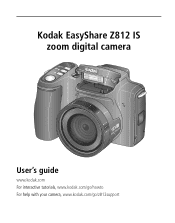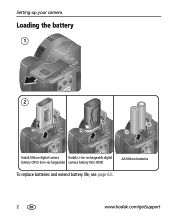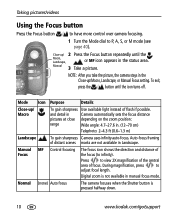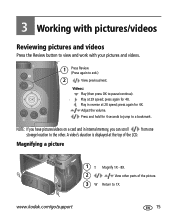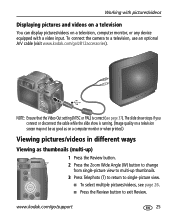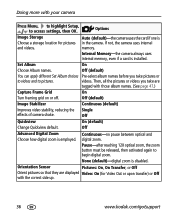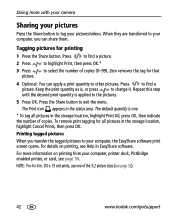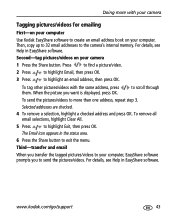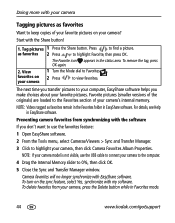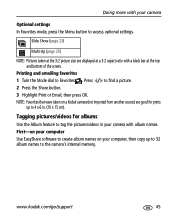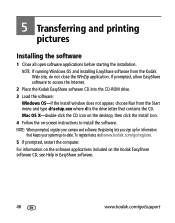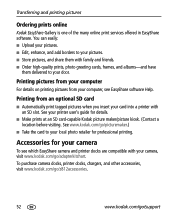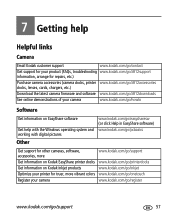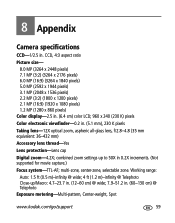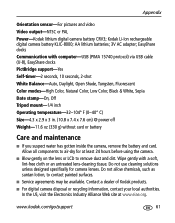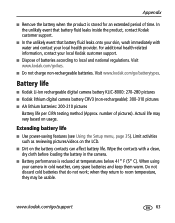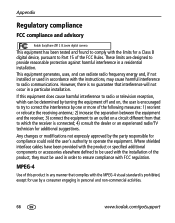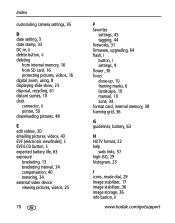Kodak Z812 Support Question
Find answers below for this question about Kodak Z812 - EASYSHARE IS Digital Camera.Need a Kodak Z812 manual? We have 1 online manual for this item!
Question posted by harls on May 22nd, 2013
Share Stopped Working
my share tells me share button is disabled....when I go to main computer it says share app already installed and wont do anything...
Current Answers
Related Kodak Z812 Manual Pages
Similar Questions
How To Set Kodak Easy Share Z812is Camera For Best Landscape Pictures
(Posted by almactsned 9 years ago)
Z915 Digital Camera Stop Working It Is Stuck On Date And Time Have To Be Set And
Z915 stop working I have to take the batteries out to shut off and put the batteries back in to turn...
Z915 stop working I have to take the batteries out to shut off and put the batteries back in to turn...
(Posted by cmcvicker 11 years ago)
How Do I Change The Date On My Z812 Camera?
My camera has the wrong date setting. How do you change the date and time?
My camera has the wrong date setting. How do you change the date and time?
(Posted by mickieclopton 11 years ago)
My Kodak Camera Z812is
Camera has broken battery door. Do you have the parts and can I fix it
Camera has broken battery door. Do you have the parts and can I fix it
(Posted by kebojeco4 11 years ago)
The Sound On My Kodak M341 Suddenly Stopped Working,
The sound stopped working, it will not record sound and will not play it back, other than that it wo...
The sound stopped working, it will not record sound and will not play it back, other than that it wo...
(Posted by Indianabugles 12 years ago)