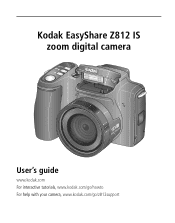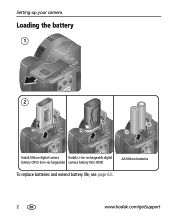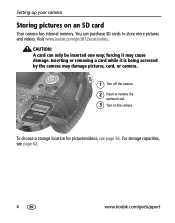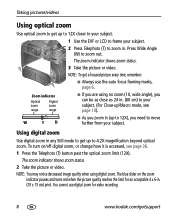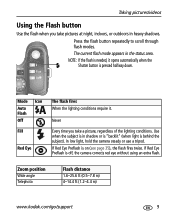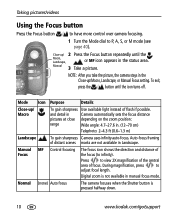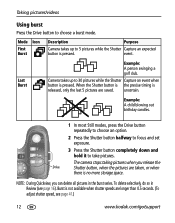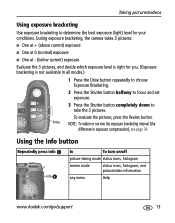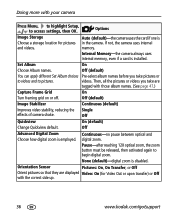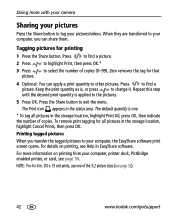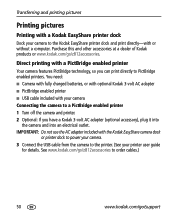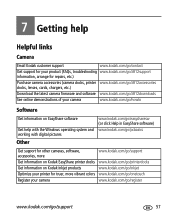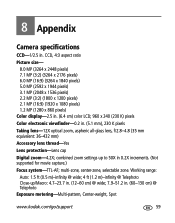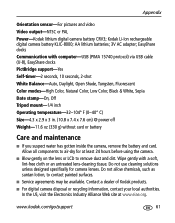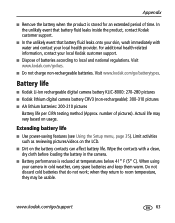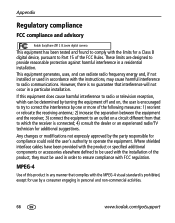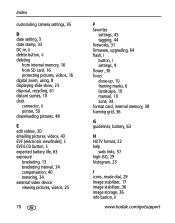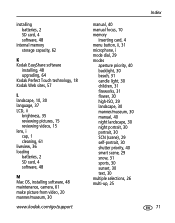Kodak Z812 Support Question
Find answers below for this question about Kodak Z812 - EASYSHARE IS Digital Camera.Need a Kodak Z812 manual? We have 1 online manual for this item!
Question posted by allicarmichael on September 9th, 2022
Replacement Part Needed
I need to order the piece that snaps on to the part where you hold the camera. It is that black piece in the picture above that is shaped like a hot dog bun that snaps on the outside. Anyone know what it is called or where I can get it?
Current Answers
Answer #1: Posted by SonuKumar on September 9th, 2022 7:34 AM
https://www.aliexpress.com/w/wholesale-kodak-camera-replacement-parts.html
https://www.buyspares.com/kodak/camera/catalogue.pl?shop=kodak&path=133540
rare to find all the parts of this model
Please respond to my effort to provide you with the best possible solution by using the "Acceptable Solution" and/or the "Helpful" buttons when the answer has proven to be helpful.
Regards,
Sonu
Your search handyman for all e-support needs!!
Related Kodak Z812 Manual Pages
Similar Questions
Kodak Easyshare V1253 Camera Clock Reset
Kodak EasyShare V1253 camera date and time reset when battery removed. Why?Here is the accurate answ...
Kodak EasyShare V1253 camera date and time reset when battery removed. Why?Here is the accurate answ...
(Posted by dbarcon 5 years ago)
I Have A Easyshare C1550 Camera. How Many Pictures Can I Take Without A Memory C
I cant get it to take more than 5 pictures. Do I need a memory card to take more than 5 pictures.
I cant get it to take more than 5 pictures. Do I need a memory card to take more than 5 pictures.
(Posted by franklib 9 years ago)
Memory Card Issues
I can't seem to get my camera to take pictures on my memory card I purchased for the camera.
I can't seem to get my camera to take pictures on my memory card I purchased for the camera.
(Posted by pdibbs 10 years ago)
How Do I Change The Date On My Z812 Camera?
My camera has the wrong date setting. How do you change the date and time?
My camera has the wrong date setting. How do you change the date and time?
(Posted by mickieclopton 11 years ago)
My Kodak Camera Z812is
Camera has broken battery door. Do you have the parts and can I fix it
Camera has broken battery door. Do you have the parts and can I fix it
(Posted by kebojeco4 11 years ago)