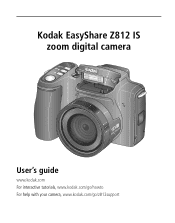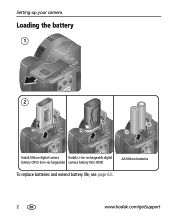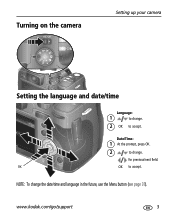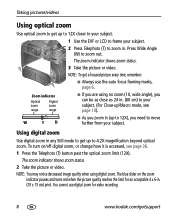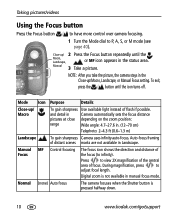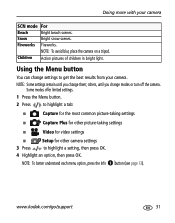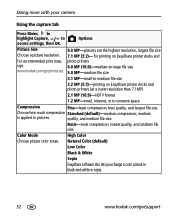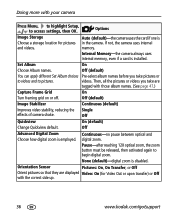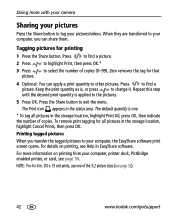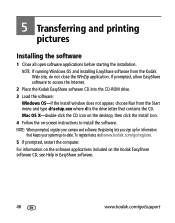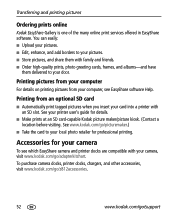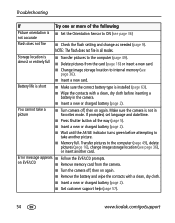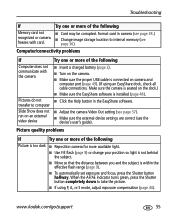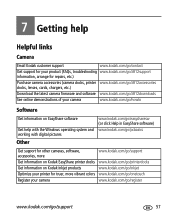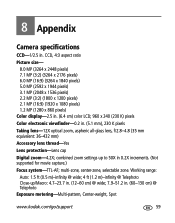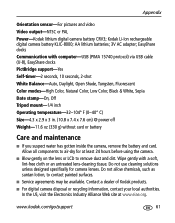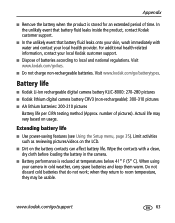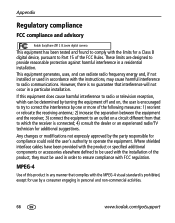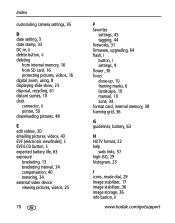Kodak Z812 Support Question
Find answers below for this question about Kodak Z812 - EASYSHARE IS Digital Camera.Need a Kodak Z812 manual? We have 1 online manual for this item!
Question posted by olandranch on February 11th, 2013
Can I Change The Wrong Date Already On The Photos?
wrong date is on a group of photos; also wondering how to de-select posting the date on the photos
Current Answers
Related Kodak Z812 Manual Pages
Similar Questions
Why Does My Kodak Easyshare 8.2 Mega Pixels Change The Date.
Why does my Kodak Easyshare 8.2 mega pixels change the date for no reason at all. I have not taken o...
Why does my Kodak Easyshare 8.2 mega pixels change the date for no reason at all. I have not taken o...
(Posted by Snoodlez2 10 years ago)
How Do I Change The Date On My Z812 Camera?
My camera has the wrong date setting. How do you change the date and time?
My camera has the wrong date setting. How do you change the date and time?
(Posted by mickieclopton 11 years ago)
How Do I Change The Date On The Camera?
how do I change the date on the camera?
how do I change the date on the camera?
(Posted by rkcarter 11 years ago)
Time And Date Stamp
how do i turn OFF the time and date stamp on my z812is camera?
how do i turn OFF the time and date stamp on my z812is camera?
(Posted by jfg123 12 years ago)