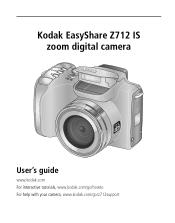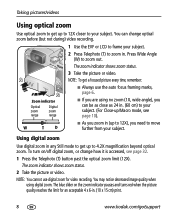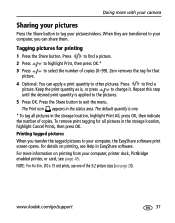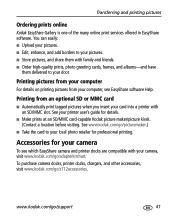Kodak Z712 Support Question
Find answers below for this question about Kodak Z712 - EASYSHARE IS Digital Camera.Need a Kodak Z712 manual? We have 2 online manuals for this item!
Question posted by Snoodlez2 on November 27th, 2013
Why Does My Kodak Easyshare 8.2 Mega Pixels Change The Date.
Why does my Kodak Easyshare 8.2 mega pixels change the date for no reason at all. I have not taken out the battery and I use the camera all the time. Can you tell me why this happens.
Current Answers
Related Kodak Z712 Manual Pages
Similar Questions
Kodak Easyshare Z712 Is 7.1 Mp Digital Camera How To Turn Off Date
(Posted by jardapmorr 9 years ago)
Kodak Easyshare Won't Send My Picture. It Says To Retry. I Do And Nothing Happen
(Posted by hyoungjr 12 years ago)
Changing Date Stamp On And Off.
How do you take the date stamp off and on pictures? Camera is a Kodak Easy Share Z712 IS
How do you take the date stamp off and on pictures? Camera is a Kodak Easy Share Z712 IS
(Posted by cnomoore 12 years ago)
Why It Drains Batteries Fast And Time And Date Needs To Be Set Each Battery Chan
just wondering what is causing a new camera not to save date and time between battery changes and wh...
just wondering what is causing a new camera not to save date and time between battery changes and wh...
(Posted by dwaynehicks458 14 years ago)